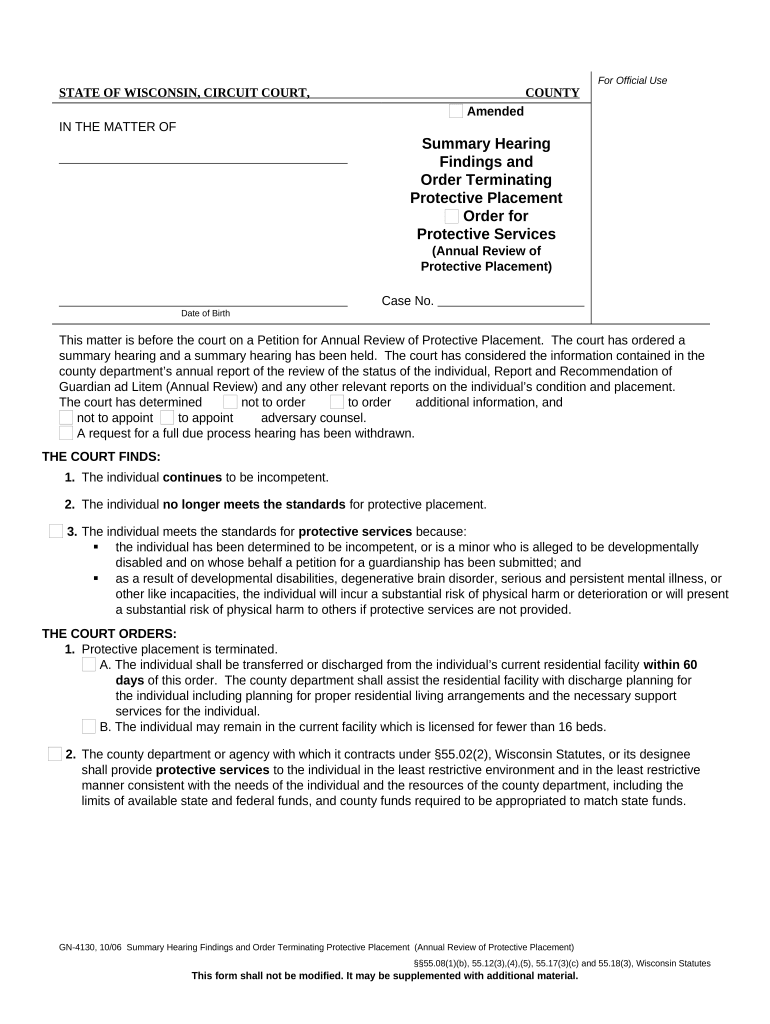
Wi Protective Placement Form


What is the Wi Protective Placement
The Wi Protective Placement form is a legal document used primarily in the state of Wisconsin to facilitate protective placements for individuals who may require assistance due to age, disability, or mental health issues. This form ensures that individuals receive the necessary support and care while also safeguarding their rights. It is often utilized in situations where a person cannot make informed decisions regarding their own welfare and requires a designated representative to act on their behalf.
How to use the Wi Protective Placement
Using the Wi Protective Placement form involves several key steps to ensure compliance with legal requirements. First, individuals must gather relevant information about the person needing protective placement, including medical records, personal history, and any existing legal documents. Next, the form must be filled out accurately, detailing the reasons for the protective placement and the specific needs of the individual. Once completed, the form should be submitted to the appropriate legal authority or court for review. It is essential to follow all state guidelines to ensure the placement is valid and legally recognized.
Key elements of the Wi Protective Placement
Several key elements are critical to the Wi Protective Placement form. These include:
- Identification of the individual: Full name, date of birth, and any relevant identification numbers.
- Reason for placement: Detailed explanation of the individual's condition and why protective placement is necessary.
- Proposed representative: Information about the person or organization recommended to act on behalf of the individual.
- Legal compliance: Acknowledgment of adherence to state laws and regulations governing protective placements.
Steps to complete the Wi Protective Placement
Completing the Wi Protective Placement form involves a systematic approach to ensure accuracy and compliance. The steps include:
- Gather necessary documentation, including medical records and personal identification.
- Fill out the form with accurate and detailed information regarding the individual’s circumstances.
- Review the completed form for any errors or omissions.
- Submit the form to the appropriate court or legal authority for processing.
- Follow up to confirm receipt and inquire about the next steps in the placement process.
Legal use of the Wi Protective Placement
The legal use of the Wi Protective Placement form is governed by state laws that outline the rights and responsibilities of both the individual requiring placement and the designated representative. It is crucial that the form is filled out in accordance with these laws to ensure that the protective placement is recognized by the court. This includes understanding the legal implications of the placement and ensuring that the rights of the individual are upheld throughout the process.
Eligibility Criteria
Eligibility for the Wi Protective Placement typically includes individuals who are unable to make informed decisions due to mental health issues, cognitive impairments, or other disabilities. The criteria may vary based on specific circumstances, but generally, the individual must demonstrate a need for assistance in managing their personal affairs. Documentation supporting the need for protective placement is often required to establish eligibility.
Quick guide on how to complete wi protective placement 497431053
Effortlessly Prepare Wi Protective Placement on Any Device
Managing documents online has become increasingly favored by companies and individuals alike. It offers an excellent environmentally friendly alternative to traditional printed and signed documents, allowing you to access the necessary form and securely store it online. airSlate SignNow equips you with all the resources required to create, adjust, and electronically sign your documents promptly without any hold-ups. Handle Wi Protective Placement on any device with airSlate SignNow's Android or iOS applications and streamline any document-related process today.
The easiest way to modify and electronically sign Wi Protective Placement effortlessly
- Locate Wi Protective Placement and click Get Form to begin.
- Utilize the tools we offer to complete your form.
- Emphasize important sections of your documents or obscure sensitive information using the tools that airSlate SignNow provides specifically for that purpose.
- Create your signature with the Sign feature, which takes mere seconds and holds the same legal authority as a conventional wet ink signature.
- Review the details and click on the Done button to preserve your modifications.
- Choose how you wish to share your form, via email, text message (SMS), or an invitation link, or download it to your computer.
Eliminate concerns about lost or misfiled documents, tedious form searching, or mistakes that require printing new copies. airSlate SignNow meets your document management needs in just a few clicks from your preferred device. Edit and electronically sign Wi Protective Placement and guarantee excellent communication at any point in the form preparation journey with airSlate SignNow.
Create this form in 5 minutes or less
Create this form in 5 minutes!
People also ask
-
What is WI protective placement?
WI protective placement is a legal option designed to ensure the safety and well-being of individuals who require protection from harm. It often involves the removal of individuals from harmful situations and placing them in a secure environment suited to their needs. This process is crucial for safeguarding vulnerable populations.
-
How does airSlate SignNow support WI protective placement documentation?
AirSlate SignNow streamlines the documentation process for WI protective placement by providing an easy-to-use platform for creating, sending, and eSigning necessary legal documents. Our solution ensures secure handling of sensitive data, making it easier for businesses to manage placements effectively. You can focus on providing the best care without worrying about paperwork.
-
What are the pricing options for airSlate SignNow's services related to WI protective placement?
AirSlate SignNow offers flexible pricing plans that cater to varying business needs, including those specifically involved in WI protective placement. You can choose a plan that best fits your organization's budget while benefiting from our comprehensive features. We also provide a free trial so you can evaluate our solution without any upfront commitment.
-
What features does airSlate SignNow offer for managing WI protective placement?
Our platform is equipped with powerful features like customizable templates, automated workflows, and real-time tracking that are essential for managing WI protective placement documents. These capabilities not only enhance efficiency but also ensure compliance with legal requirements. You'll appreciate our user-friendly interface designed for professionals in the field.
-
How does using airSlate SignNow benefit my organization in the context of WI protective placement?
Utilizing airSlate SignNow for WI protective placement can signNowly improve your organization's operational efficiency. By automating document workflows, you can reduce manual errors and save valuable time. This allows your staff to focus more on supporting those in need rather than getting bogged down by administrative tasks.
-
Is airSlate SignNow compatible with other tools for WI protective placement?
Yes, airSlate SignNow integrates seamlessly with various third-party applications and tools that your organization may already be using for WI protective placement. This includes CRM systems, case management software, and more. Our robust APIs ensure that you can maintain a fluid workflow, enhancing overall efficiency.
-
Can airSlate SignNow help in training staff on WI protective placement protocols?
Absolutely! AirSlate SignNow offers resources and support to help train staff on best practices for WI protective placement. We provide educational materials, tutorials, and customer support to ensure that your team is well-versed in the documentation required for this process. Empowering your staff leads to better outcomes for those affected.
Get more for Wi Protective Placement
- Name ampamp address changesyakima county wa form
- Grantor does hereby sell convey and quitclaim unto and form
- Iowa disclaimer of interest forms deedscom real estate
- Full text of ampquot1794 history of muskingum county ohio with form
- Full text of ampquota book of forms containing 600 of the most
- Life insurance or annuity contract form
- Contractors notice to owner individual form
- Case no 18 1067court of appeals court opinionsiowa form
Find out other Wi Protective Placement
- Electronic signature Iowa Overtime Authorization Form Online
- Electronic signature Illinois Employee Appraisal Form Simple
- Electronic signature West Virginia Business Ethics and Conduct Disclosure Statement Free
- Electronic signature Alabama Disclosure Notice Simple
- Electronic signature Massachusetts Disclosure Notice Free
- Electronic signature Delaware Drug Testing Consent Agreement Easy
- Electronic signature North Dakota Disclosure Notice Simple
- Electronic signature California Car Lease Agreement Template Free
- How Can I Electronic signature Florida Car Lease Agreement Template
- Electronic signature Kentucky Car Lease Agreement Template Myself
- Electronic signature Texas Car Lease Agreement Template Easy
- Electronic signature New Mexico Articles of Incorporation Template Free
- Electronic signature New Mexico Articles of Incorporation Template Easy
- Electronic signature Oregon Articles of Incorporation Template Simple
- eSignature Montana Direct Deposit Enrollment Form Easy
- How To Electronic signature Nevada Acknowledgement Letter
- Electronic signature New Jersey Acknowledgement Letter Free
- Can I eSignature Oregon Direct Deposit Enrollment Form
- Electronic signature Colorado Attorney Approval Later
- How To Electronic signature Alabama Unlimited Power of Attorney