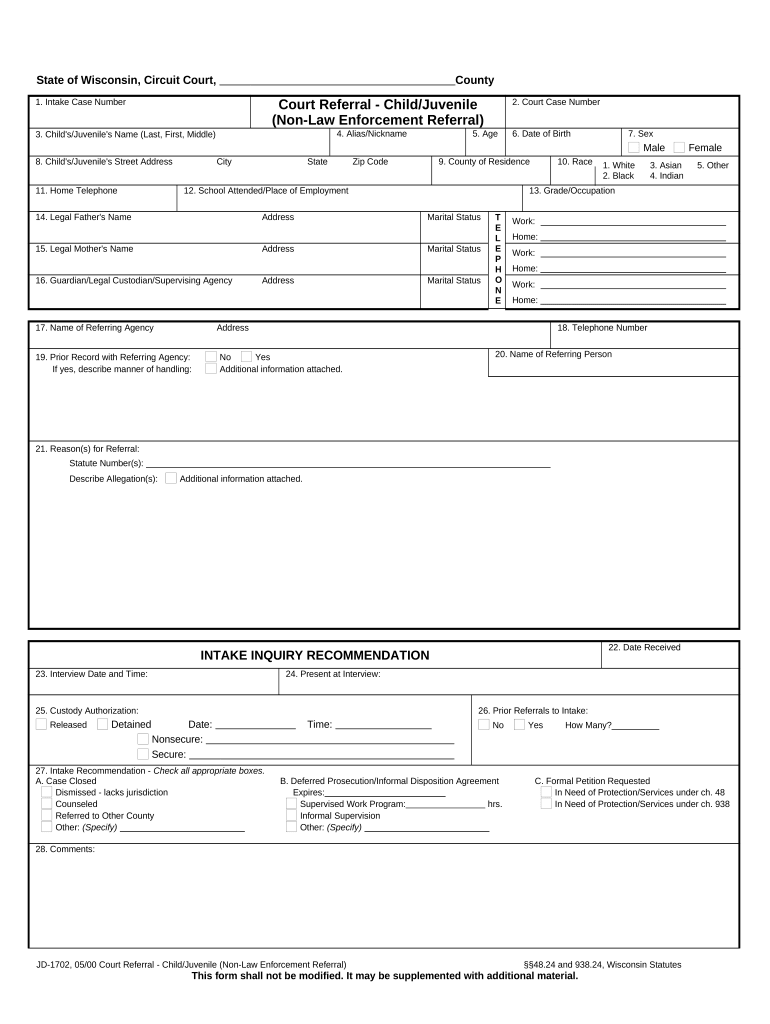
Wisconsin Child Form


What is the Wisconsin Child?
The Wisconsin Child refers to various legal documents and forms related to juvenile matters in the state of Wisconsin. These documents are essential for addressing issues involving minors, including custody, child support, and juvenile justice. The forms are designed to ensure compliance with state laws and provide a structured approach to handling cases involving children. Understanding the specifics of the Wisconsin Child forms is crucial for parents, guardians, and legal representatives navigating the juvenile court system.
How to Use the Wisconsin Child
Using the Wisconsin Child forms involves a systematic approach to ensure all necessary information is accurately provided. Begin by identifying the specific form required for your situation, such as the juvenile enforcement form or the Wisconsin child application. Once the correct form is selected, gather all relevant information, including personal details and any supporting documentation. Complete the form carefully, ensuring that all sections are filled out as required. After completion, the form can be submitted to the appropriate court or agency, either online or in person, depending on the submission guidelines.
Steps to Complete the Wisconsin Child
Completing the Wisconsin Child forms involves several key steps:
- Identify the correct form needed for your case.
- Gather necessary information, such as names, addresses, and case details.
- Fill out the form accurately, ensuring all fields are completed.
- Review the form for any errors or omissions.
- Submit the form through the designated method, whether online, by mail, or in person.
Legal Use of the Wisconsin Child
The legal use of the Wisconsin Child forms is governed by state laws that outline their validity and requirements. These forms must be completed in accordance with the Wisconsin Statutes to ensure they are legally binding. Proper execution, including signatures and dates, is essential for the forms to be accepted by the court. Additionally, understanding the legal implications of the information provided is crucial for avoiding potential issues in future proceedings.
Key Elements of the Wisconsin Child
Key elements of the Wisconsin Child forms include:
- Accurate identification of the parties involved.
- Clear articulation of the issues being addressed, such as custody or support.
- Compliance with state-specific legal requirements.
- Proper signatures from all necessary parties.
- Submission of any required supporting documents.
Eligibility Criteria
Eligibility criteria for using the Wisconsin Child forms vary depending on the specific form and the circumstances of the case. Generally, parties involved in juvenile matters, such as parents, guardians, or legal representatives, are eligible to complete these forms. It is important to review the specific requirements for each form to ensure compliance with state regulations and to determine if additional documentation is needed to support the application.
Form Submission Methods
Wisconsin Child forms can typically be submitted through various methods, including:
- Online submission via the state’s official court system portal.
- Mailing the completed forms to the appropriate court or agency.
- In-person submission at designated court locations.
Each method has its own guidelines and processing times, so it is advisable to check the specific requirements for the chosen submission method.
Quick guide on how to complete wisconsin child 497431098
Complete Wisconsin Child effortlessly on any device
Online document management has gained traction among businesses and individuals alike. It offers an ideal environmentally friendly alternative to conventional printed and signed papers, allowing you to locate the appropriate form and securely store it online. airSlate SignNow equips you with all the necessary tools to create, modify, and electronically sign your documents swiftly without delays. Handle Wisconsin Child on any device with airSlate SignNow’s Android or iOS applications and simplify any document-related process today.
The most effective way to modify and electronically sign Wisconsin Child with ease
- Locate Wisconsin Child and click Get Form to begin.
- Make use of the tools we provide to complete your form.
- Emphasize relevant sections of the documents or redact sensitive information with tools that airSlate SignNow specifically offers for this purpose.
- Generate your eSignature using the Sign tool, which takes just seconds and holds the same legal validity as a conventional wet ink signature.
- Review all the details and click on the Done button to save your modifications.
- Select how you would like to share your form, via email, text message (SMS), or invite link, or download it to your PC.
Eliminate concerns about lost or misplaced documents, tedious form searching, or errors that necessitate printing new copies. airSlate SignNow addresses your needs in document management in just a few clicks from your chosen device. Edit and electronically sign Wisconsin Child and guarantee excellent communication at any point of your form preparation process with airSlate SignNow.
Create this form in 5 minutes or less
Create this form in 5 minutes!
People also ask
-
What is airSlate SignNow and how can it help with court juvenile wi documentation?
airSlate SignNow is a powerful eSignature solution designed to streamline your document management processes. For anyone dealing with court juvenile wi cases, it provides an easy-to-use platform for securely signing and sending essential documents. This ensures that your paperwork is handled swiftly and complies with legal standards.
-
How does airSlate SignNow ensure the security of court juvenile wi documents?
Security is paramount at airSlate SignNow, especially for sensitive court juvenile wi documents. The platform uses bank-grade encryption and complies with industry standards to keep your data safe. Additionally, features like audit trails and two-factor authentication provide extra layers of protection.
-
Is there a cost associated with using airSlate SignNow for court juvenile wi cases?
Yes, airSlate SignNow offers affordable pricing plans tailored for different needs, including those relevant to court juvenile wi documentation. You can choose from several subscription options that fit your budget while providing you with full access to its features. A free trial is also available to help you get started without any initial investment.
-
What features does airSlate SignNow offer that are beneficial for court juvenile wi processes?
airSlate SignNow includes a range of features beneficial for managing court juvenile wi documentation, such as customizable templates, automated workflows, and mobile accessibility. These tools help users efficiently prepare, send, and track documents, signNowly reducing the time spent on manual tasks.
-
Can airSlate SignNow integrate with other software relevant to court juvenile wi?
Yes, airSlate SignNow seamlessly integrates with various third-party applications used in the court juvenile wi sector. Whether it's CRM systems, cloud storage, or other legal software, these integrations help streamline your workflow and enhance productivity by keeping all your tools connected.
-
What are the benefits of using airSlate SignNow for court juvenile wi forms?
Using airSlate SignNow for court juvenile wi forms offers several benefits, including faster document turnaround and improved compliance. The ease of obtaining electronic signatures makes it quicker to finalize paperwork, which is critical in legal situations. Additionally, the platform helps in maintaining accurate records with its tracking features.
-
How can I get started with airSlate SignNow for my court juvenile wi needs?
Getting started with airSlate SignNow for court juvenile wi needs is easy. Simply sign up for a free trial on their website, where you can explore the features without commitment. Once you decide to proceed, you can choose a subscription plan that suits your requirements and begin managing your documents efficiently.
Get more for Wisconsin Child
- Two individuals as joint tenants with rights of survivorship hereinafter grantees the following lands form
- Hereinafter referred to as grantor does hereby convey release form
- Joint tenants with form
- Accordance with the applicable laws of the state of idaho and form
- Small claim form sc1 2 3rd judicial district idaho
- Completion of this contract form
- Control number id 020 77 form
- In th supreme c th state of id idaho supreme court form
Find out other Wisconsin Child
- Help Me With Electronic signature Alabama Car Dealer Presentation
- How Can I Electronic signature California Car Dealer PDF
- How Can I Electronic signature California Car Dealer Document
- How Can I Electronic signature Colorado Car Dealer Form
- How To Electronic signature Florida Car Dealer Word
- How Do I Electronic signature Florida Car Dealer Document
- Help Me With Electronic signature Florida Car Dealer Presentation
- Can I Electronic signature Georgia Car Dealer PDF
- How Do I Electronic signature Georgia Car Dealer Document
- Can I Electronic signature Georgia Car Dealer Form
- Can I Electronic signature Idaho Car Dealer Document
- How Can I Electronic signature Illinois Car Dealer Document
- How Can I Electronic signature North Carolina Banking PPT
- Can I Electronic signature Kentucky Car Dealer Document
- Can I Electronic signature Louisiana Car Dealer Form
- How Do I Electronic signature Oklahoma Banking Document
- How To Electronic signature Oklahoma Banking Word
- How Can I Electronic signature Massachusetts Car Dealer PDF
- How Can I Electronic signature Michigan Car Dealer Document
- How Do I Electronic signature Minnesota Car Dealer Form