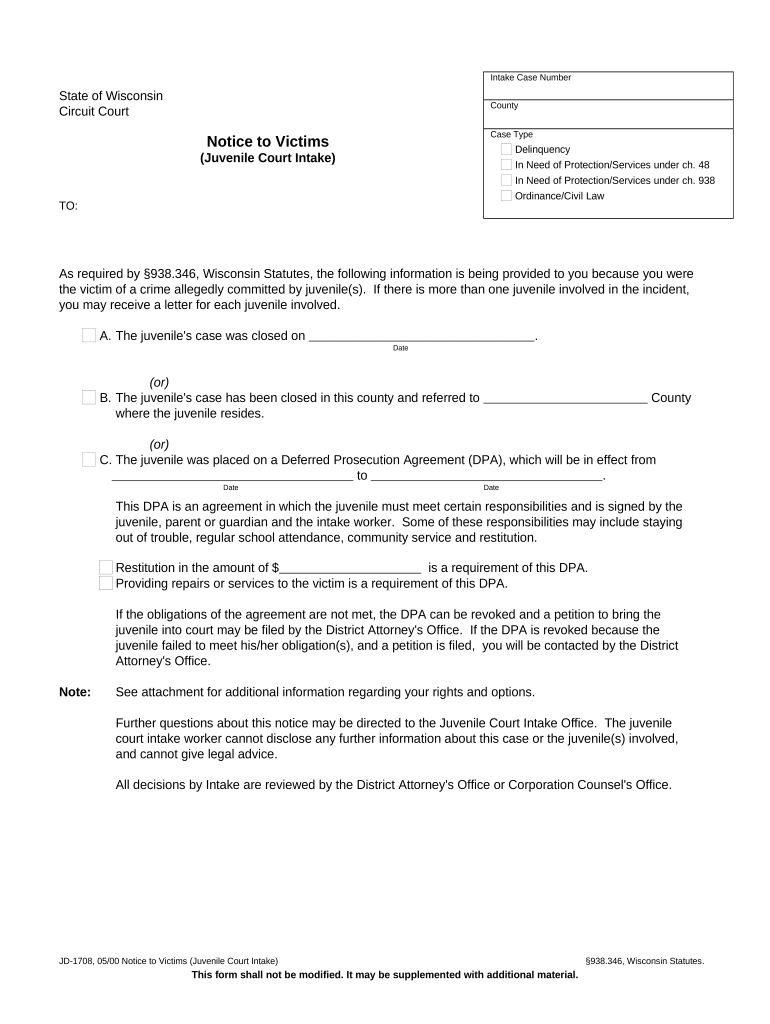
Juvenile Intake Form


What is the Juvenile Intake Form
The notice juvenile form is a legal document used in the juvenile justice system to collect essential information about a minor involved in a legal matter. This form serves as a preliminary assessment tool to determine the appropriate course of action for the juvenile. It typically includes details such as the juvenile's personal information, the nature of the offense, and any relevant family background. Understanding this form is crucial for parents, guardians, and legal representatives to navigate the juvenile justice process effectively.
How to Use the Juvenile Intake Form
Using the notice juvenile form involves several key steps. First, ensure that all required information is accurately filled out. This includes personal details about the juvenile, specifics of the incident, and any additional context that may be necessary for the intake process. Once completed, the form must be submitted to the appropriate juvenile court or agency. It is essential to keep a copy for your records, as this document may be referenced throughout the legal proceedings.
Steps to Complete the Juvenile Intake Form
Completing the notice juvenile form requires careful attention to detail. Here are the steps to follow:
- Gather necessary information, including the juvenile's full name, date of birth, and address.
- Provide details about the incident leading to the intake, including dates, locations, and descriptions of the events.
- Include information about the juvenile's family, such as parental involvement and any relevant history.
- Review the completed form for accuracy and completeness.
- Submit the form to the designated court or agency, either online, by mail, or in person.
Legal Use of the Juvenile Intake Form
The notice juvenile form must be completed in accordance with legal standards to ensure its validity in court. This includes compliance with state laws governing juvenile proceedings. The information provided on the form can influence the court's decisions regarding the juvenile's case, such as whether to proceed with charges or divert the juvenile to alternative programs. It is important to understand the legal implications of the information disclosed on this form.
Key Elements of the Juvenile Intake Form
Several key elements are essential to the notice juvenile form. These include:
- Personal Information: Full name, date of birth, and address of the juvenile.
- Incident Details: A comprehensive description of the events leading to the intake.
- Family Background: Information about parents or guardians, including their involvement in the juvenile's life.
- Previous Offenses: Any prior legal issues or interactions with the juvenile justice system.
State-Specific Rules for the Juvenile Intake Form
Each state in the U.S. may have specific rules and regulations regarding the notice juvenile form. These can include variations in the information required, submission procedures, and deadlines. It is crucial for individuals completing the form to familiarize themselves with their state's guidelines to ensure compliance and avoid delays in the legal process. Consulting with a legal professional can provide clarity on state-specific requirements.
Quick guide on how to complete juvenile intake form
Complete Juvenile Intake Form effortlessly on any device
Digital document management has become increasingly favored by organizations and individuals alike. It offers an ideal environmentally friendly substitute for traditional printed and signed documents, allowing you to locate the right form and securely archive it online. airSlate SignNow equips you with all the necessary tools to create, modify, and electronically sign your documents quickly without holdups. Manage Juvenile Intake Form on any device using the airSlate SignNow Android or iOS applications and enhance any document-driven process today.
How to modify and eSign Juvenile Intake Form with ease
- Obtain Juvenile Intake Form and click Get Form to get started.
- Use the tools we provide to finalize your document.
- Emphasize pertinent sections of your documents or redact sensitive information with tools specifically designed for that purpose by airSlate SignNow.
- Create your signature using the Sign tool, which takes mere seconds and carries the same legal authority as a traditional handwritten signature.
- Review all details and click the Done button to save your modifications.
- Select your preferred method of sharing your form, whether by email, SMS, or invite link, or download it to your computer.
Say goodbye to lost or mislaid documents, tedious form searching, or mistakes that necessitate printing new document copies. airSlate SignNow fulfills your document management needs within a few clicks from any device of your choosing. Edit and eSign Juvenile Intake Form while ensuring excellent communication throughout the form preparation process with airSlate SignNow.
Create this form in 5 minutes or less
Create this form in 5 minutes!
People also ask
-
What is a notice juvenile form?
A notice juvenile form is a legal document used in juvenile cases to inform relevant parties of proceedings involving minors. It ensures that all stakeholders are aware of the situation and can take appropriate action. Using a digital platform like airSlate SignNow makes it easier to create, send, and eSign these forms securely.
-
How does airSlate SignNow help with the notice juvenile form process?
airSlate SignNow streamlines the process of managing notice juvenile forms by allowing users to easily create, send, and eSign documents online. With its intuitive interface, you can customize forms and track responses in real time, making it easier to manage juvenile cases efficiently.
-
Are there any costs associated with using airSlate SignNow for notice juvenile forms?
Yes, airSlate SignNow offers various pricing plans that cater to different business needs, allowing users to manage notice juvenile forms at an affordable rate. You can choose the plan that best fits your requirements and budget, ensuring you get the most value while handling your document processes.
-
Can I integrate airSlate SignNow with other applications for notice juvenile forms?
Absolutely! airSlate SignNow supports integrations with numerous applications, making it easy to manage notice juvenile forms alongside your existing workflow. Whether you use CRM software, project management tools, or document storage systems, you can enhance efficiency by connecting your tools.
-
What security measures are in place for notice juvenile forms?
airSlate SignNow prioritizes security, implementing robust measures to protect your notice juvenile forms. This includes data encryption, secure cloud storage, and compliance with legal standards, ensuring that sensitive information remains confidential throughout the signing process.
-
Can I track the status of my notice juvenile forms in airSlate SignNow?
Yes, airSlate SignNow provides real-time tracking for your notice juvenile forms. You can monitor each step of the signing process, receive notifications when documents are viewed or signed, and keep all parties informed, ensuring a smooth and transparent documentation process.
-
Is electronic signing legally binding for notice juvenile forms?
Yes, electronic signing through airSlate SignNow is legally binding, making it a valid option for completing notice juvenile forms. The platform complies with relevant e-signature laws, ensuring that your signed documents hold up in court and maintain legal integrity.
Get more for Juvenile Intake Form
- I reserve all my legal rights and remedies in connection with this matter form
- Of rent on 20 form
- Specific incidents of conduct include describe specifics form
- 3604 which provides in part that it is unlawful form
- A judgment was entered against the defendants in this case on form
- I hope we can reach an agreement form
- Because my departure resulted from your breach of our lease agreement andor other wrongful form
- Maintain in good and safe working order and condition all electrical plumbing sanitary form
Find out other Juvenile Intake Form
- How Can I Sign Ohio Real Estate LLC Operating Agreement
- Sign Ohio Real Estate Quitclaim Deed Later
- How Do I Sign Wisconsin Sports Forbearance Agreement
- How To Sign Oregon Real Estate Resignation Letter
- Can I Sign Oregon Real Estate Forbearance Agreement
- Sign Pennsylvania Real Estate Quitclaim Deed Computer
- How Do I Sign Pennsylvania Real Estate Quitclaim Deed
- How Can I Sign South Dakota Orthodontists Agreement
- Sign Police PPT Alaska Online
- How To Sign Rhode Island Real Estate LLC Operating Agreement
- How Do I Sign Arizona Police Resignation Letter
- Sign Texas Orthodontists Business Plan Template Later
- How Do I Sign Tennessee Real Estate Warranty Deed
- Sign Tennessee Real Estate Last Will And Testament Free
- Sign Colorado Police Memorandum Of Understanding Online
- How To Sign Connecticut Police Arbitration Agreement
- Sign Utah Real Estate Quitclaim Deed Safe
- Sign Utah Real Estate Notice To Quit Now
- Sign Hawaii Police LLC Operating Agreement Online
- How Do I Sign Hawaii Police LLC Operating Agreement