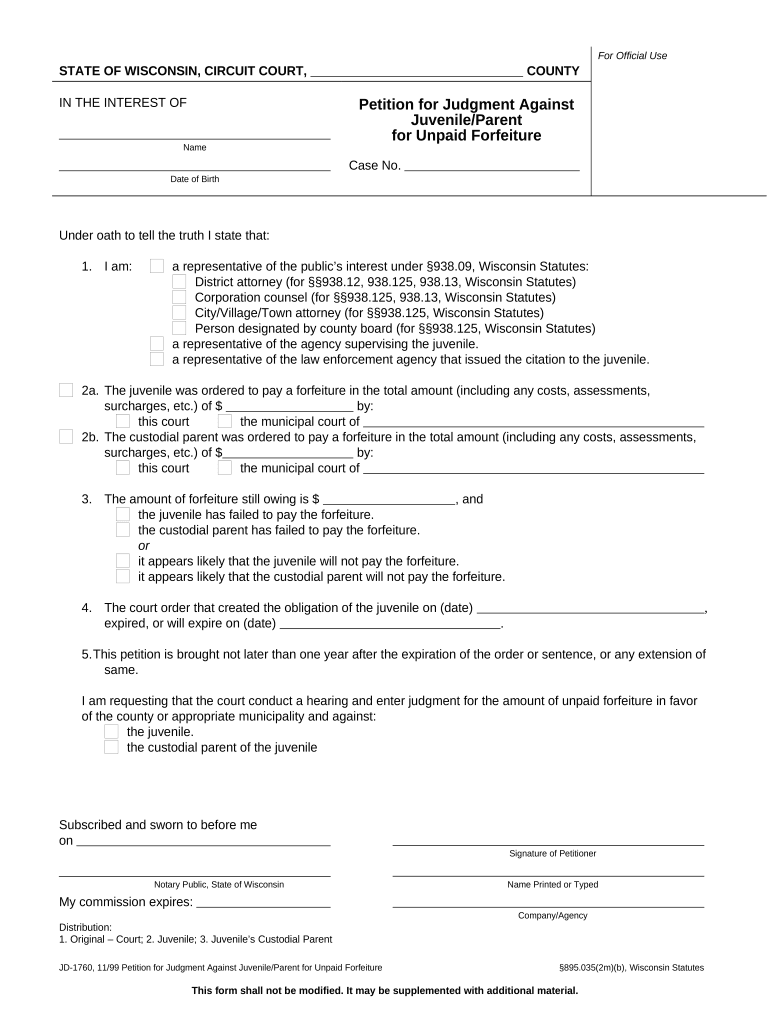
Wisconsin Petition Form


What is the Wisconsin Petition Form
The Wisconsin petition form is a legal document used to initiate various types of requests or actions within the state. This form can be utilized in a variety of contexts, such as legal proceedings, administrative requests, or community actions. It serves as a formal means for individuals or groups to present their petitions to the appropriate authorities, ensuring that their voices are heard in matters that require official consideration.
How to use the Wisconsin Petition Form
Using the Wisconsin petition form involves several key steps. First, it is essential to identify the specific purpose of the petition, as this will guide the information required. Next, gather all necessary details, including the names and addresses of the petitioners and any relevant facts supporting the request. Once completed, the form must be signed by all petitioners to validate the submission. Finally, submit the form to the designated authority, which may vary based on the type of petition being filed.
Steps to complete the Wisconsin Petition Form
Completing the Wisconsin petition form requires careful attention to detail. Follow these steps for proper completion:
- Clearly state the purpose of the petition at the top of the form.
- Provide accurate personal information, including names, addresses, and contact details of all petitioners.
- Include a detailed description of the request, outlining the reasons and any supporting evidence.
- Ensure all petitioners sign and date the form, as required for validation.
- Review the form for accuracy and completeness before submission.
Legal use of the Wisconsin Petition Form
The legal use of the Wisconsin petition form is governed by state laws and regulations. To ensure the petition is valid, it must comply with specific legal requirements, such as proper formatting, necessary signatures, and adherence to deadlines. Additionally, the petition should be submitted to the appropriate agency or court that has jurisdiction over the matter at hand. Understanding these legal frameworks is crucial for the petition to be considered and acted upon.
Key elements of the Wisconsin Petition Form
Several key elements must be included in the Wisconsin petition form to ensure its effectiveness. These elements typically include:
- The title of the petition, indicating its purpose.
- Contact information for all petitioners.
- A clear and concise statement of the request being made.
- Supporting details or evidence that justify the petition.
- Signatures of all petitioners, along with the date of signing.
Form Submission Methods
The Wisconsin petition form can be submitted through various methods, depending on the requirements of the specific agency or court. Common submission methods include:
- Online submission via the agency's official website, if available.
- Mailing the completed form to the appropriate office.
- In-person delivery to the designated authority.
Quick guide on how to complete wisconsin petition form
Complete Wisconsin Petition Form effortlessly on any device
Digital document management has gained traction with businesses and individuals alike. It offers an ideal eco-friendly substitute for traditional printed and signed documents, as you can obtain the appropriate form and securely keep it online. airSlate SignNow provides you with all the necessary tools to create, alter, and eSign your documents promptly without any holdups. Manage Wisconsin Petition Form on any platform with the airSlate SignNow Android or iOS applications and enhance any document-related process today.
The easiest way to modify and eSign Wisconsin Petition Form without any hassle
- Locate Wisconsin Petition Form and click on Get Form to begin.
- Utilize the tools we provide to complete your form.
- Highlight important sections of the documents or obscure sensitive information with tools specifically designed for that purpose by airSlate SignNow.
- Create your eSignature using the Sign feature, which only takes seconds and holds the same legal validity as a conventional wet ink signature.
- Review the details and click on the Done button to save your modifications.
- Select your preferred method to share the form, whether by email, text message (SMS), invitation link, or by downloading it to your computer.
Eliminate worries about lost or misplaced files, tedious form searches, or errors that necessitate printing new document copies. airSlate SignNow fulfills your document management needs with just a few clicks from any device you choose. Alter and eSign Wisconsin Petition Form and ensure exceptional communication at every stage of the form preparation process with airSlate SignNow.
Create this form in 5 minutes or less
Create this form in 5 minutes!
People also ask
-
What is a Wisconsin petition form?
A Wisconsin petition form is a legal document used to initiate various types of petitions within the state, including those for court or administrative matters. With airSlate SignNow, you can easily create and manage these forms, streamlining the process. Our platform ensures that your Wisconsin petition form is compliant with state requirements, making it easier to submit.
-
How can airSlate SignNow help with my Wisconsin petition form?
airSlate SignNow offers tools to create, edit, and electronically sign your Wisconsin petition form. This ensures that your documents are processed quickly and securely. Our intuitive interface also allows you to collaborate with others during the preparation of your petition.
-
Is there a free trial for airSlate SignNow's services?
Yes, airSlate SignNow provides a free trial for users to explore its features, including those related to the Wisconsin petition form. This allows prospective customers to experience the ease of document creation and electronic signing before committing to a subscription. Take advantage of this trial to see how we can simplify your paperwork.
-
What are the pricing options for using airSlate SignNow with a Wisconsin petition form?
airSlate SignNow offers several pricing tiers, catering to different business needs, including unlimited templates for Wisconsin petition forms. Our affordable options ensure that you'll find a plan that fits your budget while still providing all the essential features for document management and eSigning. Visit our website for detailed pricing information.
-
Can I integrate airSlate SignNow with other applications for my Wisconsin petition form?
Absolutely! airSlate SignNow integrates seamlessly with numerous applications, enhancing the efficiency of your workflows related to the Wisconsin petition form. Whether you're using CRM systems, cloud storage, or other office software, our integrations ensure that your documents are easily accessible and manageable.
-
What security measures are in place for my Wisconsin petition form?
airSlate SignNow prioritizes security by implementing advanced encryption and compliant data storage for your Wisconsin petition form. Our platform adheres to strict privacy policies to protect your sensitive information. You can trust us to keep your documents secure while enabling smooth collaboration.
-
Can I track the status of my Wisconsin petition form after sending it?
Yes, with airSlate SignNow, you can easily track the status of your sent Wisconsin petition form. Our platform provides real-time notifications when your document is viewed, signed, or completed. This feature helps you stay informed and ensures your petition moves forward without delays.
Get more for Wisconsin Petition Form
- Space above this line for recording data mortgage form
- Notice to all bidders brunswick county government form
- Writing a assignment of lien form sample ampampamp example format
- The grantors husband and wife of the form
- Oklahoma mechanics lien law in construction faqs forms
- Required notices in car repossessionsnolo form
- Ac supply company inc texas commercial lien form
- The grantors and husband and form
Find out other Wisconsin Petition Form
- Can I eSignature Vermont Banking Rental Application
- eSignature West Virginia Banking Limited Power Of Attorney Fast
- eSignature West Virginia Banking Limited Power Of Attorney Easy
- Can I eSignature Wisconsin Banking Limited Power Of Attorney
- eSignature Kansas Business Operations Promissory Note Template Now
- eSignature Kansas Car Dealer Contract Now
- eSignature Iowa Car Dealer Limited Power Of Attorney Easy
- How Do I eSignature Iowa Car Dealer Limited Power Of Attorney
- eSignature Maine Business Operations Living Will Online
- eSignature Louisiana Car Dealer Profit And Loss Statement Easy
- How To eSignature Maryland Business Operations Business Letter Template
- How Do I eSignature Arizona Charity Rental Application
- How To eSignature Minnesota Car Dealer Bill Of Lading
- eSignature Delaware Charity Quitclaim Deed Computer
- eSignature Colorado Charity LLC Operating Agreement Now
- eSignature Missouri Car Dealer Purchase Order Template Easy
- eSignature Indiana Charity Residential Lease Agreement Simple
- How Can I eSignature Maine Charity Quitclaim Deed
- How Do I eSignature Michigan Charity LLC Operating Agreement
- eSignature North Carolina Car Dealer NDA Now