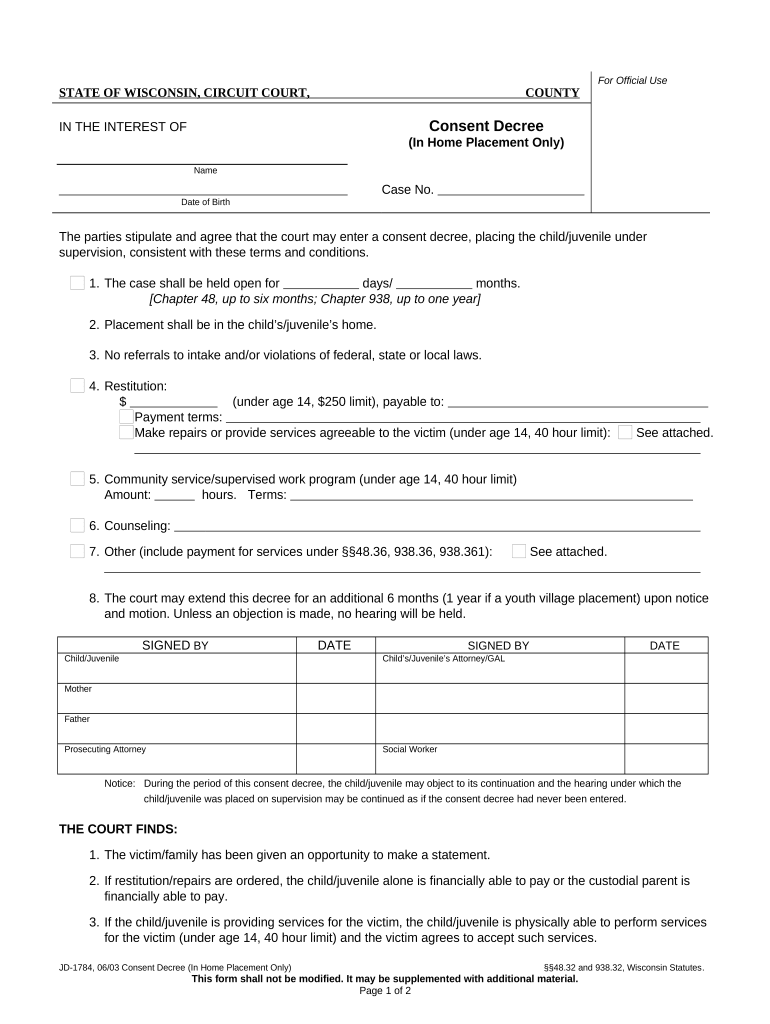
Wisconsin Decree Form


What is the Wisconsin Decree
The Wisconsin decree is a legal document that outlines specific terms and conditions related to family law matters, such as divorce, child custody, and support arrangements. It serves as a formal order issued by a court in Wisconsin, providing clarity and enforceability to agreements made between parties. This decree is essential for ensuring that all parties understand their rights and responsibilities following a legal separation or divorce.
How to obtain the Wisconsin Decree
To obtain a Wisconsin decree, individuals must file a petition with the appropriate family court in their jurisdiction. This process typically involves submitting required documents, including financial disclosures and any agreements made between the parties. Once the petition is filed, a court hearing may be scheduled, during which a judge will review the case and issue the decree if all legal requirements are met.
Steps to complete the Wisconsin Decree
Completing the Wisconsin decree involves several key steps:
- Gather necessary documentation, including financial statements and any existing agreements.
- File the petition with the family court, ensuring all forms are correctly filled out.
- Attend the court hearing, presenting your case and any supporting evidence.
- Receive the signed decree from the judge, which will outline the terms of the agreement.
Legal use of the Wisconsin Decree
The Wisconsin decree is legally binding once it is signed by a judge. This means that all parties involved must adhere to the terms outlined in the decree. Failure to comply with the conditions set forth can result in legal consequences, including potential modifications to custody arrangements or financial penalties. It is crucial for individuals to understand the implications of the decree and ensure compliance to avoid future disputes.
Required Documents
When applying for a Wisconsin decree, certain documents are typically required:
- Petition for the decree, detailing the requests and circumstances.
- Financial disclosure forms to provide transparency regarding income and expenses.
- Any existing agreements between the parties, such as child support or custody arrangements.
- Identification documents to verify the identities of all parties involved.
Eligibility Criteria
Eligibility for obtaining a Wisconsin decree generally requires that at least one party has resided in Wisconsin for a specified period before filing. Additionally, the parties must be legally recognized as being able to enter into contracts, which typically means they are of legal age and mentally competent. It is advisable to consult with a legal professional to ensure all eligibility criteria are met before proceeding with the application.
Quick guide on how to complete wisconsin decree
Complete Wisconsin Decree effortlessly on any device
Managing documents online has gained signNow traction among companies and individuals. It serves as an ideal environmentally friendly alternative to traditional printed and signed paperwork, allowing you to locate the needed form and securely keep it online. airSlate SignNow provides all the tools necessary to create, modify, and eSign your documents swiftly without any delays. Manage Wisconsin Decree on any device with airSlate SignNow's Android or iOS applications and enhance any document-oriented process today.
The simplest way to alter and eSign Wisconsin Decree with ease
- Find Wisconsin Decree and click Get Form to begin.
- Utilize the tools we offer to fill out your form.
- Emphasize important sections of your documents or obscure sensitive information using tools provided specifically for that task by airSlate SignNow.
- Generate your signature with the Sign tool, which takes mere seconds and carries the same legal validity as a conventional wet ink signature.
- Review the details and click on the Done button to record your modifications.
- Select your preferred delivery method for your form, whether by email, SMS, or invite link, or download it to your computer.
Put aside concerns about lost or misplaced documents, tedious form searches, or mistakes that necessitate printing new document copies. airSlate SignNow meets your document management needs in just a few clicks from any device you choose. Edit and eSign Wisconsin Decree to ensure excellent communication at every step of your form preparation process with airSlate SignNow.
Create this form in 5 minutes or less
Create this form in 5 minutes!
People also ask
-
What is a Wisconsin decree and how does it relate to document signing?
A Wisconsin decree is a legal document that outlines specific court orders or rulings within the state. Using airSlate SignNow, you can easily eSign Wisconsin decrees to ensure their validity and acceptance in legal and business settings. Our platform simplifies the process, making it straightforward for all parties involved.
-
How does airSlate SignNow enhance the signing process for Wisconsin decrees?
airSlate SignNow streamlines the signing process for Wisconsin decrees by providing a user-friendly interface and secure eSignature options. You can manage your documents from anywhere, track their status, and ensure compliance with state regulations. This makes handling legal documents like Wisconsin decrees efficient and hassle-free.
-
Is there a cost associated with using airSlate SignNow for Wisconsin decrees?
Yes, airSlate SignNow offers various pricing plans tailored for businesses of all sizes. You can choose a plan that fits your budget while effectively handling Wisconsin decrees and other essential documents. Our cost-effective solutions ensure you get maximum value for your investment.
-
What features does airSlate SignNow provide for managing Wisconsin decrees?
With airSlate SignNow, you gain access to features like customizable templates, document templates specifically for Wisconsin decrees, and real-time collaboration tools. These functionalities help streamline the workflow for your legal documents, making it easier to prepare, send, and eSign decrees efficiently.
-
Can airSlate SignNow integrate with other software for Wisconsin decrees?
Absolutely! airSlate SignNow integrates seamlessly with various software solutions to enhance your experience with Wisconsin decrees. Whether you're using CRM systems, document management platforms, or collaboration tools, our integrations ensure a smooth workflow and improved productivity.
-
What advantages does eSigning Wisconsin decrees offer?
eSigning Wisconsin decrees through airSlate SignNow provides numerous advantages, such as faster processing times and increased security. You reduce the risk of lost documents and streamline communication between signers, making your legal processes more efficient. Additionally, eSigning is accepted by courts across Wisconsin, ensuring your documents are legally binding.
-
How secure is airSlate SignNow for Wisconsin decree signings?
airSlate SignNow prioritizes security for all document signing, including Wisconsin decrees. Our platform employs advanced encryption and authentication measures to protect your sensitive data and ensure that only authorized users can access and sign documents. Your legal agreements remain confidential and secure throughout the process.
Get more for Wisconsin Decree
- Invoices are payable upon receipt form
- Should this account upon default be collected by or through an attorney at law the undersigned agrees to pay reasonable form
- Termination date form
- Attorneys fees in addition to the principal indebtedness and interest thereon form
- 1 state your full name as well as your current residence address form
- This notice given on this the day of 20 by a member form
- Dayton police department checkcredit or form
- Illinois compass 2g iclicker university of illinois unified form
Find out other Wisconsin Decree
- How Do I eSignature Nebraska Real Estate Lease Agreement
- eSignature Nebraska Real Estate Living Will Now
- Can I eSignature Michigan Police Credit Memo
- eSignature Kentucky Sports Lease Agreement Template Easy
- eSignature Minnesota Police Purchase Order Template Free
- eSignature Louisiana Sports Rental Application Free
- Help Me With eSignature Nevada Real Estate Business Associate Agreement
- How To eSignature Montana Police Last Will And Testament
- eSignature Maine Sports Contract Safe
- eSignature New York Police NDA Now
- eSignature North Carolina Police Claim Secure
- eSignature New York Police Notice To Quit Free
- eSignature North Dakota Real Estate Quitclaim Deed Later
- eSignature Minnesota Sports Rental Lease Agreement Free
- eSignature Minnesota Sports Promissory Note Template Fast
- eSignature Minnesota Sports Forbearance Agreement Online
- eSignature Oklahoma Real Estate Business Plan Template Free
- eSignature South Dakota Police Limited Power Of Attorney Online
- How To eSignature West Virginia Police POA
- eSignature Rhode Island Real Estate Letter Of Intent Free