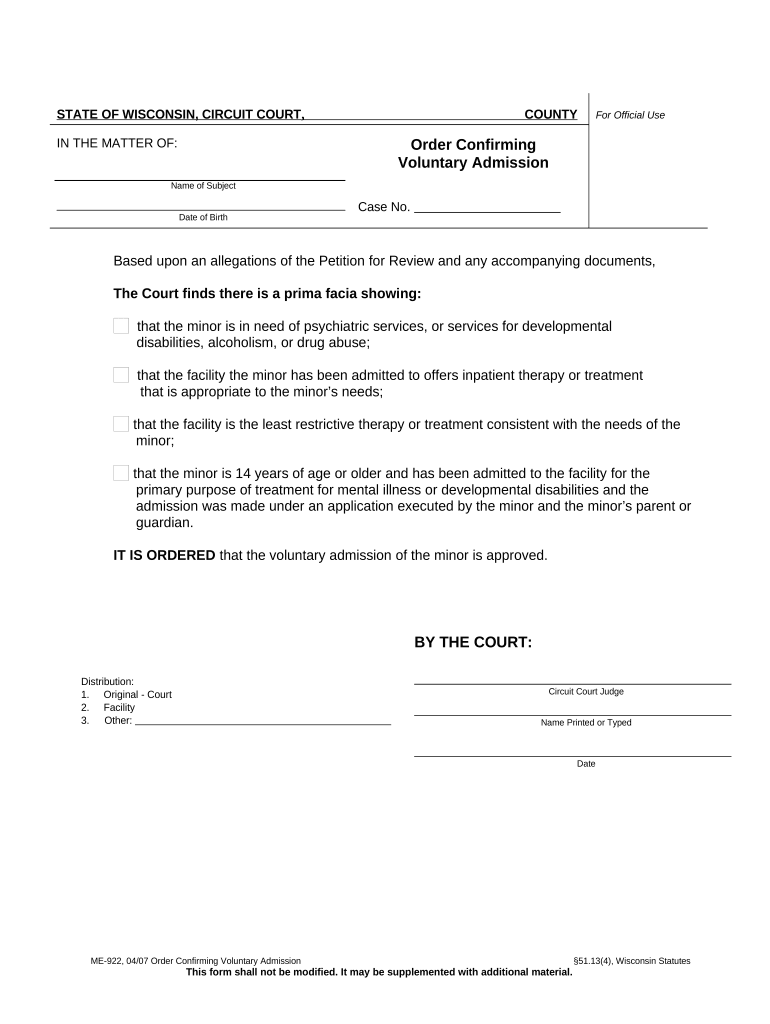
Order Confirming Voluntary Admission Wisconsin Form


What is the Order Confirming Voluntary Admission Wisconsin
The Order Confirming Voluntary Admission Wisconsin is a legal document used in the state of Wisconsin to formalize the voluntary admission of an individual to a mental health facility. This order is typically issued by a court after a hearing where the individual's need for treatment is assessed. It serves to ensure that the rights of the individual are protected while also allowing for necessary medical intervention. The document outlines the reasons for admission, the treatment plan, and the duration of the stay, ensuring that all parties are aware of the legal implications and responsibilities involved.
How to Use the Order Confirming Voluntary Admission Wisconsin
Using the Order Confirming Voluntary Admission Wisconsin involves several steps that must be followed to ensure compliance with state laws. First, the individual seeking admission must undergo an evaluation by a qualified mental health professional. Once the evaluation is complete, a petition is filed with the court. If the court approves the petition, the order is issued, allowing the individual to be admitted to the facility. It is essential to keep a copy of the order for personal records and to provide it to the facility upon admission. This document plays a crucial role in the treatment process and should be handled with care.
Steps to Complete the Order Confirming Voluntary Admission Wisconsin
Completing the Order Confirming Voluntary Admission Wisconsin involves a series of organized steps:
- Consult with a mental health professional to assess the need for admission.
- Prepare the necessary documentation, including the evaluation report.
- File a petition with the appropriate court, detailing the reasons for admission.
- Attend the court hearing where the petition will be reviewed.
- If approved, receive the signed order from the court.
- Present the order to the mental health facility upon admission.
Legal Use of the Order Confirming Voluntary Admission Wisconsin
The Order Confirming Voluntary Admission Wisconsin is legally binding once it has been signed by a judge. It ensures that the admission process adheres to state laws and protects the rights of the individual. The order must be executed according to the guidelines set forth by Wisconsin statutes, which include provisions for the individual’s rights to receive treatment and to have access to legal counsel. Understanding the legal implications of this order is crucial for both the individual and the facility involved, as it outlines the responsibilities and rights of all parties.
State-Specific Rules for the Order Confirming Voluntary Admission Wisconsin
Wisconsin has specific rules governing the Order Confirming Voluntary Admission, which must be adhered to for the document to be valid. These rules include requirements for the mental health evaluation, the process for filing the petition, and the criteria that must be met for the court to grant the order. Additionally, the state mandates that individuals have the right to appeal the court's decision if they believe their admission was unjust. Familiarity with these state-specific rules is essential for ensuring compliance and protecting the rights of the individual seeking admission.
Key Elements of the Order Confirming Voluntary Admission Wisconsin
The Order Confirming Voluntary Admission Wisconsin includes several key elements that are critical for its validity. These elements typically consist of:
- The name and identifying information of the individual being admitted.
- The name of the mental health facility where the individual will be admitted.
- The reasons for the admission, as determined by the mental health evaluation.
- The duration of the admission, including any conditions for release.
- The signatures of the judge and any other required parties.
Quick guide on how to complete order confirming voluntary admission wisconsin
Complete Order Confirming Voluntary Admission Wisconsin effortlessly on any device
Web-based document management has become popular among businesses and individuals. It offers a perfect eco-friendly substitute for conventional printed and signed documents, as you can locate the correct form and securely store it online. airSlate SignNow equips you with all the tools necessary to create, edit, and eSign your documents quickly without delays. Manage Order Confirming Voluntary Admission Wisconsin on any device with airSlate SignNow Android or iOS applications and elevate any document-centric process today.
The easiest way to edit and eSign Order Confirming Voluntary Admission Wisconsin without hassle
- Locate Order Confirming Voluntary Admission Wisconsin and click Get Form to begin.
- Use the tools we provide to complete your form.
- Emphasize relevant sections of your documents or redact sensitive information with tools that airSlate SignNow provides specifically for that purpose.
- Generate your eSignature with the Sign tool, which takes seconds and holds the same legal validity as a traditional wet ink signature.
- Review all the information and click on the Done button to save your changes.
- Choose how you would like to send your form, via email, SMS, invite link, or download it to your computer.
Forget about lost or misplaced files, tedious form navigation, or errors that require printing new document copies. airSlate SignNow manages all your needs in document management in just a few clicks from any device you choose. Modify and eSign Order Confirming Voluntary Admission Wisconsin and ensure effective communication at any stage of the form preparation process with airSlate SignNow.
Create this form in 5 minutes or less
Create this form in 5 minutes!
People also ask
-
What is the process for Order Confirming Voluntary Admission Wisconsin?
The process for Order Confirming Voluntary Admission Wisconsin involves submitting a formal request to a designated authority. You can streamline this process using airSlate SignNow, which allows easy document management and eSigning. This ensures that all steps are completed efficiently and that you stay informed throughout.
-
How does airSlate SignNow simplify the Order Confirming Voluntary Admission Wisconsin?
airSlate SignNow simplifies the Order Confirming Voluntary Admission Wisconsin by providing a user-friendly platform for document preparation and signing. With pre-built templates and automatic notifications, the process is both fast and secure. This allows you to focus more on compliance and less on paperwork.
-
What are the costs associated with Order Confirming Voluntary Admission Wisconsin using airSlate SignNow?
The costs for using airSlate SignNow for Order Confirming Voluntary Admission Wisconsin are competitive and designed to fit various budgets. Flexible pricing plans are available based on your document volume and features needed. Investing in this solution can save you time and resources in the long run.
-
What features does airSlate SignNow offer for Order Confirming Voluntary Admission Wisconsin?
airSlate SignNow offers several key features to facilitate Order Confirming Voluntary Admission Wisconsin, including customizable templates, secure cloud storage, and real-time tracking. These tools enhance document management and ensure you can monitor the status of your admission-related paperwork conveniently.
-
Can I integrate airSlate SignNow with other tools for Order Confirming Voluntary Admission Wisconsin?
Yes, airSlate SignNow easily integrates with various applications, which can be beneficial for your Order Confirming Voluntary Admission Wisconsin. Whether you use CRM systems or cloud storage solutions, integration helps streamline your workflow. This connectivity allows for a more cohesive management experience.
-
What benefits does airSlate SignNow provide for Order Confirming Voluntary Admission Wisconsin?
The benefits of using airSlate SignNow for Order Confirming Voluntary Admission Wisconsin include improved efficiency, reduced processing times, and enhanced document security. The platform ensures that your documents are legally binding and easy to access whenever needed. This can alleviate the stress often associated with the admission process.
-
Is airSlate SignNow secure for handling Order Confirming Voluntary Admission Wisconsin?
Absolutely, airSlate SignNow prioritizes security when handling Order Confirming Voluntary Admission Wisconsin. The platform employs advanced encryption protocols and compliance with industry standards to safeguard your sensitive information. You can confidently manage your documents knowing they are protected.
Get more for Order Confirming Voluntary Admission Wisconsin
- Order dismissing proceeding supplemental pursuant to tr 41e form
- Verified motion to dismiss pursuant to tr 41e use this form
- Ccs entry form 1 lake superior court 2 juvenile
- Important notice in order to file a case you must have form
- Insert name of defendant form
- Appearance form criminal ingov
- Motion to dismiss case against less than all parties form
- Insert name and specify plaintiff or defendants motion form
Find out other Order Confirming Voluntary Admission Wisconsin
- How To Integrate Sign in Banking
- How To Use Sign in Banking
- Help Me With Use Sign in Banking
- Can I Use Sign in Banking
- How Do I Install Sign in Banking
- How To Add Sign in Banking
- How Do I Add Sign in Banking
- How Can I Add Sign in Banking
- Can I Add Sign in Banking
- Help Me With Set Up Sign in Government
- How To Integrate eSign in Banking
- How To Use eSign in Banking
- How To Install eSign in Banking
- How To Add eSign in Banking
- How To Set Up eSign in Banking
- How To Save eSign in Banking
- How To Implement eSign in Banking
- How To Set Up eSign in Construction
- How To Integrate eSign in Doctors
- How To Use eSign in Doctors