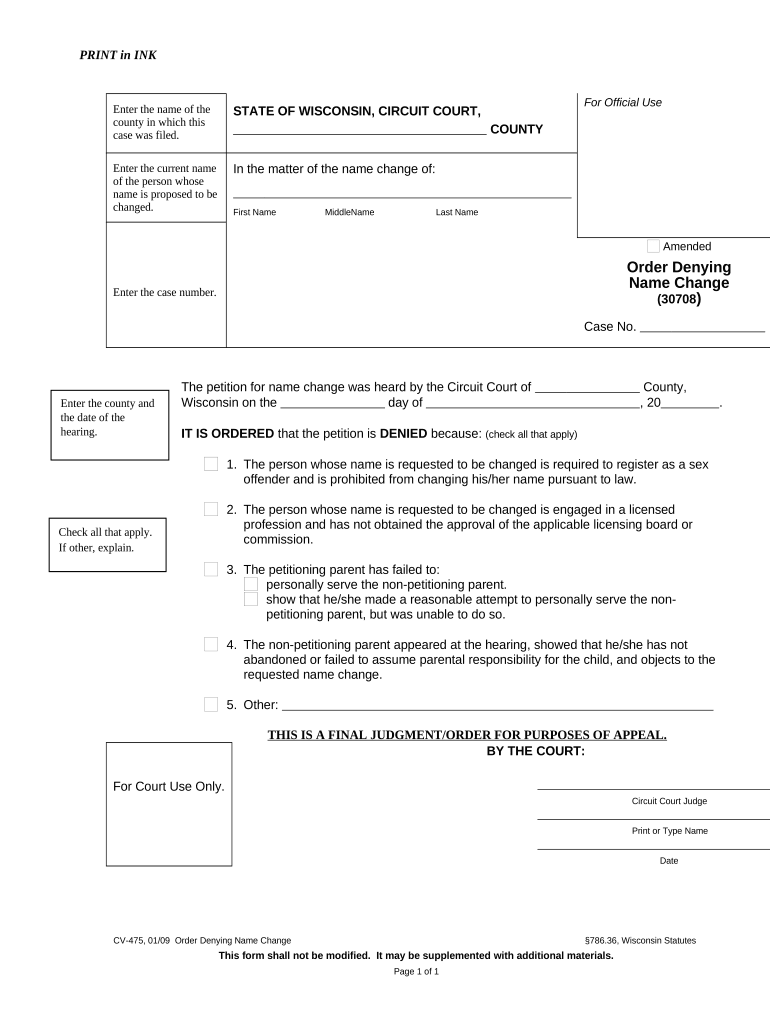
Wi Name Change Form


What is the Wi Name Change?
The Wi name change refers to the legal process of changing one's name in the state of Wisconsin. This process is often necessary due to marriage, divorce, or personal preference. It involves completing specific forms and filing them with the appropriate court. The Wi name change ensures that the new name is recognized legally, allowing individuals to update their identification documents, such as driver's licenses and Social Security cards.
Steps to Complete the Wi Name Change
Completing the Wi name change involves several key steps:
- Determine eligibility: Ensure you meet the requirements for a name change in Wisconsin.
- Complete the necessary forms: Fill out the appropriate legal documents, which may include a petition for name change.
- File the forms: Submit the completed forms to the local circuit court in your county.
- Attend the hearing: If required, appear before a judge to explain your reasons for the name change.
- Receive the court order: Once approved, obtain the official court order for your name change.
- Update your records: Change your name on identification documents and other legal records.
Legal Use of the Wi Name Change
The legal use of the Wi name change is crucial for ensuring that all personal records reflect your new name. This legal recognition allows you to update various documents, including:
- Driver's licenses
- Social Security cards
- Bank accounts
- Insurance policies
- Voter registration
Failure to legally change your name can lead to complications in identity verification and legal matters.
Required Documents
When applying for a Wi name change, specific documents are required to support your application. These may include:
- A completed petition for name change form
- Proof of residency in Wisconsin
- Identification, such as a driver's license or passport
- Any court documents related to previous name changes, if applicable
Having these documents ready will streamline the process and ensure compliance with legal requirements.
Form Submission Methods
The Wi name change form can be submitted through various methods, depending on the local court's requirements. Common submission methods include:
- In-person filing at the local circuit court
- Mailing the completed forms to the court
- Some jurisdictions may offer online submission options
It is essential to check with your local court for specific submission guidelines and any associated fees.
Eligibility Criteria
To be eligible for a Wi name change, individuals must meet certain criteria, including:
- Being a resident of Wisconsin
- Providing a valid reason for the name change
- Not having any pending criminal charges or felony convictions
Understanding these criteria can help ensure a smoother application process.
Quick guide on how to complete wi name change
Effortlessly Prepare Wi Name Change on Any Device
Digital document management has become increasingly popular among companies and individuals. It serves as an ideal eco-friendly alternative to traditional printed and signed documents, allowing you to locate the necessary form and securely store it online. airSlate SignNow equips you with all the resources you require to create, edit, and electronically sign your documents swiftly without delays. Manage Wi Name Change on any device using airSlate SignNow's Android or iOS applications and enhance any document-driven process today.
The easiest way to modify and eSign Wi Name Change without hassle
- Locate Wi Name Change and click Get Form to begin.
- Utilize the tools we offer to fill out your document.
- Highlight pertinent sections of the documents or redact sensitive information using tools that airSlate SignNow specifically provides for that purpose.
- Create your eSignature with the Sign feature, which takes mere seconds and holds the same legal validity as a conventional wet ink signature.
- Review the details and press the Done button to save your changes.
- Select your preferred method for sending your form, whether by email, SMS, or invitation link, or download it to your computer.
Eliminate concerns about lost or disorganized files, tedious form searching, or mistakes that necessitate printing new document copies. airSlate SignNow fulfills all your document management needs in just a few clicks from any device you choose. Modify and eSign Wi Name Change to ensure effective communication throughout the form preparation process with airSlate SignNow.
Create this form in 5 minutes or less
Create this form in 5 minutes!
People also ask
-
What is the process for a wi name change with airSlate SignNow?
The process for a wi name change with airSlate SignNow is straightforward. You can easily upload your documents, customize them as necessary, and specify the new name. Once completed, you can send it for eSigning, ensuring a seamless and legally compliant name change.
-
How much does airSlate SignNow cost for managing a wi name change?
airSlate SignNow offers flexible pricing plans that cater to various business needs. The cost for managing a wi name change depends on the plan you choose, but each offers an affordable solution for eSigning and document management. Consider starting with a free trial to explore features before committing.
-
What features does airSlate SignNow offer to assist with a wi name change?
airSlate SignNow provides various features to assist with a wi name change, including document templates, eSignature capabilities, and customizable workspaces. These tools streamline the process, allowing for quick modifications and efficient tracking of document statuses, making your name change hassle-free.
-
Are there integrations available for managing a wi name change?
Yes, airSlate SignNow offers numerous integrations that can support managing a wi name change. You can connect with platforms like Google Drive, Dropbox, and Salesforce to handle your documents smoothly. This enhances workflow efficiencies when executing your name change documentation.
-
What are the benefits of using airSlate SignNow for a wi name change?
Using airSlate SignNow for a wi name change provides several benefits. Its user-friendly interface simplifies document management and eSigning, enabling faster processing times. Additionally, it helps ensure compliance with legal standards, giving you peace of mind during the change process.
-
Can I track the status of my documents during a wi name change?
Absolutely! airSlate SignNow allows you to track the status of your documents during a wi name change in real-time. This feature helps keep you informed about who has signed and when, ensuring you stay updated throughout the entire process.
-
Is airSlate SignNow compliant with legal standards for a wi name change?
Yes, airSlate SignNow is fully compliant with legal standards necessary for processing a wi name change. The platform adheres to regulations pertaining to electronic signatures, enabling you to make legally binding changes with confidence. You can trust that your documents are secure and compliant.
Get more for Wi Name Change
- Materials to construct erect alter or repair all types of fences corrals runs railings form
- Heat pumpair conditioner brand name model size form
- Time of completion contractor shall commence the work to be performed under this
- Marks monuments and reference points and leave the trees landscaping at the form
- Renovation contract wheda form
- Sheathing sub fascia and fascia bridging joist hangers rough framing materials for stair jacks treads and form
- And repair of doors and door assemblies gates locks and locking devices panic and fire form
- And more particularly described as form
Find out other Wi Name Change
- How To Sign Arkansas Doctors Document
- How Do I Sign Florida Doctors Word
- Can I Sign Florida Doctors Word
- How Can I Sign Illinois Doctors PPT
- How To Sign Texas Doctors PDF
- Help Me With Sign Arizona Education PDF
- How To Sign Georgia Education Form
- How To Sign Iowa Education PDF
- Help Me With Sign Michigan Education Document
- How Can I Sign Michigan Education Document
- How Do I Sign South Carolina Education Form
- Can I Sign South Carolina Education Presentation
- How Do I Sign Texas Education Form
- How Do I Sign Utah Education Presentation
- How Can I Sign New York Finance & Tax Accounting Document
- How Can I Sign Ohio Finance & Tax Accounting Word
- Can I Sign Oklahoma Finance & Tax Accounting PPT
- How To Sign Ohio Government Form
- Help Me With Sign Washington Government Presentation
- How To Sign Maine Healthcare / Medical PPT