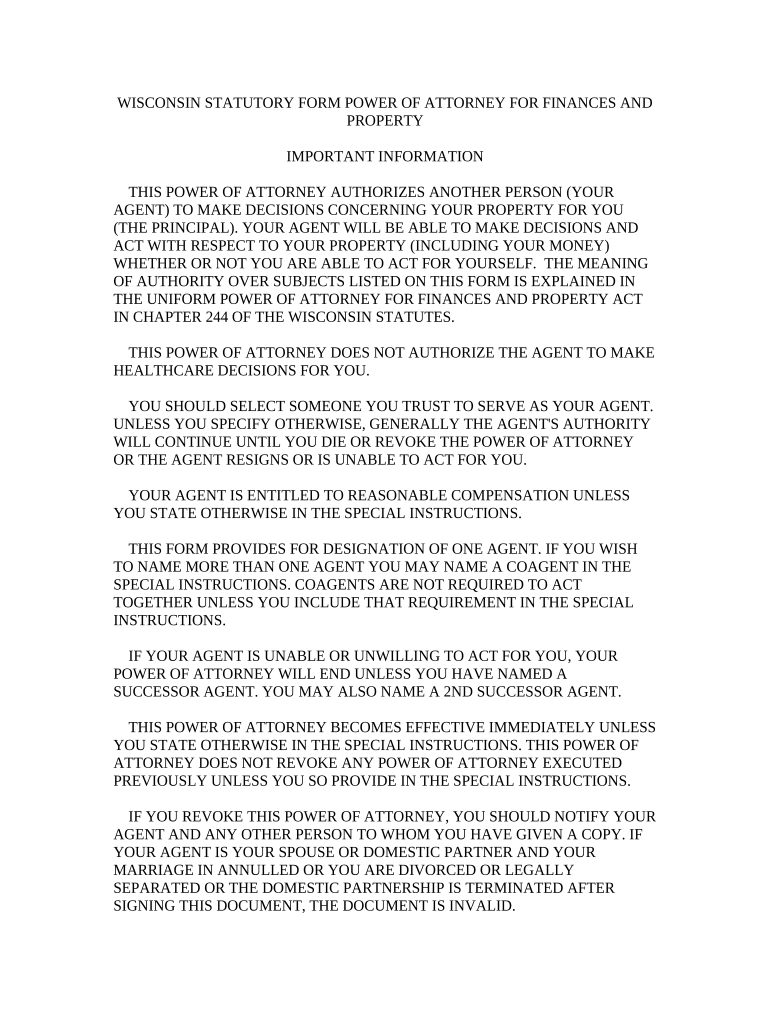
Wi Statutory Form


What is the Wisconsin statutory power of attorney for finances?
The Wisconsin statutory power of attorney for finances is a legal document that allows an individual, known as the principal, to designate another person, called the agent, to make financial decisions on their behalf. This document is essential for managing the principal's financial affairs, especially in situations where they may be unable to do so due to illness, disability, or absence. The power granted can be broad or limited, depending on the principal's preferences and needs.
Key elements of the Wisconsin statutory power of attorney for finances
Several key elements define the Wisconsin statutory power of attorney for finances:
- Principal and Agent: Clearly identifies the principal and the agent, including their contact information.
- Scope of Authority: Specifies the powers granted to the agent, which can include managing bank accounts, paying bills, and making investment decisions.
- Durability: Indicates whether the power of attorney remains effective if the principal becomes incapacitated.
- Signatures: Requires the principal's signature and may also need to be witnessed or notarized to ensure its validity.
- Revocation Clause: Allows the principal to revoke the power of attorney at any time, provided they are competent to do so.
Steps to complete the Wisconsin statutory power of attorney for finances
Completing the Wisconsin statutory power of attorney for finances involves several steps:
- Obtain the Form: Acquire the official Wisconsin statutory power of attorney form, which can be found online or through legal resources.
- Fill Out the Form: Provide all necessary information, including the names and addresses of the principal and agent, and specify the powers granted.
- Sign the Document: The principal must sign the form in the presence of a notary public or witnesses, as required by Wisconsin law.
- Distribute Copies: After signing, distribute copies of the document to the agent and any relevant financial institutions to ensure they recognize the agent's authority.
Legal use of the Wisconsin statutory power of attorney for finances
The legal use of the Wisconsin statutory power of attorney for finances is governed by state law. This document must comply with the requirements set forth in Wisconsin statutes to be considered valid. It is crucial for the principal to understand that the agent has a fiduciary duty to act in the principal's best interests, and any misuse of this power can lead to legal consequences.
How to obtain the Wisconsin statutory power of attorney for finances
Obtaining the Wisconsin statutory power of attorney for finances is straightforward:
- Download Online: The form can be downloaded from official state websites or legal resources.
- Consult an Attorney: For personalized guidance, consulting a legal professional can ensure that the document meets all legal requirements.
- Visit Local Government Offices: Some local offices may provide printed forms and assistance in completing them.
Eligibility criteria for the Wisconsin statutory power of attorney for finances
To create a valid Wisconsin statutory power of attorney for finances, the principal must meet certain eligibility criteria:
- Age: The principal must be at least eighteen years old.
- Capacity: The principal must be mentally competent at the time of signing the document.
- Voluntary Action: The decision to create the power of attorney must be voluntary and free from coercion.
Quick guide on how to complete wi statutory
Complete Wi Statutory effortlessly on any device
Digital document management has become increasingly favored by businesses and individuals alike. It offers an ideal eco-friendly substitute to traditional printed and signed documents, as you can easily locate the required form and securely store it online. airSlate SignNow equips you with all the resources necessary to create, modify, and electronically sign your documents efficiently without delays. Manage Wi Statutory on any device using airSlate SignNow's Android or iOS applications and enhance any document-based process today.
How to modify and electronically sign Wi Statutory with ease
- Locate Wi Statutory and then click Get Form to begin.
- Utilize the tools we provide to fill out your document.
- Highlight pertinent sections of your documents or redact sensitive details with tools specifically designed for this purpose by airSlate SignNow.
- Create your signature using the Sign tool, which takes mere seconds and has the same legal validity as a conventional ink signature.
- Review the information and click the Done button to save your modifications.
- Select your preferred method to share your form, whether via email, text message (SMS), invitation link, or download it to your computer.
Eliminate worries about lost or misplaced documents, tedious form searches, or mistakes that require printing new document copies. airSlate SignNow fulfills your document management needs in just a few clicks from the device of your choice. Edit and electronically sign Wi Statutory to ensure effective communication at every step of the document preparation process with airSlate SignNow.
Create this form in 5 minutes or less
Create this form in 5 minutes!
People also ask
-
What is a power of attorney for finances?
A power of attorney for finances is a legal document that gives someone the authority to make financial decisions on behalf of another person. This could include managing bank accounts, paying bills, or making investment choices. It’s an essential tool for individuals who want to ensure that their financial affairs are handled according to their wishes.
-
How does airSlate SignNow support power attorney finances?
airSlate SignNow provides an intuitive platform for creating, sending, and signing power of attorney documents related to finances. With its user-friendly interface, you can easily manage these important documents, ensuring that they are executed and stored securely. This solution streamlines the process, making it accessible even for those new to legal documents.
-
What features does airSlate SignNow offer for managing power attorney finances?
Key features of airSlate SignNow for managing power attorney finances include e-signature capabilities, document templates, and secure cloud storage. You can customize documents according to your specific financial needs and ensure compliance with legal standards. This flexibility and security make airSlate SignNow a trusted partner in financial document management.
-
Is airSlate SignNow cost-effective for power attorney finances?
Yes, airSlate SignNow is designed to be a cost-effective solution for managing power attorney finances. Our pricing plans are competitive, and we offer various features that can save both time and resources. Whether you're a small business or an individual, you'll find value in our transparent and flexible pricing structure.
-
Can I integrate airSlate SignNow with other applications for power of attorney for finances?
Absolutely! airSlate SignNow offers seamless integrations with various applications, enhancing your ability to manage power attorney finances efficiently. You can connect with CRM systems, cloud storage solutions, and other tools to streamline your workflow. This integration capability ensures that all your financial documents are easily accessible and well-managed.
-
What are the benefits of using airSlate SignNow for power attorney finances?
Using airSlate SignNow for power attorney finances offers numerous benefits, including increased efficiency, enhanced security, and ease of use. By digitizing your financial documents, you can quickly process and sign them without the hassle of paperwork. Additionally, our platform ensures that your sensitive financial information remains secure and compliant with legal standards.
-
How is the signing process for power attorney finances on airSlate SignNow?
The signing process for power attorney finances on airSlate SignNow is straightforward and user-friendly. You can invite others to sign documents electronically, which eliminates the need for physical meetings. This convenience allows for quicker decision-making and ensures that your financial powers of attorney are executed promptly.
Get more for Wi Statutory
Find out other Wi Statutory
- How Do I eSignature Arizona Real Estate PDF
- How To eSignature Arkansas Real Estate Document
- How Do I eSignature Oregon Plumbing PPT
- How Do I eSignature Connecticut Real Estate Presentation
- Can I eSignature Arizona Sports PPT
- How Can I eSignature Wisconsin Plumbing Document
- Can I eSignature Massachusetts Real Estate PDF
- How Can I eSignature New Jersey Police Document
- How Can I eSignature New Jersey Real Estate Word
- Can I eSignature Tennessee Police Form
- How Can I eSignature Vermont Police Presentation
- How Do I eSignature Pennsylvania Real Estate Document
- How Do I eSignature Texas Real Estate Document
- How Can I eSignature Colorado Courts PDF
- Can I eSignature Louisiana Courts Document
- How To Electronic signature Arkansas Banking Document
- How Do I Electronic signature California Banking Form
- How Do I eSignature Michigan Courts Document
- Can I eSignature Missouri Courts Document
- How Can I Electronic signature Delaware Banking PDF