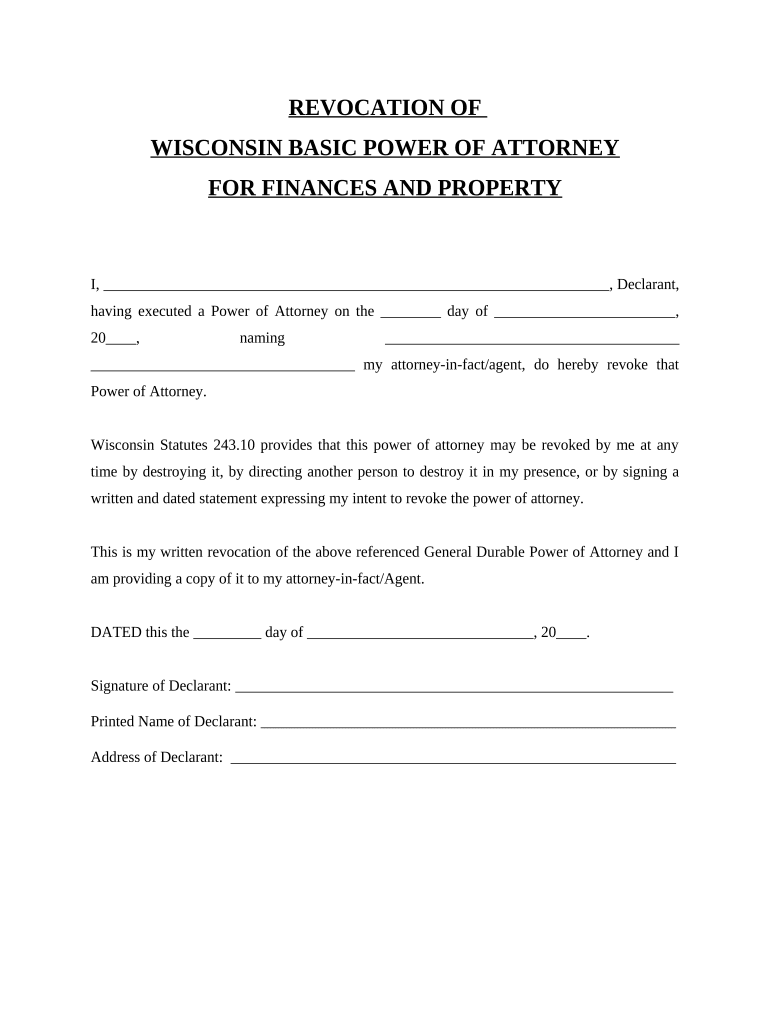
Wi Statutory Form


What is the Wi Statutory
The Wi Statutory refers to specific legal documents used in the state of Wisconsin, particularly in the context of powers of attorney. These documents allow individuals to grant authority to another person, known as an agent, to act on their behalf in various matters. The Wisconsin statutory forms are designed to comply with state laws, ensuring that the powers granted are clear and enforceable. Understanding this form is crucial for anyone looking to manage their legal affairs effectively.
How to use the Wi Statutory
Using the Wi Statutory involves a few straightforward steps. First, the individual must identify the specific powers they wish to grant to their agent. This can range from managing financial matters to making healthcare decisions. Once the appropriate form is selected, it should be filled out accurately, ensuring that all necessary information is provided. After completion, the document must be signed in the presence of a notary public or witnesses, as required by Wisconsin law, to ensure its validity.
Steps to complete the Wi Statutory
Completing the Wi Statutory involves several key steps:
- Choose the correct statutory form based on your needs.
- Fill in the required information, including the names of the principal and agent.
- Clearly outline the powers being granted.
- Sign the document in front of a notary public or witnesses, as mandated.
- Distribute copies to all relevant parties to ensure everyone is informed.
Legal use of the Wi Statutory
The legal use of the Wi Statutory is governed by Wisconsin state law, which outlines the requirements for creating a valid power of attorney. It is essential that the form is executed according to these legal standards to ensure that it is enforceable in court. This includes proper witnessing and notarization, as well as adherence to any specific guidelines related to the powers being granted. Failure to comply with these legal requirements can result in the document being deemed invalid.
Key elements of the Wi Statutory
Key elements of the Wi Statutory include:
- The identification of the principal and agent.
- A detailed description of the powers granted.
- Signatures of the principal, agent, and witnesses or notary.
- Effective date and any conditions under which the powers take effect.
State-specific rules for the Wi Statutory
Wisconsin has specific rules governing the use of statutory powers of attorney. These rules dictate how the forms must be executed, including the necessity for notarization and witness signatures. Additionally, certain powers may require explicit language in the document to be valid. It is essential to familiarize oneself with these state-specific regulations to ensure compliance and avoid potential legal issues.
Quick guide on how to complete wi statutory 497431228
Manage Wi Statutory effortlessly on any device
Digital document management has gained popularity among businesses and individuals alike. It offers an ideal environmentally-friendly substitute to traditional printed and signed documents, allowing you to obtain the necessary forms and securely store them online. airSlate SignNow equips you with all the tools needed to create, modify, and eSign your documents swiftly without delays. Handle Wi Statutory on any platform using the airSlate SignNow Android or iOS applications and simplify any document-driven process today.
How to modify and eSign Wi Statutory with ease
- Locate Wi Statutory and click on Get Form to begin.
- Utilize the tools we offer to complete your document.
- Select important sections of the documents or obscure sensitive information with tools that airSlate SignNow specifically provides for that purpose.
- Create your eSignature with the Sign feature, which takes only seconds and carries the same legal validity as a conventional handwritten signature.
- Review the details and click on the Done button to save your changes.
- Select how you want to send your form, via email, text message (SMS), or invitation link, or download it to your computer.
Eliminate concerns about lost or misplaced files, tedious document searches, or errors that require printing new versions. airSlate SignNow addresses your document management needs with just a few clicks from any device of your preference. Modify and eSign Wi Statutory and ensure outstanding communication throughout the document preparation process with airSlate SignNow.
Create this form in 5 minutes or less
Create this form in 5 minutes!
People also ask
-
What is wi statutory eSigning, and how does it work with airSlate SignNow?
Wi statutory eSigning refers to electronic signatures that comply with Wisconsin state laws. With airSlate SignNow, you can easily create, send, and manage legally binding eSignatures that meet these statutory requirements, ensuring your documents are valid and enforceable.
-
How does airSlate SignNow ensure compliance with wi statutory requirements?
AirSlate SignNow incorporates various security measures, such as user authentication and audit trails, to comply with wi statutory regulations. By following industry standards and Wisconsin state laws, we ensure that every electronic signature is secure and legally accepted.
-
What are the pricing options for airSlate SignNow regarding wi statutory services?
AirSlate SignNow offers flexible pricing plans tailored to business needs, including packages that cater to wi statutory eSigning. You can choose from monthly or annual subscriptions, making it cost-effective to implement our eSigning solutions while staying compliant with local laws.
-
Does airSlate SignNow offer features specific to wi statutory compliance?
Yes, airSlate SignNow includes features designed for wi statutory compliance, such as customizable templates and automated workflows. These features streamline the signing process while ensuring that your documents adhere to Wisconsin regulations and guidelines.
-
Can I integrate airSlate SignNow with other software for wi statutory eSigning?
Absolutely! airSlate SignNow offers integrations with popular applications like Salesforce, Google Drive, and Microsoft 365, allowing you to manage your wi statutory eSigning processes seamlessly within your existing workflow.
-
What benefits does airSlate SignNow provide for businesses seeking wi statutory solutions?
AirSlate SignNow helps businesses reduce the time and cost associated with document management by digitizing the signing process. By ensuring compliance with wi statutory laws, you can enhance your operational efficiency and focus on your core business activities.
-
Is airSlate SignNow suitable for small businesses requiring wi statutory eSigning?
Yes, airSlate SignNow is ideal for small businesses needing wi statutory eSigning solutions. Our user-friendly platform and affordable pricing make it easy for small teams to adopt electronic signatures without sacrificing compliance or security.
Get more for Wi Statutory
- Kansas legal last will and testament form with all
- I of county kansas form
- Kansas passed away on form
- Will codicils to will form
- With interest of form
- Drywall or other surfaces to be painted prior to commencing work form
- Cribs game court enclosures guard rails barriers and gates form
- Landscape fabric form
Find out other Wi Statutory
- Electronic signature Missouri Business Operations Stock Certificate Now
- Electronic signature Alabama Charity Promissory Note Template Computer
- Electronic signature Colorado Charity Promissory Note Template Simple
- Electronic signature Alabama Construction Quitclaim Deed Free
- Electronic signature Alaska Construction Lease Agreement Template Simple
- Electronic signature Construction Form Arizona Safe
- Electronic signature Kentucky Charity Living Will Safe
- Electronic signature Construction Form California Fast
- Help Me With Electronic signature Colorado Construction Rental Application
- Electronic signature Connecticut Construction Business Plan Template Fast
- Electronic signature Delaware Construction Business Letter Template Safe
- Electronic signature Oklahoma Business Operations Stock Certificate Mobile
- Electronic signature Pennsylvania Business Operations Promissory Note Template Later
- Help Me With Electronic signature North Dakota Charity Resignation Letter
- Electronic signature Indiana Construction Business Plan Template Simple
- Electronic signature Wisconsin Charity Lease Agreement Mobile
- Can I Electronic signature Wisconsin Charity Lease Agreement
- Electronic signature Utah Business Operations LLC Operating Agreement Later
- How To Electronic signature Michigan Construction Cease And Desist Letter
- Electronic signature Wisconsin Business Operations LLC Operating Agreement Myself