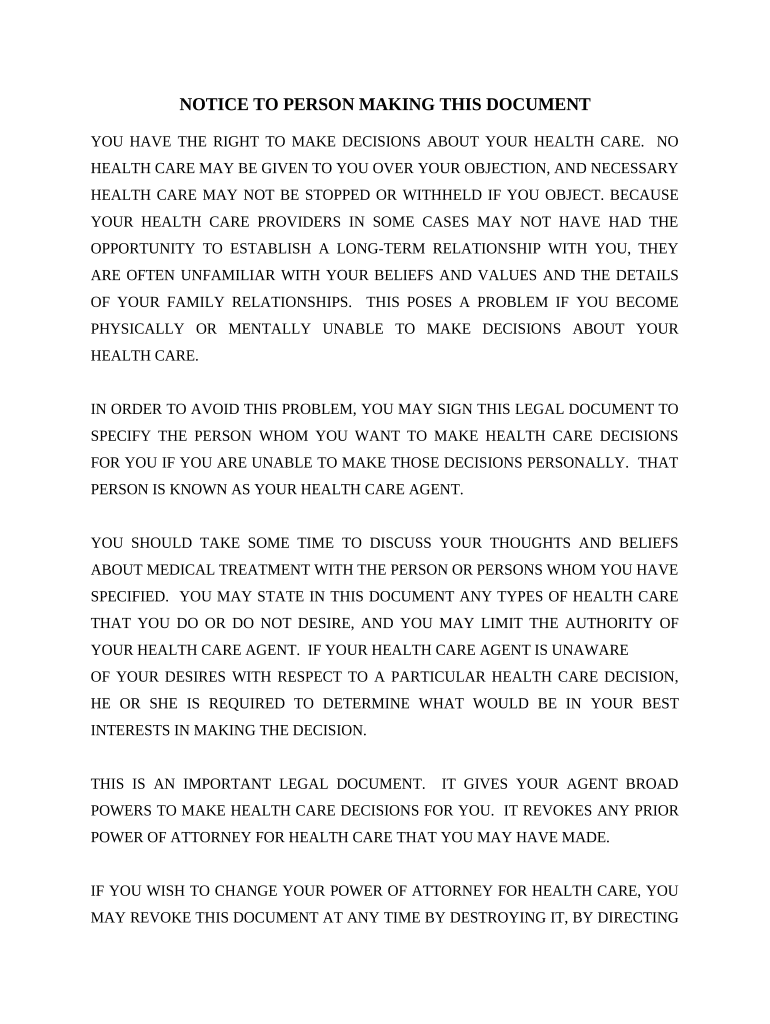
Statutory Power of Attorney for Health Care Wisconsin Form


What is the Statutory Power Of Attorney For Health Care Wisconsin
The Statutory Power of Attorney for Health Care in Wisconsin is a legal document that allows individuals to designate a trusted person to make health care decisions on their behalf in the event they become unable to do so. This document is essential for ensuring that a person's medical preferences are respected, even when they cannot communicate them directly. It encompasses decisions related to medical treatment, surgical procedures, and end-of-life care, providing clarity and direction to healthcare providers and family members.
Key elements of the Statutory Power Of Attorney For Health Care Wisconsin
Several crucial components define the Statutory Power of Attorney for Health Care in Wisconsin. These include:
- Principal: The individual granting authority to another person.
- Agent: The person designated to make health care decisions on behalf of the principal.
- Durability: The document remains effective even if the principal becomes incapacitated.
- Specific Instructions: The principal can outline specific wishes regarding medical treatment and interventions.
- Revocation Clause: The principal retains the right to revoke the power of attorney at any time while competent.
Steps to complete the Statutory Power Of Attorney For Health Care Wisconsin
Completing the Statutory Power of Attorney for Health Care in Wisconsin involves several important steps:
- Obtain the Form: Access the official statutory form, which can typically be found on state government websites or legal resources.
- Designate an Agent: Choose a trustworthy individual who will act in your best interests regarding health care decisions.
- Fill Out the Form: Provide necessary information, including your name, the agent's name, and any specific health care instructions.
- Sign the Document: Sign the form in the presence of a notary public or witnesses, as required by Wisconsin law.
- Distribute Copies: Provide copies to your agent, healthcare providers, and family members to ensure everyone is informed of your wishes.
Legal use of the Statutory Power Of Attorney For Health Care Wisconsin
The legal use of the Statutory Power of Attorney for Health Care in Wisconsin is governed by state laws that outline its validity and enforceability. This document must be executed according to specific legal requirements to ensure it is recognized by healthcare providers and institutions. It is crucial that the principal is of sound mind when creating the document and that the agent understands their responsibilities. Additionally, the form must comply with Wisconsin's statutory guidelines to avoid any potential disputes regarding its legitimacy.
How to obtain the Statutory Power Of Attorney For Health Care Wisconsin
Obtaining the Statutory Power of Attorney for Health Care in Wisconsin can be accomplished through several methods:
- Online Resources: Many legal websites provide downloadable forms that comply with Wisconsin law.
- Legal Offices: Consulting with an attorney can provide personalized assistance and ensure that the document meets all legal requirements.
- State Government Websites: Official state resources often have the necessary forms and guidance for residents.
State-specific rules for the Statutory Power Of Attorney For Health Care Wisconsin
Wisconsin has specific rules governing the execution and use of the Statutory Power of Attorney for Health Care. These include:
- The principal must be at least eighteen years old and mentally competent.
- The document must be signed in the presence of a notary public or two witnesses who are not related to the principal or the agent.
- Agents cannot be healthcare providers who are currently treating the principal, to prevent conflicts of interest.
Quick guide on how to complete statutory power of attorney for health care wisconsin
Effortlessly Prepare [SKS] on Any Device
Digital document management has become favored by corporations and individuals alike. It offers a perfect environmentally friendly alternative to conventional printed and signed paperwork, allowing you to locate the necessary form and securely store it online. airSlate SignNow equips you with all the resources required to create, modify, and electronically sign your documents swiftly without interruptions. Manage [SKS] on any device using airSlate SignNow's Android or iOS applications and streamline any document-related task today.
How to Modify and eSign [SKS] with Ease
- Locate [SKS] and click on Get Form to begin.
- Utilize the tools we offer to fill out your document.
- Emphasize important sections of your documents or redact sensitive information using the tools specifically provided by airSlate SignNow for this purpose.
- Create your signature with the Sign feature, which takes mere seconds and holds the same legal validity as a traditional handwritten signature.
- Review the details and then click the Done button to save your modifications.
- Choose how you wish to submit your form, whether by email, text message (SMS), invitation link, or downloading it to your computer.
Eliminate the hassle of lost or disorganized files, tedious form searches, or mistakes that require printing new document copies. airSlate SignNow meets all your document management requirements in just a few clicks from any device you prefer. Modify and eSign [SKS] and ensure effective communication throughout the document preparation process with airSlate SignNow.
Create this form in 5 minutes or less
Related searches to Statutory Power Of Attorney For Health Care Wisconsin
Create this form in 5 minutes!
People also ask
-
What is a Statutory Power Of Attorney For Health Care Wisconsin and why is it important?
A Statutory Power Of Attorney For Health Care Wisconsin is a legal document that allows you to designate someone to make healthcare decisions on your behalf if you become unable to do so. It is crucial for ensuring your medical preferences are honored, safeguarding your well-being, and providing clarity for healthcare providers.
-
How can I create a Statutory Power Of Attorney For Health Care Wisconsin using airSlate SignNow?
You can create a Statutory Power Of Attorney For Health Care Wisconsin by using airSlate SignNow's user-friendly platform. Simply choose from our templates, fill out the necessary information, and customize it to your preferences. Once completed, you can easily sign and manage your document electronically.
-
Is there a cost associated with creating a Statutory Power Of Attorney For Health Care Wisconsin through airSlate SignNow?
Yes, there is a cost associated with using airSlate SignNow, but it remains an affordable and cost-effective solution compared to traditional methods. Our pricing packages cater to different needs, ensuring you get the best value for creating your Statutory Power Of Attorney For Health Care Wisconsin.
-
What features does airSlate SignNow offer for managing a Statutory Power Of Attorney For Health Care Wisconsin?
airSlate SignNow offers a range of features for managing your Statutory Power Of Attorney For Health Care Wisconsin, including electronic signatures, document templates, and secure cloud storage. These features streamline the signing process and ensure your important documents are easily accessible and stored securely.
-
Can I integrate airSlate SignNow with other applications for managing my Statutory Power Of Attorney For Health Care Wisconsin?
Yes, airSlate SignNow offers integrations with various applications, allowing you to manage your Statutory Power Of Attorney For Health Care Wisconsin seamlessly alongside your other business tools. Our integrations enhance workflow efficiency, ensuring all your documents are synchronized and easily managed.
-
What are the benefits of using airSlate SignNow for my Statutory Power Of Attorney For Health Care Wisconsin?
Using airSlate SignNow for your Statutory Power Of Attorney For Health Care Wisconsin provides numerous benefits, including enhanced convenience, reduced paperwork, and faster processing times. Additionally, the platform's user-friendly interface and robust security measures ensure your documents are handled effectively and safely.
-
How do I ensure my Statutory Power Of Attorney For Health Care Wisconsin is legally binding?
To ensure your Statutory Power Of Attorney For Health Care Wisconsin is legally binding, it must be properly signed and witnessed according to Wisconsin state laws. airSlate SignNow helps you comply with these requirements by providing clear instructions and secure electronic signing options.
Get more for Statutory Power Of Attorney For Health Care Wisconsin
- Request for letter of enrollment american international college form
- Army risk assessment form
- Womenamp39s safety class registration form longview police department
- Uf preceptor agreement form professional development pd dce ufl
- Matrix basics worksheet answers form
- Chinesedefective drywall addendum to contract form
- Tenant move out procedures amp move out checklist form
- Immigration form america
Find out other Statutory Power Of Attorney For Health Care Wisconsin
- How Do I eSign Montana Non-Profit POA
- eSign Legal Form New York Online
- Can I eSign Nevada Non-Profit LLC Operating Agreement
- eSign Legal Presentation New York Online
- eSign Ohio Legal Moving Checklist Simple
- How To eSign Ohio Non-Profit LLC Operating Agreement
- eSign Oklahoma Non-Profit Cease And Desist Letter Mobile
- eSign Arizona Orthodontists Business Plan Template Simple
- eSign Oklahoma Non-Profit Affidavit Of Heirship Computer
- How Do I eSign Pennsylvania Non-Profit Quitclaim Deed
- eSign Rhode Island Non-Profit Permission Slip Online
- eSign South Carolina Non-Profit Business Plan Template Simple
- How Can I eSign South Dakota Non-Profit LLC Operating Agreement
- eSign Oregon Legal Cease And Desist Letter Free
- eSign Oregon Legal Credit Memo Now
- eSign Oregon Legal Limited Power Of Attorney Now
- eSign Utah Non-Profit LLC Operating Agreement Safe
- eSign Utah Non-Profit Rental Lease Agreement Mobile
- How To eSign Rhode Island Legal Lease Agreement
- How Do I eSign Rhode Island Legal Residential Lease Agreement