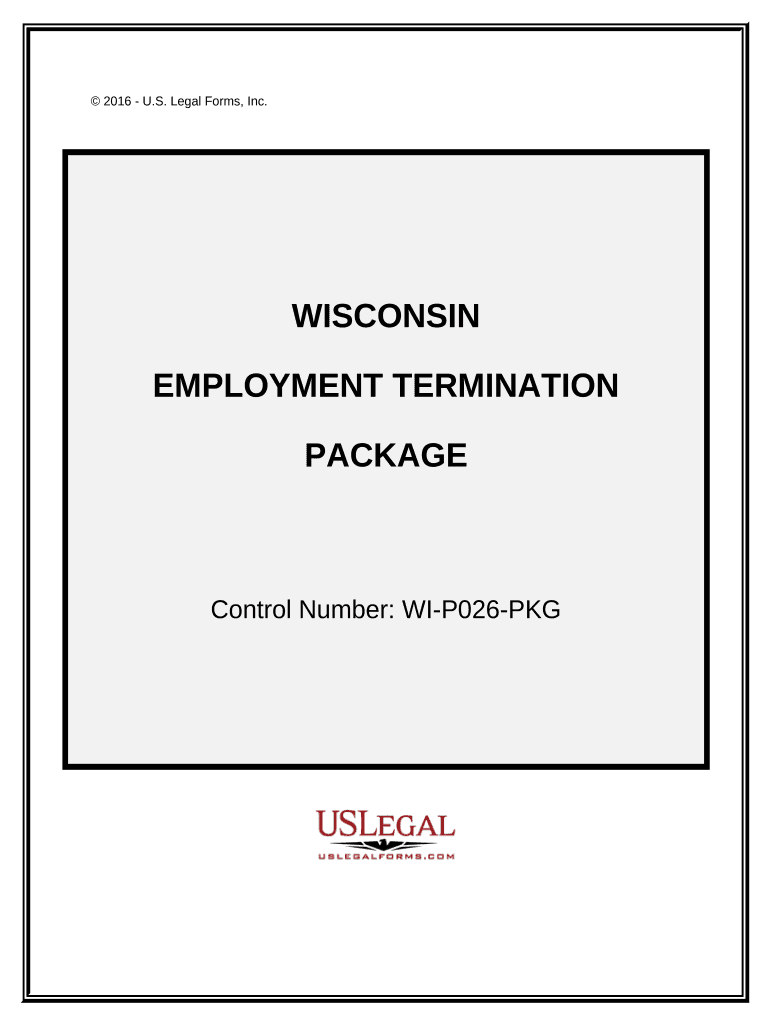
Employment or Job Termination Package Wisconsin Form


What is the Employment Or Job Termination Package Wisconsin
The Employment Or Job Termination Package Wisconsin is a crucial document designed to outline the terms and conditions surrounding the cessation of employment. This package typically includes information regarding severance pay, benefits, and any obligations that both the employer and employee must adhere to following the termination. It serves to protect the rights of both parties and ensures that all necessary legal stipulations are met. Understanding this package is vital for anyone involved in the employment process in Wisconsin, whether they are employers or employees.
How to Use the Employment Or Job Termination Package Wisconsin
Using the Employment Or Job Termination Package Wisconsin involves several key steps. First, both parties should review the contents of the package to ensure clarity on the terms outlined. Next, the employer must fill out the necessary sections, detailing the specifics of the termination, including reasons and any severance details. Once completed, the document should be presented to the employee for review and signature. It is essential to ensure that both parties retain a copy for their records, as this document may be required for future reference or legal purposes.
Steps to Complete the Employment Or Job Termination Package Wisconsin
Completing the Employment Or Job Termination Package Wisconsin involves a systematic approach:
- Begin by gathering all relevant information regarding the employee’s tenure, including start date, position, and reason for termination.
- Fill out the package, ensuring that all sections are completed accurately, including severance details and any benefits that will continue post-termination.
- Review the document with the employee, allowing them to ask questions or seek clarification on any points.
- Once both parties are satisfied, have the employee sign the document, confirming their understanding and acceptance of the terms.
- Distribute copies to both the employer and employee for their records.
Key Elements of the Employment Or Job Termination Package Wisconsin
The Employment Or Job Termination Package Wisconsin typically includes several key elements that are essential for clarity and legal compliance:
- Severance Pay: Details regarding any severance compensation the employee may receive.
- Benefits Continuation: Information on how benefits such as health insurance will be handled post-termination.
- Confidentiality Agreements: Any clauses that require the employee to maintain confidentiality regarding company information.
- Non-Compete Clauses: Terms that may restrict the employee from working with competitors for a specified period.
- Return of Company Property: Instructions regarding the return of any company-owned items.
Legal Use of the Employment Or Job Termination Package Wisconsin
For the Employment Or Job Termination Package Wisconsin to be legally valid, it must comply with state and federal employment laws. This includes adherence to regulations regarding severance pay, benefits, and any required notices. Both parties should ensure that they understand their rights and obligations under the law. It is advisable to consult with a legal professional to confirm that the package meets all necessary legal standards, particularly if the termination involves complex issues such as discrimination or wrongful termination claims.
State-Specific Rules for the Employment Or Job Termination Package Wisconsin
Wisconsin has specific rules and regulations that govern employment and job termination. Employers must be aware of the state’s laws regarding at-will employment, which allows either party to terminate employment without cause. However, certain exceptions exist, such as those involving discrimination or retaliation. Additionally, Wisconsin law may require employers to provide specific information regarding unemployment benefits and the right to appeal any denial of such benefits. Familiarity with these rules is essential for both employers and employees to navigate the termination process effectively.
Quick guide on how to complete employment or job termination package wisconsin
Conveniently Manage Employment Or Job Termination Package Wisconsin on Any Device
Digital document management has gained traction among businesses and individuals alike. It offers an ideal environmentally-friendly alternative to conventional printed and signed documents, allowing you to access the necessary forms and securely store them online. airSlate SignNow equips you with all the resources needed to create, modify, and electronically sign your documents swiftly without complications. Handle Employment Or Job Termination Package Wisconsin on any device with the airSlate SignNow applications for Android or iOS and streamline your document-related tasks today.
Effortlessly Modify and eSign Employment Or Job Termination Package Wisconsin
- Obtain Employment Or Job Termination Package Wisconsin and click on Get Form to begin.
- Make use of the tools provided to fill out your form.
- Highlight important sections of your documents or redact sensitive information using the tools specifically designed for that by airSlate SignNow.
- Generate your eSignature utilizing the Sign feature, which takes only seconds and holds the same legal validity as a handwritten signature.
- Review the details and click the Done button to save your updates.
- Choose your preferred method for sharing your form, whether by email, text message (SMS), invitation link, or download it to your computer.
Say goodbye to lost or misfiled documents, time-consuming searches, or errors that necessitate printing new document copies. airSlate SignNow addresses all your document management needs with just a few clicks from any device you prefer. Edit and eSign Employment Or Job Termination Package Wisconsin to ensure seamless communication at every stage of the form preparation process with airSlate SignNow.
Create this form in 5 minutes or less
Create this form in 5 minutes!
People also ask
-
What is included in the Employment Or Job Termination Package Wisconsin?
The Employment Or Job Termination Package Wisconsin typically includes essential documents such as termination letters, severance agreements, and non-compete clauses. These documents are designed to protect both the employer and the employee during the termination process. Utilizing airSlate SignNow makes it convenient to prepare and send these documents securely.
-
How does airSlate SignNow enhance the Employment Or Job Termination Package Wisconsin?
airSlate SignNow enhances the Employment Or Job Termination Package Wisconsin by providing an intuitive platform for eSigning and managing documents. This ensures that all parties involved can sign electronically in a secure manner, streamlining the entire termination process. With easy access to templates, businesses can efficiently handle various documents.
-
What are the pricing options for the Employment Or Job Termination Package Wisconsin?
Pricing for the Employment Or Job Termination Package Wisconsin varies based on the features and tools you choose. airSlate SignNow offers flexible pricing plans tailored to different business needs. By opting for a subscription model, companies can manage their document workflows without incurring a large upfront cost.
-
Can I customize documents in the Employment Or Job Termination Package Wisconsin?
Yes, you can fully customize documents within the Employment Or Job Termination Package Wisconsin using airSlate SignNow. The platform allows users to add, remove, or modify clauses to fit specific employee situations. This flexibility ensures that your documents are personalized and relevant to each termination case.
-
Is airSlate SignNow compliant with Wisconsin laws regarding employment termination?
Absolutely! airSlate SignNow ensures that the Employment Or Job Termination Package Wisconsin complies with local laws and regulations. By using templates that are continually updated to reflect legal standards, businesses can confidently navigate the complexities of employment law in Wisconsin.
-
What benefits does the Employment Or Job Termination Package Wisconsin provide to employers?
The Employment Or Job Termination Package Wisconsin offers numerous benefits to employers, including risk mitigation and streamlined processes. With well-drafted documents, companies can minimize potential legal disputes and ensure a professional handling of terminations. Furthermore, airSlate SignNow makes document management efficient and organized.
-
How can I integrate the Employment Or Job Termination Package Wisconsin with other tools?
airSlate SignNow allows seamless integration with various business tools, enhancing the functionality of the Employment Or Job Termination Package Wisconsin. Whether you need to connect with HR software or customer relationship management systems, airSlate SignNow supports multiple integrations that facilitate your business operations. This makes managing documents easier across different platforms.
Get more for Employment Or Job Termination Package Wisconsin
- Protected health information phi arizona department of
- Sample hipaa business partner contract for fax service form
- Hipaa use and disclose protected health information
- I hereby request a written accounting of disclosures of protected health information made for
- If you are declining or have declined enrollment for form
- Special education process forms wvde
- Instructions answer each of the questions below as honestly as possible form
- How to write job descriptions basic elements and format
Find out other Employment Or Job Termination Package Wisconsin
- How Can I eSign Hawaii Non-Profit Cease And Desist Letter
- Can I eSign Florida Non-Profit Residential Lease Agreement
- eSign Idaho Non-Profit Business Plan Template Free
- eSign Indiana Non-Profit Business Plan Template Fast
- How To eSign Kansas Non-Profit Business Plan Template
- eSign Indiana Non-Profit Cease And Desist Letter Free
- eSign Louisiana Non-Profit Quitclaim Deed Safe
- How Can I eSign Maryland Non-Profit Credit Memo
- eSign Maryland Non-Profit Separation Agreement Computer
- eSign Legal PDF New Jersey Free
- eSign Non-Profit Document Michigan Safe
- eSign New Mexico Legal Living Will Now
- eSign Minnesota Non-Profit Confidentiality Agreement Fast
- How Do I eSign Montana Non-Profit POA
- eSign Legal Form New York Online
- Can I eSign Nevada Non-Profit LLC Operating Agreement
- eSign Legal Presentation New York Online
- eSign Ohio Legal Moving Checklist Simple
- How To eSign Ohio Non-Profit LLC Operating Agreement
- eSign Oklahoma Non-Profit Cease And Desist Letter Mobile