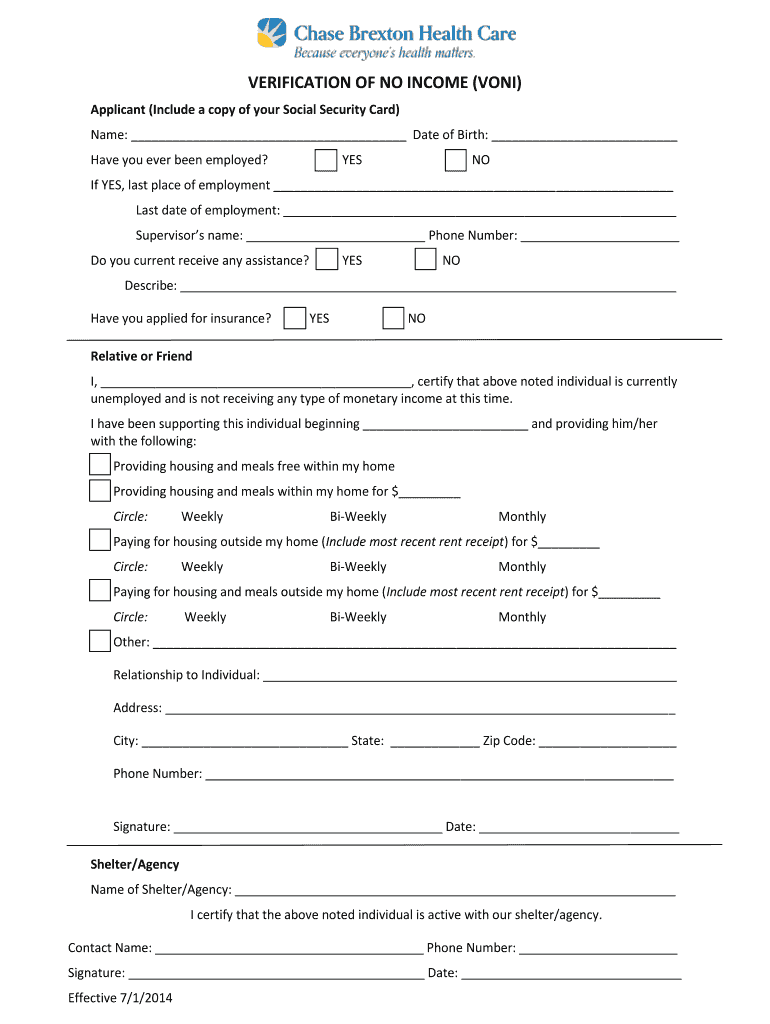
Dcf Income Verification Editable 2014-2026


What is the proof of no income form?
The proof of no income form is a document used to verify that an individual has no income during a specific period. This form is often required for various applications, such as housing assistance, medical services, or financial aid. It serves as an official statement that the individual is not receiving any wages or benefits, which is critical for organizations that need to assess eligibility for assistance programs.
Key elements of the proof of no income form
A typical proof of no income form includes several key elements:
- Personal Information: This section requires the individual's name, address, and contact details.
- Statement of No Income: A declaration that the individual has no income, often requiring a signature to affirm the statement's accuracy.
- Time Period: The specific timeframe for which the individual is claiming no income, which may be necessary for the application process.
- Supporting Documentation: Some forms may request additional documentation to support the claim, such as bank statements or previous tax returns.
Steps to complete the proof of no income form
Completing the proof of no income form involves several steps:
- Obtain the Form: Access the proof of no income form from the relevant organization or agency.
- Fill Out Personal Information: Provide accurate personal details in the designated sections of the form.
- Complete the Income Statement: Clearly state that you have no income during the specified period.
- Review and Sign: Carefully review the completed form for accuracy and sign it to validate your statement.
- Submit the Form: Follow the submission guidelines provided by the organization, whether online, by mail, or in person.
Legal use of the proof of no income form
The proof of no income form is legally binding once signed, meaning that providing false information can lead to penalties. It is essential to ensure that all information is truthful and accurate to avoid legal repercussions. Organizations that request this form often use it to comply with federal and state regulations regarding financial assistance and eligibility verification.
Examples of using the proof of no income form
This form is commonly used in various scenarios, including:
- Housing Assistance: Individuals applying for subsidized housing may need to submit this form to demonstrate their financial situation.
- Medical Services: Patients seeking free or reduced-cost medical care may be required to verify their income status.
- Financial Aid: Students applying for financial aid may need to provide proof of no income if they are not employed.
Eligibility criteria for the proof of no income form
Eligibility for using the proof of no income form generally includes:
- Individuals who are unemployed and not receiving any form of income.
- Those who are self-employed but currently have no earnings.
- Individuals who are students or dependents without a source of income.
Quick guide on how to complete verification of no income voni chasebrexton
The simplest method to obtain and sign Dcf Income Verification Editable
Across the entirety of your organization, ineffective procedures related to document approval can consume signNow working hours. Signing documents like Dcf Income Verification Editable is an inherent aspect of operations in every sector, which is why the efficacy of each contract’s lifecycle signNowly impacts the company’s cumulative productivity. With airSlate SignNow, signing your Dcf Income Verification Editable can be as straightforward and swift as possible. You will discover on this platform the latest version of nearly any document. Even better, you can sign it instantly without requiring the installation of external software on your computer or printing physical copies.
Steps to obtain and sign your Dcf Income Verification Editable
- Explore our collection by category or use the search bar to locate the document you require.
- View the document preview by clicking Learn more to confirm it’s the correct one.
- Click Get form to start editing immediately.
- Fill out your document and provide any necessary details using the toolbar.
- Once completed, click the Sign tool to sign your Dcf Income Verification Editable.
- Choose the signature option that works best for you: Draw, Generate initials, or insert an image of your handwritten signature.
- Click Done to finalize editing and move on to document-sharing options if needed.
With airSlate SignNow, you have everything required to handle your documents efficiently. You can find, fill out, modify, and even distribute your Dcf Income Verification Editable in a single tab without any complications. Enhance your procedures by utilizing a single, intelligent eSignature solution.
Create this form in 5 minutes or less
FAQs
-
How should one fill out Form 1120 for a company with no activity and no income and that has not issued shares?
You put all zeros in for revenue and expenses. Even though the corporation has not formally issued shares, someone or several individuals or entities own the common stock of the corporation and you need to report anyone who owns more than 20% of the corporation.
-
How do I fill the 15G form of SBI in the case of having no income?
Form 15G is required to be filled in by a person who earns interest on deposits from Bank, but not coming under the category of income taxable. If you have no income, no use of filling the form. If you have income by way of earning interests from Bank, but, the total interest earned during financial year is below the limit of taxable income, you may fill up form 15G and submit the same to Bank so that basing on your declaration, bank will not deduct any tax. In case, you are not submitting form 15G, Bank in usual course, will deduct tax on interest and you have to claim for a refund from Income Tax Department by way of filing IT Return. The form 15G is available with Bank and can also be downloaded from net.
-
How do you fill out an income tax form for a director of a company in India?
There are no special provisions for a director of a company. He should file the return on the basis of his income . If he is just earning salary ten ITR-1.~Sayantan Sen Gupta~
-
How do I fill taxes online?
you can file taxes online by using different online platforms. by using this online platform you can easily submit the income tax returns, optimize your taxes easily.Tachotax provides the most secure, easy and fast way of tax filing.
-
How do I fill out the income tax for online job payment? Are there any special forms to fill it?
I am answering to your question with the UNDERSTANDING that you are liableas per Income Tax Act 1961 of Republic of IndiaIf you have online source of Income as per agreement as an employer -employee, It will be treated SALARY income and you will file ITR 1 for FY 2017–18If you are rendering professional services outside India with an agreement as professional, in that case you need to prepare Financial Statements ie. Profit and loss Account and Balance sheet for FY 2017–18 , finalize your income and pay taxes accordingly, You will file ITR -3 for FY 2017–1831st Dec.2018 is last due date with minimum penalty, grab that opportunity and file income tax return as earliest
Create this form in 5 minutes!
How to create an eSignature for the verification of no income voni chasebrexton
How to generate an eSignature for the Verification Of No Income Voni Chasebrexton in the online mode
How to make an eSignature for the Verification Of No Income Voni Chasebrexton in Chrome
How to create an electronic signature for putting it on the Verification Of No Income Voni Chasebrexton in Gmail
How to generate an electronic signature for the Verification Of No Income Voni Chasebrexton from your mobile device
How to create an eSignature for the Verification Of No Income Voni Chasebrexton on iOS
How to generate an eSignature for the Verification Of No Income Voni Chasebrexton on Android devices
People also ask
-
What is a proof of no income form?
A proof of no income form is a document that verifies an individual's lack of income for a specific period. This form is often required by landlords, financial institutions, or government agencies to assess eligibility for services or accommodations. Using airSlate SignNow, you can easily create, sign, and send your proof of no income form securely.
-
How can airSlate SignNow help me with my proof of no income form?
airSlate SignNow provides an intuitive platform for generating and managing proof of no income forms electronically. With customizable templates and easy eSigning features, you can create a professional looking document in minutes. This streamlines the process, making it quicker to submit your proof of no income form where needed.
-
Is there a cost associated with using the proof of no income form feature?
Yes, airSlate SignNow offers competitive pricing plans that provide access to the proof of no income form feature. Plans are designed to meet the needs of various users, from individuals to businesses. You can choose a subscription that fits your budget, ensuring you have the tools to manage your documents effectively.
-
Can I integrate airSlate SignNow with other applications for managing my proof of no income form?
Absolutely! airSlate SignNow integrates seamlessly with various applications such as Google Drive, Dropbox, and CRM tools. This enables you to manage your proof of no income form along with other business documents in one central location. The integration enhances efficiency and simplifies your workflow.
-
What are the main benefits of using airSlate SignNow for my proof of no income form?
The main benefits of using airSlate SignNow for your proof of no income form include ease of use, speed, and enhanced security. The platform allows you to create and send documents quickly, reducing the hassle of paper forms. Additionally, electronic signatures ensure authenticity and boost security for sensitive information.
-
How do I create a proof of no income form using airSlate SignNow?
Creating a proof of no income form with airSlate SignNow is simple. Start by selecting a template or customizing one to meet your needs. Add the necessary information, and then send it out for eSignature. The process is designed to be user-friendly, so you don’t need extensive technical skills to get started.
-
Is it safe to send my proof of no income form through airSlate SignNow?
Yes, airSlate SignNow employs industry-standard encryption and security protocols to protect your documents. When you send your proof of no income form through the platform, you can rest assured that your personal information is kept safe and confidential. Trusted by thousands of organizations, airSlate SignNow prioritizes the security of your data.
Get more for Dcf Income Verification Editable
- Sample organizational minutes for a nebraska professional corporation nebraska form
- Sample transmittal letter for articles of incorporation nebraska form
- Release of mortgage by corporation nebraska form
- Release of mortgage individual nebraska form
- New resident guide nebraska form
- Nebraska deed reconveyance form
- Nebraska deed form
- Nebraska trust form
Find out other Dcf Income Verification Editable
- Sign Tennessee Courts Residential Lease Agreement Online
- How Do I eSign Arkansas Charity LLC Operating Agreement
- eSign Colorado Charity LLC Operating Agreement Fast
- eSign Connecticut Charity Living Will Later
- How Can I Sign West Virginia Courts Quitclaim Deed
- Sign Courts Form Wisconsin Easy
- Sign Wyoming Courts LLC Operating Agreement Online
- How To Sign Wyoming Courts Quitclaim Deed
- eSign Vermont Business Operations Executive Summary Template Mobile
- eSign Vermont Business Operations Executive Summary Template Now
- eSign Virginia Business Operations Affidavit Of Heirship Mobile
- eSign Nebraska Charity LLC Operating Agreement Secure
- How Do I eSign Nevada Charity Lease Termination Letter
- eSign New Jersey Charity Resignation Letter Now
- eSign Alaska Construction Business Plan Template Mobile
- eSign Charity PPT North Carolina Now
- eSign New Mexico Charity Lease Agreement Form Secure
- eSign Charity PPT North Carolina Free
- eSign North Dakota Charity Rental Lease Agreement Now
- eSign Arkansas Construction Permission Slip Easy