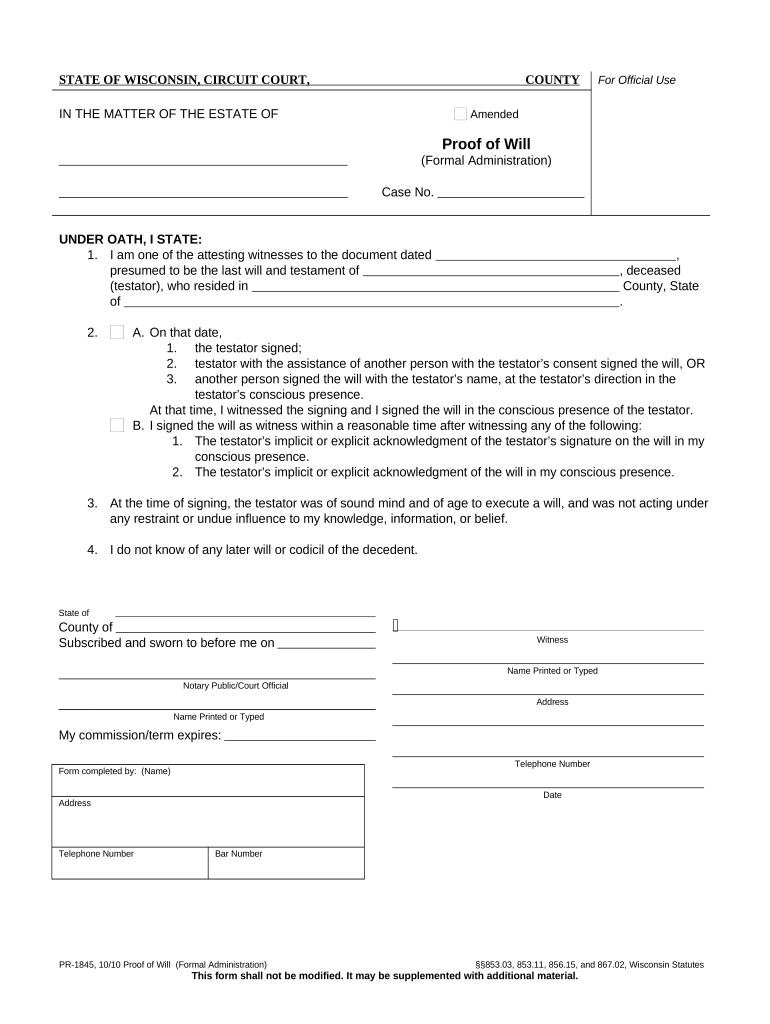
Proof of Will Wisconsin Form


What is the Proof Of Will Wisconsin
The Proof Of Will Wisconsin is a legal document that serves as evidence of the validity of a will. This form is essential in the probate process, as it helps establish that the deceased person's last will and testament is authentic and meets state requirements. The document outlines the testator's intentions and must be executed according to Wisconsin law to be considered valid. It typically includes details such as the names of the witnesses, the date of execution, and the signatures of the parties involved.
How to use the Proof Of Will Wisconsin
Using the Proof Of Will Wisconsin involves several steps to ensure its proper execution and acceptance in probate court. First, the testator must sign the will in the presence of at least two witnesses who are not beneficiaries. After signing, the witnesses must also sign the document, affirming that they witnessed the testator's signature. Once completed, the Proof Of Will can be submitted to the probate court along with the will, initiating the probate process.
Steps to complete the Proof Of Will Wisconsin
Completing the Proof Of Will Wisconsin requires careful attention to detail. Here are the steps involved:
- Ensure the will is properly drafted and meets Wisconsin legal requirements.
- Have the testator sign the will in the presence of two witnesses.
- Witnesses should sign the document, acknowledging they witnessed the testator's signature.
- Complete the Proof Of Will form, including necessary details such as the names of the witnesses and the date of signing.
- Submit the completed Proof Of Will along with the original will to the appropriate probate court.
Legal use of the Proof Of Will Wisconsin
The legal use of the Proof Of Will Wisconsin is crucial in establishing the validity of a will during probate proceedings. This document is used by the executor or personal representative to prove to the court that the will is genuine and that the testator's wishes should be honored. It is important to follow all legal requirements for execution and submission to ensure that the will is accepted by the court.
Key elements of the Proof Of Will Wisconsin
Several key elements must be included in the Proof Of Will Wisconsin to ensure its validity:
- The names and signatures of the testator and witnesses.
- The date on which the will was signed.
- A statement affirming that the witnesses observed the testator signing the will.
- Any additional information required by Wisconsin probate law.
State-specific rules for the Proof Of Will Wisconsin
Wisconsin has specific rules governing the execution and submission of the Proof Of Will. These include:
- The requirement for at least two witnesses who are not beneficiaries of the will.
- The necessity for the will to be in writing and signed by the testator.
- Compliance with the Wisconsin Statutes regarding wills and probate.
Quick guide on how to complete proof of will wisconsin
Complete Proof Of Will Wisconsin effortlessly on any device
Web-based document management has become increasingly favored by organizations and individuals alike. It offers an ideal environmentally friendly alternative to traditional printed and signed paperwork, as you can easily locate the appropriate form and securely store it online. airSlate SignNow provides you with all the tools necessary to create, modify, and eSign your documents quickly without delays. Manage Proof Of Will Wisconsin across any platform using airSlate SignNow's Android or iOS applications and enhance any document-centric task today.
The simplest way to modify and eSign Proof Of Will Wisconsin effortlessly
- Obtain Proof Of Will Wisconsin and click Get Form to begin.
- Utilize the tools we provide to fill out your form.
- Emphasize important sections of the documents or obscure sensitive information with tools that airSlate SignNow specifically offers for this purpose.
- Generate your eSignature using the Sign feature, which takes just seconds and holds the same legal validity as a conventional wet ink signature.
- Review all details and click on the Done button to save your changes.
- Choose how you wish to send your form, via email, text message (SMS), or invite link, or download it to your computer.
Say goodbye to lost or misplaced documents, tedious form hunting, or errors that require reprinting new document copies. airSlate SignNow addresses all your document management needs in just a few clicks from any device of your preference. Modify and eSign Proof Of Will Wisconsin while ensuring excellent communication at every stage of your form preparation process with airSlate SignNow.
Create this form in 5 minutes or less
Create this form in 5 minutes!
People also ask
-
What is the process for obtaining a Proof Of Will in Wisconsin?
In Wisconsin, obtaining a Proof Of Will involves submitting the will to the probate court along with a petition for formal administration. It's crucial to follow the specific legal requirements set by the state to ensure that the Proof Of Will meets all necessary standards. If you're looking for a streamlined way to navigate this process, airSlate SignNow can assist in electronically signing and submitting documents efficiently.
-
How much does it cost to get a Proof Of Will in Wisconsin?
The cost associated with obtaining a Proof Of Will in Wisconsin can vary depending on court fees and any legal assistance required. Generally, there may be filing fees and potential attorney fees if you choose to seek professional help. Using airSlate SignNow, you can reduce additional costs by easily managing document eSignatures without the need for expensive paper-based solutions.
-
What are the key features of airSlate SignNow for managing Proof Of Will documents?
AirSlate SignNow offers features like secure eSignature capabilities, document templates, and cloud storage for managing Proof Of Will documents effectively. With a user-friendly interface, users can easily create, send, and sign documents digitally, ensuring that the Proof Of Will process is both quick and secure. These features make it an ideal choice for individuals needing to finalize their legal documents.
-
What benefits does airSlate SignNow provide for handling Proof Of Will in Wisconsin?
Using airSlate SignNow for handling your Proof Of Will in Wisconsin comes with numerous benefits, such as increased efficiency and document security. Users can manage their documents from anywhere, reducing delays in processing. Moreover, electronic signatures offer a legally binding way to finalize documents without needing to print or physically sign.
-
Can I collaborate with others on my Proof Of Will documents using airSlate SignNow?
Yes, airSlate SignNow allows multiple users to collaborate on Proof Of Will documents, making it easy to gather necessary signatures or input from family members or legal advisors. The platform enables real-time collaboration, helping to facilitate discussions and decisions on the Will’s content. This collaborative feature is essential for ensuring all parties are on the same page regarding the final document.
-
Does airSlate SignNow integrate with other applications for managing Proof Of Will?
AirSlate SignNow offers integrations with various applications, which can enhance the management of your Proof Of Will process in Wisconsin. For instance, it connects with cloud storage solutions and CRM systems, making it easier to store and access your documents from different platforms. These integrations streamline workflows, allowing you to focus on the essential aspects of your legal documents.
-
Is airSlate SignNow compliant with legal standards for Proof Of Will in Wisconsin?
Absolutely, airSlate SignNow is compliant with all legal standards required for electronic signatures in Wisconsin, including the validation necessary for a Proof Of Will. This compliance ensures that your legally binding documents meet state regulations, providing peace of mind while using our services. When you choose airSlate SignNow, you can trust that your documents are prepared according to the law.
Get more for Proof Of Will Wisconsin
- 7 day notice to pay rentor lease terminates non residential form
- Office building net lease dated as of march 24 secgov form
- County maine on form
- Under maine law the notice to pay period form
- Is seven 7 days form
- The same parties of even date herewith and is secured according to the security agreement form
- Maine known as form
- Percent from all revenues derived from trainers endeavors on stables property form
Find out other Proof Of Will Wisconsin
- Can I eSignature South Dakota Lawers Document
- Can I eSignature Oklahoma Orthodontists Document
- Can I eSignature Oklahoma Orthodontists Word
- How Can I eSignature Wisconsin Orthodontists Word
- How Do I eSignature Arizona Real Estate PDF
- How To eSignature Arkansas Real Estate Document
- How Do I eSignature Oregon Plumbing PPT
- How Do I eSignature Connecticut Real Estate Presentation
- Can I eSignature Arizona Sports PPT
- How Can I eSignature Wisconsin Plumbing Document
- Can I eSignature Massachusetts Real Estate PDF
- How Can I eSignature New Jersey Police Document
- How Can I eSignature New Jersey Real Estate Word
- Can I eSignature Tennessee Police Form
- How Can I eSignature Vermont Police Presentation
- How Do I eSignature Pennsylvania Real Estate Document
- How Do I eSignature Texas Real Estate Document
- How Can I eSignature Colorado Courts PDF
- Can I eSignature Louisiana Courts Document
- How To Electronic signature Arkansas Banking Document