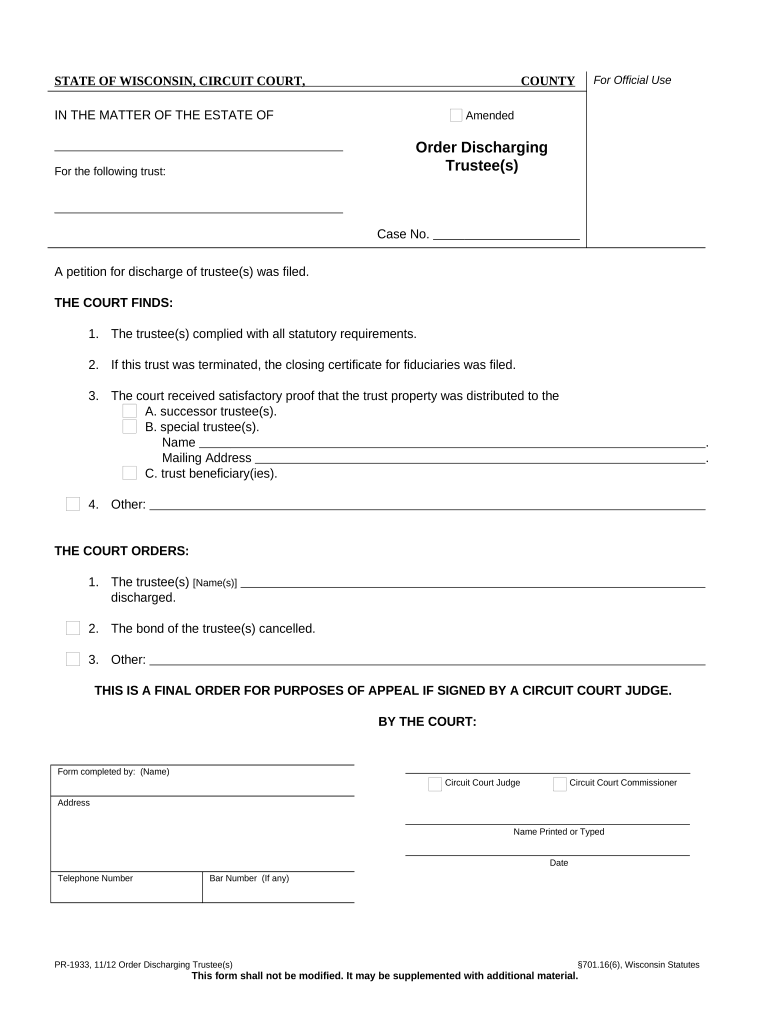
Order Discharging Trustee Wisconsin Form


What is the Order Discharging Trustee Wisconsin
The Order Discharging Trustee Wisconsin is a legal document that officially releases a trustee from their responsibilities after the completion of their duties in managing a trust or bankruptcy estate. This form is crucial in the context of bankruptcy proceedings, as it signifies that the trustee has fulfilled their obligations and that the beneficiaries or creditors can no longer hold the trustee accountable for actions taken during the administration of the estate. Understanding this document is essential for anyone involved in trust management or bankruptcy cases in Wisconsin.
Steps to complete the Order Discharging Trustee Wisconsin
Completing the Order Discharging Trustee Wisconsin involves several key steps to ensure accuracy and compliance with legal requirements. First, gather all necessary information, including the names of the trustee, beneficiaries, and any relevant case numbers. Next, fill out the form with precise details, ensuring that all sections are completed. After filling out the form, it is important to review it for any errors or omissions. Once reviewed, the form must be signed by the appropriate parties, typically including the trustee and possibly a judge. Finally, submit the completed form to the appropriate court or agency as designated by Wisconsin law.
Legal use of the Order Discharging Trustee Wisconsin
The legal use of the Order Discharging Trustee Wisconsin is primarily to formally conclude the trustee's role in managing a trust or bankruptcy case. This document serves as a protective measure for the trustee, ensuring that they are not held liable for actions taken in good faith while fulfilling their duties. Additionally, it provides clarity and finality for beneficiaries and creditors, indicating that the trustee's responsibilities have been officially terminated. It is essential for all parties involved to understand the implications of this order, as it affects their rights and obligations moving forward.
How to obtain the Order Discharging Trustee Wisconsin
To obtain the Order Discharging Trustee Wisconsin, individuals typically need to request it from the court that oversaw the bankruptcy or trust case. This may involve submitting a formal request or motion to the court, along with any required documentation that demonstrates the trustee has completed their duties. In some instances, the court may provide a template or specific guidelines for completing the order. It is advisable to consult with a legal professional to ensure that all procedural requirements are met and that the request is properly submitted.
Key elements of the Order Discharging Trustee Wisconsin
Key elements of the Order Discharging Trustee Wisconsin include the names of the trustee and the beneficiaries, the case number, and a clear statement that the trustee has fulfilled their obligations. Additionally, the order should outline any relevant dates, such as when the trustee's duties were completed. It is also important for the order to be signed by the appropriate parties, which may include the trustee and a judge, to ensure its validity. These elements are crucial for the document to be legally binding and enforceable.
Form Submission Methods (Online / Mail / In-Person)
The Order Discharging Trustee Wisconsin can typically be submitted through various methods, depending on the court's requirements. Many courts allow for online submissions via their official websites, providing a convenient option for filing. Alternatively, individuals may choose to mail the completed form to the appropriate court address. In-person submissions are also an option, allowing for direct interaction with court personnel. It is important to verify the specific submission methods accepted by the court handling the case to ensure compliance with local procedures.
Quick guide on how to complete order discharging trustee wisconsin
Effortlessly prepare Order Discharging Trustee Wisconsin on any device
Managing documents online has become increasingly popular among businesses and individuals alike. It offers an excellent eco-friendly alternative to traditional printed and signed documents, as you can easily access the necessary form and securely store it online. airSlate SignNow provides you with all the tools needed to create, modify, and eSign your documents swiftly without delays. Handle Order Discharging Trustee Wisconsin on any platform using airSlate SignNow's Android or iOS applications and enhance any document-based process today.
How to adjust and eSign Order Discharging Trustee Wisconsin with ease
- Find Order Discharging Trustee Wisconsin and click on Get Form to begin.
- Utilize the tools we offer to complete your form.
- Highlight pertinent sections of your documents or obscure sensitive information with tools that airSlate SignNow specifically provides for that purpose.
- Create your eSignature using the Sign tool, which takes mere seconds and carries the same legal validity as a traditional handwritten signature.
- Review all the details and click on the Done button to save your edits.
- Select how you wish to send your form, via email, text message (SMS), invitation link, or download it to your computer.
Forget about lost or misplaced files, frustrating form navigation, or mistakes that require printing new document copies. airSlate SignNow meets all your document management needs in just a few clicks from any device you choose. Modify and eSign Order Discharging Trustee Wisconsin and ensure excellent communication at every step of your form preparation process with airSlate SignNow.
Create this form in 5 minutes or less
Create this form in 5 minutes!
People also ask
-
What does it mean to Order Discharging Trustee in Wisconsin?
Ordering a Discharging Trustee in Wisconsin refers to the legal process of appointing a trustee to oversee the distribution of assets after debts have been settled in bankruptcy. This process ensures compliance with state laws and protects the rights of creditors and debtors alike.
-
How do I Order Discharging Trustee in Wisconsin using airSlate SignNow?
To Order Discharging Trustee in Wisconsin using airSlate SignNow, simply upload your documents, fill in the required fields, and send them for eSignature. Our platform streamlines the process, ensuring you can complete your order with ease and efficiency.
-
What are the costs associated with Ordering a Discharging Trustee in Wisconsin?
The costs of Ordering a Discharging Trustee in Wisconsin can vary depending on the complexity of your case and the fees set by the trustee. However, airSlate SignNow provides a cost-effective solution for managing the documentation related to this process, helping you save on administrative expenses.
-
What features does airSlate SignNow offer for Ordering a Discharging Trustee in Wisconsin?
airSlate SignNow offers a range of features designed to simplify the process of Ordering a Discharging Trustee in Wisconsin, including document templates, eSignature capabilities, and secure cloud storage. These features help you manage your documents efficiently and keep everything organized.
-
How can Ordering a Discharging Trustee in Wisconsin benefit my business?
Ordering a Discharging Trustee in Wisconsin can benefit your business by ensuring that all legal obligations are met promptly. By using airSlate SignNow, you can streamline document management, minimize delays, and enhance your operational efficiency.
-
Is airSlate SignNow compliant with Wisconsin state regulations for Ordering a Discharging Trustee?
Yes, airSlate SignNow complies with all Wisconsin state regulations related to Ordering a Discharging Trustee. Our platform is designed to meet legal standards, ensuring that your documentation is valid and acceptable in court.
-
Can I integrate airSlate SignNow with other tools for Ordering a Discharging Trustee in Wisconsin?
Absolutely! airSlate SignNow integrates seamlessly with various tools, allowing you to enhance your workflow when Ordering a Discharging Trustee in Wisconsin. This integration capability helps maintain a cohesive system while simplifying document handling.
Get more for Order Discharging Trustee Wisconsin
- Control number me sdeed 9 9 form
- Held in a trust see ucc1ad item 17 and instructions form
- 289 521 uniform form of written financing statement and
- Filing office copy ucc financing statement amendment addendum form ucc3ad rev
- Additional debtors name provide only one debtor name 23a or 23b use exact full name do not omit modify or abbreviate any part form
- Amp1805linqrzq form
- Annual report on the status of the maine workers form
- Statement of compensation paid form
Find out other Order Discharging Trustee Wisconsin
- Sign California Healthcare / Medical Arbitration Agreement Free
- Help Me With Sign California Healthcare / Medical Lease Agreement Form
- Sign Connecticut Healthcare / Medical Business Plan Template Free
- Sign Indiana Healthcare / Medical Moving Checklist Safe
- Sign Wisconsin Government Cease And Desist Letter Online
- Sign Louisiana Healthcare / Medical Limited Power Of Attorney Mobile
- Sign Healthcare / Medical PPT Michigan Now
- Sign Massachusetts Healthcare / Medical Permission Slip Now
- Sign Wyoming Government LLC Operating Agreement Mobile
- Sign Wyoming Government Quitclaim Deed Free
- How To Sign Nebraska Healthcare / Medical Living Will
- Sign Nevada Healthcare / Medical Business Plan Template Free
- Sign Nebraska Healthcare / Medical Permission Slip Now
- Help Me With Sign New Mexico Healthcare / Medical Medical History
- Can I Sign Ohio Healthcare / Medical Residential Lease Agreement
- How To Sign Oregon Healthcare / Medical Living Will
- How Can I Sign South Carolina Healthcare / Medical Profit And Loss Statement
- Sign Tennessee Healthcare / Medical Business Plan Template Free
- Help Me With Sign Tennessee Healthcare / Medical Living Will
- Sign Texas Healthcare / Medical Contract Mobile