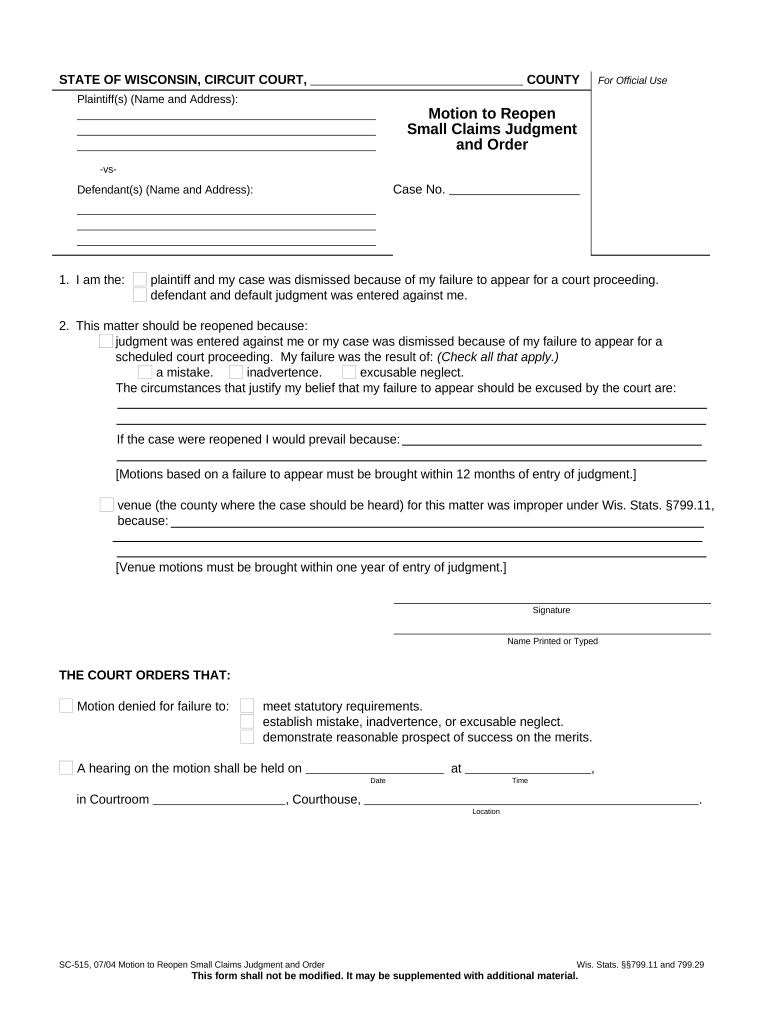
Small Claims Judgment Form


What is the small claims judgment?
A small claims judgment is a legal decision made by a court in small claims court. This judgment typically resolves disputes involving relatively low amounts of money, allowing individuals or businesses to seek compensation without the need for extensive legal representation. In the United States, small claims courts handle cases that usually involve amounts ranging from a few hundred to several thousand dollars, depending on state laws. The judgment serves as an official record of the court's decision regarding the claims made by the parties involved.
Steps to complete the small claims judgment
Completing a small claims judgment involves several key steps to ensure that the process is handled correctly. First, gather all relevant documentation, including any evidence supporting your claim, such as contracts, receipts, or correspondence. Next, fill out the required motion to reopen small claims form accurately, ensuring all information is complete and correct. After preparing the form, submit it to the appropriate court along with any necessary filing fees. Once submitted, be prepared to present your case during the court hearing, where a judge will evaluate the evidence and make a ruling.
Legal use of the small claims judgment
The legal use of a small claims judgment allows the winning party to enforce the court's decision. This may involve collecting the awarded amount from the losing party, which can include various methods such as wage garnishment or bank levies, depending on state laws. It is important to understand that a small claims judgment is legally binding, meaning the losing party is obligated to comply with the court's ruling. Failure to do so may result in further legal action to enforce the judgment.
Required documents
When filing a motion to reopen small claims, certain documents are typically required. These may include:
- The completed motion to reopen small claims form.
- Any supporting evidence relevant to your case, such as contracts, invoices, or photographs.
- Proof of payment for any required filing fees.
- Any previous court documents related to the initial claim, if applicable.
Having these documents organized and ready will facilitate a smoother filing process and help strengthen your case.
State-specific rules for the small claims judgment
Each state in the U.S. has its own rules and regulations governing small claims judgments. These rules can dictate the maximum amount you can claim, the filing process, and the time limits for submitting your claim. For instance, some states may allow claims up to a certain dollar amount, while others may have different thresholds. It is essential to familiarize yourself with your state's specific requirements to ensure compliance and maximize your chances of a favorable outcome.
Examples of using the small claims judgment
Examples of situations that may lead to a small claims judgment include disputes over unpaid debts, property damage claims, or breaches of contract. For instance, if a landlord fails to return a tenant's security deposit, the tenant may file a claim for the amount owed. Similarly, a small business owner may seek compensation for unpaid invoices from a client. These scenarios demonstrate how small claims judgments provide a mechanism for individuals and businesses to resolve financial disputes efficiently.
Quick guide on how to complete small claims judgment
Complete Small Claims Judgment effortlessly on any device
Internet document management has become widely accepted by organizations and individuals alike. It offers an ideal eco-friendly substitute for traditional printed and signed documents, allowing you to access the necessary form and securely store it online. airSlate SignNow equips you with all the tools needed to create, edit, and electronically sign your documents quickly without delays. Manage Small Claims Judgment on any device with airSlate SignNow’s Android or iOS applications and enhance any document-centric process today.
How to edit and electronically sign Small Claims Judgment effortlessly
- Find Small Claims Judgment and click on Get Form to begin.
- Utilize the tools we provide to fill out your form.
- Emphasize pertinent sections of the documents or obscure sensitive information with tools that airSlate SignNow offers specifically for that purpose.
- Create your electronic signature using the Sign feature, which takes seconds and holds the same legal validity as a conventional wet ink signature.
- Review all the details and click on the Done button to save your modifications.
- Choose how you'd like to send your form, via email, text message (SMS), invite link, or download it to your computer.
Eliminate concerns about lost or misplaced files, tedious form searches, or errors that necessitate printing new document copies. airSlate SignNow meets your document management needs in just a few clicks from any device of your choice. Modify and electronically sign Small Claims Judgment to ensure excellent communication throughout your form preparation process with airSlate SignNow.
Create this form in 5 minutes or less
Create this form in 5 minutes!
People also ask
-
What is a motion small claims and how does it work?
A motion small claims is a legal request made in small claims court. It typically involves seeking a ruling on a specific issue related to a small claims case. airSlate SignNow simplifies the process by enabling users to easily create, send, and eSign motions, streamlining court procedures.
-
How can airSlate SignNow assist with filing a motion small claims?
airSlate SignNow offers an intuitive platform that allows users to draft and send motions for small claims effortlessly. With its eSigning feature, you can obtain the necessary signatures quickly and securely, ensuring your motion small claims is submitted on time.
-
What are the main benefits of using airSlate SignNow for motion small claims?
Using airSlate SignNow for motion small claims provides several benefits, including fast document turnaround and legally binding eSignatures. The platform enhances organization and reduces the hassle of traditional paperwork, making the small claims process more efficient for everyone involved.
-
Is there a cost associated with using airSlate SignNow for motion small claims?
airSlate SignNow offers various pricing plans, which cater to the needs of businesses handling motion small claims. The pricing is competitive and designed to provide cost-effective solutions for both small and large organizations looking to streamline their document processes.
-
Are there any integrations available for motion small claims with airSlate SignNow?
Yes, airSlate SignNow integrates seamlessly with various platforms, enhancing your experience when working on motion small claims. These integrations allow for effortless document sharing and collaboration with other tools, making your workflow even more efficient.
-
How secure is the information shared in motion small claims via airSlate SignNow?
Security is a top priority at airSlate SignNow. All information exchanged during the motion small claims process is protected by advanced encryption protocols, ensuring that your documents and sensitive data are safe and compliant with industry standards.
-
Can I track the status of my motion small claims on airSlate SignNow?
Absolutely! airSlate SignNow provides real-time tracking for your motion small claims documents. You can easily monitor who has viewed, signed, or completed each step in the process, giving you peace of mind and improved visibility.
Get more for Small Claims Judgment
Find out other Small Claims Judgment
- How Can I eSign North Carolina lease agreement
- eSign Montana Lease agreement form Computer
- Can I eSign New Hampshire Lease agreement form
- How To eSign West Virginia Lease agreement contract
- Help Me With eSign New Mexico Lease agreement form
- Can I eSign Utah Lease agreement form
- Can I eSign Washington lease agreement
- Can I eSign Alabama Non disclosure agreement sample
- eSign California Non disclosure agreement sample Now
- eSign Pennsylvania Mutual non-disclosure agreement Now
- Help Me With eSign Utah Non disclosure agreement sample
- How Can I eSign Minnesota Partnership agreements
- eSign Pennsylvania Property management lease agreement Secure
- eSign Hawaii Rental agreement for house Fast
- Help Me With eSign Virginia Rental agreement contract
- eSign Alaska Rental lease agreement Now
- How To eSign Colorado Rental lease agreement
- How Can I eSign Colorado Rental lease agreement
- Can I eSign Connecticut Rental lease agreement
- eSign New Hampshire Rental lease agreement Later