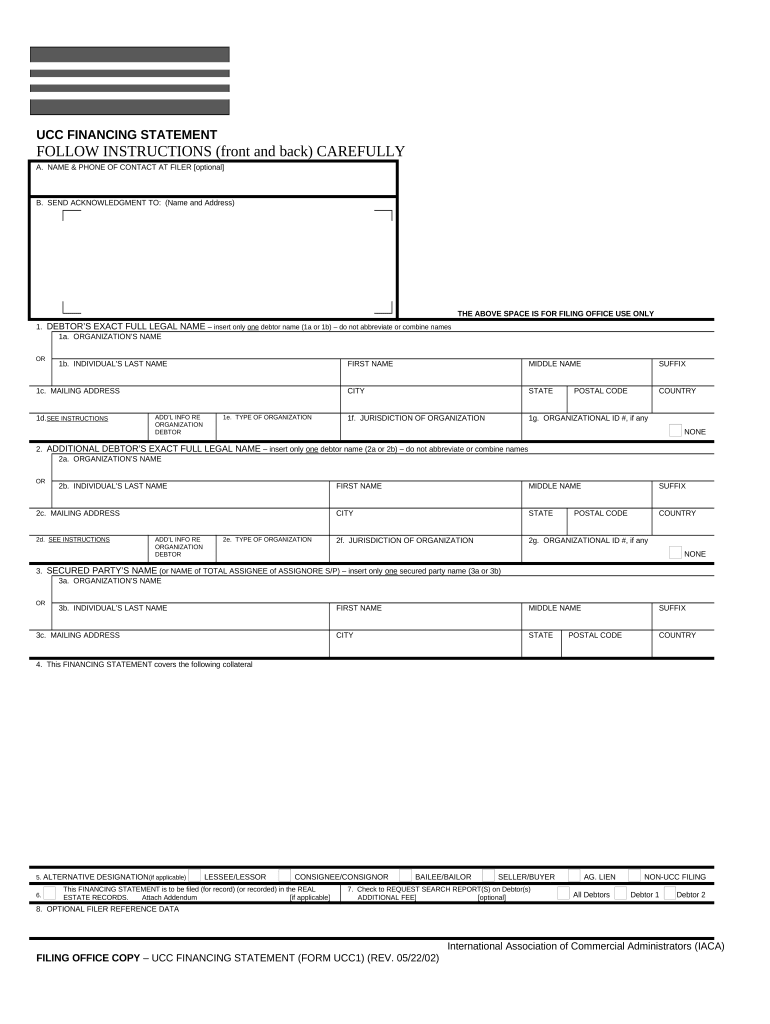
Wisconsin UCC1 Financing Statement Wisconsin Form


What is the Wisconsin UCC1 Financing Statement?
The Wisconsin UCC1 financing statement is a legal document used to secure a creditor's interest in a debtor's personal property. This form is essential for businesses and individuals who wish to establish a security interest under the Uniform Commercial Code (UCC). By filing the UCC1, creditors can protect their rights to collateral in the event of a debtor's default. This document must include specific information, such as the names and addresses of both the debtor and the secured party, as well as a description of the collateral involved.
Steps to Complete the Wisconsin UCC1 Financing Statement
Completing the Wisconsin UCC1 financing statement involves several key steps to ensure accuracy and compliance. First, gather all necessary information about the debtor and the secured party. This includes full names, addresses, and any relevant identification numbers. Next, provide a detailed description of the collateral being secured. It is crucial to be as specific as possible to avoid any ambiguities. After filling out the form, review it carefully for any errors or omissions before submission. Finally, submit the completed form to the appropriate state office, either online or via mail.
Legal Use of the Wisconsin UCC1 Financing Statement
The legal use of the Wisconsin UCC1 financing statement is governed by state and federal laws. It serves as a public notice of a secured party's interest in the collateral, which helps establish priority in case of bankruptcy or default. The filing of this document creates a legal claim against the debtor's assets, making it essential for creditors. Compliance with the UCC regulations ensures that the financing statement is enforceable in a court of law, providing protection for creditors in their transactions.
State-Specific Rules for the Wisconsin UCC1 Financing Statement
Wisconsin has specific rules governing the filing and use of the UCC1 financing statement. These rules dictate the required information, the filing process, and the duration of the security interest. For instance, the UCC1 must be filed with the Wisconsin Department of Financial Institutions, and it remains effective for five years unless renewed. Additionally, any changes to the debtor's information or collateral must be updated through appropriate amendments to maintain the validity of the security interest.
How to Obtain the Wisconsin UCC1 Financing Statement
Obtaining the Wisconsin UCC1 financing statement is a straightforward process. The form is available online through the Wisconsin Department of Financial Institutions' website. Users can download the form directly or complete it electronically. For those who prefer a physical copy, it can also be requested by mail or in person at designated state offices. Ensure that you have all necessary information ready to facilitate a smooth completion of the form.
Key Elements of the Wisconsin UCC1 Financing Statement
The Wisconsin UCC1 financing statement contains several key elements that are essential for its validity. These include the names and addresses of the debtor and secured party, a description of the collateral, and the signature of the secured party. Additionally, the form must be filed with the appropriate state authority to create a public record of the security interest. Accurate and complete information is vital to prevent any challenges to the enforceability of the financing statement.
Quick guide on how to complete wisconsin ucc1 financing statement wisconsin
Easily Prepare Wisconsin UCC1 Financing Statement Wisconsin on Any Device
Managing documents online has gained popularity among companies and individuals. It offers a perfect environmentally friendly substitute for traditional printed and signed documents, allowing you to obtain the necessary format and securely store it online. airSlate SignNow equips you with all the tools needed to create, edit, and electronically sign your documents swiftly without delays. Handle Wisconsin UCC1 Financing Statement Wisconsin on any device using airSlate SignNow's Android or iOS applications and streamline any document-related task today.
Effortlessly Edit and eSign Wisconsin UCC1 Financing Statement Wisconsin
- Obtain Wisconsin UCC1 Financing Statement Wisconsin and click on Get Form to begin.
- Utilize the tools we provide to complete your document.
- Emphasize important sections of your documents or obscure sensitive information with tools specifically designed for that purpose by airSlate SignNow.
- Generate your eSignature using the Sign function, which takes seconds and holds the same legal validity as a conventional wet ink signature.
- Review all the details and click on the Done button to save your changes.
- Choose how you would like to send your form, via email, SMS, invitation link, or download it to your computer.
Eliminate the hassle of missing or lost documents, tedious form searches, or mistakes that necessitate printing new document copies. airSlate SignNow satisfies your document management needs in just a few clicks from any device you prefer. Edit and eSign Wisconsin UCC1 Financing Statement Wisconsin to ensure outstanding communication at every step of your form preparation process with airSlate SignNow.
Create this form in 5 minutes or less
Create this form in 5 minutes!
People also ask
-
What is a Wisconsin UCC1 form?
A Wisconsin UCC1 form is a financing statement used to secure an interest in personal property under Wisconsin law. It serves as a public notice that a creditor has a security interest in a debtor's collateral. Completing and filing a Wisconsin UCC1 form can help protect your financial rights.
-
How does airSlate SignNow streamline the Wisconsin UCC1 filing process?
airSlate SignNow simplifies the Wisconsin UCC1 filing process by providing an easy-to-use platform for document creation and electronic signatures. Users can quickly fill out the necessary forms and securely send them for signatures, reducing the time spent on paperwork. This efficiency helps businesses focus on their core operations.
-
What are the pricing options for airSlate SignNow for Wisconsin UCC1 filings?
airSlate SignNow offers various pricing plans suitable for different business needs, including options for individual users and larger teams. Each plan includes features such as document templates, cloud storage, and eSigning capabilities, making it a cost-effective solution for Wisconsin UCC1 filings. Check the website for specific pricing details.
-
Are there any specific features for managing Wisconsin UCC1 documents?
Yes, airSlate SignNow provides features specifically designed for managing Wisconsin UCC1 documents, such as customizable templates and the ability to track the status of your filings. Additionally, you can store and manage all your UCC1 forms in one secure location, enhancing organization and accessibility.
-
Can I integrate airSlate SignNow with other software for Wisconsin UCC1 management?
Absolutely! airSlate SignNow integrates seamlessly with various software applications, including CRM systems and cloud storage services, to enhance your Wisconsin UCC1 management. These integrations automate workflows and improve productivity by ensuring all your important documents are interconnected.
-
What are the benefits of using airSlate SignNow for Wisconsin UCC1 forms?
Using airSlate SignNow for Wisconsin UCC1 forms offers numerous benefits, including increased efficiency, reduced errors, and secure document handling. The platform's eSigning capabilities speed up the approval process, enabling faster business transactions. Moreover, it provides a user-friendly interface that simplifies form completion.
-
Is airSlate SignNow legally compliant for Wisconsin UCC1 filings?
Yes, airSlate SignNow is designed to comply with all relevant regulations for electronic signatures and document management, including those applicable to Wisconsin UCC1 filings. This ensures that all documents signed and stored through our platform are legally binding and secure, giving you peace of mind.
Get more for Wisconsin UCC1 Financing Statement Wisconsin
- 2017 2019 form mi pc 562 fill online printable fillable
- Pc635 michigan courts state of michigan form
- Weatherspoons group aj foyt 225 at the aevita erase hard form
- Probate form packetsjackson county mi
- Explanation of changes michigan courts state of michigan form
- Petition to terminatemodify guardian for developmentally form
- Get the pc 640 order regarding appointment of michigan courts form
- Petition for appointment of guardian ad litemattorney form
Find out other Wisconsin UCC1 Financing Statement Wisconsin
- Sign Maine Supply Agreement Checklist Computer
- Sign North Dakota Quitclaim Deed Free
- Sign Oregon Quitclaim Deed Simple
- Sign West Virginia Quitclaim Deed Free
- How Can I Sign North Dakota Warranty Deed
- How Do I Sign Oklahoma Warranty Deed
- Sign Florida Postnuptial Agreement Template Online
- Sign Colorado Prenuptial Agreement Template Online
- Help Me With Sign Colorado Prenuptial Agreement Template
- Sign Missouri Prenuptial Agreement Template Easy
- Sign New Jersey Postnuptial Agreement Template Online
- Sign North Dakota Postnuptial Agreement Template Simple
- Sign Texas Prenuptial Agreement Template Online
- Sign Utah Prenuptial Agreement Template Mobile
- Sign West Virginia Postnuptial Agreement Template Myself
- How Do I Sign Indiana Divorce Settlement Agreement Template
- Sign Indiana Child Custody Agreement Template Now
- Sign Minnesota Divorce Settlement Agreement Template Easy
- How To Sign Arizona Affidavit of Death
- Sign Nevada Divorce Settlement Agreement Template Free