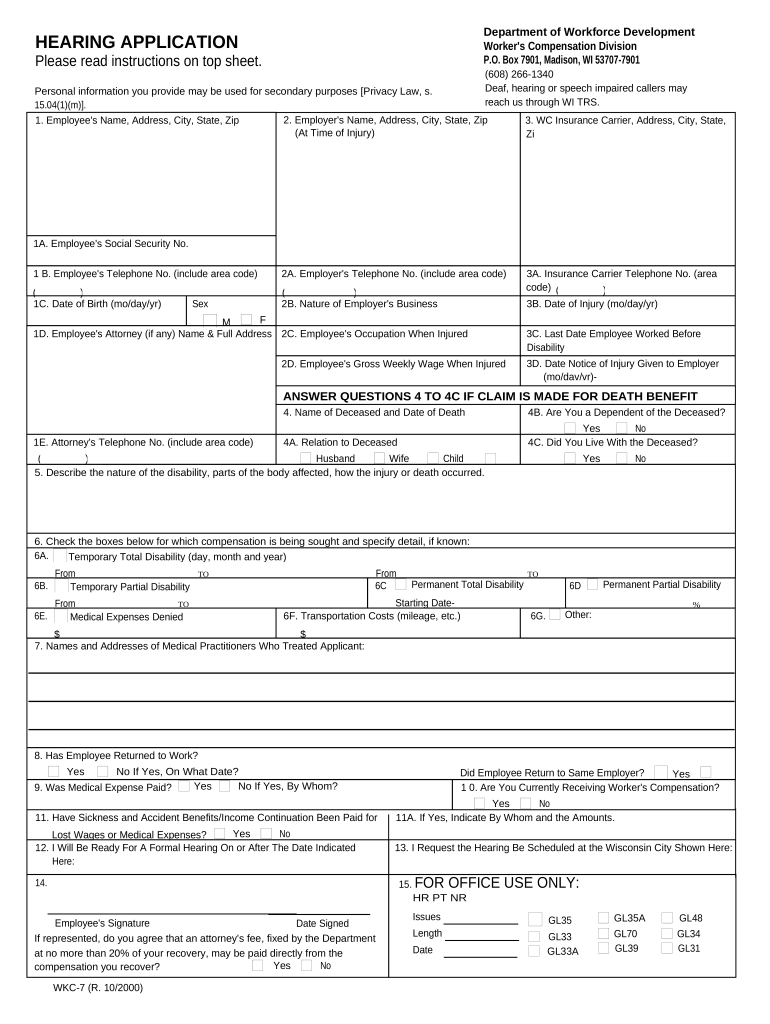
Wisconsin Workers Compensation Form


What is the Wisconsin Workers Compensation Form
The Wisconsin Workers Compensation Form is a crucial document used to initiate a claim for workers compensation benefits in the state of Wisconsin. This form serves as an official application for employees who have sustained work-related injuries or illnesses. By completing this form, employees can seek compensation for medical expenses, lost wages, and other related costs. It is essential for both employees and employers to understand the significance of this form in the workers compensation process.
How to use the Wisconsin Workers Compensation Form
Using the Wisconsin Workers Compensation Form involves several steps to ensure accurate and complete submission. First, gather all necessary information, including personal details, the nature of the injury, and any relevant medical documentation. Next, fill out the form carefully, ensuring that all sections are completed. It is important to provide clear and concise information to avoid delays in processing. Once the form is filled out, it should be submitted to the appropriate employer or insurance provider, following the submission guidelines provided.
Steps to complete the Wisconsin Workers Compensation Form
Completing the Wisconsin Workers Compensation Form requires attention to detail. Begin by entering your personal information, including your name, address, and contact details. Next, describe the incident that led to your injury, including the date, time, and location. Provide details about your injury or illness, including medical treatment received. Ensure that you sign and date the form, as this is necessary for it to be considered valid. After completing the form, review it for accuracy before submission.
Legal use of the Wisconsin Workers Compensation Form
The legal use of the Wisconsin Workers Compensation Form is governed by state laws and regulations. To be considered valid, the form must be completed accurately and submitted within the required timeframe. Failure to comply with these regulations can result in delays or denial of benefits. It is important to understand your legal rights and responsibilities when using this form, as it plays a significant role in the workers compensation claims process.
Key elements of the Wisconsin Workers Compensation Form
Key elements of the Wisconsin Workers Compensation Form include personal identification information, details of the injury or illness, and a description of the circumstances surrounding the incident. Additionally, the form requires information about any medical treatment received and the names of healthcare providers involved. Each section must be completed thoroughly to ensure that the claim is processed efficiently and accurately.
Required Documents
When submitting the Wisconsin Workers Compensation Form, certain documents may be required to support your claim. These may include medical records, incident reports, and any correspondence with your employer regarding the injury. Gathering these documents in advance can help streamline the claims process and provide the necessary evidence to substantiate your claim.
Form Submission Methods (Online / Mail / In-Person)
The Wisconsin Workers Compensation Form can be submitted through various methods, including online, by mail, or in person. Online submission is often the most efficient option, allowing for faster processing times. If submitting by mail, ensure that you send the form to the correct address and consider using a tracking method to confirm receipt. In-person submissions may be made at designated locations, providing an opportunity to ask questions or clarify any concerns regarding the form.
Quick guide on how to complete wisconsin workers compensation form 497431478
Complete Wisconsin Workers Compensation Form effortlessly on any device
Digital document handling has gained traction among businesses and individuals. It offers a perfect sustainable substitute to conventional printed and signed documents, as you can find the appropriate form and securely keep it online. airSlate SignNow provides you with all the resources necessary to create, modify, and electronically sign your documents promptly without interruptions. Manage Wisconsin Workers Compensation Form on any device with airSlate SignNow Android or iOS applications and simplify any document-related task today.
How to modify and electronically sign Wisconsin Workers Compensation Form without difficulty
- Locate Wisconsin Workers Compensation Form and then click Get Form to begin.
- Utilize the features we provide to fill out your document.
- Emphasize key sections of your documents or obscure sensitive information with tools that airSlate SignNow offers specifically for that purpose.
- Create your signature using the Sign feature, which takes mere seconds and carries the same legal validity as a traditional handwritten signature.
- Review the details and then click on the Done button to save your modifications.
- Choose your preferred method for sending your form, whether by email, text message (SMS), invitation link, or download it to your computer.
Forget about lost or misdirected files, tedious form hunting, or mistakes that necessitate printing fresh document copies. airSlate SignNow meets your document management needs in just a few clicks from a device of your choice. Modify and electronically sign Wisconsin Workers Compensation Form and ensure effective communication at any phase of your form preparation process with airSlate SignNow.
Create this form in 5 minutes or less
Create this form in 5 minutes!
People also ask
-
What is a Wisconsin workers compensation form?
The Wisconsin workers compensation form is a critical document used to report workplace injuries and claims for compensation. It provides the necessary information needed for employers and insurance companies to process claims efficiently.
-
How can I complete a Wisconsin workers compensation form using airSlate SignNow?
With airSlate SignNow, you can easily complete the Wisconsin workers compensation form online. Our platform allows you to fill out, sign, and send the form securely, ensuring you meet all legal requirements with ease.
-
Is there a cost associated with using airSlate SignNow to fill out the Wisconsin workers compensation form?
airSlate SignNow offers various pricing plans that are cost-effective and cater to businesses of all sizes. Our subscription includes features specifically designed to streamline the process of completing legal forms, including the Wisconsin workers compensation form.
-
What features does airSlate SignNow offer for handling the Wisconsin workers compensation form?
AirSlate SignNow provides a range of features for managing the Wisconsin workers compensation form, including document templates, collaborative editing, and secure eSignature capabilities. These tools enhance efficiency and help ensure accuracy in your submissions.
-
Can I integrate airSlate SignNow with other software for processing the Wisconsin workers compensation form?
Yes, airSlate SignNow allows for seamless integration with various software applications. This flexibility ensures that you can easily manage the Wisconsin workers compensation form and other documents alongside your existing business tools.
-
What is the benefit of using airSlate SignNow for the Wisconsin workers compensation form?
Using airSlate SignNow for the Wisconsin workers compensation form simplifies the entire submission process. The platform guarantees fast turnaround times, increases compliance, and reduces paper waste, all while enhancing user convenience.
-
How secure is airSlate SignNow when submitting the Wisconsin workers compensation form?
AirSlate SignNow prioritizes security and compliance to safeguard your data. When submitting the Wisconsin workers compensation form, you can trust that our encryption protocols and secure servers protect your information throughout the entire process.
Get more for Wisconsin Workers Compensation Form
- Control number mo 017 78 form
- Accordance with the applicable laws of the state of missouri form
- Control number mo 019 78 form
- Subcontractor to have lien when consent of owner form
- Control number mo 020 78 form
- Three individuals to husband and wife form
- Sample jackson county circuit court form
- County state of missouri form
Find out other Wisconsin Workers Compensation Form
- How To Sign New Hampshire Plumbing PPT
- Can I Sign New Mexico Plumbing PDF
- How To Sign New Mexico Plumbing Document
- How To Sign New Mexico Plumbing Form
- Can I Sign New Mexico Plumbing Presentation
- How To Sign Wyoming Plumbing Form
- Help Me With Sign Idaho Real Estate PDF
- Help Me With Sign Idaho Real Estate PDF
- Can I Sign Idaho Real Estate PDF
- How To Sign Idaho Real Estate PDF
- How Do I Sign Hawaii Sports Presentation
- How Do I Sign Kentucky Sports Presentation
- Can I Sign North Carolina Orthodontists Presentation
- How Do I Sign Rhode Island Real Estate Form
- Can I Sign Vermont Real Estate Document
- How To Sign Wyoming Orthodontists Document
- Help Me With Sign Alabama Courts Form
- Help Me With Sign Virginia Police PPT
- How To Sign Colorado Courts Document
- Can I eSign Alabama Banking PPT