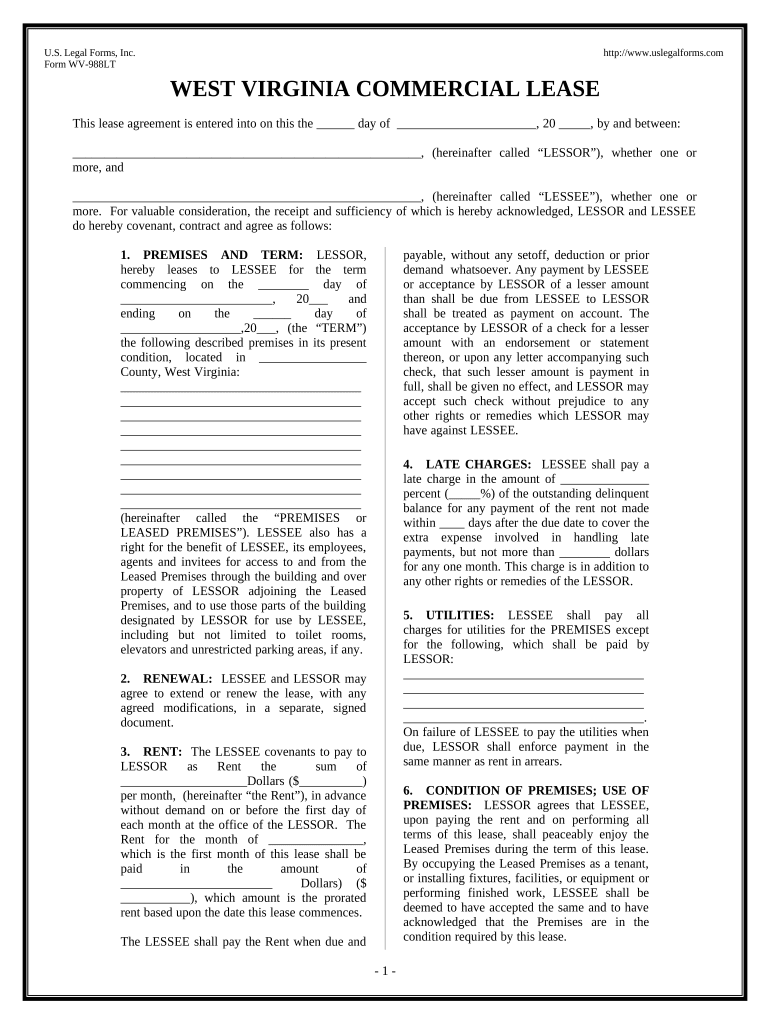
Wv Commercial Lease Form


What is the West Virginia Commercial Lease?
The West Virginia commercial lease is a legally binding agreement between a landlord and a business tenant. This document outlines the terms under which a tenant can occupy commercial property. It typically includes details such as the duration of the lease, rental payments, maintenance responsibilities, and any restrictions on the use of the property. Understanding the specifics of this lease is crucial for both parties to ensure compliance with state laws and to protect their interests.
Key Elements of the West Virginia Commercial Lease
A well-structured West Virginia commercial lease should include several key elements to ensure clarity and legality. These elements typically consist of:
- Parties involved: Clearly identify the landlord and tenant.
- Property description: Provide a detailed description of the leased premises.
- Lease term: Specify the duration of the lease, including start and end dates.
- Rent amount: State the rental price, payment schedule, and acceptable payment methods.
- Security deposit: Outline the amount required and conditions for its return.
- Maintenance obligations: Define responsibilities for repairs and upkeep of the property.
- Termination conditions: Describe the process for ending the lease and any penalties for early termination.
Steps to Complete the West Virginia Commercial Lease
Completing a West Virginia commercial lease involves several important steps. Following these steps can help ensure that the lease is executed properly:
- Review the property: Inspect the commercial property to confirm it meets your business needs.
- Negotiate terms: Discuss and agree on lease terms with the landlord, including rent and maintenance responsibilities.
- Draft the lease: Use a template or consult a legal professional to draft the lease document.
- Review the lease: Carefully read the lease to ensure all agreed-upon terms are included.
- Sign the lease: Both parties should sign the lease, ensuring that all signatures are witnessed if required.
- Distribute copies: Provide copies of the signed lease to all parties involved for their records.
Legal Use of the West Virginia Commercial Lease
The legal use of the West Virginia commercial lease is governed by state laws and regulations. It is essential for both landlords and tenants to understand their rights and obligations under the lease. This includes compliance with local zoning laws, safety regulations, and any other legal requirements specific to commercial properties. Failure to adhere to these regulations can result in legal disputes or penalties.
State-Specific Rules for the West Virginia Commercial Lease
West Virginia has specific rules that govern commercial leases, which may differ from residential leases. For instance, commercial leases may not have the same protections as residential leases under state law. It is important for both landlords and tenants to be aware of any state-specific provisions that may affect their lease agreement, such as disclosure requirements and termination rights.
How to Obtain the West Virginia Commercial Lease
Obtaining a West Virginia commercial lease can be done through various methods. Business owners can find lease templates online, consult with real estate agents, or work with legal professionals to draft a customized lease agreement. It is advisable to ensure that any lease obtained is compliant with state laws and tailored to the specific needs of the business.
Quick guide on how to complete wv commercial lease
Easily Prepare Wv Commercial Lease on Any Device
Digital document management has become increasingly favored by businesses and individuals alike. It serves as an ideal environmentally friendly alternative to traditional printed and signed documents, as you can access the necessary form and securely store it online. airSlate SignNow equips you with all the resources required to create, modify, and electronically sign your documents quickly and efficiently. Manage Wv Commercial Lease on any device with airSlate SignNow's Android or iOS applications and streamline any document-related task today.
Steps to Edit and Electronically Sign Wv Commercial Lease with Ease
- Obtain Wv Commercial Lease and select Get Form to initiate the process.
- Employ the tools we offer to fill out your form.
- Highlight necessary portions of the documents or obscure sensitive information with specialized tools provided by airSlate SignNow.
- Generate your electronic signature using the Sign tool, which takes moments and holds the same legal validity as a conventional handwritten signature.
- Review all your entries and click the Done button to save your modifications.
- Choose your preferred method of sending your form, whether by email, text message (SMS), invitation link, or download it to your computer.
Eliminate concerns about lost or misfiled documents, tedious form searches, or mistakes that necessitate printing new copies. airSlate SignNow fulfills all your document management needs with just a few clicks from any device you select. Edit and electronically sign Wv Commercial Lease to ensure excellent communication throughout your document preparation process with airSlate SignNow.
Create this form in 5 minutes or less
Create this form in 5 minutes!
People also ask
-
What is a West Virginia commercial lease?
A West Virginia commercial lease is a legally binding agreement between a landlord and a business tenant for the rental of commercial property. This lease outlines terms such as rent payment, duration, maintenance responsibilities, and other essential clauses that protect both parties. Understanding this document is crucial for any business looking to operate in West Virginia.
-
How can airSlate SignNow help with West Virginia commercial leases?
AirSlate SignNow simplifies the process of managing West Virginia commercial leases by allowing businesses to send, receive, and eSign documents online. This platform provides a secure and user-friendly way to streamline leasing processes, ensuring that all agreements are executed efficiently. With features like templates and reminders, you can easily manage your lease agreements.
-
What are the costs associated with using airSlate SignNow for commercial leases in West Virginia?
The pricing for airSlate SignNow varies based on the plan you choose, but it is designed to be cost-effective for businesses of all sizes. By using our platform for West Virginia commercial leases, you can save time on document management and reduce costs associated with printing and mailing. Check our website for specific pricing details and features tailored for commercial lease management.
-
Are there features specifically designed for managing West Virginia commercial leases?
Yes, airSlate SignNow offers features tailored for West Virginia commercial leases, including customizable templates and automated workflows. These tools help ensure that all necessary lease clauses are included and that the signing process is seamless. Additionally, our platform allows you to track the status of your documents in real-time.
-
Can I customize my West Virginia commercial lease using airSlate SignNow?
Absolutely! With airSlate SignNow, you can easily customize your West Virginia commercial lease to meet your specific business needs. Our platform provides templates that you can edit, ensuring that all critical terms and conditions are represented. This way, you can create a lease agreement that protects your interests.
-
Is it easy to integrate airSlate SignNow with other software for managing leases?
Yes, airSlate SignNow integrates seamlessly with various popular software applications to enhance your leasing workflow. This ensures that managing your West Virginia commercial lease becomes part of a broader ecosystem that includes accounting, CRM, and project management tools. Our integrations are designed to boost efficiency and reduce manual entry.
-
What are the benefits of using airSlate SignNow for my West Virginia commercial lease?
Using airSlate SignNow to manage your West Virginia commercial lease comes with numerous benefits, including fast turnaround times, improved document security, and easy access from anywhere. Additionally, our electronic signature feature enhances legality and convenience, allowing you to finalize agreements without the need for in-person meetings. This can signNowly help in accelerating your business processes.
Get more for Wv Commercial Lease
- Summary ejectment north carolina general assembly form
- Judgment in action for summary ejectment criminal activity form
- Business law flashcardsquizlet form
- Held for lien and to form
- Complaint to recover motor vehicle to enforce possessory form
- Fillable online motion to renew or modify or set aside domestic form
- When person not present form
- State of north carolina request for hearing to contest license form
Find out other Wv Commercial Lease
- Sign Rhode Island Courts Warranty Deed Online
- Sign Tennessee Courts Residential Lease Agreement Online
- How Do I eSign Arkansas Charity LLC Operating Agreement
- eSign Colorado Charity LLC Operating Agreement Fast
- eSign Connecticut Charity Living Will Later
- How Can I Sign West Virginia Courts Quitclaim Deed
- Sign Courts Form Wisconsin Easy
- Sign Wyoming Courts LLC Operating Agreement Online
- How To Sign Wyoming Courts Quitclaim Deed
- eSign Vermont Business Operations Executive Summary Template Mobile
- eSign Vermont Business Operations Executive Summary Template Now
- eSign Virginia Business Operations Affidavit Of Heirship Mobile
- eSign Nebraska Charity LLC Operating Agreement Secure
- How Do I eSign Nevada Charity Lease Termination Letter
- eSign New Jersey Charity Resignation Letter Now
- eSign Alaska Construction Business Plan Template Mobile
- eSign Charity PPT North Carolina Now
- eSign New Mexico Charity Lease Agreement Form Secure
- eSign Charity PPT North Carolina Free
- eSign North Dakota Charity Rental Lease Agreement Now