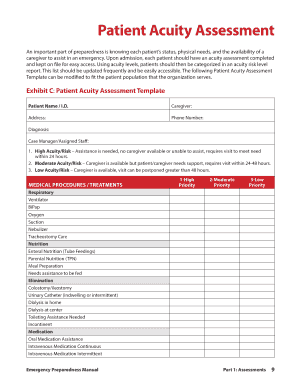
Patient Acuity Sheets Form


What is the Patient Acuity Tool?
The patient acuity tool is a structured framework used by healthcare professionals to assess and document the level of care required for patients. This tool helps in categorizing patients based on their acuity levels, which can range from low to high, thereby guiding nursing staff in resource allocation and care planning. By using a patient acuity tool template, facilities can ensure consistent evaluations across different shifts and departments, ultimately enhancing patient outcomes.
How to Use the Patient Acuity Tool
Using the patient acuity tool involves several straightforward steps. First, healthcare providers assess each patient based on specific criteria, which may include vital signs, medical history, and current health status. Next, they assign an acuity level, typically from one to four, with level one indicating minimal care needs and level four indicating critical care requirements. Finally, the results are documented in the acuity charting forms, allowing for effective communication among the care team and ensuring appropriate staffing levels are maintained.
Key Elements of the Patient Acuity Tool
Several key elements define the effectiveness of the patient acuity tool. These include:
- Acuity Levels: Defined categories that indicate the severity of a patient's condition.
- Assessment Criteria: Specific factors used to evaluate patient needs, such as vital signs and nursing interventions.
- Documentation: Accurate recording of patient assessments to track changes over time.
- Staffing Recommendations: Guidance on optimal nurse-to-patient ratios based on acuity levels.
Steps to Complete the Patient Acuity Tool
Completing the patient acuity tool involves a systematic approach:
- Gather patient information, including medical history and current health status.
- Evaluate the patient using established assessment criteria.
- Assign an acuity level based on the evaluation.
- Document the findings in the acuity charting forms.
- Review and adjust staffing levels based on the documented acuity levels.
Legal Use of the Patient Acuity Tool
The legal use of the patient acuity tool is crucial for compliance with healthcare regulations. Proper documentation ensures that facilities meet standards set by governing bodies. Additionally, the use of a patient acuity tool template can help protect healthcare providers by providing a clear record of patient assessments and care decisions, which may be necessary in legal situations or audits.
Examples of Using the Patient Acuity Tool
Examples of using the patient acuity tool can be seen in various healthcare settings. For instance, in a hospital, charge nurses may utilize the patient acuity calculator to determine the appropriate number of staff needed for a shift based on the acuity levels of patients. In outpatient settings, the tool can help prioritize patient appointments based on their care needs, ensuring that those requiring immediate attention receive it promptly.
Quick guide on how to complete patient acuity sheets
Complete Patient Acuity Sheets seamlessly on any device
Managing documents online has become increasingly popular among businesses and individuals. It offers an ideal eco-friendly alternative to traditional printed and signed papers, enabling you to find the correct form and securely store it online. airSlate SignNow provides you with all the necessary tools to create, modify, and electronically sign your documents swiftly without delays. Handle Patient Acuity Sheets on any platform using airSlate SignNow's Android or iOS applications and streamline any document-related process today.
The easiest way to edit and eSign Patient Acuity Sheets effortlessly
- Locate Patient Acuity Sheets and click Get Form to initiate.
- Use the tools we offer to complete your document.
- Select relevant parts of the documents or redact sensitive information with tools that airSlate SignNow offers specifically for that function.
- Create your signature using the Sign tool, which takes mere seconds and carries the same legal validity as a traditional handwritten signature.
- Review all the details and click the Done button to save your changes.
- Decide how you want to deliver your form, whether by email, SMS, or invitation link, or download it to your computer.
No more lost or misplaced documents, tedious form searching, or mistakes that necessitate printing new document copies. airSlate SignNow meets your document management needs in just a few clicks from any device of your preference. Edit and eSign Patient Acuity Sheets and ensure effective communication at any stage of your form preparation process with airSlate SignNow.
Create this form in 5 minutes or less
Create this form in 5 minutes!
How to create an eSignature for the patient acuity sheets
How to create an electronic signature for a PDF online
How to create an electronic signature for a PDF in Google Chrome
How to create an e-signature for signing PDFs in Gmail
How to create an e-signature right from your smartphone
How to create an e-signature for a PDF on iOS
How to create an e-signature for a PDF on Android
People also ask
-
What is a patient acuity tool template?
A patient acuity tool template is a structured document designed to assess and manage the care needs of patients based on their acuity levels. It helps healthcare providers track patient conditions comprehensively, ensuring the provision of appropriate care. By using a patient acuity tool template, facilities can enhance their workflow and improve patient outcomes.
-
How can the patient acuity tool template benefit my healthcare facility?
Using a patient acuity tool template can streamline the assessment process, enhance communication among healthcare staff, and improve the allocation of resources. It provides an organized format for capturing critical patient information, which ultimately leads to better care management. This effectiveness translates into higher patient satisfaction and potentially reduced readmission rates.
-
Is the patient acuity tool template customizable?
Yes, the patient acuity tool template is highly customizable to meet your specific healthcare needs. You can modify various sections to include metrics that accurately reflect the acuity levels relevant to your patient population. This flexibility ensures that the template aligns with your facility's protocols and improves data accuracy.
-
What features are included in the patient acuity tool template?
The patient acuity tool template typically includes features such as patient metrics tracking, acuity level categorization, and assessment guidelines. Additionally, it often allows for easy collaboration among healthcare professionals and integration with electronic health record (EHR) systems. These features are essential for achieving effective patient management.
-
Can the patient acuity tool template integrate with other software?
Absolutely! The patient acuity tool template can integrate seamlessly with various healthcare software applications, including EHR systems and quality management tools. This integration helps consolidate patient data, making it easier for healthcare providers to access and utilize the information necessary for optimal care delivery.
-
What is the pricing structure for the patient acuity tool template?
The pricing for the patient acuity tool template varies depending on the features and customization options you choose. airSlate SignNow offers competitive pricing that reflects the value of improved patient care and operational efficiency. You can contact our sales team for a detailed pricing plan that suits your facility's needs.
-
How does using a patient acuity tool template improve patient care?
A patient acuity tool template enhances patient care by providing a clear framework for assessing individual patient needs. This clarity allows healthcare teams to prioritize interventions and allocate resources effectively based on acuity levels. By leveraging this template, providers can ensure timely and appropriate care for their patients.
Get more for Patient Acuity Sheets
- Var tenant consent form circle property management
- Homenet homeownership center form
- Builder comparison checklist form
- Www liveabout comsample employment verificationexample of a request for employment verification form
- This contract has been approved by the rockland county bar form
- Christopher lunn form
- Tenant billing authorization form cityofrochester
- Fec form 5 fillable
Find out other Patient Acuity Sheets
- eSignature Utah Courts Contract Safe
- Electronic signature Maine Banking Permission Slip Fast
- eSignature Wyoming Sports LLC Operating Agreement Later
- Electronic signature Banking Word Massachusetts Free
- eSignature Wyoming Courts Quitclaim Deed Later
- Electronic signature Michigan Banking Lease Agreement Computer
- Electronic signature Michigan Banking Affidavit Of Heirship Fast
- Electronic signature Arizona Business Operations Job Offer Free
- Electronic signature Nevada Banking NDA Online
- Electronic signature Nebraska Banking Confidentiality Agreement Myself
- Electronic signature Alaska Car Dealer Resignation Letter Myself
- Electronic signature Alaska Car Dealer NDA Mobile
- How Can I Electronic signature Arizona Car Dealer Agreement
- Electronic signature California Business Operations Promissory Note Template Fast
- How Do I Electronic signature Arkansas Car Dealer Claim
- Electronic signature Colorado Car Dealer Arbitration Agreement Mobile
- Electronic signature California Car Dealer Rental Lease Agreement Fast
- Electronic signature Connecticut Car Dealer Lease Agreement Now
- Electronic signature Connecticut Car Dealer Warranty Deed Computer
- Electronic signature New Mexico Banking Job Offer Online