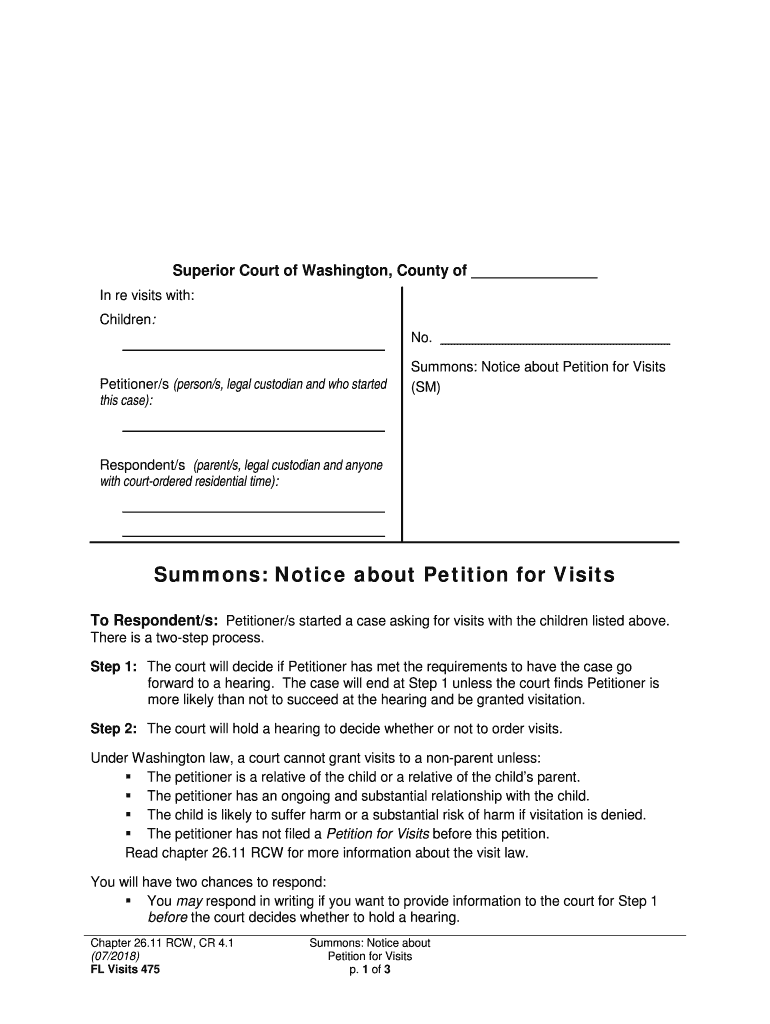
Petitioners Persons, Legal Custodian and Who Started Form


What is the Petitioners persons, Legal Custodian And Who Started
The Petitioners persons, Legal Custodian And Who Started form is a legal document that outlines the individuals or entities responsible for the care and custody of a minor or dependent. This form is essential in situations such as custody disputes, guardianship arrangements, or when a child is placed under the care of a legal custodian. The document specifies the rights and responsibilities of the custodians and the petitioners involved in the arrangement. Understanding the purpose and implications of this form is crucial for all parties involved, as it can affect legal rights, responsibilities, and the welfare of the dependent.
How to use the Petitioners persons, Legal Custodian And Who Started
Using the Petitioners persons, Legal Custodian And Who Started form involves several steps to ensure that the document is completed accurately and legally. First, gather all necessary information about the petitioners and the legal custodian, including their names, addresses, and relationship to the dependent. Next, fill out the form by providing the required details, ensuring that all information is accurate and up to date. Once completed, the form should be signed by all parties involved, which may require notarization depending on state laws. Finally, submit the form to the appropriate court or agency as required by local regulations.
Key elements of the Petitioners persons, Legal Custodian And Who Started
Several key elements must be included in the Petitioners persons, Legal Custodian And Who Started form to ensure its validity. These elements typically include:
- Petitioners' Information: Names, addresses, and contact details of the petitioners.
- Legal Custodian's Information: Details about the individual or entity designated as the legal custodian.
- Dependent's Information: Name, date of birth, and any relevant identification details of the minor or dependent.
- Reason for Custody: Explanation of why the custody arrangement is being sought.
- Signatures: Signatures of all petitioners and the legal custodian, often requiring notarization.
Steps to complete the Petitioners persons, Legal Custodian And Who Started
Completing the Petitioners persons, Legal Custodian And Who Started form involves a systematic approach to ensure accuracy and compliance. Follow these steps:
- Collect all necessary personal information about the petitioners, legal custodian, and dependent.
- Obtain the official form from a reliable source, ensuring it is the correct version for your state.
- Fill out the form completely, double-checking for any errors or omissions.
- Have all parties involved review the document for accuracy.
- Sign the form in the presence of a notary, if required by your state.
- Submit the completed form to the appropriate court or agency, ensuring you keep copies for your records.
Legal use of the Petitioners persons, Legal Custodian And Who Started
The legal use of the Petitioners persons, Legal Custodian And Who Started form is crucial in establishing a formal custody arrangement. This form is recognized by courts as a valid document that outlines the responsibilities and rights of the parties involved. It serves as a legal record that can be referenced in future disputes or legal proceedings. Proper completion and submission of this form can help protect the interests of the dependent and ensure that the custodians are legally recognized in their roles.
State-specific rules for the Petitioners persons, Legal Custodian And Who Started
Each state in the U.S. has specific rules and regulations governing the Petitioners persons, Legal Custodian And Who Started form. These rules can vary significantly, affecting how the form must be completed, submitted, and processed. It is essential to consult state laws to understand any unique requirements, such as notarization, filing fees, or additional documentation that may be needed. Familiarizing yourself with these state-specific rules can help ensure compliance and avoid potential legal issues.
Quick guide on how to complete petitioners persons legal custodian and who started
Prepare Petitioners persons, Legal Custodian And Who Started seamlessly on any device
Web-based document management has become increasingly favored by businesses and individuals alike. It offers an ideal eco-friendly alternative to traditional printed and signed documents, as you can access the required form and securely save it online. airSlate SignNow provides all the tools necessary to create, modify, and eSign your files promptly without delays. Handle Petitioners persons, Legal Custodian And Who Started on any device with airSlate SignNow Android or iOS applications and enhance any document-related task today.
How to modify and eSign Petitioners persons, Legal Custodian And Who Started with ease
- Locate Petitioners persons, Legal Custodian And Who Started and click Get Form to begin.
- Utilize the tools we offer to fill out your document.
- Highlight important sections of your documents or redact sensitive information with tools that airSlate SignNow provides specifically for that purpose.
- Create your eSignature using the Sign tool, which takes mere seconds and holds the same legal validity as a traditional handwritten signature.
- Review all the details and click on the Done button to save your changes.
- Choose how you wish to send your form, whether by email, SMS, or invitation link, or download it to your computer.
Eliminate concerns about lost or misfiled documents, tedious form searches, or errors that necessitate printing new copies. airSlate SignNow meets all your document management needs in just a few clicks from any device you select. Modify and eSign Petitioners persons, Legal Custodian And Who Started and ensure excellent communication at every stage of your form preparation process with airSlate SignNow.
Create this form in 5 minutes or less
Create this form in 5 minutes!
People also ask
-
What is the role of Petitioners persons in legal documents?
Petitioners persons are individuals or entities that initiate a legal action and submit formal requests to a court. Understanding their role is crucial when drafting documents that involve legal custody issues or determining who started any application process. AirSlate SignNow ensures that all legalities are accurately represented in your eSigned documents.
-
How does airSlate SignNow support Legal Custodian roles?
AirSlate SignNow provides tools for Legal Custodians to manage their documents efficiently. The platform offers customizable templates and electronic signatures that enhance the workflow of Legal Custodians, making it easier to navigate the responsibilities tied to their role. This supports Petitioners persons who may need to coordinate with Legal Custodians.
-
Who started the integration of Signing with airSlate SignNow?
The integration of Signing with airSlate SignNow was initiated by the founders aiming to simplify the document signing process. Recognizing the needs of Petitioners persons, Legal Custodian, and associated stakeholders, the platform was designed to be user-friendly and accessible. This serves to enhance the overall efficiency of legal proceedings.
-
What pricing plans does airSlate SignNow offer for Petitioners persons and Legal Custodians?
AirSlate SignNow offers flexible pricing plans to cater to various needs, including those of Petitioners persons and Legal Custodians. Whether you're an individual or an organization, there are options that fit your budget while providing powerful features. It's important to assess these plans to choose the best fit for your legal document management.
-
What features are available for Petitioners persons using airSlate SignNow?
For Petitioners persons, airSlate SignNow includes features such as document templates, customizable workflows, and secure eSigning capabilities. These features streamline the process of gathering necessary signatures and ensure compliance with legal standards. This makes it an ideal solution for those engaged in custody disputes or similar legal scenarios.
-
Can airSlate SignNow integrate with other tools used by Legal Custodians?
Yes, airSlate SignNow can seamlessly integrate with various tools commonly used by Legal Custodians, enhancing efficiency and productivity. This includes CRM systems, document management software, and other applications that facilitate the legal process. Such integrations improve collaboration, particularly for Petitioners persons working closely with Legal Custodians.
-
What are the benefits of using airSlate SignNow for legal document signing?
Using airSlate SignNow for legal document signing provides signNow benefits such as improved turnaround times and enhanced security. It allows Petitioners persons and Legal Custodians to execute documents quickly and safely, which is critical in legal matters. Additionally, the user-friendly interface supports ease of use for all parties involved.
Get more for Petitioners persons, Legal Custodian And Who Started
- Ccc registration form
- Festival advance application form 2020
- Haunted house waiver form
- Sample proposal to supply food to a company pdf form
- Dole tupad application form
- Fiche de renseignement form
- Ea 250 proof of service of response by mail elder or dependent adult abuse prevention form
- Property disclosure statement form bc for sellers
Find out other Petitioners persons, Legal Custodian And Who Started
- eSign New Hampshire Sports IOU Safe
- eSign Delaware Courts Operating Agreement Easy
- eSign Georgia Courts Bill Of Lading Online
- eSign Hawaii Courts Contract Mobile
- eSign Hawaii Courts RFP Online
- How To eSign Hawaii Courts RFP
- eSign Hawaii Courts Letter Of Intent Later
- eSign Hawaii Courts IOU Myself
- eSign Hawaii Courts IOU Safe
- Help Me With eSign Hawaii Courts Cease And Desist Letter
- How To eSign Massachusetts Police Letter Of Intent
- eSign Police Document Michigan Secure
- eSign Iowa Courts Emergency Contact Form Online
- eSign Kentucky Courts Quitclaim Deed Easy
- How To eSign Maryland Courts Medical History
- eSign Michigan Courts Lease Agreement Template Online
- eSign Minnesota Courts Cease And Desist Letter Free
- Can I eSign Montana Courts NDA
- eSign Montana Courts LLC Operating Agreement Mobile
- eSign Oklahoma Sports Rental Application Simple