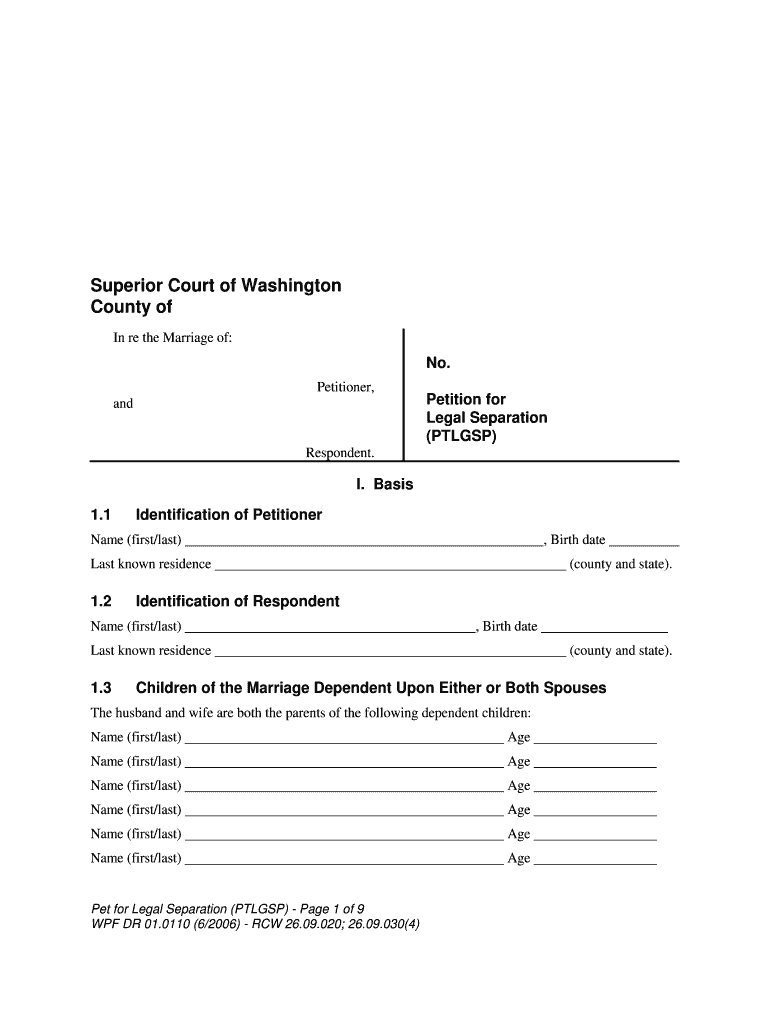
Identification of Petitioner Form


What is the Identification Of Petitioner
The Identification Of Petitioner form is a crucial document used in various legal proceedings within the United States. It serves to establish the identity of the individual or entity initiating a legal action. This form is often required in family law cases, such as divorce or custody disputes, as well as in other legal matters where the petitioner must be clearly identified. By providing essential personal information, the form helps ensure that the court has accurate records and can appropriately address the case at hand.
Steps to complete the Identification Of Petitioner
Completing the Identification Of Petitioner form involves several key steps to ensure accuracy and compliance with legal standards. First, gather all necessary personal information, including your full name, address, and contact details. Next, accurately fill out the form, ensuring that all fields are completed as required. It is essential to double-check for any errors or omissions, as these can lead to delays in processing your case. After completing the form, sign and date it, then submit it according to the specific guidelines provided by the court or legal authority handling your case.
Legal use of the Identification Of Petitioner
The Identification Of Petitioner form has significant legal implications. It is used to verify the identity of the person bringing a case to court, which is vital for maintaining the integrity of the legal process. Courts rely on this information to ensure that all parties involved are properly identified and that the proceedings can be conducted fairly. Additionally, the form may be used to establish jurisdiction, as it often includes details about the petitioner's residency and legal standing. Failure to provide a properly completed form may result in delays or complications in the legal process.
Key elements of the Identification Of Petitioner
Several key elements must be included in the Identification Of Petitioner form to ensure its validity. These elements typically include:
- Full Name: The complete legal name of the petitioner.
- Address: The current residential address, which establishes jurisdiction.
- Contact Information: Phone number and email address for communication purposes.
- Signature: The petitioner's signature, confirming the accuracy of the information provided.
- Date: The date on which the form is completed and signed.
How to obtain the Identification Of Petitioner
The Identification Of Petitioner form can typically be obtained from the relevant court's website or office. Many courts provide downloadable versions of the form for convenience. Additionally, legal aid organizations and family law clinics may offer assistance in obtaining and completing the form. It is important to ensure that you are using the most current version of the form, as requirements may vary by jurisdiction and over time.
Form Submission Methods (Online / Mail / In-Person)
Submitting the Identification Of Petitioner form can be done through various methods, depending on the court's requirements. Common submission methods include:
- Online Submission: Many courts allow electronic filing through their official websites, making it convenient to submit forms digitally.
- Mail: You can send the completed form via postal mail to the appropriate court address. Ensure you check for any specific mailing instructions.
- In-Person: Submitting the form in person at the court clerk's office is another option. This allows you to receive immediate confirmation of your submission.
Quick guide on how to complete identification of petitioner
Accomplish Identification Of Petitioner effortlessly on any device
Online document administration has gained great popularity among businesses and individuals alike. It serves as an ideal environmentally friendly alternative to conventional printed and signed documents, allowing you to obtain the necessary form and securely save it online. airSlate SignNow provides you with all the resources you need to create, modify, and electronically sign your documents quickly without any holdups. Manage Identification Of Petitioner on any device using airSlate SignNow's Android or iOS applications and enhance any document-driven process today.
How to modify and electronically sign Identification Of Petitioner with ease
- Locate Identification Of Petitioner and click on Get Form to begin.
- Utilize the tools provided to complete your document.
- Emphasize pertinent sections of your documents or obscure sensitive information using tools that airSlate SignNow offers specifically for that purpose.
- Create your electronic signature with the Sign tool, which takes just seconds and holds the same legal value as a conventional wet ink signature.
- Review all the details and click on the Done button to save your modifications.
- Choose how you wish to send your form, whether by email, SMS, or invitation link, or download it to your computer.
No more worrying about lost or misplaced documents, tedious form searching, or mistakes that necessitate printing new document copies. airSlate SignNow meets all your document management needs in just a few clicks from any device you prefer. Adjust and electronically sign Identification Of Petitioner and ensure outstanding communication at every stage of the form preparation process with airSlate SignNow.
Create this form in 5 minutes or less
Create this form in 5 minutes!
People also ask
-
What is the process for the Identification Of Petitioner using airSlate SignNow?
The Identification Of Petitioner in airSlate SignNow is streamlined for efficiency. Users can easily verify their identity through secure eSign options, ensuring that all signatures are legally binding. This process minimizes the chances of fraud and enhances the authenticity of documents.
-
How does airSlate SignNow ensure secure Identification Of Petitioner?
airSlate SignNow employs advanced encryption and authentication processes to safeguard the Identification Of Petitioner. By utilizing multi-factor authentication and secure server protocols, users can trust that their information and documents are protected from unauthorized access.
-
What features support the Identification Of Petitioner in airSlate SignNow?
Key features that support the Identification Of Petitioner in airSlate SignNow include customizable templates and comprehensive audit trails. These tools allow users to track document activity and ensure compliance with legal standards, making document management smoother.
-
How does the Identification Of Petitioner impact document turnaround time?
The Identification Of Petitioner process in airSlate SignNow signNowly reduces document turnaround time. With electronic signatures and immediate validation processes, businesses can finalize agreements faster than traditional methods, increasing overall productivity.
-
Are there any costs associated with the Identification Of Petitioner feature?
Yes, there are pricing plans for accessing the Identification Of Petitioner feature with airSlate SignNow. Plans are designed to be cost-effective, offering various tiers to accommodate different business sizes and needs, ensuring an affordable solution for everyone.
-
Can I integrate airSlate SignNow with other applications for Identification Of Petitioner?
Absolutely! airSlate SignNow offers seamless integrations with popular business applications that enhance the Identification Of Petitioner workflow. This means you can connect it with CRM systems, document management platforms, and more to streamline your processes efficiently.
-
What benefits does airSlate SignNow provide for the Identification Of Petitioner?
airSlate SignNow provides several benefits for the Identification Of Petitioner, including increased accuracy and reduced processing times. The ease of eSigning enhances user experience, while the option for secure document storage ensures that your filings are always organized and compliant.
Get more for Identification Of Petitioner
- Bemidji state university financial affidavit form
- Minor declaration form
- Facilitygrounds use agreement form
- Tx verification worksheet form
- How to submit form
- Authorization to release student information oakland community
- Phone 202 319 5085 form
- For undeclared students applying for first major only form
Find out other Identification Of Petitioner
- Sign Rhode Island Finance & Tax Accounting Cease And Desist Letter Computer
- Sign Vermont Finance & Tax Accounting RFP Later
- Can I Sign Wyoming Finance & Tax Accounting Cease And Desist Letter
- Sign California Government Job Offer Now
- How Do I Sign Colorado Government Cease And Desist Letter
- How To Sign Connecticut Government LLC Operating Agreement
- How Can I Sign Delaware Government Residential Lease Agreement
- Sign Florida Government Cease And Desist Letter Online
- Sign Georgia Government Separation Agreement Simple
- Sign Kansas Government LLC Operating Agreement Secure
- How Can I Sign Indiana Government POA
- Sign Maryland Government Quitclaim Deed Safe
- Sign Louisiana Government Warranty Deed Easy
- Sign Government Presentation Massachusetts Secure
- How Can I Sign Louisiana Government Quitclaim Deed
- Help Me With Sign Michigan Government LLC Operating Agreement
- How Do I Sign Minnesota Government Quitclaim Deed
- Sign Minnesota Government Affidavit Of Heirship Simple
- Sign Missouri Government Promissory Note Template Fast
- Can I Sign Missouri Government Promissory Note Template