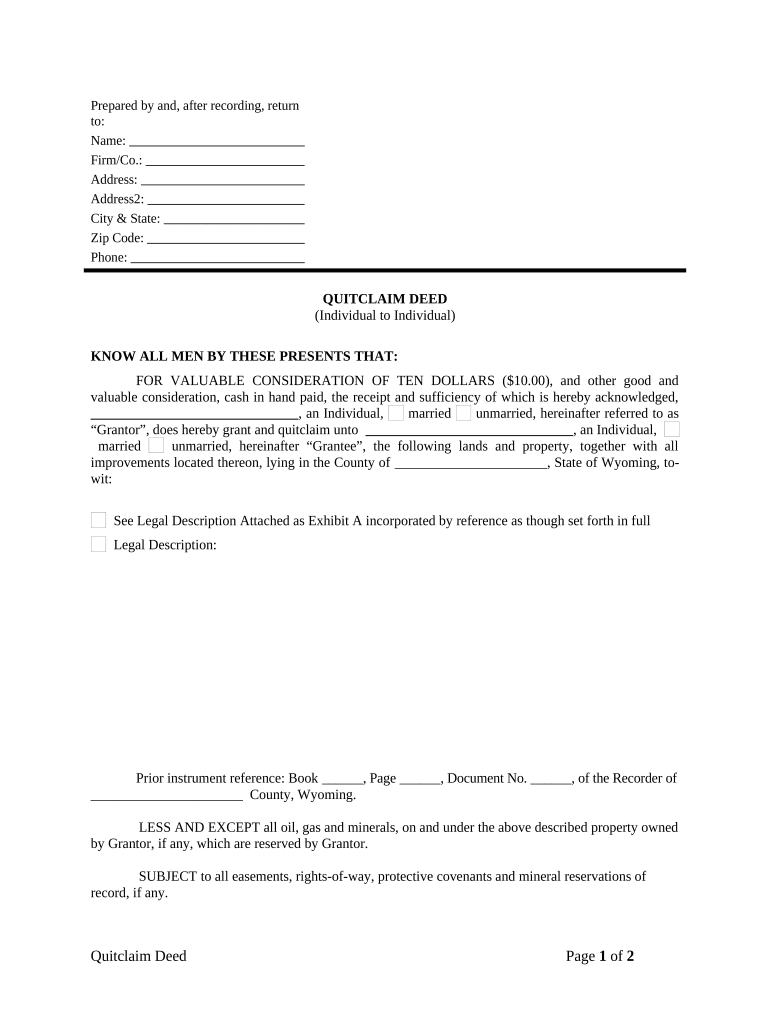
Wyoming Quitclaim Deed Form


What is the Wyoming Quitclaim Deed
The Wyoming quitclaim deed is a legal document used to transfer ownership of real estate from one party to another without any guarantees or warranties regarding the title. This type of deed is often utilized in situations where the grantor, or current owner, wishes to convey their interest in a property to the grantee, or new owner, quickly and efficiently. Unlike warranty deeds, quitclaim deeds do not provide any assurances about the property’s title, making them a more straightforward option for transferring property rights.
How to Use the Wyoming Quitclaim Deed
To use the Wyoming quitclaim deed, the parties involved must first complete the form accurately. This includes providing the names of both the grantor and grantee, a legal description of the property, and any relevant details about the transfer. Once the form is filled out, it must be signed by the grantor in the presence of a notary public to ensure its legality. After notarization, the document should be filed with the appropriate county clerk's office to officially record the transfer of ownership.
Steps to Complete the Wyoming Quitclaim Deed
Completing the Wyoming quitclaim deed involves several key steps:
- Obtain the quitclaim deed form, which can often be found online or at legal stationery stores.
- Fill in the necessary information, including the names of the parties involved and the property description.
- Have the grantor sign the document in front of a notary public.
- Submit the completed deed to the county clerk's office for recording.
Key Elements of the Wyoming Quitclaim Deed
Several essential components must be included in a Wyoming quitclaim deed to ensure its validity:
- Grantor and Grantee Information: Full names and addresses of both parties.
- Property Description: A detailed legal description of the property being transferred.
- Signature: The grantor must sign the deed in front of a notary.
- Notary Acknowledgment: A section for the notary to confirm the grantor's identity and signature.
Legal Use of the Wyoming Quitclaim Deed
The Wyoming quitclaim deed is legally recognized for transferring property ownership. However, it is important to understand that this type of deed does not protect the grantee from any claims against the property. Therefore, it is advisable for grantees to conduct a title search before accepting a quitclaim deed to ensure there are no existing liens or encumbrances.
State-Specific Rules for the Wyoming Quitclaim Deed
In Wyoming, specific rules apply to the execution and recording of quitclaim deeds. The deed must be signed by the grantor and notarized. Additionally, it must be filed with the county clerk's office in the county where the property is located. Failure to comply with these requirements may result in the deed being deemed invalid, which could complicate future property transactions.
Quick guide on how to complete wyoming quitclaim deed
Easily Prepare Wyoming Quitclaim Deed on Any Device
The management of documents online has seen a rise in popularity among businesses and individuals alike. It offers an ideal environmentally friendly alternative to conventional printed and signed documents, as you can easily locate the correct form and securely store it online. airSlate SignNow equips you with all the tools necessary to create, modify, and electronically sign your documents quickly and without setbacks. Manage Wyoming Quitclaim Deed on any platform through the airSlate SignNow apps for Android or iOS and streamline any document-related process today.
Simplifying the Modification and eSigning of Wyoming Quitclaim Deed
- Locate Wyoming Quitclaim Deed and click on Get Form to begin.
- Use the tools we offer to fill out your form.
- Emphasize important sections of the documents or redact sensitive information with tools that airSlate SignNow provides specifically for that purpose.
- Create your electronic signature using the Sign feature, which takes mere seconds and carries the same legal validity as a traditional handwritten signature.
- Review all details and then click the Done button to save your changes.
- Select your preferred method for sending your form, whether by email, text message (SMS), invitation link, or by downloading it to your computer.
Eliminate concerns about lost files, tedious document hunting, or mistakes that necessitate reprinting new copies. airSlate SignNow addresses your document management needs in just a few clicks from your chosen device. Edit and eSign Wyoming Quitclaim Deed while ensuring effective communication at every stage of the document preparation process with airSlate SignNow.
Create this form in 5 minutes or less
Create this form in 5 minutes!
People also ask
-
What is a Wyoming quick claim deed form?
A Wyoming quick claim deed form is a legal document that allows property owners to transfer their ownership rights to another person or entity without making any guarantees about the property title. This form simplifies the process of transferring property and is essential for quick transactions in Wyoming.
-
How do I create a Wyoming quick claim deed form using airSlate SignNow?
Creating a Wyoming quick claim deed form with airSlate SignNow is straightforward. You can select a template, fill in the required details about the property and the parties involved, and then eSign it for a quick and efficient transfer of ownership.
-
Is there a cost associated with using the Wyoming quick claim deed form on airSlate SignNow?
Yes, there is a cost associated with using the Wyoming quick claim deed form on airSlate SignNow; however, our pricing plans are designed to be cost-effective. You can choose a subscription that suits your needs and eliminate the hassle of paper documentation while enjoying additional features.
-
What are the benefits of using airSlate SignNow for my Wyoming quick claim deed form?
Using airSlate SignNow for your Wyoming quick claim deed form provides several benefits, including ease of use, secure eSigning, and the ability to store documents electronically. It streamlines the transfer process, ensures compliance, and helps you keep track of your transactions effortlessly.
-
Can I customize my Wyoming quick claim deed form in airSlate SignNow?
Absolutely! airSlate SignNow allows you to customize your Wyoming quick claim deed form easily. You can add specific clauses, adjust the format, and ensure that the document meets all local legal requirements before sending it for signing.
-
What integrations does airSlate SignNow offer for managing my Wyoming quick claim deed forms?
airSlate SignNow offers numerous integrations with popular applications such as Google Drive, Dropbox, and CRM systems to help you manage your Wyoming quick claim deed forms efficiently. This connectivity allows you to streamline workflows and improve document management within your existing processes.
-
Is my information secure when using the Wyoming quick claim deed form on airSlate SignNow?
Yes, your information is secure when using the Wyoming quick claim deed form on airSlate SignNow. We use advanced encryption protocols and follow strict privacy policies to ensure that your documents and personal details are protected at all times.
Get more for Wyoming Quitclaim Deed
- Citizenship of principal parties place an x in one box for plaintiff form
- District court civil family juvenile coversheet nye county form
- List of american federal politicians convicted of crimes form
- Nevada notarial certificate for jurat of subscribing witness form
- Paint hazards entitled quotprotect your family from lead in your home form
- Revised 1515 form
- Name adult notice 101019 reviseddocx form
- Name adult order 101017 reviseddocx form
Find out other Wyoming Quitclaim Deed
- How Do I Electronic signature Oregon Construction Business Plan Template
- How Do I Electronic signature Oregon Construction Living Will
- How Can I Electronic signature Oregon Construction LLC Operating Agreement
- How To Electronic signature Oregon Construction Limited Power Of Attorney
- Electronic signature Montana Doctors Last Will And Testament Safe
- Electronic signature New York Doctors Permission Slip Free
- Electronic signature South Dakota Construction Quitclaim Deed Easy
- Electronic signature Texas Construction Claim Safe
- Electronic signature Texas Construction Promissory Note Template Online
- How To Electronic signature Oregon Doctors Stock Certificate
- How To Electronic signature Pennsylvania Doctors Quitclaim Deed
- Electronic signature Utah Construction LLC Operating Agreement Computer
- Electronic signature Doctors Word South Dakota Safe
- Electronic signature South Dakota Doctors Confidentiality Agreement Myself
- How Do I Electronic signature Vermont Doctors NDA
- Electronic signature Utah Doctors Promissory Note Template Secure
- Electronic signature West Virginia Doctors Bill Of Lading Online
- Electronic signature West Virginia Construction Quitclaim Deed Computer
- Electronic signature Construction PDF Wisconsin Myself
- How Do I Electronic signature Wyoming Doctors Rental Lease Agreement