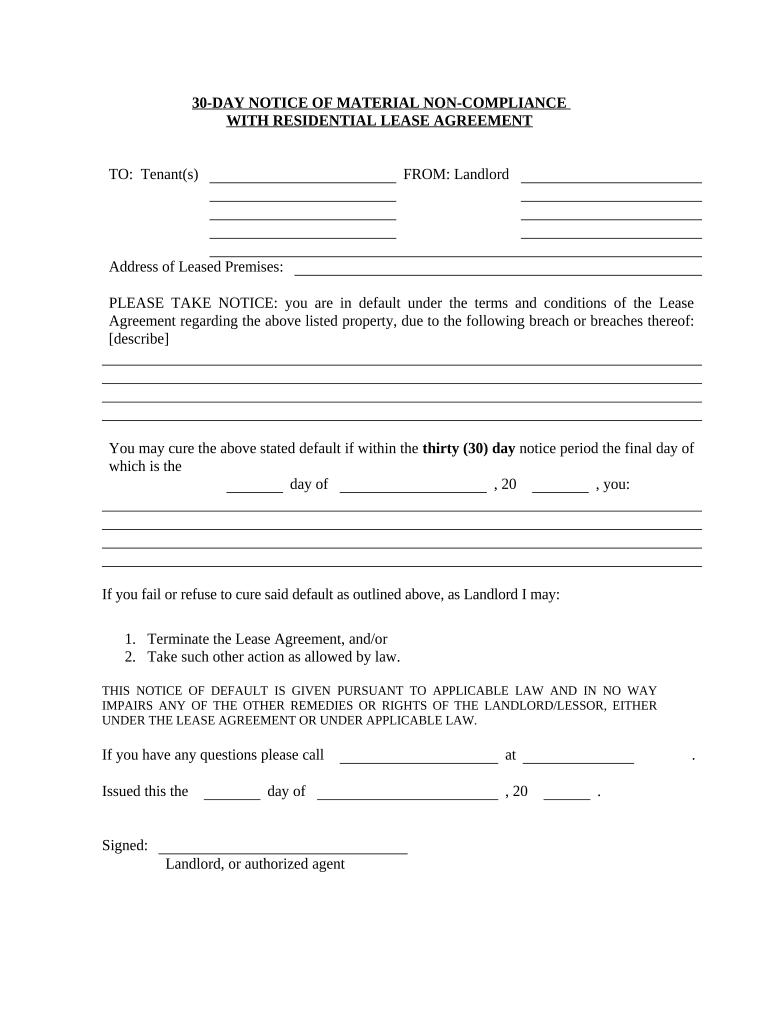
30 Day Notice Form


What is the 30 Day Notice
The 30 day notice is a formal document typically used in the context of rental agreements. It serves as a notification from a tenant to a landlord or vice versa, indicating the intent to terminate a lease or rental agreement after a specified period. This notice is crucial for ensuring that both parties are aware of the timeline for vacating the property or making necessary arrangements. In many states, providing a 30 day notice is a legal requirement, allowing both landlords and tenants to prepare for the transition.
How to use the 30 Day Notice
Using the 30 day notice involves several key steps. First, determine the appropriate time to send the notice based on the terms of your lease agreement and local laws. Next, fill out the notice with the necessary details, including the date of the notice, the address of the rental property, and the intended move-out date. Ensure that the notice is signed and dated. Finally, deliver the notice to the other party, either by mail, in person, or through a digital method, ensuring to keep a copy for your records.
Steps to complete the 30 Day Notice
Completing the 30 day notice requires careful attention to detail. Follow these steps:
- Review your lease agreement to confirm the notice period required.
- Gather all necessary information, including your name, the landlord's name, and the rental property address.
- Draft the notice, clearly stating your intent to vacate and the effective date.
- Sign and date the notice to validate it.
- Deliver the notice as specified in your lease, ensuring it is received by the other party.
Legal use of the 30 Day Notice
The legal use of the 30 day notice varies by state, but it generally must comply with local landlord-tenant laws. This includes adhering to the required notice period and ensuring that the notice is properly delivered. Failure to comply with these legal requirements can lead to disputes or penalties. It is advisable to consult local regulations or seek legal advice to ensure that your notice meets all necessary legal standards.
Key elements of the 30 Day Notice
Key elements of a 30 day notice include:
- The date the notice is issued.
- The names and addresses of both the tenant and landlord.
- A clear statement of intent to terminate the lease.
- The specific date by which the tenant will vacate the property.
- A signature from the tenant, confirming the notice.
State-specific rules for the 30 Day Notice
State-specific rules for the 30 day notice can significantly impact its use. Some states may require longer notice periods, while others may have specific forms or additional requirements. It is important to research the laws in your state to ensure compliance. Many states provide resources online that outline these requirements, making it easier for tenants and landlords to understand their obligations.
Examples of using the 30 Day Notice
Examples of using the 30 day notice can vary based on different scenarios. For instance, a tenant may use the notice to inform a landlord of their decision to move out due to job relocation. Conversely, a landlord may issue a 30 day notice to a tenant for non-payment of rent or other lease violations. Each scenario highlights the importance of clear communication and adherence to legal requirements in the landlord-tenant relationship.
Quick guide on how to complete 30 day notice 497432260
Effortlessly Prepare 30 Day Notice on Any Device
Digital document management has gained traction among businesses and individuals. It offers a perfect eco-conscious alternative to traditional printed and signed documents, allowing you to locate the necessary form and securely store it online. airSlate SignNow provides all the tools you need to create, edit, and eSign your documents quickly without delays. Manage 30 Day Notice on any device with airSlate SignNow's Android or iOS applications and enhance any document-oriented process today.
Easily Modify and eSign 30 Day Notice with Minimal Effort
- Obtain 30 Day Notice and then click Get Form to begin.
- Utilize the tools we provide to fill out your form.
- Highlight important sections of your documents or redact sensitive information using tools that airSlate SignNow specifically offers for this purpose.
- Create your eSignature with the Sign feature, which takes only seconds and holds the same legal validity as a conventional wet ink signature.
- Review all the information and then click the Done button to save your changes.
- Select how you want to send your form, whether by email, SMS, invite link, or download it to your computer.
Forget about lost or misplaced documents, tedious form searches, or mistakes that necessitate printing new copies. airSlate SignNow meets your document management needs in just a few clicks from your chosen device. Alter and eSign 30 Day Notice and ensure effective communication at every stage of the form preparation process with airSlate SignNow.
Create this form in 5 minutes or less
Create this form in 5 minutes!
People also ask
-
What is a 30 day notice, and when is it used?
A 30 day notice is a formal notification provided by a landlord to a tenant, indicating the need to vacate the premises within 30 days. It is primarily used in residential lease agreements, allowing landlords to reclaim their property after providing adequate notice. Understanding this notice is vital for both landlords and tenants to avoid potential disputes.
-
How can airSlate SignNow help with sending a 30 day notice?
With airSlate SignNow, you can easily create, send, and eSign your 30 day notice in just a few clicks. Our platform streamlines the document signing process, ensuring that your notice is delivered professionally and securely. This saves valuable time, making the process more efficient for both landlords and tenants.
-
Is there a cost associated with using airSlate SignNow for a 30 day notice?
AirSlate SignNow offers various pricing plans that cater to different business needs, including options for sending 30 day notices. You can choose a plan that fits your budget while enjoying unlimited eSigning capabilities, making it a cost-effective solution for managing your documents. Explore our pricing page for more details on plans and features.
-
What features does airSlate SignNow provide for managing a 30 day notice?
AirSlate SignNow offers features such as customizable templates, in-app document management, and real-time tracking for your 30 day notice. You can easily edit and personalize your notices to suit your business requirements, ensuring compliance and clarity in communication. Additionally, our user-friendly interface enhances your document management process.
-
Can I integrate airSlate SignNow with other tools to manage my 30 day notice effectively?
Yes, airSlate SignNow enables seamless integration with various third-party applications, enhancing your ability to manage documents like a 30 day notice. Integrations with platforms such as Google Drive, Salesforce, and other productivity tools allow you to streamline workflows. This ensures that all your documentation stays organized and accessible.
-
What are the benefits of using airSlate SignNow for sending a 30 day notice?
Utilizing airSlate SignNow for your 30 day notice provides several benefits, including improved efficiency, enhanced security, and easier compliance. The platform allows for quick document turnaround, ensuring that notices are sent and signed promptly. Furthermore, the eSigning feature eliminates the need for physical paperwork, making the process environmentally friendly.
-
How does airSlate SignNow ensure the security of my 30 day notice?
AirSlate SignNow prioritizes document security by employing advanced encryption technology and secure cloud storage for all your documents, including a 30 day notice. This guarantees that your sensitive information remains protected throughout the signing process. Regular security audits and compliance with industry standards further enhance our platform's reliability.
Get more for 30 Day Notice
Find out other 30 Day Notice
- eSignature Missouri Business Insurance Quotation Form Mobile
- eSignature Iowa Car Insurance Quotation Form Online
- eSignature Missouri Car Insurance Quotation Form Online
- eSignature New Jersey Car Insurance Quotation Form Now
- eSignature Hawaii Life-Insurance Quote Form Easy
- How To eSignature Delaware Certeficate of Insurance Request
- eSignature New York Fundraising Registration Form Simple
- How To Integrate Sign in Banking
- How To Use Sign in Banking
- Help Me With Use Sign in Banking
- Can I Use Sign in Banking
- How Do I Install Sign in Banking
- How To Add Sign in Banking
- How Do I Add Sign in Banking
- How Can I Add Sign in Banking
- Can I Add Sign in Banking
- Help Me With Set Up Sign in Government
- How To Integrate eSign in Banking
- How To Use eSign in Banking
- How To Install eSign in Banking