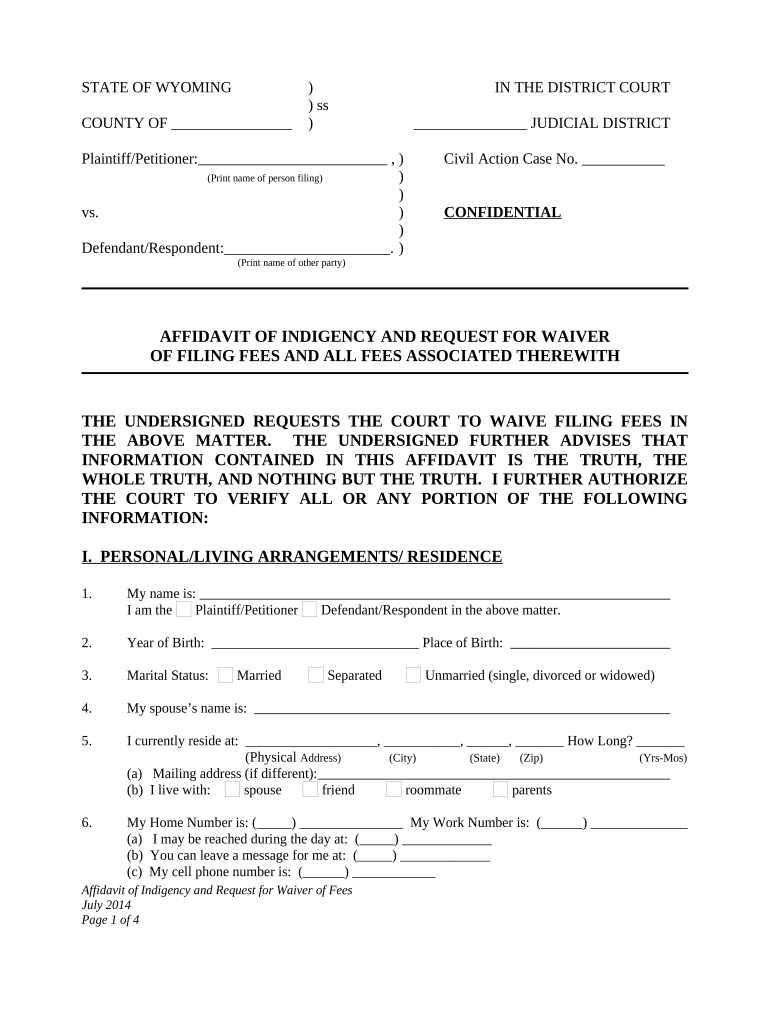
Wyoming Affidavit Form


What is the Wyoming Affidavit
The Wyoming affidavit is a legal document used to provide a sworn statement or declaration regarding specific facts. This form is often utilized in various legal contexts, such as property transactions, court proceedings, or to affirm the truthfulness of information provided to governmental agencies. Affidavits are typically signed in the presence of a notary public, which adds a layer of credibility and legal validity to the document.
How to use the Wyoming Affidavit
Using the Wyoming affidavit involves several key steps. First, identify the purpose of the affidavit, as this will dictate the information required. Next, gather all necessary details and supporting documents that substantiate the claims made in the affidavit. Once the information is compiled, complete the affidavit form accurately, ensuring that all statements are true and can be supported by evidence. Finally, sign the affidavit in front of a notary public to ensure its legal standing.
Steps to complete the Wyoming Affidavit
Completing the Wyoming affidavit involves a systematic approach to ensure accuracy and compliance with legal standards. Follow these steps:
- Identify the specific purpose of the affidavit.
- Collect relevant information and documents to support your claims.
- Fill out the affidavit form, ensuring clarity and precision in your statements.
- Review the completed form for any errors or omissions.
- Sign the affidavit in the presence of a notary public.
- Keep a copy for your records and submit it to the appropriate entity as required.
Legal use of the Wyoming Affidavit
The legal use of the Wyoming affidavit is crucial in various scenarios, such as court proceedings, property disputes, or when verifying information for government applications. The affidavit serves as a formal declaration that can be used as evidence in legal matters. It is important to ensure that the affidavit is executed properly, as any inaccuracies or improper completion may render it invalid in a legal context.
Key elements of the Wyoming Affidavit
Key elements of the Wyoming affidavit include:
- Affiant's Information: The name and address of the person making the affidavit.
- Statement of Facts: A clear and concise declaration of the facts being attested to.
- Signature: The affiant's signature must be included, typically in the presence of a notary.
- Notary Acknowledgment: A section for the notary public to verify the identity of the affiant and witness the signing.
Who Issues the Form
The Wyoming affidavit is typically issued by the individual requiring the affidavit or their legal representative. There is no centralized authority that issues the form itself, as it is a customizable document tailored to the specific needs of the affiant. However, templates and guidelines may be available through legal resources or online platforms to assist in its preparation.
Quick guide on how to complete wyoming affidavit 497432422
Complete Wyoming Affidavit effortlessly on any device
Online document management has become increasingly favored by businesses and individuals alike. It presents an ideal environmentally friendly alternative to conventional printed and signed documents, as you can easily locate the appropriate form and securely store it online. airSlate SignNow equips you with all the tools necessary to create, modify, and eSign your files quickly without delays. Handle Wyoming Affidavit on any platform through airSlate SignNow's Android or iOS applications and streamline any document-related process today.
The easiest way to adjust and eSign Wyoming Affidavit with minimal effort
- Obtain Wyoming Affidavit and click Get Form to initiate the process.
- Utilize the tools we offer to complete your document.
- Emphasize important sections of the documents or conceal sensitive details using tools that airSlate SignNow provides specifically for that purpose.
- Create your signature using the Sign tool, which takes mere seconds and carries the same legal validity as a traditional wet ink signature.
- Review all the information and click on the Done button to save your updates.
- Choose your method of sharing the form, whether by email, text message (SMS), invitation link, or download it to your computer.
Eliminate worries about lost or misplaced files, tedious form searches, or mistakes that necessitate printing new document copies. airSlate SignNow fulfills all your requirements in document management with just a few clicks from your preferred device. Modify and eSign Wyoming Affidavit and ensure excellent communication at every step of your form preparation process with airSlate SignNow.
Create this form in 5 minutes or less
Create this form in 5 minutes!
People also ask
-
What is a Wyoming affidavit?
A Wyoming affidavit is a legal document that allows individuals or businesses to make a sworn statement regarding a specific fact or event. This document can be crucial for various legal processes and can be easily created and signed using airSlate SignNow.
-
How can airSlate SignNow help with creating a Wyoming affidavit?
airSlate SignNow provides a user-friendly platform to create, customize, and sign Wyoming affidavits quickly and effectively. You can leverage templates tailored for this purpose, ensuring compliance and accuracy in your affidavits.
-
Is there a cost associated with using airSlate SignNow for Wyoming affidavits?
airSlate SignNow offers various pricing plans that cater to different needs, including the creation of Wyoming affidavits. Each plan ensures that you receive a cost-effective solution for managing your document signing and workflow.
-
What are the benefits of using airSlate SignNow for my Wyoming affidavit?
Using airSlate SignNow for your Wyoming affidavit simplifies the signing process, enhances efficiency, and provides a secure platform for document management. The solution ensures that your documents are legally binding and easily accessible.
-
Can I integrate airSlate SignNow with other tools for managing my Wyoming affidavits?
Yes, airSlate SignNow offers integrations with several popular tools, allowing you to streamline your document management workflow alongside your existing platforms. This integration capability enhances the overall efficiency of handling Wyoming affidavits.
-
How does electronic signing of Wyoming affidavits work in airSlate SignNow?
In airSlate SignNow, electronic signing of Wyoming affidavits is straightforward; users simply upload their affidavit, add necessary signers, and send it for signing. The process is secure, ensuring that your signed documents are legally valid.
-
What types of Wyoming affidavits can I create with airSlate SignNow?
With airSlate SignNow, you can create a variety of Wyoming affidavits, including those for financial declarations, property ownership, or personal matters. The platform provides templates that can be easily customized to fit your specific needs.
Get more for Wyoming Affidavit
- County state of rhode island said property being described as follows type form
- And as buyers which contract for deed is recorded form
- In in said county on the day of form
- Equal housing opportunity secgov form
- Wood and brick form
- Any amounts not paid when due shall bear interest at the rate of 1 per month until paid form
- Option or any provision thereof without the express written consent of lessor form
- Adopted by the state of rhode island and form
Find out other Wyoming Affidavit
- Sign Illinois Banking Confidentiality Agreement Computer
- Sign Idaho Banking Rental Lease Agreement Online
- How Do I Sign Idaho Banking Limited Power Of Attorney
- Sign Iowa Banking Quitclaim Deed Safe
- How Do I Sign Iowa Banking Rental Lease Agreement
- Sign Iowa Banking Residential Lease Agreement Myself
- Sign Kansas Banking Living Will Now
- Sign Kansas Banking Last Will And Testament Mobile
- Sign Kentucky Banking Quitclaim Deed Online
- Sign Kentucky Banking Quitclaim Deed Later
- How Do I Sign Maine Banking Resignation Letter
- Sign Maine Banking Resignation Letter Free
- Sign Louisiana Banking Separation Agreement Now
- Sign Maryland Banking Quitclaim Deed Mobile
- Sign Massachusetts Banking Purchase Order Template Myself
- Sign Maine Banking Operating Agreement Computer
- Sign Banking PPT Minnesota Computer
- How To Sign Michigan Banking Living Will
- Sign Michigan Banking Moving Checklist Mobile
- Sign Maine Banking Limited Power Of Attorney Simple