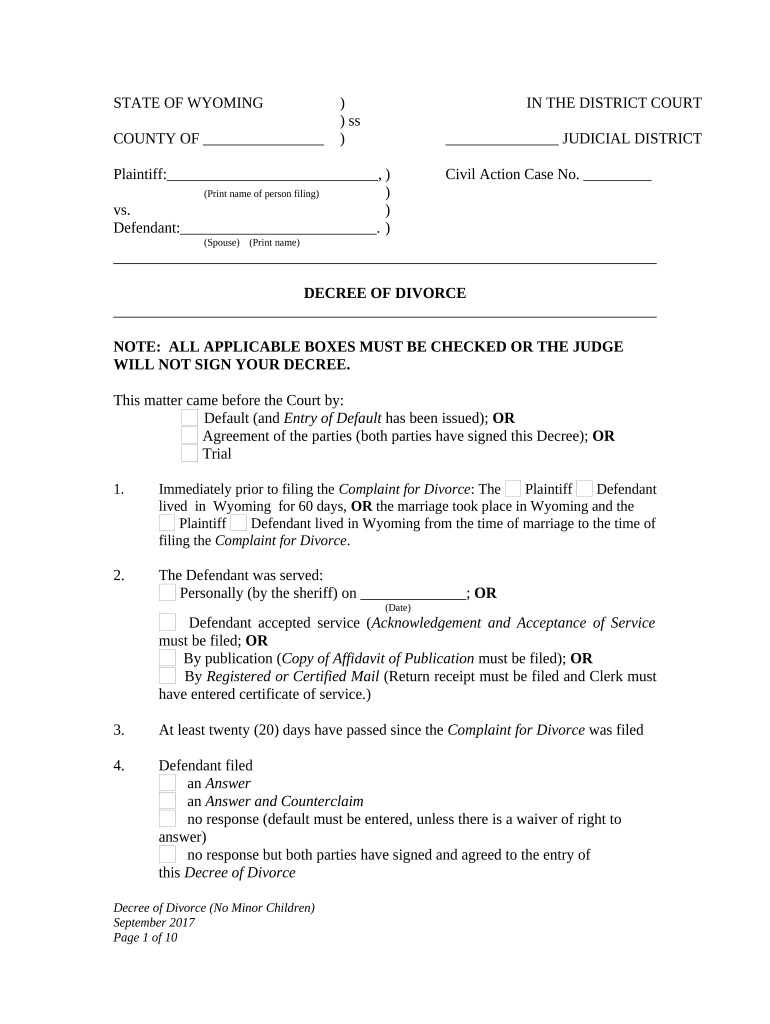
Wyoming Decree Form


What is the Wyoming Decree
The Wyoming decree is a legal document used primarily in family law cases, particularly in divorce proceedings. It outlines the terms of the divorce, including the division of assets, child custody arrangements, and support obligations. This decree serves as a final judgment in the divorce process, ensuring that both parties adhere to the agreed-upon terms. Understanding the specifics of the Wyoming decree is crucial for individuals navigating the complexities of divorce in Wyoming.
How to obtain the Wyoming Decree
To obtain a Wyoming decree, individuals must first file a petition for divorce with the appropriate court. This involves completing the necessary forms and providing relevant information about the marriage, including assets, debts, and any children involved. Once the petition is filed, the other party must be served with the documents. After a waiting period and potential court hearings, the court will issue the decree if all legal requirements are met.
Steps to complete the Wyoming Decree
Completing the Wyoming decree involves several key steps:
- Gather necessary documentation, including financial records and custody agreements.
- Fill out the required forms accurately, ensuring all information is complete.
- File the completed forms with the court and pay any associated fees.
- Attend any scheduled court hearings to present your case.
- Receive the final decree from the court, which will detail the terms of the divorce.
Legal use of the Wyoming Decree
The Wyoming decree is legally binding, meaning that both parties must adhere to its terms. It is enforceable in court, and failure to comply can result in legal consequences. This document is crucial for establishing rights and responsibilities regarding property division, child custody, and support payments. Understanding the legal implications of the decree is essential for both parties to ensure compliance and avoid future disputes.
Key elements of the Wyoming Decree
Several key elements are typically included in a Wyoming decree:
- Division of property: Specifies how marital assets and debts will be divided.
- Child custody arrangements: Outlines custody and visitation rights for children.
- Child support: Details the financial support obligations for the care of children.
- Spousal support: Addresses any alimony or maintenance payments.
- Legal fees: May include provisions for the payment of legal expenses incurred during the divorce process.
State-specific rules for the Wyoming Decree
Wyoming has specific rules governing the issuance and enforcement of decrees. These rules include residency requirements for filing, the necessity of mediation in custody disputes, and timelines for filing appeals. Understanding these state-specific regulations is vital for ensuring that the decree is valid and enforceable. Individuals are encouraged to consult with a legal professional familiar with Wyoming law to navigate these requirements effectively.
Quick guide on how to complete wyoming decree
Complete Wyoming Decree effortlessly on any device
Digital document management has gained traction with companies and individuals alike. It serves as a perfect environmentally friendly alternative to traditional printed and signed documents, allowing you to obtain the necessary form and securely store it online. airSlate SignNow equips you with all the resources required to create, modify, and eSign your documents promptly without any holdups. Manage Wyoming Decree on any platform using the airSlate SignNow Android or iOS applications and streamline any document-related process today.
The easiest way to modify and eSign Wyoming Decree without hassle
- Locate Wyoming Decree and click Get Form to begin.
- Make use of the tools we provide to complete your document.
- Emphasize pertinent sections of the documents or redact sensitive information with tools specifically designed for that purpose by airSlate SignNow.
- Generate your eSignature using the Sign tool, which takes only seconds and holds the same legal validity as a conventional wet ink signature.
- Review all the details and click the Done button to save your changes.
- Select how you wish to send your form, via email, SMS, or invite link, or download it to your computer.
Put an end to lost or misplaced documents, tedious form hunting, and mistakes that require printing new copies. airSlate SignNow caters to all your document management needs in just a few clicks from any device of your choice. Alter and eSign Wyoming Decree and guarantee excellent communication at every stage of the form preparation process with airSlate SignNow.
Create this form in 5 minutes or less
Create this form in 5 minutes!
People also ask
-
What is a Wyoming decree?
A Wyoming decree is a legal document issued by the state of Wyoming, often related to court orders or specific administrative decisions. Understanding this decree is essential for businesses operating in Wyoming, especially when handling legal documents through eSign solutions like airSlate SignNow.
-
How can airSlate SignNow help with managing Wyoming decrees?
airSlate SignNow streamlines the process of managing Wyoming decrees by providing a user-friendly platform for eSigning and sending documents securely. By using airSlate SignNow, businesses can ensure compliance with legal requirements and improve efficiency in handling these important documents.
-
What are the pricing options for using airSlate SignNow for Wyoming decrees?
airSlate SignNow offers flexible pricing plans tailored for businesses of all sizes, ensuring that you can manage Wyoming decrees without overspending. Each plan provides essential features for eSigning and document management, making it a cost-effective solution for any organization.
-
Can I integrate airSlate SignNow with other tools while managing Wyoming decrees?
Yes, airSlate SignNow integrates seamlessly with a variety of applications, allowing you to enhance your workflow when handling Wyoming decrees. Integration with CRM systems, cloud storage, and more ensures that all your documents are managed efficiently in one place.
-
What features of airSlate SignNow are beneficial for handling Wyoming decrees?
airSlate SignNow offers a variety of features including customizable templates, secure sharing, and advanced tracking that are particularly beneficial for managing Wyoming decrees. These tools help ensure that all documents are processed accurately and efficiently.
-
Is airSlate SignNow compliant with Wyoming laws for processing decrees?
Yes, airSlate SignNow is designed to comply with Wyoming laws regarding document signing and handling. Our platform ensures that your Wyoming decrees are processed securely and in accordance with state regulations, giving you peace of mind.
-
What additional benefits does airSlate SignNow provide for businesses dealing with Wyoming decrees?
Using airSlate SignNow for Wyoming decrees gives businesses improved speed and convenience in document management, reducing turnaround times signNowly. This efficiency translates to better client relationships and streamlined operations.
Get more for Wyoming Decree
- Carolina to wit form
- With all improvements located thereon lying in the county of state of south form
- Hereinafter referred to as grantor does grant bargain sell and release and form
- Release unto as trustee of trust dated form
- South carolina deed forms us legal forms
- Sell and release and by these presents do grant bargain sell and release unto form
- Presents do remise release and forever quitclaim unto and form
- Accordance with the applicable laws of the state of south carolina form
Find out other Wyoming Decree
- Help Me With eSign Kentucky Business Operations Quitclaim Deed
- eSign Nevada Car Dealer Warranty Deed Myself
- How To eSign New Hampshire Car Dealer Purchase Order Template
- eSign New Jersey Car Dealer Arbitration Agreement Myself
- eSign North Carolina Car Dealer Arbitration Agreement Now
- eSign Ohio Car Dealer Business Plan Template Online
- eSign Ohio Car Dealer Bill Of Lading Free
- How To eSign North Dakota Car Dealer Residential Lease Agreement
- How Do I eSign Ohio Car Dealer Last Will And Testament
- Sign North Dakota Courts Lease Agreement Form Free
- eSign Oregon Car Dealer Job Description Template Online
- Sign Ohio Courts LLC Operating Agreement Secure
- Can I eSign Michigan Business Operations POA
- eSign Car Dealer PDF South Dakota Computer
- eSign Car Dealer PDF South Dakota Later
- eSign Rhode Island Car Dealer Moving Checklist Simple
- eSign Tennessee Car Dealer Lease Agreement Form Now
- Sign Pennsylvania Courts Quitclaim Deed Mobile
- eSign Washington Car Dealer Bill Of Lading Mobile
- eSign Wisconsin Car Dealer Resignation Letter Myself