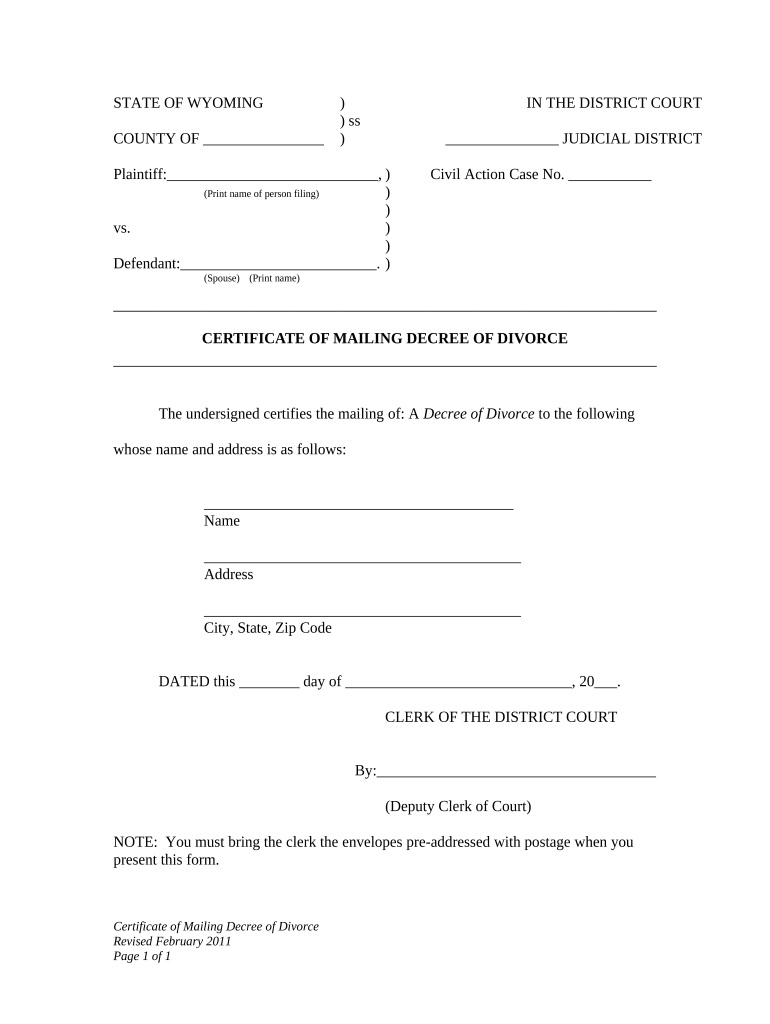
Certificate Divorce Decree Form


What is the Certificate Divorce Decree
The certificate divorce decree is a legal document that serves as proof of the dissolution of a marriage. It is typically issued by a court or relevant authority following the finalization of divorce proceedings. This document contains essential information, such as the names of the parties involved, the date of the divorce, and any terms related to the dissolution, including custody arrangements or division of assets. In the United States, this decree is crucial for various legal and administrative purposes, such as changing one’s name, remarrying, or addressing financial matters.
How to Obtain the Certificate Divorce Decree
To obtain a certificate divorce decree, individuals must typically follow a specific process that may vary by state. Generally, the steps include:
- Contacting the court where the divorce was finalized.
- Submitting a request for a certified copy of the divorce decree.
- Paying any applicable fees for processing the request.
- Providing identification and any necessary information about the divorce case, such as case number or names of the parties.
Some states may also allow requests to be made online or through mail, while others might require in-person visits.
Steps to Complete the Certificate Divorce Decree
Completing the certificate divorce decree involves several key steps to ensure accuracy and compliance with legal requirements:
- Gather all necessary personal information, including full names, dates of birth, and the marriage date.
- Clearly state the grounds for divorce as per state laws.
- Include any agreements reached regarding property division, child custody, and support.
- Ensure all parties involved sign the document where required.
- File the completed decree with the appropriate court to obtain legal recognition.
Legal Use of the Certificate Divorce Decree
The legal use of the certificate divorce decree extends to various situations, including:
- Proving the dissolution of marriage for remarriage purposes.
- Establishing legal identity changes, such as reverting to a maiden name.
- Addressing financial obligations, such as alimony or child support.
- Facilitating the division of marital assets as outlined in the decree.
It is essential to retain a copy of this document for future reference and legal needs.
Key Elements of the Certificate Divorce Decree
Understanding the key elements of a certificate divorce decree is crucial for its proper use. The document typically includes:
- The names and addresses of both parties.
- The date of the marriage and the date of the divorce.
- Details of any children involved, including custody arrangements.
- Any terms regarding property division and financial responsibilities.
- The signature of the judge or court official who finalized the divorce.
These elements ensure that the decree is legally binding and recognized by courts and other institutions.
State-Specific Rules for the Certificate Divorce Decree
Each state in the U.S. has its own rules and regulations regarding the issuance and use of the certificate divorce decree. Factors that may vary include:
- The required waiting period before a divorce can be finalized.
- The specific forms and information needed to complete the decree.
- Fees associated with obtaining certified copies.
- Procedures for filing and obtaining legal recognition.
It is essential to consult state-specific resources or legal professionals to ensure compliance with local laws.
Quick guide on how to complete certificate divorce decree
Effortlessly Prepare Certificate Divorce Decree on Any Device
The management of online documents has become increasingly favored by businesses and individuals alike. It serves as an excellent eco-friendly alternative to traditional printed and signed paperwork, as you can easily access the necessary form and securely archive it online. airSlate SignNow provides all the tools required to create, edit, and electronically sign your documents swiftly and without interruptions. Manage Certificate Divorce Decree on any device using airSlate SignNow's Android or iOS applications and enhance your document-related processes today.
How to Edit and eSign Certificate Divorce Decree with Ease
- Obtain Certificate Divorce Decree and click on Get Form to begin.
- Utilize the tools we offer to fill out your form.
- Emphasize important sections of the documents or obscure sensitive information with the tools that airSlate SignNow specifically provides for that purpose.
- Generate your eSignature using the Sign tool, which only takes a few seconds and has the same legal validity as a conventional wet ink signature.
- Review all the details and click on the Done button to finalize your modifications.
- Select your preferred method to send your form, whether by email, text message (SMS), invitation link, or download it to your computer.
Eliminate concerns about missing or lost documents, cumbersome form searches, or errors that necessitate the printing of new document copies. airSlate SignNow addresses all your document management requirements with just a few clicks from any device you choose. Edit and eSign Certificate Divorce Decree to ensure seamless communication at every stage of your form completion process with airSlate SignNow.
Create this form in 5 minutes or less
Create this form in 5 minutes!
People also ask
-
What is a certificate divorce decree?
A certificate divorce decree is an official document that finalizes a divorce and outlines the terms agreed upon by both parties. It serves as proof that the marriage has been legally dissolved. Obtaining a copy can be essential for future legal processes or personal records.
-
How can airSlate SignNow help with managing a certificate divorce decree?
airSlate SignNow provides a seamless platform for electronically signing and sending your certificate divorce decree. The user-friendly interface allows you to handle your documents efficiently from anywhere, ensuring that your important files are secure and accessible.
-
Is there a fee for obtaining a certificate divorce decree through airSlate SignNow?
While airSlate SignNow offers a subscription service for document management and eSigning, the fees may vary based on the plan you choose. It’s a cost-effective solution compared to traditional methods, especially when handling important documents like a certificate divorce decree.
-
What are the benefits of using airSlate SignNow for my certificate divorce decree?
Using airSlate SignNow simplifies the process of managing your certificate divorce decree. You benefit from enhanced security, easy document tracking, and the ability to integrate with other software solutions, streamlining your workflow during a potentially stressful time.
-
Can I customize my certificate divorce decree with airSlate SignNow?
Yes, airSlate SignNow allows you to customize your certificate divorce decree-template to meet your specific needs. You can add fields, choose signature options, and include any necessary legal language to ensure that the document is tailored to your situation.
-
Does airSlate SignNow provide support for obtaining a certificate divorce decree?
While airSlate SignNow focuses on electronic signing and document management, our customer support team can guide you on how to efficiently handle your certificate divorce decree. We can assist with any questions related to document preparation and signing processes.
-
What types of integrations does airSlate SignNow offer for handling a certificate divorce decree?
airSlate SignNow integrates with various platforms such as Google Drive, Dropbox, and Microsoft Office. These integrations ensure that you can easily access and manage your certificate divorce decree alongside your other important documents in one streamlined location.
Get more for Certificate Divorce Decree
Find out other Certificate Divorce Decree
- How To Electronic signature Pennsylvania Government Document
- Can I Electronic signature Texas Government PPT
- How To Electronic signature Utah Government Document
- How To Electronic signature Washington Government PDF
- How Can I Electronic signature New Mexico Finance & Tax Accounting Word
- How Do I Electronic signature New York Education Form
- How To Electronic signature North Carolina Education Form
- How Can I Electronic signature Arizona Healthcare / Medical Form
- How Can I Electronic signature Arizona Healthcare / Medical Presentation
- How To Electronic signature Oklahoma Finance & Tax Accounting PDF
- How Can I Electronic signature Oregon Finance & Tax Accounting PDF
- How To Electronic signature Indiana Healthcare / Medical PDF
- How Do I Electronic signature Maryland Healthcare / Medical Presentation
- How To Electronic signature Tennessee Healthcare / Medical Word
- Can I Electronic signature Hawaii Insurance PDF
- Help Me With Electronic signature Colorado High Tech Form
- How To Electronic signature Indiana Insurance Document
- Can I Electronic signature Virginia Education Word
- How To Electronic signature Louisiana Insurance Document
- Can I Electronic signature Florida High Tech Document