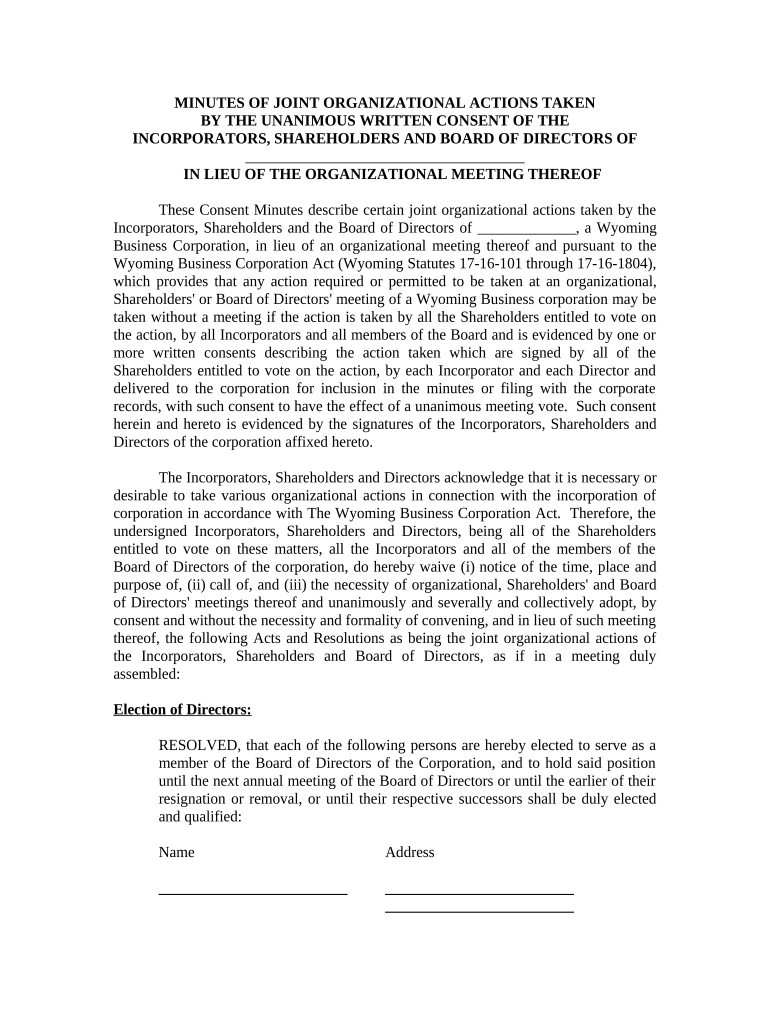
Minutes Organizational Meeting Template Form


What is the Minutes Organizational Meeting Template
The minutes organizational meeting template is a formal document used to record the proceedings, decisions, and actions taken during an organizational meeting. This template serves as an official record, ensuring transparency and accountability within the organization. It typically includes details such as the meeting date, time, location, attendees, agenda items discussed, and resolutions passed. By utilizing this template, organizations can maintain a clear history of their meetings, which is essential for legal and operational purposes.
How to use the Minutes Organizational Meeting Template
Using the minutes organizational meeting template involves several straightforward steps. First, gather all necessary information, including the meeting agenda and a list of attendees. During the meeting, take detailed notes on discussions and decisions made. After the meeting concludes, fill out the template with the recorded information, ensuring accuracy and clarity. Finally, distribute the completed minutes to all attendees for review and approval. This process not only aids in keeping everyone informed but also helps in tracking follow-up actions.
Key elements of the Minutes Organizational Meeting Template
Essential elements of the minutes organizational meeting template include:
- Date and time: The specific date and time when the meeting took place.
- Location: The venue where the meeting was held.
- Attendees: A list of individuals present at the meeting, including their titles or roles.
- Agenda items: A brief outline of topics discussed during the meeting.
- Decisions made: Clear documentation of any resolutions or votes taken.
- Action items: Tasks assigned to specific individuals or groups, along with deadlines.
Steps to complete the Minutes Organizational Meeting Template
Completing the minutes organizational meeting template involves the following steps:
- Prepare the template in advance by including the date, time, and location.
- During the meeting, record discussions and decisions in real-time.
- After the meeting, review your notes and fill in the template accurately.
- Ensure all key elements are included, such as attendees and action items.
- Circulate the completed minutes for feedback and approval from attendees.
- Finalize the document and store it in a secure location for future reference.
Legal use of the Minutes Organizational Meeting Template
The minutes organizational meeting template holds legal significance as it documents the actions and decisions made by an organization. For the minutes to be legally binding, they must accurately reflect the proceedings of the meeting and be signed by the chairperson or secretary. This ensures that the minutes can serve as a reliable record in case of disputes or audits. Compliance with relevant laws and regulations regarding meeting documentation is crucial for maintaining the legal integrity of the organization.
Examples of using the Minutes Organizational Meeting Template
Organizations across various sectors utilize the minutes organizational meeting template for different purposes. For instance, a nonprofit organization may use the template to document board meetings, ensuring that decisions regarding funding and programs are recorded. Similarly, a corporate entity might employ the template to track quarterly strategy sessions, capturing key business decisions and action plans. These examples highlight the versatility and importance of the template in maintaining organizational accountability and transparency.
Quick guide on how to complete minutes organizational meeting template 497432531
Complete Minutes Organizational Meeting Template effortlessly on any device
Digital document management has gained traction among businesses and individuals. It offers an ideal eco-friendly alternative to traditional printed and signed documents, as you can locate the necessary form and securely store it online. airSlate SignNow equips you with all the features you need to create, modify, and electronically sign your documents quickly and without delays. Handle Minutes Organizational Meeting Template on any device with airSlate SignNow's Android or iOS applications and simplify any document-related task today.
How to modify and electronically sign Minutes Organizational Meeting Template effortlessly
- Find Minutes Organizational Meeting Template and click Get Form to begin.
- Make use of the tools we offer to complete your document.
- Mark essential sections of your documents or obscure sensitive information with tools that airSlate SignNow provides specifically for that task.
- Create your eSignature with the Sign tool, which takes seconds and carries the same legal significance as a conventional wet ink signature.
- Review all the details and then click on the Done button to save your changes.
- Select how you wish to send your form, via email, SMS, or invitation link, or download it to your computer.
Say goodbye to lost or misfiled documents, tedious form searching, or errors that necessitate printing new document copies. airSlate SignNow fulfills all your document management needs in just a few clicks from any device you choose. Modify and electronically sign Minutes Organizational Meeting Template and ensure outstanding communication at every stage of your form preparation process with airSlate SignNow.
Create this form in 5 minutes or less
Create this form in 5 minutes!
People also ask
-
What is a minutes organizational meeting template?
A minutes organizational meeting template is a structured document used to record the discussions and decisions made during an organizational meeting. This template ensures that all important points are captured and helps in maintaining transparency and accountability within the team.
-
How can using a minutes organizational meeting template benefit my team?
Using a minutes organizational meeting template enhances clarity and communication within the team by providing a consistent format for recording discussions. Additionally, it aids in tracking action items and decisions, ensuring that everyone is aligned on the next steps.
-
Is there a cost associated with the minutes organizational meeting template on airSlate SignNow?
airSlate SignNow offers a variety of pricing plans, including options that allow access to customizable minutes organizational meeting templates. The cost-effective solutions provide great value by streamlining document management and enhancing collaboration in your organization.
-
Can I customize the minutes organizational meeting template?
Yes, airSlate SignNow allows users to fully customize their minutes organizational meeting templates to suit their specific needs. You can add your organization's branding, modify headings, and tailor the layout to ensure it meets your requirements.
-
What features does the airSlate SignNow platform provide for managing meeting minutes?
airSlate SignNow offers features like e-signature capabilities, document sharing, and collaboration tools for managing meeting minutes effectively. These tools allow you to create, send, and sign the minutes organizational meeting template with ease, ensuring timely feedback and approval.
-
Are there any integrations available with the minutes organizational meeting template?
Absolutely! airSlate SignNow integrates with various applications such as Google Drive and Dropbox, making it easy to manage your minutes organizational meeting template with other tools you already use. This integration helps streamline your workflow and improves document accessibility.
-
How can I ensure everyone receives a copy of the meeting minutes?
With airSlate SignNow, you can easily send a copy of the minutes organizational meeting template to all participants directly from the platform. This eliminates the hassle of manually distributing documents and ensures that everyone is informed and has access to the meeting records.
Get more for Minutes Organizational Meeting Template
- Writ of certiorari form
- Florida quitclaim deed template form
- Quitclaim deed form 481377152
- Florida quitclaim deed 481377153 form
- Florida quitclaim deed husband and wife to trust form
- Florida warranty deed from two individuals to husband and wife form
- Enhanced life estate deed form
- Quitclaim real estate 481377161 form
Find out other Minutes Organizational Meeting Template
- eSignature Mississippi Proforma Invoice Template Safe
- eSignature Missouri Proforma Invoice Template Free
- Can I eSignature Mississippi Proforma Invoice Template
- eSignature Missouri Proforma Invoice Template Simple
- eSignature Missouri Proforma Invoice Template Safe
- eSignature New Hampshire Proforma Invoice Template Mobile
- eSignature North Carolina Proforma Invoice Template Easy
- Electronic signature Connecticut Award Nomination Form Fast
- eSignature South Dakota Apartment lease agreement template Free
- eSignature Maine Business purchase agreement Simple
- eSignature Arizona Generic lease agreement Free
- eSignature Illinois House rental agreement Free
- How To eSignature Indiana House rental agreement
- Can I eSignature Minnesota House rental lease agreement
- eSignature Missouri Landlord lease agreement Fast
- eSignature Utah Landlord lease agreement Simple
- eSignature West Virginia Landlord lease agreement Easy
- How Do I eSignature Idaho Landlord tenant lease agreement
- eSignature Washington Landlord tenant lease agreement Free
- eSignature Wisconsin Landlord tenant lease agreement Online