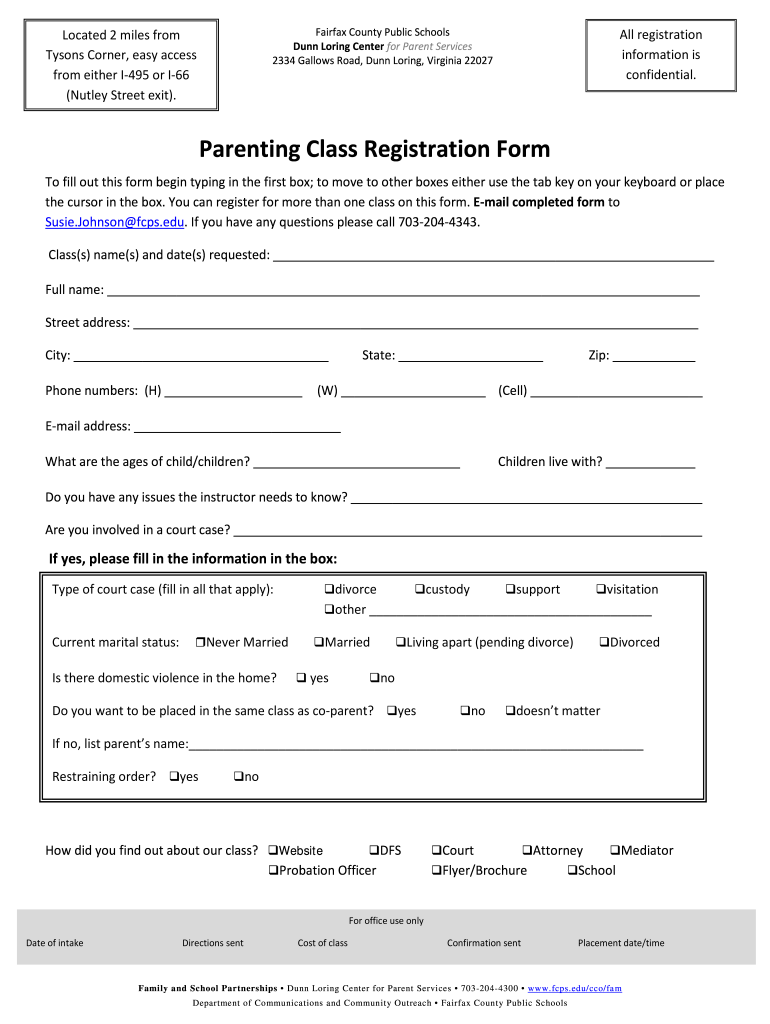
Examples of Parenting Class Registration Form


Understanding the Parenting Class Registration Form
The parenting class registration form is a crucial document for individuals seeking to enroll in parenting classes, often required by courts or organizations in Virginia. This form collects essential information such as the participant's name, contact details, and specific class preferences. It may also include questions regarding the participant's background and any previous parenting education. Understanding the purpose and structure of this form can help ensure a smooth registration process.
Steps to Complete the Parenting Class Registration Form
Completing the parenting class registration form involves several straightforward steps:
- Gather necessary information: Collect personal details, including your full name, address, phone number, and email.
- Select the class: Choose the specific parenting class you wish to enroll in, noting any prerequisites or schedules.
- Fill out the form: Carefully enter all required information, ensuring accuracy to avoid delays.
- Review your submission: Double-check your entries for completeness and correctness before submitting.
- Submit the form: Follow the instructions for submission, whether online, by mail, or in person.
Key Elements of the Parenting Class Registration Form
Several key elements are typically included in the parenting class registration form:
- Personal Information: Name, address, phone number, and email address.
- Class Selection: Options for different classes offered, including dates and times.
- Payment Information: Details regarding class fees and payment methods.
- Emergency Contact: Information for a person to contact in case of an emergency during the class.
- Signature: A place for the participant to sign, indicating consent and understanding of the class requirements.
Legal Use of the Parenting Class Registration Form
The parenting class registration form must comply with relevant legal standards to ensure its validity. In the United States, electronic signatures are recognized under the ESIGN Act and UETA, making digital submissions legally binding. It is essential to ensure that the form is filled out truthfully and accurately, as any misrepresentation could lead to legal consequences, especially in court-related matters.
Obtaining the Parenting Class Registration Form
To obtain the parenting class registration form, individuals can typically access it through the organization offering the classes. Many organizations provide downloadable forms on their websites, while others may require in-person visits to obtain a physical copy. It is advisable to check the specific requirements of the organization to ensure the correct form is used.
Form Submission Methods
There are several methods for submitting the parenting class registration form:
- Online Submission: Many organizations allow participants to fill out and submit the form electronically through their websites.
- Mail: Participants can print the completed form and send it to the organization via postal service.
- In-Person: Submitting the form in person at the organization’s office is also an option, allowing for immediate confirmation of registration.
Quick guide on how to complete parenting class registration form fairfax county public schools fcps
The simplest method to obtain and endorse Examples Of Parenting Class Registration Form
Across the entirety of a business, ineffective procedures regarding document authorization can consume a signNow amount of productive time. Signing documents such as Examples Of Parenting Class Registration Form is an inherent aspect of operations in any sector, which is why the effectiveness of each agreement’s lifecycle signNowly impacts the overall productivity of the company. With airSlate SignNow, endorsing your Examples Of Parenting Class Registration Form is as straightforward and quick as it gets. You will discover with this platform the most recent version of virtually any document. Even better, you can sign it right away without needing to install additional software on your device or printing any hard copies.
Steps to obtain and endorse your Examples Of Parenting Class Registration Form
- Browse our library by category or utilize the search box to find the document you require.
- View the document preview by clicking on Learn more to confirm it's the correct one.
- Select Get form to begin editing immediately.
- Fill out your form and include any necessary information using the toolbar.
- Once finished, click the Sign tool to endorse your Examples Of Parenting Class Registration Form.
- Choose the signature method that is easiest for you: Draw, Create initials, or upload an image of your handwritten signature.
- Click Done to complete editing and move on to document-sharing options as needed.
With airSlate SignNow, you possess everything required to handle your documentation proficiently. You can find, complete, modify, and even send your Examples Of Parenting Class Registration Form all in a single tab without any inconvenience. Optimize your processes with a single, intelligent eSignature solution.
Create this form in 5 minutes or less
Create this form in 5 minutes!
How to create an eSignature for the parenting class registration form fairfax county public schools fcps
How to generate an eSignature for your Parenting Class Registration Form Fairfax County Public Schools Fcps in the online mode
How to generate an electronic signature for the Parenting Class Registration Form Fairfax County Public Schools Fcps in Google Chrome
How to create an eSignature for putting it on the Parenting Class Registration Form Fairfax County Public Schools Fcps in Gmail
How to create an eSignature for the Parenting Class Registration Form Fairfax County Public Schools Fcps straight from your smart phone
How to create an electronic signature for the Parenting Class Registration Form Fairfax County Public Schools Fcps on iOS
How to make an eSignature for the Parenting Class Registration Form Fairfax County Public Schools Fcps on Android
People also ask
-
What is a registration form using airSlate SignNow?
A registration form in airSlate SignNow is a customizable document that allows businesses to collect essential information from users efficiently. This form streamlines the process of gathering data, making it easier for organizations to manage registrations for events, services, or products. With electronic signatures, the registration form ensures security and can be completed from anywhere.
-
How can I create a registration form with airSlate SignNow?
Creating a registration form with airSlate SignNow is simple and intuitive. You can start by selecting a template or building your form from scratch using our easy drag-and-drop editor. Once your registration form is ready, you can add fields for all necessary information and set rules for data validation.
-
What are the pricing options for using a registration form with airSlate SignNow?
airSlate SignNow offers various pricing plans to accommodate different business needs. You can choose from monthly or annual subscriptions, with options that allow the use of unlimited registration forms and electronic signatures. Each plan provides great value, ensuring you have the features necessary to enhance your processes.
-
What features does airSlate SignNow offer for registration forms?
airSlate SignNow offers several features for enhancing registration forms, including customizable templates, multi-language support, and data encryption. Additionally, users can automate notifications and reminders for form completions, ensuring a smooth user experience. You can also track the status of your registration forms in real-time.
-
How does a registration form improve user experience?
A well-designed registration form enhances user experience by simplifying the process of collecting information. With airSlate SignNow, users can fill out forms quickly and securely from any device. This efficiency not only reduces frustration but also increases the likelihood of completed registrations.
-
Can I integrate my registration form with other tools?
Yes, airSlate SignNow allows seamless integration of your registration form with various third-party applications, including CRMs and marketing platforms. This connectivity helps automate data transfer and enhance workflow management, making it easier to manage registrations. Integration ensures that all your tools work together efficiently.
-
Is there a mobile option for filling out registration forms?
Absolutely! airSlate SignNow's registration forms are fully responsive and can be filled out on any mobile device. This flexibility empowers users to complete their registration forms wherever they are, increasing accessibility and convenience for all participants. Mobile compatibility is a key feature in maximizing registration rates.
Get more for Examples Of Parenting Class Registration Form
Find out other Examples Of Parenting Class Registration Form
- Sign Minnesota Employee Appraisal Form Online
- How To Sign Alabama Employee Satisfaction Survey
- Sign Colorado Employee Satisfaction Survey Easy
- Sign North Carolina Employee Compliance Survey Safe
- Can I Sign Oklahoma Employee Satisfaction Survey
- How Do I Sign Florida Self-Evaluation
- How Do I Sign Idaho Disclosure Notice
- Sign Illinois Drug Testing Consent Agreement Online
- Sign Louisiana Applicant Appraisal Form Evaluation Free
- Sign Maine Applicant Appraisal Form Questions Secure
- Sign Wisconsin Applicant Appraisal Form Questions Easy
- Sign Alabama Deed of Indemnity Template Later
- Sign Alabama Articles of Incorporation Template Secure
- Can I Sign Nevada Articles of Incorporation Template
- Sign New Mexico Articles of Incorporation Template Safe
- Sign Ohio Articles of Incorporation Template Simple
- Can I Sign New Jersey Retainer Agreement Template
- Sign West Virginia Retainer Agreement Template Myself
- Sign Montana Car Lease Agreement Template Fast
- Can I Sign Illinois Attorney Approval