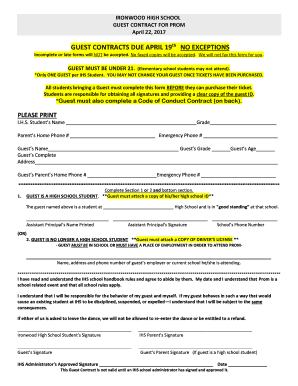
GUEST CONTRACT for PROM Form


Understanding the guest contract for prom
The guest contract for prom is a formal agreement that outlines the expectations and responsibilities of attendees. This document typically includes details such as the event date, venue, and rules regarding behavior and dress code. It serves to ensure that all participants understand their obligations, promoting a safe and enjoyable experience for everyone involved.
Steps to complete the guest contract for prom
Completing the guest contract for prom involves several key steps. First, gather all necessary information, including the names of attendees, contact details, and any specific requirements set by the school or event organizers. Next, fill out the contract accurately, ensuring that all sections are completed. Finally, review the document for any errors before submitting it to the designated authority, whether that be a school official or event coordinator.
Legal use of the guest contract for prom
The legal use of the guest contract for prom hinges on its ability to outline clear terms and conditions. This contract can be considered legally binding if it meets certain criteria, such as mutual consent and the presence of signatures from all parties involved. It is essential that the contract complies with local laws and regulations to ensure its enforceability in case of disputes.
Key elements of the guest contract for prom
Several key elements should be included in the guest contract for prom to ensure clarity and compliance. These elements typically encompass:
- Event details: Date, time, and location of the prom.
- Behavior expectations: Guidelines for conduct during the event.
- Dress code: Specific attire requirements for attendees.
- Signature lines: Spaces for both the student and their guest to sign, confirming agreement to the terms.
Examples of using the guest contract for prom
Examples of using the guest contract for prom can vary based on the event's requirements. For instance, a school may require students to submit a contract that includes parental consent for guests who are not current students. Additionally, some schools may implement a contract that outlines specific consequences for violations, such as removal from the event or prohibition from future events.
Eligibility criteria for the guest contract for prom
Eligibility criteria for the guest contract for prom typically include age restrictions and school attendance requirements. Generally, students must be enrolled in the hosting school or have prior approval for outside guests. Some schools may also impose limits on the age of guests, ensuring that they are within a certain range, such as under twenty-one years old.
Quick guide on how to complete guest contract for prom
Complete GUEST CONTRACT FOR PROM effortlessly on any device
Web-based document management has gained traction among businesses and individuals. It serves as an ideal eco-friendly alternative to conventional printed and signed documents, allowing you to locate the right form and safely store it online. airSlate SignNow equips you with all the tools necessary to create, edit, and eSign your documents swiftly without delays. Manage GUEST CONTRACT FOR PROM on any platform using airSlate SignNow's Android or iOS applications and enhance any document-related process today.
The easiest way to modify and eSign GUEST CONTRACT FOR PROM seamlessly
- Locate GUEST CONTRACT FOR PROM and then click Get Form to begin.
- Utilize the tools we offer to fill out your document.
- Emphasize essential parts of the documents or mask sensitive information with tools that airSlate SignNow provides specifically for that purpose.
- Generate your eSignature with the Sign feature, which takes mere seconds and holds the same legal validity as a traditional ink signature.
- Review the information and then click on the Done button to save your changes.
- Choose how you want to send your form, via email, SMS, or invitation link, or download it to your computer.
Eliminate concerns about lost or misplaced files, tedious form searches, or errors that require printing new document copies. airSlate SignNow addresses all your needs in document management with just a few clicks from your device of choice. Edit and eSign GUEST CONTRACT FOR PROM and ensure excellent communication at every stage of your form preparation process with airSlate SignNow.
Create this form in 5 minutes or less
Create this form in 5 minutes!
People also ask
-
What is the process for handling refunds and exchanges notifications in airSlate SignNow?
In airSlate SignNow, managing refunds and exchanges notifications is straightforward. Users can quickly create and send tailored notifications to recipients to inform them about the status of their refunds and exchanges. This feature enhances communication and helps ensure compliance with customer service standards.
-
Are there any fees associated with issuing refunds and exchanges notifications?
No, there are no additional fees for issuing refunds and exchanges notifications through airSlate SignNow. The service is designed to provide a cost-effective solution, allowing you to manage all your document needs, including notifications, within a single subscription plan.
-
Can I customize my refunds exchanges notification templates?
Yes, airSlate SignNow allows you to fully customize your refunds exchanges notification templates. You can add your branding, modify the content, and adjust the layout to best fit your business's communication style, ensuring your notifications are professional and relevant.
-
What integrations does airSlate SignNow offer for refunds and exchanges notifications?
airSlate SignNow offers numerous integrations with popular CRM and eCommerce platforms that streamline the process of managing refunds and exchanges notifications. These integrations help automate notifications and keep your workflow efficient, thus enhancing your overall document management system.
-
How can refunds exchanges notifications improve customer satisfaction?
Timely and informative refunds exchanges notifications help improve customer satisfaction by keeping clients informed about the status of their transactions. airSlate SignNow ensures that these notifications are sent promptly, which can lead to improved trust and loyalty among your customer base.
-
Is it easy to track refunds and exchanges notifications with airSlate SignNow?
Absolutely! airSlate SignNow offers features that allow you to track the status of your refunds exchanges notifications easily. You can see when notifications are sent, viewed, and signed, providing valuable insights into your document workflow and customer interactions.
-
What security measures are in place for refunds and exchanges notifications?
Security is a priority at airSlate SignNow, particularly for sensitive documents like refunds exchanges notifications. The platform employs industry-standard encryption and compliance with regulations to ensure that your notifications are protected and your customers' data remains safe.
Get more for GUEST CONTRACT FOR PROM
- Illinois illinois installments fixed rate promissory note secured by residential real estate form
- Illinois general attorney form
- Illinois revocation form 481379551
- In final notice form
- Premarital prenuptial agreement 481379554 form
- Indiana claim form
- Indiana notice form
- Interrogatories 481379561 form
Find out other GUEST CONTRACT FOR PROM
- Can I Sign Iowa Courts Form
- Help Me With eSign Montana Banking Form
- Can I Sign Kentucky Courts Document
- How To eSign New York Banking Word
- Can I eSign South Dakota Banking PPT
- How Can I eSign South Dakota Banking PPT
- How Do I eSign Alaska Car Dealer Form
- How To eSign California Car Dealer Form
- Can I eSign Colorado Car Dealer Document
- How Can I eSign Colorado Car Dealer Document
- Can I eSign Hawaii Car Dealer Word
- How To eSign Hawaii Car Dealer PPT
- How To eSign Hawaii Car Dealer PPT
- How Do I eSign Hawaii Car Dealer PPT
- Help Me With eSign Hawaii Car Dealer PPT
- How Can I eSign Hawaii Car Dealer Presentation
- How Do I eSign Hawaii Business Operations PDF
- How Can I eSign Hawaii Business Operations PDF
- How To eSign Hawaii Business Operations Form
- How Do I eSign Hawaii Business Operations Form