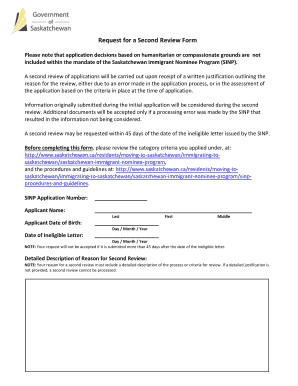
Sinp Second Review Form


What is the SINP Second Review?
The SINP Second Review is a process within the Saskatchewan Immigrant Nominee Program (SINP) that allows applicants to request a reassessment of their application if they receive a negative decision on their initial submission. This review serves as an opportunity for applicants to provide additional evidence or clarification that may support their eligibility for nomination. The review process is designed to ensure that all relevant information is considered before a final decision is made.
How to Use the SINP Second Review
To utilize the SINP Second Review, applicants must first receive a formal decision letter indicating that their application has been declined. Following this, applicants can submit a request for the review, including any new documentation or information that addresses the reasons for the initial denial. It is important to clearly outline how the new evidence impacts the original decision. The review is conducted by a different set of officials from the initial assessment team to ensure impartiality.
Steps to Complete the SINP Second Review
Completing the SINP Second Review involves several key steps:
- Receive the decision letter from the SINP detailing the reasons for denial.
- Gather any new evidence or documentation that supports your case.
- Prepare a written request for the review, clearly stating your reasons for appeal.
- Submit your review request along with the new documentation to the appropriate SINP office.
- Await the outcome of the review, which will be communicated in writing.
Legal Use of the SINP Second Review
The SINP Second Review is legally recognized within the framework of immigration processes in Canada. It provides a formal avenue for applicants to contest decisions made regarding their immigration status. To ensure compliance with legal standards, all submissions must adhere to the guidelines set forth by the SINP, including deadlines for submission and the types of evidence that are acceptable.
Eligibility Criteria for the SINP Second Review
Eligibility for the SINP Second Review is contingent upon the applicant having received a negative decision from the SINP. Applicants must demonstrate that they have new evidence or information that was not available during the initial review. Additionally, the request must be submitted within a specified timeframe as outlined in the decision letter to be considered valid.
Required Documents for the SINP Second Review
When preparing for the SINP Second Review, applicants should include the following documents:
- A copy of the original decision letter from the SINP.
- New evidence or documentation that supports your appeal.
- A written request outlining the reasons for the review.
- Any additional forms or information as specified by the SINP guidelines.
Form Submission Methods for the SINP Second Review
Applicants can submit their SINP Second Review requests through various methods. The preferred method is typically online submission through the SINP portal, which allows for immediate processing. Alternatively, applicants may choose to submit their requests by mail or in person at designated SINP offices. It is crucial to follow the specified guidelines for each method to ensure that the submission is received and processed correctly.
Quick guide on how to complete sinp second review
Effortlessly Prepare Sinp Second Review on Any Device
The management of online documents has become increasingly popular among both companies and individuals. It offers an ideal eco-friendly substitute for conventional printed and signed documents, allowing you to obtain the necessary form and securely store it online. airSlate SignNow equips you with all the tools required to create, modify, and eSign your documents quickly without any hold-ups. Handle Sinp Second Review on any device using airSlate SignNow’s Android or iOS applications and enhance any document-centric process today.
The Easiest Way to Modify and eSign Sinp Second Review with Ease
- Locate Sinp Second Review and click on Get Form to begin.
- Utilize the tools we offer to complete your document.
- Mark important sections of the documents or obscure sensitive information with tools specifically designed for that purpose by airSlate SignNow.
- Create your eSignature using the Sign feature, which takes just seconds and holds the same legal validity as a conventional wet ink signature.
- Review the information and click on the Done button to save your changes.
- Select your preferred method of sharing your form, whether by email, text message (SMS), invitation link, or download it to your computer.
Say goodbye to lost or misplaced documents, tedious form searches, or errors that necessitate reprinting new copies. airSlate SignNow addresses your needs in document management in just a few clicks from any device you choose. Edit and eSign Sinp Second Review and ensure excellent communication throughout every phase of the form preparation process with airSlate SignNow.
Create this form in 5 minutes or less
Create this form in 5 minutes!
People also ask
-
What is airSlate SignNow and how does it work in Canada?
AirSlate SignNow is a comprehensive eSignature solution that allows businesses in Canada to send and sign documents electronically. It streamlines the signing process, making it easy for users to collect signatures quickly and securely, ensuring compliance with Canadian legal requirements.
-
How much does airSlate SignNow cost for Canadian businesses?
The pricing for airSlate SignNow is competitive and designed to fit various budgets, with plans suitable for individuals and businesses of all sizes in Canada. Customers can choose from different subscription tiers, each offering unique features to meet their specific needs.
-
What features does airSlate SignNow offer for Canadian users?
AirSlate SignNow includes a wide range of features, such as custom workflows, document templates, real-time tracking, and advanced security options. These features empower businesses in Canada to enhance efficiency and ensure secure document management.
-
Are there any integrations available for airSlate SignNow in Canada?
Yes, airSlate SignNow offers numerous integrations with popular tools and platforms used by Canadian businesses, including Google Workspace, Salesforce, and Microsoft Office. This ensures a seamless workflow and enhances productivity by allowing users to connect their favorite applications.
-
What are the advantages of using airSlate SignNow for eSigning in Canada?
Using airSlate SignNow for eSigning in Canada provides numerous advantages, including increased efficiency, cost savings, and better document security. Businesses can streamline their signing process, reduce paper waste, and ensure compliance with Canadian eSignature laws.
-
Is airSlate SignNow compliant with Canadian legal standards?
Yes, airSlate SignNow is fully compliant with Canadian eSignature laws, ensuring that all signed documents are legally binding and secure. This compliance gives Canadian users peace of mind when managing sensitive documents electronically.
-
Can I use airSlate SignNow on mobile devices for signing documents in Canada?
Absolutely! AirSlate SignNow is optimized for mobile devices, allowing users in Canada to send and sign documents from anywhere. This mobile-friendly approach facilitates quick actions and enhances accessibility for on-the-go professionals.
Get more for Sinp Second Review
- Notice to licensee to discontinue deviation fromlicense or suffer revocation of license form
- Farewell to friendco worker form
- Affidavit of lost stock certificate iwe hereby form
- Agreement to produce motion picture form
- Bill of sale be it known that for good an valuable form
- Sample bill of sale montana dnrc form
- Sample agreementpurchase and assumption occ form
- Fundraising church fundraiser request letter form
Find out other Sinp Second Review
- Sign Georgia Education Business Plan Template Now
- Sign Louisiana Education Business Plan Template Mobile
- Sign Kansas Education Rental Lease Agreement Easy
- Sign Maine Education Residential Lease Agreement Later
- How To Sign Michigan Education LLC Operating Agreement
- Sign Mississippi Education Business Plan Template Free
- Help Me With Sign Minnesota Education Residential Lease Agreement
- Sign Nevada Education LLC Operating Agreement Now
- Sign New York Education Business Plan Template Free
- Sign Education Form North Carolina Safe
- Sign North Carolina Education Purchase Order Template Safe
- Sign North Dakota Education Promissory Note Template Now
- Help Me With Sign North Carolina Education Lease Template
- Sign Oregon Education Living Will Easy
- How To Sign Texas Education Profit And Loss Statement
- Sign Vermont Education Residential Lease Agreement Secure
- How Can I Sign Washington Education NDA
- Sign Wisconsin Education LLC Operating Agreement Computer
- Sign Alaska Finance & Tax Accounting Purchase Order Template Computer
- Sign Alaska Finance & Tax Accounting Lease Termination Letter Free