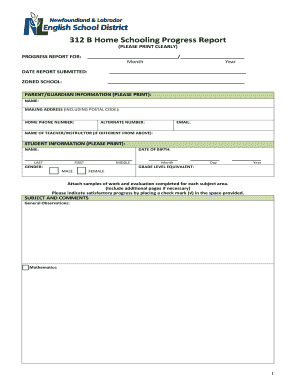
312 B Home Schooling Progress Report Newfoundland and Form


What is the 312 B Home Schooling Progress Report in Newfoundland?
The 312 B Home Schooling Progress Report is a crucial document for families engaged in home schooling in Newfoundland. It serves as a formal record of a student's educational progress and achievements throughout the academic year. This report is particularly important for demonstrating compliance with provincial regulations regarding home education. It typically includes information on the subjects studied, learning outcomes, and assessments of the student's performance. By maintaining this document, parents can ensure they meet the legal requirements for home schooling while providing a comprehensive overview of their child's educational journey.
Steps to Complete the 312 B Home Schooling Progress Report
Completing the 312 B Home Schooling Progress Report involves several key steps to ensure accuracy and compliance. Begin by gathering all relevant information about the student's educational activities over the year. This includes:
- Subjects studied and materials used
- Learning outcomes achieved
- Assessment methods employed
- Any extracurricular activities that support learning
Once you have compiled this information, fill out the report form carefully, ensuring that all sections are completed. It is advisable to review the report for clarity and completeness before submission. Finally, submit the report to the appropriate educational authority as required by local regulations.
Legal Use of the 312 B Home Schooling Progress Report
The 312 B Home Schooling Progress Report holds legal significance within the framework of home schooling regulations in Newfoundland. It is essential for demonstrating that a student is receiving an education that meets provincial standards. The report must be completed accurately and submitted on time to avoid any potential legal issues. Failure to provide this report may result in penalties or the loss of home schooling privileges. Therefore, it is crucial for parents to understand the legal implications of this document and to ensure its proper use in compliance with local laws.
How to Obtain the 312 B Home Schooling Progress Report
To obtain the 312 B Home Schooling Progress Report, parents can typically access the form through their local school district or educational authority's website. Many districts provide downloadable versions of the report that can be filled out electronically or printed for manual completion. In some cases, parents may also request a physical copy directly from their local education office. It is important to check for any specific instructions or requirements related to obtaining the report, as these may vary by region.
Key Elements of the 312 B Home Schooling Progress Report
The 312 B Home Schooling Progress Report includes several key elements that are essential for documenting a student's educational progress. These elements typically consist of:
- Student's name and contact information
- Details of the home schooling program, including curriculum and instructional methods
- Descriptions of subjects studied and skills developed
- Assessment results and evaluations of the student's performance
- Signatures of parents or guardians, affirming the accuracy of the report
Including these elements ensures that the report is comprehensive and meets the necessary educational standards.
Quick guide on how to complete 312 b home schooling progress report newfoundland and
Effortlessly prepare 312 B Home Schooling Progress Report Newfoundland And on any device
Online document management has become increasingly favored by businesses and individuals alike. It serves as an ideal eco-friendly substitute for conventional printed and signed documents, allowing you to access the necessary forms and securely save them online. airSlate SignNow equips you with all the tools required to create, modify, and electronically sign your documents rapidly and without holdups. Manage 312 B Home Schooling Progress Report Newfoundland And on any platform using airSlate SignNow's Android or iOS applications and enhance any document-centric process today.
How to modify and electronically sign 312 B Home Schooling Progress Report Newfoundland And with ease
- Locate 312 B Home Schooling Progress Report Newfoundland And and click Get Form to commence.
- Utilize the tools we offer to complete your document.
- Highlight key sections of your documents or redact sensitive information with tools that airSlate SignNow provides specifically for that purpose.
- Create your eSignature using the Sign tool, which takes mere seconds and carries the same legal validity as a traditional ink signature.
- Review the information and click on the Done button to secure your changes.
- Choose your preferred method to deliver your form, whether via email, text message (SMS), invite link, or download it to your computer.
Say goodbye to lost or misplaced files, cumbersome form navigation, or errors that necessitate printing new document copies. airSlate SignNow meets all your document management needs in just a few clicks from any device you prefer. Modify and electronically sign 312 B Home Schooling Progress Report Newfoundland And to ensure excellent communication at every stage of your form preparation process with airSlate SignNow.
Create this form in 5 minutes or less
Create this form in 5 minutes!
People also ask
-
What advantages does airSlate SignNow offer for home schooling?
airSlate SignNow provides a seamless way for home schooling families to manage their documentation needs. With e-signature capabilities, signing forms and agreements becomes quick and efficient. This enhances communication with educational institutions and simplifies record-keeping for home schooling.
-
How does airSlate SignNow ensure security for home schooling documents?
Security is a top priority at airSlate SignNow, especially for sensitive home schooling documents. The platform uses industry-standard encryption and secure cloud storage, ensuring that your files are protected from unauthorized access. You can confidently manage your home schooling documents without compromising privacy.
-
What are the pricing plans available for home schooling families using airSlate SignNow?
airSlate SignNow offers flexible pricing plans that cater to home schooling families. Whether you're a single user or managing multiple accounts, there’s a plan designed for you. This cost-effective solution allows you to choose the features you need without overspending.
-
Can I integrate airSlate SignNow with other tools for home schooling?
Yes, airSlate SignNow integrates seamlessly with various educational tools and platforms relevant to home schooling. You can connect it with apps like Google Drive, Dropbox, and more to simplify document management and enhance your home schooling experience. This flexibility makes it easier to stay organized and efficient.
-
What features of airSlate SignNow are particularly useful for home schooling?
airSlate SignNow includes features specifically beneficial for home schooling, such as customizable templates and bulk sending options. These tools streamline the process of sharing documents, like enrollment forms and progress reports, with educational authorities. This reduces paperwork and maximizes efficiency for families.
-
Is airSlate SignNow user-friendly for those new to home schooling?
Absolutely! airSlate SignNow is designed with user-friendliness in mind, making it ideal for families new to home schooling. The intuitive interface allows users to easily navigate the platform and manage documents without extensive training, ensuring a smooth transition into home schooling documentation.
-
How can airSlate SignNow help with compliance in home schooling?
airSlate SignNow assists home schooling families in maintaining compliance with state regulations by providing tools for tracking and storing essential documents securely. You can easily access and share required paperwork with authorities, which is vital for demonstrating adherence to home schooling laws. This helps you focus more on education rather than administrative tasks.
Get more for 312 B Home Schooling Progress Report Newfoundland And
- Advertising agency agreement contract sample template form
- Bill of particulars state of delaware form
- Medicare communications and marketing guidelines cms form
- Special warranty deedwhat is a special warranty deed form
- For the name district of state form
- Nlrb is looking at confidentiality non disclosure and form
- Request for wholesale price list form
- Warehouse lease agreement warehouse lease contracts form
Find out other 312 B Home Schooling Progress Report Newfoundland And
- How Do I eSign Mississippi Plumbing Word
- Can I eSign New Jersey Plumbing Form
- How Can I eSign Wisconsin Plumbing PPT
- Can I eSign Colorado Real Estate Form
- How To eSign Florida Real Estate Form
- Can I eSign Hawaii Real Estate Word
- How Do I eSign Hawaii Real Estate Word
- How To eSign Hawaii Real Estate Document
- How Do I eSign Hawaii Real Estate Presentation
- How Can I eSign Idaho Real Estate Document
- How Do I eSign Hawaii Sports Document
- Can I eSign Hawaii Sports Presentation
- How To eSign Illinois Sports Form
- Can I eSign Illinois Sports Form
- How To eSign North Carolina Real Estate PDF
- How Can I eSign Texas Real Estate Form
- How To eSign Tennessee Real Estate Document
- How Can I eSign Wyoming Real Estate Form
- How Can I eSign Hawaii Police PDF
- Can I eSign Hawaii Police Form