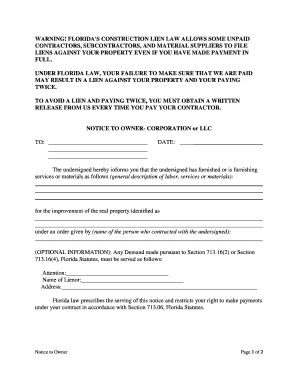
Florida Limited Liability Form


What is the Florida Limited Liability?
The Florida Limited Liability Company (LLC) is a popular business structure that combines the benefits of both a corporation and a partnership. This structure provides limited liability protection to its owners, known as members, meaning their personal assets are generally protected from business debts and claims. In Florida, an LLC can be owned by one or more individuals or entities, making it a flexible option for various business types.
One of the key advantages of forming an LLC in Florida is the pass-through taxation feature. This means that the company's profits and losses are reported on the members' personal tax returns, avoiding the double taxation that corporations often face. Additionally, Florida LLCs have fewer formalities and ongoing compliance requirements compared to corporations, making them easier to manage.
Steps to Complete the Florida Limited Liability
Completing the Florida Limited Liability involves several important steps to ensure compliance with state regulations. First, choose a unique name for your LLC that complies with Florida naming requirements. The name must include "Limited Liability Company" or an abbreviation like "LLC." Next, designate a registered agent who will receive legal documents on behalf of the LLC.
After these initial steps, you will need to file Articles of Organization with the Florida Division of Corporations. This document includes essential information such as the LLC's name, principal office address, and the registered agent's details. Upon approval, you will receive a Certificate of Formation, officially establishing your LLC.
It is also advisable to create an Operating Agreement, which outlines the management structure and operational procedures of the LLC, even though it is not required by law. Finally, obtain any necessary licenses or permits based on your business activities and ensure compliance with local regulations.
Legal Use of the Florida Limited Liability
The legal use of a Florida Limited Liability Company is crucial for protecting the interests of its members. An LLC is recognized as a separate legal entity, which means it can enter into contracts, own property, and incur debts independently of its owners. This separation provides a shield against personal liability, ensuring that members are not personally responsible for the LLC's obligations.
To maintain this legal protection, it is essential to adhere to all state laws and regulations governing LLCs. This includes filing annual reports, maintaining accurate financial records, and conducting business in a manner that reflects the LLC's status as a distinct entity. Failure to comply with these requirements may lead to the loss of limited liability protection.
Required Documents
When forming a Florida Limited Liability Company, several key documents are required to ensure a smooth registration process. The primary document is the Articles of Organization, which must be filed with the Florida Division of Corporations. This form requires basic information about the LLC, including its name, address, and registered agent details.
In addition to the Articles of Organization, it is advisable to prepare an Operating Agreement, even though it is not mandatory. This document outlines the management structure, member roles, and operational procedures of the LLC. Other potential documents may include business licenses, permits, and tax registrations, depending on the nature of the business and local regulations.
Who Issues the Form
The Articles of Organization for a Florida Limited Liability Company are issued by the Florida Division of Corporations, a part of the Department of State. This agency is responsible for maintaining business records and ensuring compliance with state laws regarding business entities. Upon submission and approval of the Articles of Organization, the Division issues a Certificate of Formation, officially recognizing the LLC as a legal entity in Florida.
It is important to ensure that all information provided in the Articles of Organization is accurate and complete to avoid delays in the approval process. The Division also offers resources and guidance for individuals looking to establish an LLC in Florida, making it easier to navigate the requirements.
Penalties for Non-Compliance
Non-compliance with Florida's regulations regarding Limited Liability Companies can result in significant penalties. If an LLC fails to file its annual report, it may face administrative dissolution, which means the company will lose its legal status and protections. This can expose members to personal liability for business debts and obligations.
Additionally, failure to maintain proper records or adhere to operational requirements may lead to fines and legal complications. It is crucial for LLC members to stay informed about their obligations and ensure timely compliance with all state regulations to avoid these penalties and protect their business interests.
Quick guide on how to complete florida limited liability
Complete Florida Limited Liability effortlessly on any device
Digital document management has gained popularity among organizations and individuals alike. It serves as an excellent eco-friendly alternative to traditional printed and signed documents, allowing you to find the appropriate form and securely keep it online. airSlate SignNow provides you with all the resources necessary to create, modify, and electronically sign your documents promptly without delays. Handle Florida Limited Liability across any platform using the airSlate SignNow Android or iOS applications and streamline any document-related task today.
How to alter and eSign Florida Limited Liability effortlessly
- Find Florida Limited Liability and click on Get Form to begin.
- Utilize the tools available to complete your document.
- Emphasize pertinent sections of the documents or obscure sensitive details with the tools airSlate SignNow provides specifically for that purpose.
- Create your signature using the Sign tool, which takes only seconds and holds the same legal validity as a conventional wet ink signature.
- Review the details and click on the Done button to save your modifications.
- Select your preferred method to send your form, whether by email, text message (SMS), invite link, or download it to your computer.
Eliminate concerns about lost or misplaced files, tedious form searches, or mistakes requiring new document copies. airSlate SignNow fulfills all your document management needs in just a few clicks from your chosen device. Modify and eSign Florida Limited Liability while ensuring excellent communication at any phase of your document preparation with airSlate SignNow.
Create this form in 5 minutes or less
Create this form in 5 minutes!
People also ask
-
What is a notice owner construction, and why is it important?
A notice owner construction is a formal communication sent to property owners in the construction process. It informs them about relevant actions regarding their project, ensuring transparency and compliance with legal requirements. Understanding and implementing a notice owner construction can help prevent disputes and facilitate effective project management.
-
How can airSlate SignNow help with sending a notice owner construction?
airSlate SignNow streamlines the process of sending a notice owner construction by providing an easy-to-use eSigning platform. With customizable templates and quick document sharing features, you can ensure that your notice is delivered swiftly and securely. This efficiency helps keep your construction projects on track.
-
What features does airSlate SignNow offer for notice owner construction documents?
airSlate SignNow offers features such as document templates, customizable workflows, and advanced eSigning options specifically designed for notice owner construction documents. These features allow users to manage and send notices effortlessly, enhancing productivity and reducing administrative burdens.
-
Is airSlate SignNow cost-effective for small construction businesses needing notice owner construction?
Yes, airSlate SignNow is a cost-effective solution for small construction businesses requiring notice owner construction services. Our competitive pricing plans ensure that you get high-quality eSigning capabilities without breaking the bank. This affordability allows businesses of all sizes to stay compliant and efficient.
-
Can I integrate airSlate SignNow with other software for managing notice owner construction?
Absolutely! airSlate SignNow integrates with various software applications commonly used in the construction industry. These integrations facilitate seamless document management and help you maintain an organized workflow for sending notice owner construction documents.
-
What are the benefits of using airSlate SignNow for notice owner construction?
Using airSlate SignNow for notice owner construction provides numerous benefits, including enhanced efficiency, compliance, and improved collaboration. The platform enables quick eSigning, automatic reminders, and easy access to documents, helping you manage your construction notices with ease and professionalism.
-
How secure is airSlate SignNow when handling notice owner construction documents?
airSlate SignNow prioritizes security for your notice owner construction documents. Our platform employs industry-standard encryption and secure data storage to protect your sensitive information. This ensures that all your documents remain confidential and secure throughout the signing process.
Get more for Florida Limited Liability
Find out other Florida Limited Liability
- How To Sign Illinois Product Defect Notice
- Sign New Mexico Refund Request Form Mobile
- Sign Alaska Sponsorship Agreement Safe
- How To Sign Massachusetts Copyright License Agreement
- How Do I Sign Vermont Online Tutoring Services Proposal Template
- How Do I Sign North Carolina Medical Records Release
- Sign Idaho Domain Name Registration Agreement Easy
- Sign Indiana Domain Name Registration Agreement Myself
- Sign New Mexico Domain Name Registration Agreement Easy
- How To Sign Wisconsin Domain Name Registration Agreement
- Sign Wyoming Domain Name Registration Agreement Safe
- Sign Maryland Delivery Order Template Myself
- Sign Minnesota Engineering Proposal Template Computer
- Sign Washington Engineering Proposal Template Secure
- Sign Delaware Proforma Invoice Template Online
- Can I Sign Massachusetts Proforma Invoice Template
- How Do I Sign Oklahoma Equipment Purchase Proposal
- Sign Idaho Basic rental agreement or residential lease Online
- How To Sign Oregon Business agreements
- Sign Colorado Generic lease agreement Safe