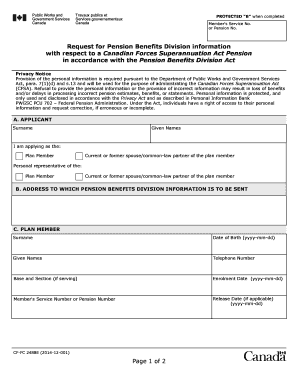
Pwgsc2488 Form


What is the PWGSC2488?
The PWGSC2488 form, also known as the Canada Pension Benefits form, is a crucial document for individuals seeking to access their pension benefits under the Canada Pension Plan (CPP). This form is specifically designed for those who have contributed to the CPP and are now looking to request their pension benefits. Understanding the purpose of this form is essential for anyone navigating the pension system, as it outlines the necessary steps and information required to successfully claim these benefits.
How to Use the PWGSC2488
Using the PWGSC2488 form involves several key steps. First, gather all necessary personal information, including your Social Insurance Number (SIN), employment history, and any relevant documentation regarding your contributions to the CPP. Next, complete the form accurately, ensuring that all sections are filled out correctly to avoid delays in processing. Once completed, you can submit the form online, by mail, or in person, depending on your preference and the requirements set by the pension division.
Steps to Complete the PWGSC2488
Completing the PWGSC2488 form requires careful attention to detail. Follow these steps:
- Begin by downloading the form from the appropriate government website or accessing it through a secure digital platform.
- Fill in your personal information, including your full name, address, and SIN.
- Provide details about your employment history, indicating the periods during which you made contributions to the CPP.
- Review all information for accuracy before signing and dating the form.
- Choose your submission method: online, by mail, or in person, and ensure you keep a copy for your records.
Eligibility Criteria
To be eligible for benefits under the Canada Pension Plan, individuals must meet specific criteria. Generally, you must have made contributions to the CPP for a minimum number of years. The amount you receive also depends on the total contributions made during your working life. It is essential to check your contribution record and ensure that you meet the eligibility requirements before submitting the PWGSC2488 form.
Required Documents
When submitting the PWGSC2488 form, you may need to provide additional documentation to support your application. This can include:
- Proof of identity, such as a government-issued ID.
- Documentation of your employment history, including pay stubs or tax records.
- Any previous correspondence related to your pension benefits.
Having these documents ready can expedite the processing of your application and ensure that all necessary information is available.
Form Submission Methods
The PWGSC2488 form can be submitted through various methods to accommodate different preferences. You can choose to:
- Submit the form online via a secure government portal.
- Mail the completed form to the designated pension division address.
- Deliver the form in person at a local office, ensuring you bring any required documentation.
Each submission method has its own processing times, so consider your needs when choosing how to submit your application.
Quick guide on how to complete pwgsc2488
Prepare Pwgsc2488 effortlessly on any device
Online document management has gained traction among organizations and individuals. It offers an ideal eco-friendly substitute for traditional printed and signed documents, allowing you to obtain the correct form and securely keep it online. airSlate SignNow provides you with all the tools necessary to create, modify, and eSign your documents quickly and without delays. Manage Pwgsc2488 on any device with airSlate SignNow's Android or iOS applications and simplify any document-related task today.
The easiest way to modify and eSign Pwgsc2488 without hassle
- Find Pwgsc2488 and click on Get Form to begin.
- Utilize the tools we provide to complete your form.
- Emphasize relevant sections of your documents or redact sensitive information using tools specifically designed for that purpose by airSlate SignNow.
- Create your eSignature using the Sign tool, which takes seconds and holds the same legal validity as a traditional handwritten signature.
- Review all the details and click the Done button to finalize your changes.
- Choose how you want to send your form—via email, SMS, invitation link, or download it to your PC.
Eliminate concerns about lost or misfiled documents, tedious form navigation, or mistakes that require printing new copies. airSlate SignNow meets your document management needs in just a few clicks from any device you prefer. Modify and eSign Pwgsc2488 and ensure excellent communication at every stage of the document preparation process with airSlate SignNow.
Create this form in 5 minutes or less
Create this form in 5 minutes!
People also ask
-
What are Canada pension benefits?
Canada pension benefits provide financial support to individuals who have made contributions to the Canada Pension Plan (CPP) during their working years. These benefits are designed to help retirees maintain their quality of life after they stop working. Understanding these benefits is crucial for effective retirement planning.
-
How do I apply for Canada pension benefits?
To apply for Canada pension benefits, individuals can submit their application online through the Service Canada website or by mail. It’s important to gather the necessary documents, such as Social Insurance Number and proof of age, before starting the application process. Applying early can ensure timely processing of your benefits.
-
What is the cost of processing Canada pension benefits?
There is no direct fee for applying for Canada pension benefits, as the program is funded through contributions made during your working life. However, there may be costs associated with obtaining necessary documentation or seeking professional advice. Overall, the program aims to provide a low-cost solution to ensure financial security in retirement.
-
What features should I look for in tools to manage Canada pension benefits?
When managing Canada pension benefits, look for tools that offer ease of use, secure document storage, and efficient eSigning capabilities. Integrating technology that allows you to track application status and receive notifications can streamline the process. The ability to access your pension information anytime, anywhere, is also crucial.
-
How can airSlate SignNow help with Canada pension benefits documentation?
airSlate SignNow provides a simple and cost-effective solution for eSigning and managing documents related to Canada pension benefits. With its intuitive interface, users can easily send and sign required forms electronically, ensuring that their applications are processed quickly. This convenience can signNowly enhance the overall experience when applying for pension benefits.
-
What are the eligibility requirements for Canada pension benefits?
Eligibility for Canada pension benefits requires contributors to have paid into the CPP for a minimum amount of time, typically through employment. The amount of benefits received varies based on contributions and the age at which individuals choose to start receiving them. Understanding these requirements is essential for maximizing your pension benefits.
-
Can I receive Canada pension benefits if I live outside Canada?
Yes, you can receive Canada pension benefits even if you reside outside Canada, provided you meet eligibility requirements. However, there may be different taxation rules and considerations based on your country of residence. It's important to check with the Canada Pension Plan for details on how living abroad affects your benefits.
Get more for Pwgsc2488
- Sworn statement of identity theft financial institutions form
- 1 affidavit before me the undersigned authority form
- Sworn statement regarding proof of loss for automobile claim form
- Lease release form termination of lease obligation
- State of michigan case no michigan district courts form
- Rood v department of corcase no 11920191219953 form
- Medical information athletic waiver and release for gymnasticsand cheerleader school
- Refusal of employee request for early raise form
Find out other Pwgsc2488
- How To eSignature New York Job Applicant Rejection Letter
- How Do I eSignature Kentucky Executive Summary Template
- eSignature Hawaii CV Form Template Mobile
- eSignature Nevada CV Form Template Online
- eSignature Delaware Software Development Proposal Template Now
- eSignature Kentucky Product Development Agreement Simple
- eSignature Georgia Mobile App Design Proposal Template Myself
- eSignature Indiana Mobile App Design Proposal Template Now
- eSignature Utah Mobile App Design Proposal Template Now
- eSignature Kentucky Intellectual Property Sale Agreement Online
- How Do I eSignature Arkansas IT Consulting Agreement
- eSignature Arkansas IT Consulting Agreement Safe
- eSignature Delaware IT Consulting Agreement Online
- eSignature New Jersey IT Consulting Agreement Online
- How Can I eSignature Nevada Software Distribution Agreement
- eSignature Hawaii Web Hosting Agreement Online
- How Do I eSignature Hawaii Web Hosting Agreement
- eSignature Massachusetts Web Hosting Agreement Secure
- eSignature Montana Web Hosting Agreement Myself
- eSignature New Jersey Web Hosting Agreement Online