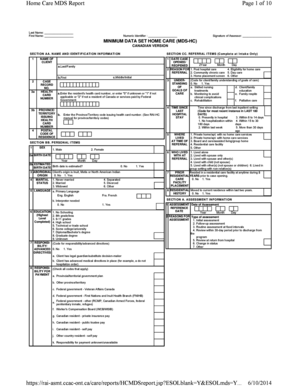
Minimum Data Set Home Care Canadian Version PDF Form


What is the Minimum Data Set Home Care Canadian Version PDF?
The Minimum Data Set Home Care Canadian Version PDF is a standardized assessment tool used in home health care settings across Canada. It collects essential information about a client's health status, functional abilities, and service needs. This data helps healthcare providers develop appropriate care plans and ensures that clients receive tailored services that meet their unique requirements. The form is crucial for maintaining quality care and facilitating communication among care providers.
How to Use the Minimum Data Set Home Care Canadian Version PDF
To effectively use the Minimum Data Set Home Care Canadian Version PDF, healthcare professionals should follow a structured approach. First, gather all necessary client information, including medical history and current health conditions. Next, complete each section of the form accurately, ensuring that all data is up-to-date. Once filled out, the document should be reviewed for completeness before being submitted to the relevant health authority or agency. This process ensures that the data collected is reliable and can be utilized for care planning and assessment purposes.
Steps to Complete the Minimum Data Set Home Care Canadian Version PDF
Completing the Minimum Data Set Home Care Canadian Version PDF involves several key steps:
- Gather client information, including personal details and health history.
- Fill out the demographic section, ensuring accuracy in names, addresses, and contact information.
- Complete the health assessment sections, detailing the client's medical conditions, medications, and functional abilities.
- Review the form for any missing information or errors.
- Submit the completed form to the appropriate health authority or agency for processing.
Legal Use of the Minimum Data Set Home Care Canadian Version PDF
The legal use of the Minimum Data Set Home Care Canadian Version PDF is governed by various health regulations and privacy laws. It is essential for healthcare providers to ensure compliance with these regulations when collecting and submitting client data. The form must be used in accordance with the Health Insurance Portability and Accountability Act (HIPAA) in the U.S., ensuring that all client information is kept confidential and secure. Failure to comply with these legal requirements can result in penalties and compromise the integrity of client care.
Key Elements of the Minimum Data Set Home Care Canadian Version PDF
The Minimum Data Set Home Care Canadian Version PDF includes several key elements that are vital for comprehensive client assessment. These elements typically encompass:
- Client demographics, including age, gender, and living situation.
- Health conditions and diagnoses, detailing any chronic illnesses or disabilities.
- Functional status, assessing the client's ability to perform daily activities.
- Medications and treatments currently being administered.
- Service needs, identifying the types of care and support required.
Examples of Using the Minimum Data Set Home Care Canadian Version PDF
Utilizing the Minimum Data Set Home Care Canadian Version PDF can vary based on specific client scenarios. For instance, a home health care provider may use the form to assess a senior client with multiple chronic conditions. By accurately completing the assessment, the provider can develop a personalized care plan that addresses the client’s unique health needs. Additionally, the data collected can be used for quality assurance and to ensure compliance with health regulations.
Quick guide on how to complete minimum data set home care canadian version pdf
Prepare Minimum Data Set Home Care Canadian Version Pdf effortlessly on any gadget
Online document administration has become increasingly popular among businesses and individuals. It offers a superb environmentally-friendly substitute for conventional printed and signed documents, as you can easily find the appropriate form and securely archive it online. airSlate SignNow equips you with all the resources necessary to create, modify, and eSign your documents quickly without delays. Manage Minimum Data Set Home Care Canadian Version Pdf on any gadget using airSlate SignNow Android or iOS applications and enhance any document-related task today.
The simplest way to modify and eSign Minimum Data Set Home Care Canadian Version Pdf without hassle
- Find Minimum Data Set Home Care Canadian Version Pdf and click on Get Form to begin.
- Use the tools we provide to complete your document.
- Emphasize important sections of your documents or obscure sensitive information with tools that airSlate SignNow offers specifically for that reason.
- Generate your signature using the Sign feature, which takes mere seconds and has the same legal validity as a conventional wet ink signature.
- Review all the information and click on the Done button to save your modifications.
- Select your preferred method to send your form, by email, text message (SMS), or invitation link, or download it to your computer.
Eliminate concerns about lost or misplaced documents, tiring form searches, or mistakes that require reprinting new document copies. airSlate SignNow caters to all your document management needs in just a few clicks from a device of your preference. Modify and eSign Minimum Data Set Home Care Canadian Version Pdf and ensure outstanding communication at any phase of your form preparation process with airSlate SignNow.
Create this form in 5 minutes or less
Create this form in 5 minutes!
People also ask
-
What is airSlate SignNow's pricing for canada home health services?
airSlate SignNow offers competitive pricing tailored for businesses in the canada home health sector. Various plans are available to suit different needs, ensuring affordability without sacrificing quality. Explore our subscription options to find a plan that best meets your budget.
-
What features does airSlate SignNow provide for canada home health?
airSlate SignNow offers a range of features designed specifically for canada home health, including secure eSigning, document templates, and real-time tracking. These tools streamline the documentation process, making it easier for healthcare providers to focus on patient care. Our platform also ensures compliance with healthcare regulations, enhancing your document management.
-
How can airSlate SignNow benefit my canada home health business?
By utilizing airSlate SignNow, your canada home health business can improve efficiency in document handling, reduce paper waste, and enhance client satisfaction. The easy-to-use platform allows for quick signature collection and document sharing, enabling you to provide top-notch service to your clients. Ultimately, this leads to better operational workflows and savings on resources.
-
Is airSlate SignNow compliant with canadian health regulations?
Yes, airSlate SignNow is designed with compliance in mind, ensuring that it meets canadian health regulations. Our platform prioritizes data security and privacy, crucial for businesses in the canada home health industry. You can confidently manage and send sensitive documents while adhering to legal requirements.
-
Can I integrate airSlate SignNow with other tools in my canada home health practice?
Absolutely! airSlate SignNow integrates seamlessly with various tools commonly used in the canada home health sector, including CRM systems and practice management software. This integration allows you to streamline your workflows and improve overall efficiency in managing patient documentation.
-
What types of documents can I manage with airSlate SignNow in the canada home health field?
In the canada home health sector, you can manage a variety of documents with airSlate SignNow, including patient consent forms, intake paperwork, and service agreements. Our platform facilitates the secure eSigning of these documents, ensuring a smooth and quick process. This versatility aids in maintaining organized and compliant patient records.
-
How does airSlate SignNow ensure document security for canada home health professionals?
Security is a top priority at airSlate SignNow, especially for professionals in the canada home health industry. Our platform uses advanced encryption methods and secure access controls to protect sensitive documents. This commitment to security helps safeguard patient information and maintain confidentiality in all your transactions.
Get more for Minimum Data Set Home Care Canadian Version Pdf
- Bill of sale ampamp assignment and assumption agreement form
- Articles or certificate of incorporationgeneral form
- Rules of conduct for a website with a user forum or chat room form
- License ampamp services agreement jetpatch form
- Agreement for development of software to specifications form
- Ms science teachers service forms convention display
- Period covered from to form
- What is a petty cash voucheraccountingcoach form
Find out other Minimum Data Set Home Care Canadian Version Pdf
- How Can I eSignature Ohio Legal Stock Certificate
- How To eSignature Pennsylvania Legal Cease And Desist Letter
- eSignature Oregon Legal Lease Agreement Template Later
- Can I eSignature Oregon Legal Limited Power Of Attorney
- eSignature South Dakota Legal Limited Power Of Attorney Now
- eSignature Texas Legal Affidavit Of Heirship Easy
- eSignature Utah Legal Promissory Note Template Free
- eSignature Louisiana Lawers Living Will Free
- eSignature Louisiana Lawers Last Will And Testament Now
- How To eSignature West Virginia Legal Quitclaim Deed
- eSignature West Virginia Legal Lease Agreement Template Online
- eSignature West Virginia Legal Medical History Online
- eSignature Maine Lawers Last Will And Testament Free
- eSignature Alabama Non-Profit Living Will Free
- eSignature Wyoming Legal Executive Summary Template Myself
- eSignature Alabama Non-Profit Lease Agreement Template Computer
- eSignature Arkansas Life Sciences LLC Operating Agreement Mobile
- eSignature California Life Sciences Contract Safe
- eSignature California Non-Profit LLC Operating Agreement Fast
- eSignature Delaware Life Sciences Quitclaim Deed Online