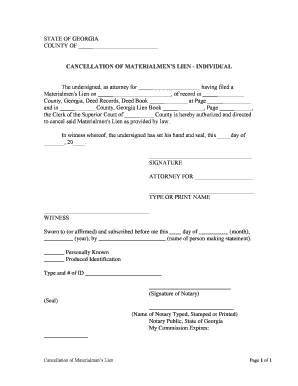
Materialman Lien Form


What is the Materialman Lien Form
The Materialman Lien Form is a legal document used in Georgia to secure payment for labor or materials supplied for construction projects. This form allows suppliers and contractors to claim a lien against a property when they have not been compensated for their services. It is an essential tool for protecting the financial interests of those who contribute to the improvement of real estate. Understanding the purpose and implications of this form is crucial for anyone involved in construction or related services.
How to use the Materialman Lien Form
Using the Materialman Lien Form involves several key steps. First, ensure that you have provided the necessary information, including the names of the property owner, the contractor, and the material supplier. Next, detail the materials or services provided, along with their value. Once the form is completed, it must be signed and dated by the claimant. It is important to file the form with the appropriate county clerk's office to ensure that the lien is officially recorded and enforceable.
Key elements of the Materialman Lien Form
Several key elements must be included in the Materialman Lien Form for it to be valid. These elements include:
- Claimant Information: Name and contact details of the person or business filing the lien.
- Property Information: Description of the property where the work was performed, including the address.
- Owner Information: Name of the property owner, if different from the contractor.
- Description of Work: Detailed account of the materials or services provided.
- Amount Due: Total amount owed for the work performed.
- Signature: The claimant must sign the form to validate the lien.
Steps to complete the Materialman Lien Form
Completing the Materialman Lien Form requires careful attention to detail. Follow these steps:
- Gather all relevant information about the property, owner, and services provided.
- Fill out the form accurately, ensuring all fields are completed.
- Review the form for any errors or omissions.
- Sign and date the form to authenticate it.
- File the completed form with the county clerk's office in the jurisdiction where the property is located.
Legal use of the Materialman Lien Form
The Materialman Lien Form must be used in compliance with Georgia state laws to be legally binding. This includes adhering to specific filing deadlines, which typically require the lien to be filed within a certain period after the last work or materials were provided. Failure to comply with these regulations can result in the lien being deemed invalid. It is advisable to consult legal counsel to ensure all requirements are met.
Filing Deadlines / Important Dates
Filing deadlines for the Materialman Lien Form are critical to its enforceability. In Georgia, the lien must generally be filed within 90 days of the last date materials or services were provided. Additionally, a notice of the lien must be sent to the property owner within a specific timeframe. Understanding these deadlines is essential to protect your rights and ensure that you can enforce the lien if necessary.
Quick guide on how to complete materialman lien form
Effortlessly Prepare Materialman Lien Form on Any Device
The management of online documents has become increasingly favored by both businesses and individuals. It offers an excellent environmentally friendly option to traditional printed and signed papers, allowing you to access the necessary form and securely store it online. airSlate SignNow equips you with all the tools required to create, alter, and eSign your documents quickly without delays. Handle Materialman Lien Form on any platform using airSlate SignNow's Android or iOS applications and enhance any document-related task today.
How to Modify and eSign Materialman Lien Form with Ease
- Locate Materialman Lien Form and click on Get Form to commence.
- Use the tools we offer to fill out your form.
- Highlight important sections of your documents or obscure sensitive information with tools specifically provided by airSlate SignNow for this purpose.
- Create your signature using the Sign tool, which takes seconds and carries the same legal authority as a conventional wet ink signature.
- Review all the details and click on the Done button to save your modifications.
- Choose how you wish to send your form, via email, SMS, or an invitation link, or download it to your computer.
Eliminate concerns about lost or misplaced documents, tedious form searches, or errors that necessitate printing new document copies. airSlate SignNow meets your document management needs with just a few clicks from any device you choose. Modify and eSign Materialman Lien Form to guarantee outstanding communication at every phase of your form preparation process with airSlate SignNow.
Create this form in 5 minutes or less
Create this form in 5 minutes!
People also ask
-
What is a Georgia lien, and how does it work?
A Georgia lien is a legal claim against a property to secure payment for debts owed. It typically arises when a creditor has not been paid for services or products. Understanding how Georgia liens function can help you protect your financial interests.
-
How can airSlate SignNow help manage Georgia liens?
airSlate SignNow allows you to create, send, and eSign documents related to Georgia liens easily. Our platform streamlines the process, making it efficient to manage the documentation associated with Georgia liens. This feature can save you time and enhance your overall productivity.
-
What are the costs involved in using airSlate SignNow for Georgia lien documentation?
Our pricing for airSlate SignNow is competitive and designed to suit businesses of all sizes. You can expect cost-effective solutions for managing Georgia lien documents without sacrificing quality or features. Visit our pricing page for specific plans tailored to your needs.
-
What features does airSlate SignNow offer for Georgia lien processing?
airSlate SignNow offers features like customizable templates, real-time tracking, and secure cloud storage for Georgia lien documents. Additionally, the platform provides robust eSignature options to ensure legal compliance. These features simplify the management of your lien-related documents.
-
Are Georgia lien documents legally binding when eSigned through airSlate SignNow?
Yes, documents related to Georgia liens are legally binding when eSigned using airSlate SignNow. Our platform complies with the Electronic Signatures in Global and National Commerce (ESIGN) Act, ensuring the legality of your eSignature. You can confidently manage your Georgia liens through our secure system.
-
Can I integrate airSlate SignNow with other tools for managing Georgia liens?
Absolutely! airSlate SignNow offers integrations with numerous platforms, including CRM, accounting, and project management tools. This capability enhances your workflow when managing Georgia liens, allowing for seamless data transfer and improved efficiency.
-
What should I do if I need to dispute a Georgia lien?
If you need to dispute a Georgia lien, it's essential to gather all relevant documentation and consult with a legal expert. Utilizing airSlate SignNow can assist you in organizing your documents efficiently for review. Our platform can help you prepare and send dispute notices quickly.
Get more for Materialman Lien Form
Find out other Materialman Lien Form
- Electronic signature Delaware Construction Business Letter Template Safe
- Electronic signature Oklahoma Business Operations Stock Certificate Mobile
- Electronic signature Pennsylvania Business Operations Promissory Note Template Later
- Help Me With Electronic signature North Dakota Charity Resignation Letter
- Electronic signature Indiana Construction Business Plan Template Simple
- Electronic signature Wisconsin Charity Lease Agreement Mobile
- Can I Electronic signature Wisconsin Charity Lease Agreement
- Electronic signature Utah Business Operations LLC Operating Agreement Later
- How To Electronic signature Michigan Construction Cease And Desist Letter
- Electronic signature Wisconsin Business Operations LLC Operating Agreement Myself
- Electronic signature Colorado Doctors Emergency Contact Form Secure
- How Do I Electronic signature Georgia Doctors Purchase Order Template
- Electronic signature Doctors PDF Louisiana Now
- How To Electronic signature Massachusetts Doctors Quitclaim Deed
- Electronic signature Minnesota Doctors Last Will And Testament Later
- How To Electronic signature Michigan Doctors LLC Operating Agreement
- How Do I Electronic signature Oregon Construction Business Plan Template
- How Do I Electronic signature Oregon Construction Living Will
- How Can I Electronic signature Oregon Construction LLC Operating Agreement
- How To Electronic signature Oregon Construction Limited Power Of Attorney