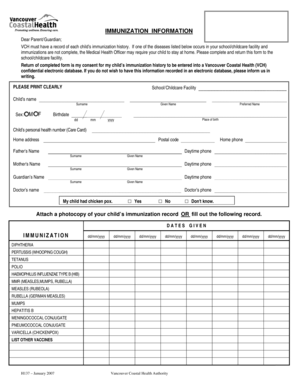
Immunization Information Form Vancouver Coastal Health Childhood Immunization History


What is the Immunization Information Form?
The Immunization Information Form is a critical document that records a child's vaccination history. This form is specifically utilized by Vancouver Coastal Health to ensure that children receive the necessary immunizations for their age group. It serves as an official record that may be required for school enrollment, travel, or participation in certain activities. The form includes details such as the types of vaccines administered, dates of administration, and any relevant medical history that may affect vaccination status.
Steps to Complete the Immunization Information Form
Completing the Immunization Information Form involves several key steps to ensure accuracy and compliance. First, gather all necessary information, including the child's personal details and vaccination history. Next, accurately fill out each section of the form, ensuring that dates and vaccine names are correctly entered. It is essential to review the form for any errors or omissions before submission. Finally, sign and date the form as required, which may include a parent or guardian's signature if the child is under eighteen years of age.
How to Obtain the Immunization Information Form
The Immunization Information Form can be obtained through various channels. Parents and guardians can request the form directly from their healthcare provider or download it from the Vancouver Coastal Health website. Additionally, local health authorities may have physical copies available at their offices. It is advisable to ensure that you have the most current version of the form, as updates may occur periodically.
Legal Use of the Immunization Information Form
The Immunization Information Form is legally recognized as a valid document for recording immunization history. It is essential for compliance with health regulations and may be required for school admissions or public health programs. Properly completed forms can serve as legal proof of vaccination status, which is crucial in various situations, including travel and participation in community activities. Ensuring that the form is filled out accurately and submitted on time helps maintain compliance with local health authority requirements.
Key Elements of the Immunization Information Form
Several key elements must be included in the Immunization Information Form to ensure its validity. These elements typically encompass the child's full name, date of birth, and contact information. Additionally, the form must detail each vaccination received, including the type of vaccine, date administered, and the healthcare provider's signature. Any allergies or medical conditions that may affect immunization should also be noted. This comprehensive information ensures that the form meets the requirements set forth by health authorities.
Examples of Using the Immunization Information Form
The Immunization Information Form is used in various scenarios. For instance, when enrolling a child in school, the institution may require proof of immunization to ensure compliance with state health regulations. Additionally, parents may need to present the form when traveling internationally, as some countries mandate vaccination records for entry. Furthermore, community health programs may request this form to provide necessary immunizations or health services to children.
Quick guide on how to complete immunization information form vancouver coastal health childhood immunization history
Effortlessly prepare Immunization Information Form Vancouver Coastal Health Childhood Immunization History on any device
Managing documents online has become increasingly popular among businesses and individuals. It offers a perfect eco-friendly substitute for traditional printed and signed documents, allowing you to find the appropriate form and safely store it online. airSlate SignNow equips you with all the necessary tools to create, modify, and electronically sign your documents quickly and without hassle. Handle Immunization Information Form Vancouver Coastal Health Childhood Immunization History on any platform using airSlate SignNow's Android or iOS applications and streamline any document-related processes today.
How to modify and electronically sign Immunization Information Form Vancouver Coastal Health Childhood Immunization History with ease
- Obtain Immunization Information Form Vancouver Coastal Health Childhood Immunization History and click on Get Form to begin.
- Utilize the tools available to complete your document.
- Highlight pertinent sections of the documents or redact sensitive information with tools specifically offered by airSlate SignNow for that purpose.
- Create your signature using the Sign feature, which takes just seconds and carries the same legal validity as a conventional wet ink signature.
- Review all the details and click the Done button to save your modifications.
- Choose your preferred method of sending your form, either via email, text message (SMS), invitation link, or download it to your computer.
Say goodbye to lost or misplaced documents, tedious form searches, or errors that require you to print new copies. airSlate SignNow meets all your document management needs in just a few clicks from any device you prefer. Edit and electronically sign Immunization Information Form Vancouver Coastal Health Childhood Immunization History to ensure outstanding communication throughout the document preparation process with airSlate SignNow.
Create this form in 5 minutes or less
Create this form in 5 minutes!
People also ask
-
What is airSlate SignNow's role in managing canada immunization information?
airSlate SignNow provides a secure platform for managing canada immunization information by allowing businesses to send and eSign documents with complete ease. This solution streamlines the documentation process, ensuring that sensitive data is handled safely and efficiently. Users can track and store immunization records seamlessly.
-
How does airSlate SignNow ensure the security of canada immunization information?
Security is a top priority for airSlate SignNow, especially when handling canada immunization information. The platform utilizes advanced encryption protocols and offers features like two-factor authentication, ensuring that all documents remain confidential. Our commitment to compliance with data protection regulations protects your sensitive data.
-
Can I easily integrate airSlate SignNow with my existing systems for canada immunization information?
Yes, airSlate SignNow offers a range of integrations with existing systems to facilitate easy management of canada immunization information. Whether you're using CRM systems or document repositories, integration streamlines your workflow. Our user-friendly API supports various applications for a smooth experience.
-
Is airSlate SignNow a cost-effective solution for managing canada immunization information?
Absolutely! airSlate SignNow offers competitive pricing plans designed to meet different business needs while providing a cost-effective solution for managing canada immunization information. Our flexible plans ensure that organizations of all sizes can benefit from our eSigning capabilities without breaking the bank.
-
What features does airSlate SignNow offer for managing canada immunization information?
airSlate SignNow includes a variety of features tailored for managing canada immunization information. Key features include customizable templates, reusable workflows, and robust document tracking that allows for efficient monitoring of signed documents. This ensures that critical immunization records are easily accessible and manageable.
-
How does airSlate SignNow improve the efficiency of processing canada immunization information?
By automating the document signing process, airSlate SignNow signNowly improves the efficiency of processing canada immunization information. Quick eSignatures reduce turnaround time, allowing your team to focus on more critical tasks. This boosts productivity and enhances service delivery for easier management.
-
Can I track the status of documents related to canada immunization information?
Yes, airSlate SignNow provides real-time tracking for documents related to canada immunization information. Users can easily monitor whether documents have been viewed, signed, or require further action, which simplifies the management process. This feature ensures accountability and maintains an organized record-keeping system.
Get more for Immunization Information Form Vancouver Coastal Health Childhood Immunization History
- Residential lease or rental agreement for month to month alaska form
- Residential rental lease agreement alaska form
- Tenant welcome letter alaska form
- Warning of default on commercial lease alaska form
- Warning of default on residential lease alaska form
- Landlord tenant closing statement to reconcile security deposit alaska form
- Alaska name change form
- Name change notification form alaska
Find out other Immunization Information Form Vancouver Coastal Health Childhood Immunization History
- eSign Florida Plumbing Business Plan Template Now
- How To eSign Georgia Plumbing Cease And Desist Letter
- eSign Florida Plumbing Credit Memo Now
- eSign Hawaii Plumbing Contract Mobile
- eSign Florida Plumbing Credit Memo Fast
- eSign Hawaii Plumbing Claim Fast
- eSign Hawaii Plumbing Letter Of Intent Myself
- eSign Hawaii Plumbing Letter Of Intent Fast
- Help Me With eSign Idaho Plumbing Profit And Loss Statement
- eSign Illinois Plumbing Letter Of Intent Now
- eSign Massachusetts Orthodontists Last Will And Testament Now
- eSign Illinois Plumbing Permission Slip Free
- eSign Kansas Plumbing LLC Operating Agreement Secure
- eSign Kentucky Plumbing Quitclaim Deed Free
- eSign Legal Word West Virginia Online
- Can I eSign Wisconsin Legal Warranty Deed
- eSign New Hampshire Orthodontists Medical History Online
- eSign Massachusetts Plumbing Job Offer Mobile
- How To eSign Pennsylvania Orthodontists Letter Of Intent
- eSign Rhode Island Orthodontists Last Will And Testament Secure