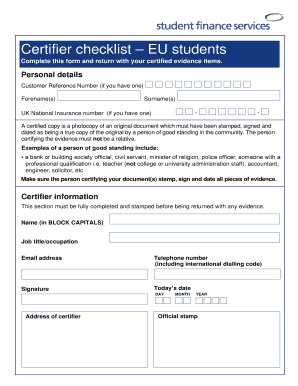
Certifier Checklist Form


What is the Certifier Checklist
The Certifier Checklist is a vital document that outlines the necessary steps and requirements for certifying specific forms, particularly for students in the United Kingdom. This checklist ensures that all required information is collected and verified, making it easier for individuals to navigate the certification process. It typically includes details about the documents needed, signatures required, and any specific guidelines that must be followed to ensure compliance with legal standards.
Steps to Complete the Certifier Checklist
Completing the Certifier Checklist involves several key steps to ensure accuracy and compliance. First, gather all necessary documents, including identification and any supporting materials relevant to the certification. Next, review the checklist thoroughly to understand each requirement. After that, fill out the required information carefully, ensuring that all entries are accurate. Finally, submit the completed checklist along with any necessary forms to the appropriate authority for processing.
Legal Use of the Certifier Checklist
The legal use of the Certifier Checklist is crucial for ensuring that the certification process adheres to established laws and regulations. In the United States, eSignature laws such as the ESIGN Act and UETA provide a framework for recognizing electronic signatures and documents as legally binding. By using a reliable platform like signNow, individuals can ensure their checklist complies with these legal standards, providing peace of mind that their submissions are valid and enforceable.
Required Documents
To successfully complete the Certifier Checklist, specific documents are typically required. These may include:
- Proof of identity, such as a passport or driver's license
- Academic records or transcripts for students
- Financial documents if applicable, such as proof of funding or scholarships
- Any additional forms specified by the certifying body
Having these documents ready will streamline the certification process and help avoid any delays.
How to Obtain the Certifier Checklist
Obtaining the Certifier Checklist can usually be done through the relevant educational institution or certifying body. Many organizations provide the checklist online as a downloadable PDF or as part of an application portal. It is essential to ensure that you are accessing the most current version of the checklist to avoid any issues during the certification process.
Examples of Using the Certifier Checklist
Examples of using the Certifier Checklist can vary depending on the specific context. For instance, a university may require a certifier checklist for students applying for financial aid, ensuring that all necessary documentation is submitted. Another example could involve international students needing to certify their enrollment status for visa purposes. In both cases, following the checklist helps ensure that all required information is accurately submitted, facilitating a smoother certification process.
Quick guide on how to complete certifier checklist
Effortlessly prepare Certifier Checklist on any gadget
Digital document management has become increasingly popular among enterprises and individuals. It offers an ideal eco-friendly substitute for traditional printed and signed documents, as you can access the necessary form and securely save it online. airSlate SignNow equips you with all the tools required to create, edit, and eSign your documents promptly without delays. Manage Certifier Checklist on any platform using airSlate SignNow Android or iOS applications and enhance any document-related workflow today.
The simplest way to edit and eSign Certifier Checklist effortlessly
- Find Certifier Checklist and click Get Form to begin.
- Utilize the tools we provide to fill out your form.
- Emphasize pertinent sections of your documents or obscure sensitive data with tools that airSlate SignNow provides explicitly for that purpose.
- Create your signature using the Sign tool, which takes mere seconds and carries the same legal validity as a conventional wet ink signature.
- Review the information and click the Done button to save your changes.
- Select how you wish to deliver your form, via email, SMS, or invitation link, or download it to your computer.
Say goodbye to lost or misplaced files, tedious form searches, or mistakes that require printing new document copies. airSlate SignNow addresses all your document management needs in just a few clicks from your chosen device. Edit and eSign Certifier Checklist and ensure outstanding communication at any stage of the form preparation process with airSlate SignNow.
Create this form in 5 minutes or less
Create this form in 5 minutes!
People also ask
-
What is airSlate SignNow and how does it relate to UK students finance?
airSlate SignNow is a document signing solution that simplifies the process of sending and eSigning documents. For UK students finance, it offers a streamlined way to manage financial agreements, scholarships, and tuition documents, making the process more efficient and less stressful.
-
How can airSlate SignNow help with managing student loans?
Using airSlate SignNow for UK students finance can help you manage student loan paperwork with ease. The platform allows you to securely sign loan agreements and related documents online, reducing the hassle of printing and mailing paperwork, thus expediting the loan application process.
-
What are the pricing plans available for airSlate SignNow?
airSlate SignNow offers various pricing plans tailored to meet different needs, making it affordable for those dealing with UK students finance. From individual plans for students to organizational packages for educational institutions, you can choose a plan that best fits your budget and requirements.
-
Are there any features specifically beneficial for UK students?
Yes, airSlate SignNow includes features that are particularly beneficial for UK students finance, such as document templates for tuition agreements and grant applications. Additionally, these templates can be customized to suit individual needs, simplifying the paperwork involved in securing student financing.
-
How secure is airSlate SignNow for handling financial documents?
Security is a top priority for airSlate SignNow, especially when dealing with sensitive financial documents related to UK students finance. The platform employs industry-standard encryption and secure cloud storage to ensure that all documents are protected from unauthorized access.
-
Can airSlate SignNow integrate with other financial tools?
Absolutely! airSlate SignNow offers integrations with various financial tools and software, enhancing its usefulness for UK students finance. Whether you're using budgeting apps or student loan management platforms, you can easily connect them for a seamless experience.
-
What benefits does eSigning provide for students managing finances?
eSigning with airSlate SignNow offers numerous benefits for students managing UK students finance, such as convenience and speed. You can sign important documents anytime, anywhere, without the need for physical presence, expediting the approval process for loans and scholarships.
Get more for Certifier Checklist
- 5 factors to use when evaluating a business opportunity form
- Worksheet contingent worker form
- What are demographic characteristics in a customer profile form
- Human resources management manual pacific association form
- A guide to business registration in pennsylvania i pa form
- Worksheet evaluating management performance
- Telecommuting checklist and agreement office depot form
- Making your case for telecommuting how to convince the form
Find out other Certifier Checklist
- How To Sign Rhode Island Emergency Contact Form
- Can I Sign Utah Executive Summary Template
- Sign Washington Executive Summary Template Free
- Sign Connecticut New Hire Onboarding Mobile
- Help Me With Sign Wyoming CV Form Template
- Sign Mississippi New Hire Onboarding Simple
- Sign Indiana Software Development Proposal Template Easy
- Sign South Dakota Working Time Control Form Now
- Sign Hawaii IT Project Proposal Template Online
- Sign Nebraska Operating Agreement Now
- Can I Sign Montana IT Project Proposal Template
- Sign Delaware Software Development Agreement Template Now
- How To Sign Delaware Software Development Agreement Template
- How Can I Sign Illinois Software Development Agreement Template
- Sign Arkansas IT Consulting Agreement Computer
- Can I Sign Arkansas IT Consulting Agreement
- Sign Iowa Agile Software Development Contract Template Free
- How To Sign Oregon IT Consulting Agreement
- Sign Arizona Web Hosting Agreement Easy
- How Can I Sign Arizona Web Hosting Agreement