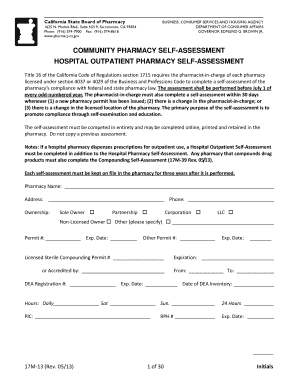
COMMUNITY PHARMACY SELF ASSESSMENT Pharmacy Ca 2013


What is the California pharmacy self-assessment?
The California pharmacy self-assessment is a comprehensive tool designed for pharmacies to evaluate their compliance with state regulations and best practices. This form helps pharmacy owners and operators identify areas for improvement, ensuring they meet the necessary legal and operational standards. By conducting a self-assessment, pharmacies can proactively address potential issues and enhance their service quality.
How to use the California pharmacy self-assessment
Using the California pharmacy self-assessment involves several straightforward steps. First, gather all relevant documentation and records related to pharmacy operations, including policies, procedures, and staff training materials. Next, complete the assessment form by answering all questions honestly and thoroughly. This process may require collaboration among staff members to ensure comprehensive responses. Finally, review the completed assessment to identify strengths and areas needing improvement, and develop an action plan to address any deficiencies.
Steps to complete the California pharmacy self-assessment
Completing the California pharmacy self-assessment involves a systematic approach:
- Gather necessary documents, including operational policies and training records.
- Review the assessment questions carefully.
- Collaborate with team members to ensure accurate and comprehensive responses.
- Document any findings or concerns that arise during the assessment process.
- Compile the results and identify areas for improvement.
- Create an action plan to address identified issues and enhance compliance.
Legal use of the California pharmacy self-assessment
The legal use of the California pharmacy self-assessment is crucial for maintaining compliance with state laws and regulations. The form serves as a record of the pharmacy's commitment to quality and safety in medication dispensing. Proper completion and documentation can protect the pharmacy from potential legal issues and demonstrate due diligence in adhering to regulatory standards. It's essential to keep the assessment results on file for future reference and potential audits.
Key elements of the California pharmacy self-assessment
Several key elements are integral to the California pharmacy self-assessment:
- Compliance with state regulations: Ensuring adherence to all applicable laws governing pharmacy operations.
- Quality assurance measures: Evaluating processes that ensure safe and effective medication dispensing.
- Staff training and competency: Assessing the qualifications and training of pharmacy personnel.
- Patient safety protocols: Reviewing procedures in place to protect patient health and well-being.
- Record-keeping practices: Ensuring accurate documentation of all pharmacy activities.
State-specific rules for the California pharmacy self-assessment
California has specific rules and regulations that govern pharmacy operations, which must be considered during the self-assessment process. These include compliance with the California Business and Professions Code, adherence to the California State Board of Pharmacy regulations, and following federal laws where applicable. Understanding these state-specific requirements is essential for pharmacies to ensure they operate within the legal framework and maintain their licenses.
Quick guide on how to complete community pharmacy self assessment pharmacy ca
Accomplish COMMUNITY PHARMACY SELF ASSESSMENT Pharmacy Ca effortlessly on any gadget
Online document administration has gained popularity among businesses and individuals. It offers an ideal environmentally friendly alternative to conventional printed and signed documents, as you can obtain the appropriate form and securely save it online. airSlate SignNow equips you with all the tools necessary to create, modify, and electronically sign your documents quickly without delays. Manage COMMUNITY PHARMACY SELF ASSESSMENT Pharmacy Ca on any device with airSlate SignNow Android or iOS applications and simplify any document-related task today.
How to modify and electronically sign COMMUNITY PHARMACY SELF ASSESSMENT Pharmacy Ca without difficulty
- Find COMMUNITY PHARMACY SELF ASSESSMENT Pharmacy Ca and click on Obtain Form to begin.
- Utilize the tools we offer to complete your document.
- Highlight pertinent sections of the documents or conceal sensitive information with tools that airSlate SignNow provides specifically for that purpose.
- Create your signature with the Sign feature, which takes mere seconds and carries the same legal validity as a conventional wet ink signature.
- Review all the information and click on the Done button to save your changes.
- Select how you wish to deliver your form, either by email, text message (SMS), or invite link, or download it to your computer.
Forget about lost or misplaced documents, tedious form hunting, or errors that necessitate printing new copies. airSlate SignNow addresses your document management needs in just a few clicks from a device of your choice. Modify and electronically sign COMMUNITY PHARMACY SELF ASSESSMENT Pharmacy Ca and ensure effective communication at any stage of your form preparation process with airSlate SignNow.
Create this form in 5 minutes or less
Find and fill out the correct community pharmacy self assessment pharmacy ca
Create this form in 5 minutes!
People also ask
-
What is airSlate SignNow and how does it relate to California pharmacy?
airSlate SignNow is an efficient eSignature and document management solution that helps California pharmacies streamline their operations. By using airSlate SignNow, California pharmacy businesses can send and sign important documents quickly, ensuring compliance and enhancing productivity. It’s a cost-effective tool tailored for the needs of healthcare providers.
-
What are the key features of airSlate SignNow for California pharmacies?
Key features of airSlate SignNow for California pharmacies include customizable templates, advanced security measures, and integration with various healthcare management systems. These features allow California pharmacies to handle patient consent forms and other important documents securely and efficiently. Moreover, it simplifies the signing process, reducing turnaround time signNowly.
-
How much does airSlate SignNow cost for California pharmacy businesses?
airSlate SignNow offers a variety of pricing plans suitable for California pharmacies, starting from a basic package to more comprehensive options. The pricing is designed to be affordable while providing essential features that meet the needs of pharmacy operations. For specific pricing details, you can visit the airSlate SignNow website tailored for California pharmacy customers.
-
How does airSlate SignNow enhance workflow for California pharmacies?
airSlate SignNow enhances workflow for California pharmacies by automating the document signing process. This reduces the time staff spend on paperwork and minimizes errors common in manual signings. With the ability to track document status in real-time, California pharmacies can improve coordination and efficiency signNowly.
-
What benefits can California pharmacies expect from using airSlate SignNow?
California pharmacies can expect numerous benefits from using airSlate SignNow, including improved compliance, faster patient care, and reduced administrative burdens. By digitizing document management, California pharmacies can focus more on patient service rather than paperwork, which ultimately leads to better outcomes. Enhanced security and document tracking are additional advantages.
-
Can airSlate SignNow integrate with other tools used in California pharmacies?
Yes, airSlate SignNow can seamlessly integrate with various tools commonly used in California pharmacies, such as practice management software and CRM systems. This integration ensures that all document management processes are centralized, making it easier for pharmacy staff to access and manage their documents. Such connectivity is crucial for enhancing productivity in a busy pharmacy environment.
-
Is airSlate SignNow compliant with California pharmacy regulations?
Yes, airSlate SignNow is designed to comply with regulations that govern California pharmacies, including HIPAA guidelines. This ensures that all eSigned documents meet the legal standards required for patient confidentiality and data protection. California pharmacies can use airSlate SignNow confidently, knowing they are adhering to legal compliance.
Get more for COMMUNITY PHARMACY SELF ASSESSMENT Pharmacy Ca
- Ask alumni for donations to their alma mater form
- Title 13 b 406 powers of incorporators organizational form
- Persuasion it is all about the timelineellwood evidence inc form
- Exhibit 101 unanimous written consent of board of directors form
- Accept an honor form
- K1336exclusive right to sell listing agreement nvarcom form
- Letter to restaurant complimentary form
- Letter of persuasion to boss telecommuting form
Find out other COMMUNITY PHARMACY SELF ASSESSMENT Pharmacy Ca
- Sign New Hampshire Business Operations Month To Month Lease Later
- Can I Sign New York Business Operations Promissory Note Template
- Sign Oklahoma Business Operations Contract Safe
- Sign Oregon Business Operations LLC Operating Agreement Now
- Sign Utah Business Operations LLC Operating Agreement Computer
- Sign West Virginia Business Operations Rental Lease Agreement Now
- How To Sign Colorado Car Dealer Arbitration Agreement
- Sign Florida Car Dealer Resignation Letter Now
- Sign Georgia Car Dealer Cease And Desist Letter Fast
- Sign Georgia Car Dealer Purchase Order Template Mobile
- Sign Delaware Car Dealer Limited Power Of Attorney Fast
- How To Sign Georgia Car Dealer Lease Agreement Form
- How To Sign Iowa Car Dealer Resignation Letter
- Sign Iowa Car Dealer Contract Safe
- Sign Iowa Car Dealer Limited Power Of Attorney Computer
- Help Me With Sign Iowa Car Dealer Limited Power Of Attorney
- Sign Kansas Car Dealer Contract Fast
- Sign Kansas Car Dealer Agreement Secure
- Sign Louisiana Car Dealer Resignation Letter Mobile
- Help Me With Sign Kansas Car Dealer POA