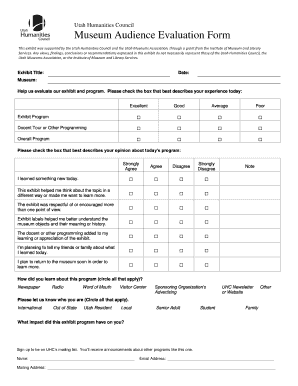
Exhibition Evaluation Form


What is the exhibition evaluation form
The exhibition evaluation form is a structured document designed to collect feedback on exhibitions, events, or displays. It serves as a vital tool for organizations, particularly in the nonprofit and public sectors, to assess the effectiveness of their exhibitions. By gathering insights from attendees, the form helps organizations understand audience engagement, educational impact, and overall visitor satisfaction.
This form typically includes various sections that prompt respondents to evaluate aspects such as content relevance, presentation quality, and visitor experience. It may also allow for open-ended comments, providing qualitative data that can guide future improvements.
How to use the exhibition evaluation form
Steps to complete the exhibition evaluation form
Completing the exhibition evaluation form requires careful attention to detail. Here are the key steps:
- Begin by reading the instructions provided on the form to understand what is being asked.
- Evaluate each section based on your experience, using the scale provided for quantitative questions.
- For qualitative feedback, provide thoughtful comments that can help the organizers understand your perspective.
- Review your responses to ensure clarity and completeness.
- Submit the form as instructed, whether online or in person.
Key elements of the exhibition evaluation form
The exhibition evaluation form typically includes several key elements that enhance its effectiveness:
- Rating scales: These allow respondents to quantify their experience on a numerical scale, making it easier to analyze data.
- Open-ended questions: These encourage detailed feedback, providing deeper insights into visitor experiences.
- Demographic information: Collecting data on the audience can help tailor future exhibitions to meet the needs of specific groups.
- Suggestions for improvement: A dedicated section for recommendations can yield actionable insights for organizers.
Legal use of the exhibition evaluation form
Examples of using the exhibition evaluation form
- Museums: Collecting visitor feedback on new exhibits to gauge interest and educational impact.
- Trade shows: Gathering insights from attendees about the relevance and quality of presentations and displays.
- Community events: Assessing public engagement and satisfaction with local exhibitions or fairs.
These examples illustrate the versatility of the exhibition evaluation form across different sectors, highlighting its importance in enhancing audience experiences.
Quick guide on how to complete exhibition evaluation form
Complete Exhibition Evaluation Form effortlessly on any device
Managing documents online has gained prominence among organizations and individuals. It offers an ideal eco-friendly substitute for traditional printed and signed documents, as you can easily locate the appropriate form and securely keep it online. airSlate SignNow equips you with all the resources you need to create, modify, and electronically sign your documents swiftly without delays. Manage Exhibition Evaluation Form on any platform with airSlate SignNow's Android or iOS applications and simplify any document-related task today.
How to alter and electronically sign Exhibition Evaluation Form with ease
- Find Exhibition Evaluation Form and click Get Form to begin.
- Utilize the tools we provide to fill out your form.
- Emphasize important sections of the documents or hide sensitive information with tools that airSlate SignNow has specifically designed for that purpose.
- Create your signature using the Sign tool, which takes mere seconds and has the same legal validity as a conventional wet ink signature.
- Review the information and click on the Done button to save your alterations.
- Choose how you prefer to share your form, whether by email, text message (SMS), invite link, or download it to your computer.
Eliminate worries about lost or mislaid files, tedious form searching, or errors that require new document copies to be printed. airSlate SignNow fulfills your requirements in document management in just a few clicks from any device of your preference. Alter and electronically sign Exhibition Evaluation Form to ensure clear communication at every stage of the form preparation process with airSlate SignNow.
Create this form in 5 minutes or less
Create this form in 5 minutes!
People also ask
-
What is the nhd exhibit evaluation form and why is it important?
The nhd exhibit evaluation form is a crucial tool for assessing the quality and effectiveness of exhibits in the National History Day competition. It allows participants to gather feedback, helping them improve their projects. Understanding the criteria evaluated through this form can ensure better preparation and efficacy in presenting historical research.
-
How can airSlate SignNow help with the nhd exhibit evaluation form?
airSlate SignNow provides an efficient platform to create, send, and eSign the nhd exhibit evaluation form. With its easy-to-use interface, users can streamline the process of gathering evaluations from judges and peers. This ensures that feedback is quickly collected and securely stored, enhancing the overall evaluation process.
-
Is the use of the nhd exhibit evaluation form included in airSlate SignNow's pricing plans?
Yes, the nhd exhibit evaluation form functionality is included in airSlate SignNow's pricing plans. Our competitive pricing offers features suitable for individuals and teams alike, ensuring that users have access to all essential tools for effective document management. With airSlate SignNow, creating and managing the nhd exhibit evaluation form becomes budget-friendly.
-
Can I customize my nhd exhibit evaluation form with airSlate SignNow?
Absolutely! airSlate SignNow allows you to customize your nhd exhibit evaluation form to meet your specific requirements. You can add your logo, modify questions, and change design elements to ensure it aligns with your project’s branding. This flexibility helps create a more personalized experience for both evaluators and participants.
-
Does airSlate SignNow support integrations with other tools for managing the nhd exhibit evaluation form?
Yes, airSlate SignNow supports various integrations with popular tools to enhance the management of your nhd exhibit evaluation form. You can connect with platforms like Google Drive, Salesforce, and other productivity tools to streamline data processing and management. These integrations help simplify your workflow and improve overall efficiency.
-
What are the benefits of using airSlate SignNow for the nhd exhibit evaluation form?
Using airSlate SignNow for your nhd exhibit evaluation form offers several key benefits, including the ability to quickly eSign documents and manage submissions seamlessly. It simplifies communication among judges, participants, and educators, making the evaluation process faster and more effective. Additionally, the platform promotes eco-friendly practices by reducing the need for paper.
-
Is training required to use the nhd exhibit evaluation form on airSlate SignNow?
No extensive training is needed to use the nhd exhibit evaluation form on airSlate SignNow, as the platform is designed to be intuitive and user-friendly. You can start quickly with our guided tutorials and customer support available for assistance. This means you can focus on what matters most—gathering valuable feedback.
Get more for Exhibition Evaluation Form
- Ga gac form
- What are best practices in layoffs for employers form
- Plant closings and layoffsus department of labor form
- Discrimination and harassment in the workplace ncsl form
- How to fire an employee legal and ethical termination form
- Corporate moves a guide to negotiating a relocation package form
- Sample termination letters to use in the workplace form
- My employment lawyer search for job elimination from part form
Find out other Exhibition Evaluation Form
- Can I eSign Mississippi Car Dealer Resignation Letter
- eSign Missouri Car Dealer Lease Termination Letter Fast
- Help Me With eSign Kentucky Business Operations Quitclaim Deed
- eSign Nevada Car Dealer Warranty Deed Myself
- How To eSign New Hampshire Car Dealer Purchase Order Template
- eSign New Jersey Car Dealer Arbitration Agreement Myself
- eSign North Carolina Car Dealer Arbitration Agreement Now
- eSign Ohio Car Dealer Business Plan Template Online
- eSign Ohio Car Dealer Bill Of Lading Free
- How To eSign North Dakota Car Dealer Residential Lease Agreement
- How Do I eSign Ohio Car Dealer Last Will And Testament
- Sign North Dakota Courts Lease Agreement Form Free
- eSign Oregon Car Dealer Job Description Template Online
- Sign Ohio Courts LLC Operating Agreement Secure
- Can I eSign Michigan Business Operations POA
- eSign Car Dealer PDF South Dakota Computer
- eSign Car Dealer PDF South Dakota Later
- eSign Rhode Island Car Dealer Moving Checklist Simple
- eSign Tennessee Car Dealer Lease Agreement Form Now
- Sign Pennsylvania Courts Quitclaim Deed Mobile