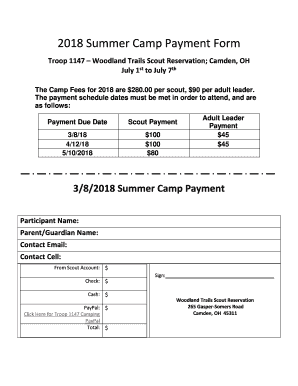
Summer Camp Payment Form Troop 1147


What is the Summer Camp Payment Form Troop 1147
The Summer Camp Payment Form Troop 1147 is a specific document designed for families to submit payments for their children's participation in summer camp activities organized by Troop 1147. This form captures essential details such as the camper's name, the amount due, and any specific fees associated with the camp program. It serves as a formal request for payment and ensures that all financial transactions are documented appropriately.
How to use the Summer Camp Payment Form Troop 1147
Using the Summer Camp Payment Form Troop 1147 is straightforward. Families should first download the form from the designated source, ensuring they have the most current version. After filling in the required information, including camper details and payment amounts, the form can be submitted electronically through a secure platform like signNow. This method not only streamlines the payment process but also provides a record of the transaction for future reference.
Steps to complete the Summer Camp Payment Form Troop 1147
Completing the Summer Camp Payment Form Troop 1147 involves several key steps:
- Download the form from the official Troop 1147 website or designated source.
- Fill in the camper's name, parent or guardian contact information, and the total amount due.
- Include any additional notes regarding specific fees or payment methods.
- Review the form for accuracy to ensure all information is correct.
- Submit the completed form electronically through a secure platform or via email.
Legal use of the Summer Camp Payment Form Troop 1147
The Summer Camp Payment Form Troop 1147 is legally binding when completed and submitted according to the established guidelines. To ensure compliance with relevant laws, it is essential that the form is filled out accurately and submitted through a secure method. Additionally, using a platform that provides an electronic signature feature can further validate the transaction, making it legally recognized.
Key elements of the Summer Camp Payment Form Troop 1147
Key elements of the Summer Camp Payment Form Troop 1147 include:
- Camper's full name and contact information.
- Parent or guardian's name and contact details.
- Breakdown of fees, including camp registration and any additional costs.
- Payment method options, such as credit card or electronic transfer.
- Signature line for authorization, ensuring the form is legally binding.
Form Submission Methods (Online / Mail / In-Person)
The Summer Camp Payment Form Troop 1147 can be submitted through various methods to accommodate different preferences:
- Online: Submit the completed form electronically through a secure platform, ensuring quick processing.
- Mail: Send the printed form via postal service to the designated Troop address.
- In-Person: Deliver the form directly to a Troop representative during scheduled meetings or events.
Quick guide on how to complete 2018 summer camp payment form troop 1147
Effortlessly Prepare Summer Camp Payment Form Troop 1147 on Any Device
Digital document management has become increasingly favored by businesses and individuals alike. It serves as an ideal environmentally friendly alternative to traditional printed and signed documents, allowing you to find the appropriate form and securely store it online. airSlate SignNow provides all the tools necessary to create, edit, and electronically sign your documents swiftly without delays. Manage Summer Camp Payment Form Troop 1147 on any device with the airSlate SignNow apps available for Android or iOS and streamline any document-related tasks today.
How to Edit and Electronically Sign Summer Camp Payment Form Troop 1147 with Ease
- Obtain Summer Camp Payment Form Troop 1147 and click on Get Form to begin.
- Utilize the tools we provide to complete your document.
- Highlight important sections of your documents or redact sensitive information using the tools that airSlate SignNow specifically provides for this purpose.
- Create your signature using the Sign tool, which only takes seconds and carries the same legal validity as a conventional wet ink signature.
- Review the details and click on the Done button to save your changes.
- Choose your preferred delivery method for your form, whether by email, SMS, invitation link, or by downloading it to your computer.
No more concerns about lost or misplaced documents, tedious form searches, or errors that necessitate printing new copies. airSlate SignNow takes care of all your document management needs in just a few clicks from any device you prefer. Edit and electronically sign Summer Camp Payment Form Troop 1147 to ensure effective communication throughout your form preparation process with airSlate SignNow.
Create this form in 5 minutes or less
Create this form in 5 minutes!
People also ask
-
What is a camp update and how does it work with airSlate SignNow?
A camp update refers to the customization and management of forms and documents during a specific campaign. With airSlate SignNow, users can easily create, send, and eSign these documents, streamlining the process and enhancing collaboration.
-
How much does it cost to use airSlate SignNow for a camp update?
The pricing for using airSlate SignNow for a camp update varies based on the specific plan chosen. We offer various pricing tiers to accommodate different business needs, ensuring you get the most value for effective electronic signatures and document management.
-
What features does airSlate SignNow provide for managing camp updates?
airSlate SignNow includes features such as customizable templates, document tracking, and automated workflows specifically designed to optimize camp updates. These features help ensure timely document management and enhance team collaboration.
-
Can airSlate SignNow integrate with other platforms for camp updates?
Yes, airSlate SignNow offers seamless integrations with various platforms such as CRMs, email systems, and project management tools. This allows for an efficient workflow, making managing your camp update processes even easier.
-
What are the benefits of using airSlate SignNow for camp updates?
Using airSlate SignNow for your camp update offers numerous benefits, including improved turnaround times, reduced paperwork, and enhanced document security. Organizations can signNowly increase efficiency while maintaining compliance and data integrity.
-
Is airSlate SignNow suitable for small businesses to manage camp updates?
Absolutely! airSlate SignNow is designed to cater to businesses of all sizes, including small enterprises. Our cost-effective solutions make it easy for small businesses to manage their camp updates without breaking the bank.
-
What types of documents can be managed for camp updates using airSlate SignNow?
airSlate SignNow allows users to manage a wide range of documents, including contracts, agreements, and other forms necessary for camp updates. This versatility ensures that all documentation needs are met efficiently.
Get more for Summer Camp Payment Form Troop 1147
- The role and impact of forensic evidence in the ncjrs form
- Date of verbal warning form
- Final warning before dismissal form
- Performance evaluation form bamsi
- Employee termination lettereformsfree fillable forms
- Performance appraisal guidelines san joaquin county
- Best practices panel hr toolkit perry county ohio form
- Discipline problem analysis and corrective action plan form
Find out other Summer Camp Payment Form Troop 1147
- Electronic signature Utah Non-Profit Cease And Desist Letter Fast
- Electronic signature Missouri Legal Lease Agreement Template Free
- Electronic signature Non-Profit PDF Vermont Online
- Electronic signature Non-Profit PDF Vermont Computer
- Electronic signature Missouri Legal Medical History Mobile
- Help Me With Electronic signature West Virginia Non-Profit Business Plan Template
- Electronic signature Nebraska Legal Living Will Simple
- Electronic signature Nevada Legal Contract Safe
- How Can I Electronic signature Nevada Legal Operating Agreement
- How Do I Electronic signature New Hampshire Legal LLC Operating Agreement
- How Can I Electronic signature New Mexico Legal Forbearance Agreement
- Electronic signature New Jersey Legal Residential Lease Agreement Fast
- How To Electronic signature New York Legal Lease Agreement
- How Can I Electronic signature New York Legal Stock Certificate
- Electronic signature North Carolina Legal Quitclaim Deed Secure
- How Can I Electronic signature North Carolina Legal Permission Slip
- Electronic signature Legal PDF North Dakota Online
- Electronic signature North Carolina Life Sciences Stock Certificate Fast
- Help Me With Electronic signature North Dakota Legal Warranty Deed
- Electronic signature North Dakota Legal Cease And Desist Letter Online