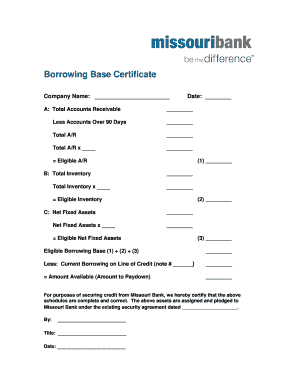
Borrowing Base Certificate Template Form


What is the Borrowing Base Certificate Template
The borrowing base certificate template is a crucial financial document used by businesses to report the value of their assets that can be used as collateral for loans. This template outlines the specific assets, such as accounts receivable and inventory, that a lender can use to determine the amount of credit available to the borrower. By providing a clear snapshot of the borrowing base, this certificate helps lenders assess risk and make informed lending decisions.
How to Use the Borrowing Base Certificate Template
Utilizing the borrowing base certificate template involves several key steps. First, gather all necessary financial information regarding your assets. This includes detailed records of accounts receivable, inventory, and any other eligible assets. Next, fill out the template accurately, ensuring that all figures are current and reflect the true value of your assets. After completing the form, review it for accuracy before submitting it to your lender. This process ensures that you present a reliable picture of your borrowing capacity.
Steps to Complete the Borrowing Base Certificate Template
Completing the borrowing base certificate template requires careful attention to detail. Follow these steps:
- Collect documentation for all assets included in the borrowing base.
- Enter the total value of each asset category, such as receivables and inventory.
- Ensure that you comply with any specific requirements set by your lender.
- Review the completed certificate for any errors or omissions.
- Submit the certificate to your lender by the agreed-upon deadline.
Key Elements of the Borrowing Base Certificate Template
Understanding the key elements of the borrowing base certificate template is essential for accurate completion. Important components include:
- Asset Categories: Clearly defined sections for different types of assets, such as accounts receivable and inventory.
- Valuation Methods: Guidelines on how to assess the value of each asset, including any necessary adjustments.
- Liabilities: Information on existing debts that may affect the borrowing base.
- Certification Statement: A declaration confirming the accuracy of the information provided.
Legal Use of the Borrowing Base Certificate Template
The legal use of the borrowing base certificate template is governed by various regulations and standards. It is essential to ensure that the document complies with the Uniform Commercial Code (UCC) and any specific state laws that may apply. Properly executed, this certificate can serve as a legally binding document, providing lenders with the assurance they need regarding the borrower's assets. Additionally, maintaining accurate records and adhering to compliance requirements helps protect both parties in the lending agreement.
Examples of Using the Borrowing Base Certificate Template
Examples of utilizing the borrowing base certificate template can vary across industries. For instance, a manufacturing company may use the template to report its inventory levels and accounts receivable to secure a line of credit. A retail business might focus on seasonal inventory fluctuations when completing the certificate. Each example highlights the importance of tailoring the certificate to reflect the specific financial situation of the business, ensuring that lenders have a clear understanding of the borrowing base.
Quick guide on how to complete borrowing base certificate template
Complete Borrowing Base Certificate Template effortlessly on any device
Managing documents online has gained popularity among businesses and individuals alike. It offers an ideal environmentally friendly alternative to conventional printed and signed paperwork, allowing you to access the appropriate form and securely store it online. airSlate SignNow equips you with all the tools necessary to create, modify, and electronically sign your documents swiftly without delays. Handle Borrowing Base Certificate Template on any device using the airSlate SignNow Android or iOS applications and simplify any document-related task today.
The easiest way to alter and electronically sign Borrowing Base Certificate Template effortlessly
- Locate Borrowing Base Certificate Template and click on Get Form to begin.
- Utilize the tools we offer to complete your document.
- Emphasize important sections of your documents or obscure sensitive details with tools specifically provided by airSlate SignNow for that purpose.
- Create your signature with the Sign feature, which takes seconds and carries the same legal validity as a traditional handwritten signature.
- Review all the information and click on the Done button to save your changes.
- Select your preferred method for delivering your form, whether by email, SMS, or invitation link, or download it to your computer.
Say goodbye to lost or misplaced documents, tedious form navigation, or errors that necessitate printing new copies. airSlate SignNow meets your document management needs in just a few clicks from your preferred device. Edit and electronically sign Borrowing Base Certificate Template while ensuring effective communication at any stage of your form preparation process with airSlate SignNow.
Create this form in 5 minutes or less
Create this form in 5 minutes!
People also ask
-
What is a borrowing base certificate template?
A borrowing base certificate template is a standardized document used by businesses to report their eligible collateral to lenders. This template streamlines the process of auditing assets, ensuring transparency, and compliance with financing agreements. Utilizing a customizable borrowing base certificate template can enhance efficiency and accuracy in financial reporting.
-
How can I create a borrowing base certificate template with airSlate SignNow?
Creating a borrowing base certificate template with airSlate SignNow is easy and efficient. Our platform allows you to customize existing templates or start from scratch, adding necessary fields and your company's logo for a professional look. Once your template is ready, you can save it for future use, making document management seamless.
-
What are the key features of airSlate SignNow's borrowing base certificate template?
airSlate SignNow's borrowing base certificate template includes features such as customizable fields, eSignature capabilities, and document tracking. You can easily update the template based on your specific business needs and ensure all stakeholders can access and sign it electronically. This simplifies the entire process while maintaining compliance.
-
Is there a cost associated with using the borrowing base certificate template on airSlate SignNow?
airSlate SignNow offers various pricing plans that provide access to the borrowing base certificate template and other essential features. By selecting a plan that matches your business size and requirements, you can utilize our document solutions at an affordable rate. Check our pricing page for detailed information on the options available.
-
How does a borrowing base certificate template benefit my business?
Using a borrowing base certificate template can signNowly benefit your business by streamlining the collateral reporting process. It ensures consistency, reduces the chance of errors, and saves time in document preparation, allowing you to focus on critical business activities. Additionally, it can strengthen your relationship with lenders by showcasing your professionalism.
-
Can the borrowing base certificate template integrate with other software applications?
Yes, airSlate SignNow supports integrations with various software applications, enhancing the utility of the borrowing base certificate template. Whether you’re using accounting software or financial management tools, our integrations facilitate seamless data exchange, further simplifying the documentation workflow. Explore our integrations page for a list of compatible applications.
-
What industries can benefit from using a borrowing base certificate template?
A borrowing base certificate template is beneficial across multiple industries, especially finance, manufacturing, and retail. Businesses that rely on inventory or accounts receivable as collateral for loans will find this template particularly useful. By adopting our solution, companies in these sectors can increase efficiency in capital management.
Get more for Borrowing Base Certificate Template
- Thank someone for advice or a suggestion form
- Hospital visitation authorization form
- Advertising cooperative form
- Assignment and assumption of lease and guaranty form
- Chapter 840 solid waste recyclables and organics management form
- In consideration of and in order to induce the client to enter form
- Employment contracts the twelve most common avoidgowling wlg form
- Employment contract form
Find out other Borrowing Base Certificate Template
- Can I Electronic signature New York Car Dealer Document
- How To Electronic signature North Carolina Car Dealer Word
- How Do I Electronic signature North Carolina Car Dealer Document
- Can I Electronic signature Ohio Car Dealer PPT
- How Can I Electronic signature Texas Banking Form
- How Do I Electronic signature Pennsylvania Car Dealer Document
- How To Electronic signature South Carolina Car Dealer Document
- Can I Electronic signature South Carolina Car Dealer Document
- How Can I Electronic signature Texas Car Dealer Document
- How Do I Electronic signature West Virginia Banking Document
- How To Electronic signature Washington Car Dealer Document
- Can I Electronic signature West Virginia Car Dealer Document
- How Do I Electronic signature West Virginia Car Dealer Form
- How Can I Electronic signature Wisconsin Car Dealer PDF
- How Can I Electronic signature Wisconsin Car Dealer Form
- How Do I Electronic signature Montana Business Operations Presentation
- How To Electronic signature Alabama Charity Form
- How To Electronic signature Arkansas Construction Word
- How Do I Electronic signature Arkansas Construction Document
- Can I Electronic signature Delaware Construction PDF