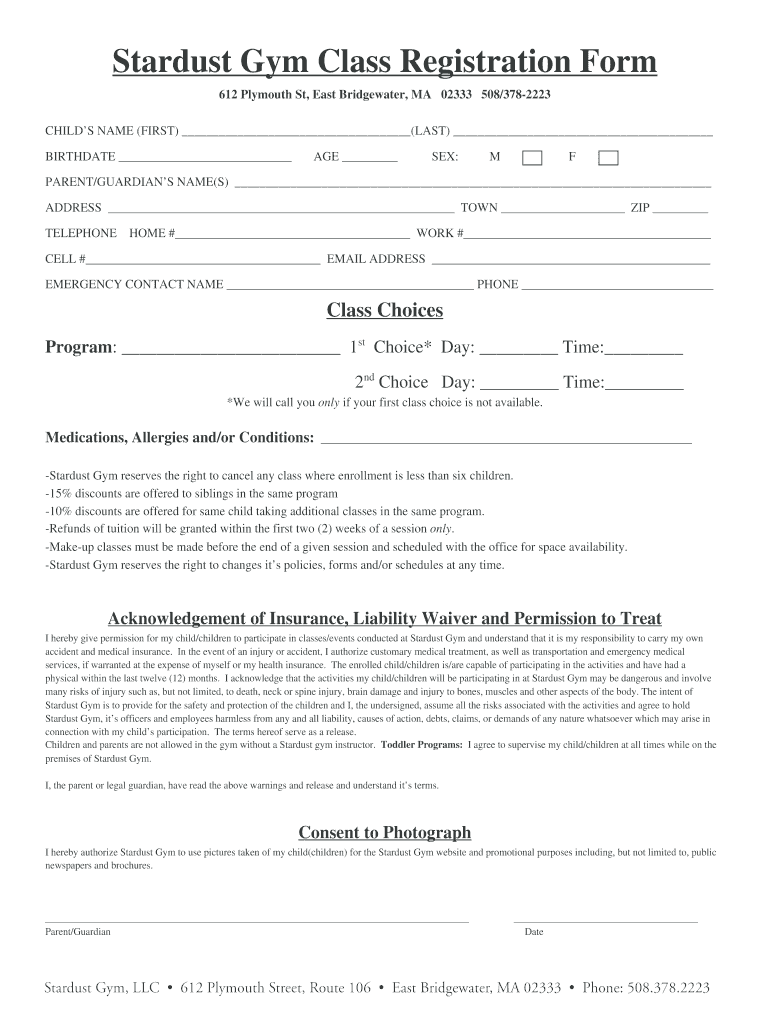
Stardust Gym Class Registration Form


What is the MA Registration Form?
The MA registration form is a crucial document used for enrolling in various programs, such as gym classes, educational courses, or recreational activities. This form typically collects essential information from participants, including personal details, contact information, and specific preferences related to the activity. It serves as a formal application that helps organizations manage participant data efficiently and ensure compliance with any necessary regulations.
Steps to Complete the MA Registration Form
Completing the MA registration form involves several straightforward steps to ensure accuracy and compliance. Begin by gathering all required personal information, such as your name, address, and contact details. Next, review the specific requirements for the program you are applying for, as some may have unique fields or documentation needed. Fill out the form carefully, ensuring that all information is correct and up-to-date. Once completed, review the form for any errors before submitting it through the designated method, whether online, by mail, or in person.
Legal Use of the MA Registration Form
The legal use of the MA registration form is governed by various regulations that ensure the protection of personal data and the integrity of the application process. It is essential to comply with laws such as the Family Educational Rights and Privacy Act (FERPA) and the Health Insurance Portability and Accountability Act (HIPAA) when handling sensitive information. Organizations must also provide clear guidelines on how the data will be used and stored, ensuring participants understand their rights regarding their personal information.
Required Documents for the MA Registration Form
When filling out the MA registration form, certain documents may be required to validate your application. Commonly requested documents include proof of identity, such as a driver's license or state ID, and any relevant certifications or prior registrations. Additionally, some programs may ask for medical forms or waivers, particularly for physical activities like gym classes. Always check the specific requirements for the program to ensure you have all necessary documentation ready for submission.
Form Submission Methods
The MA registration form can typically be submitted through various methods, including online platforms, traditional mail, or in-person delivery. Online submission is often the most convenient option, allowing for quick processing and confirmation. If submitting by mail, ensure that you send the form to the correct address and consider using a trackable mailing option for security. In-person submissions may be required for certain programs, providing an opportunity to ask questions or clarify any details directly with staff.
Eligibility Criteria for the MA Registration Form
Eligibility criteria for the MA registration form can vary based on the specific program or activity. Generally, applicants must meet age requirements, residency status, and any prerequisites related to the program. For instance, a gym class may require participants to be of a certain age or to have completed a prior course. It is important to review the eligibility requirements carefully to ensure that you qualify before submitting your application.
Quick guide on how to complete stardust gym class registration form
Easily Prepare Stardust Gym Class Registration Form on Any Device
Managing documents online has gained popularity among businesses and individuals. It offers an ideal environmentally friendly substitute to conventional printed and signed paperwork, allowing you to obtain the correct format and securely store it online. airSlate SignNow equips you with all the tools necessary to create, modify, and eSign your documents swiftly without delays. Handle Stardust Gym Class Registration Form on any device with airSlate SignNow's Android or iOS applications and enhance any document-related process today.
The Easiest Way to Modify and eSign Stardust Gym Class Registration Form Effortlessly
- Find Stardust Gym Class Registration Form and click on Get Form to begin.
- Utilize the tools we provide to complete your form.
- Emphasize important sections of the documents or obscure sensitive information with tools that airSlate SignNow specifically offers for this purpose.
- Create your signature using the Sign tool, which takes just seconds and holds the same legal validity as a conventional wet ink signature.
- Review all the details and click the Done button to save your updates.
- Choose how you want to send your form: via email, SMS, invite link, or download it to your computer.
Say goodbye to lost or misplaced files, tedious form searches, or errors that require reprinting document copies. airSlate SignNow addresses your document management needs in just a few clicks from any device of your choice. Modify and eSign Stardust Gym Class Registration Form to ensure excellent communication throughout the form preparation process with airSlate SignNow.
Create this form in 5 minutes or less
Create this form in 5 minutes!
People also ask
-
What is ma registration in the context of airSlate SignNow?
Ma registration refers to the process of registering your account with airSlate SignNow for accessing our e-signature solutions. By completing your ma registration, you unlock the ability to send and eSign documents securely. It's a simple and essential step to begin using our platform.
-
How does airSlate SignNow ensure the security of my ma registration?
At airSlate SignNow, we prioritize your security during the ma registration process by utilizing advanced encryption technologies. This ensures that your personal information and documents are protected. Additionally, our platform complies with global security standards, providing you with peace of mind.
-
Is there a fee associated with ma registration on airSlate SignNow?
No, the ma registration process on airSlate SignNow is completely free. Users can create an account without any initial costs, making it a budget-friendly option for businesses looking to manage their signing needs efficiently. Explore our various subscription plans for additional features.
-
What features are available after completing my ma registration?
After completing your ma registration, you gain access to an array of features including document templates, cloud storage, real-time tracking, and customizable workflows. These tools allow you to streamline the signing process, ensuring that your business operations are efficient and effective.
-
Can I integrate airSlate SignNow with other platforms after my ma registration?
Yes, airSlate SignNow offers seamless integrations with a variety of platforms such as Google Drive, Salesforce, and Dropbox. After completing your ma registration, you can easily connect these tools to enhance your document management workflow and boost productivity.
-
What are the benefits of using airSlate SignNow for my ma registration?
The benefits of using airSlate SignNow after your ma registration include increased efficiency, reduced turnaround times for documents, and enhanced collaboration among team members. The platform is designed to empower businesses to manage documents effortlessly, making it ideal for companies of all sizes.
-
How can I reset my account if I forget my ma registration credentials?
If you've forgotten your ma registration credentials, you can quickly reset your account by clicking on the 'Forgot Password?' link on the login page. Follow the prompts to receive a password reset email. This process ensures that you regain access to your account securely and efficiently.
Get more for Stardust Gym Class Registration Form
- Pre existing condition exclusion us department of labor form
- S e e omb statement on reverse form
- Department of labor 2004m1formemploymentwelfare
- Loan request form aba retirement
- Beneficiary designations getting the right assets to the right form
- Glossary of employee benefit terms bureau of labor statistics form
- Special tax notice regarding plan payments nycers form
- Flsa exemptnon exempt compliance form
Find out other Stardust Gym Class Registration Form
- eSignature Delaware Employee Compliance Survey Later
- eSignature Kansas Employee Compliance Survey Myself
- Can I Electronic signature Colorado Bill of Sale Immovable Property
- How Can I Electronic signature West Virginia Vacation Rental Short Term Lease Agreement
- How Do I Electronic signature New Hampshire Bill of Sale Immovable Property
- Electronic signature North Dakota Bill of Sale Immovable Property Myself
- Can I Electronic signature Oregon Bill of Sale Immovable Property
- How To Electronic signature West Virginia Bill of Sale Immovable Property
- Electronic signature Delaware Equipment Sales Agreement Fast
- Help Me With Electronic signature Louisiana Assignment of Mortgage
- Can I Electronic signature Minnesota Assignment of Mortgage
- Electronic signature West Virginia Sales Receipt Template Free
- Electronic signature Colorado Sales Invoice Template Computer
- Electronic signature New Hampshire Sales Invoice Template Computer
- Electronic signature Tennessee Introduction Letter Free
- How To eSignature Michigan Disclosure Notice
- How To Electronic signature Ohio Product Defect Notice
- Electronic signature California Customer Complaint Form Online
- Electronic signature Alaska Refund Request Form Later
- How Can I Electronic signature Texas Customer Return Report