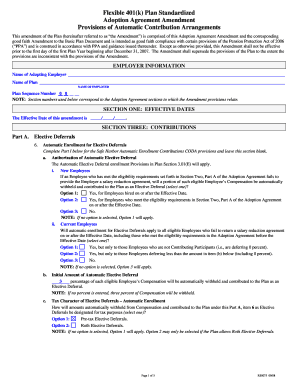
401k Plan Document Templates Form


What is the 401k Plan Document?
The 401k plan document serves as a foundational legal agreement outlining the terms and conditions of a 401k retirement savings plan. This document details the plan's structure, including eligibility criteria, contribution limits, and distribution rules. It is essential for both employers and employees, as it defines the rights and responsibilities of all parties involved. A well-structured 401k plan document ensures compliance with IRS regulations and protects the interests of participants.
Key Elements of the 401k Plan Document
A comprehensive 401k plan document includes several key elements that are crucial for its effectiveness and legality. These elements typically encompass:
- Plan Name: The official name of the retirement plan.
- Eligibility Requirements: Criteria that determine who can participate in the plan.
- Contribution Limits: Maximum amounts that employees and employers can contribute annually.
- Vesting Schedule: The timeline over which employees gain full ownership of employer contributions.
- Distribution Rules: Guidelines on how and when participants can access their funds.
Steps to Complete the 401k Plan Document
Completing a 401k plan document involves several important steps to ensure accuracy and compliance. Follow these steps:
- Gather necessary information about the plan, including employer details and employee demographics.
- Define eligibility criteria and contribution limits based on IRS guidelines.
- Draft the document, ensuring all required elements are included and clearly articulated.
- Review the document for compliance with federal and state regulations.
- Obtain necessary approvals from stakeholders, such as company executives or legal advisors.
- Distribute the finalized document to all plan participants and ensure they understand its contents.
Legal Use of the 401k Plan Document
The legal use of a 401k plan document is paramount for ensuring that the plan meets regulatory standards. It must comply with the Employee Retirement Income Security Act (ERISA) and IRS regulations. Failure to adhere to these laws can result in penalties or loss of tax advantages. Regular updates and reviews of the document are necessary to maintain compliance with changing laws and regulations.
How to Obtain the 401k Plan Document Templates
Obtaining a 401k plan document template can be accomplished through various channels. Employers can access templates through:
- Professional Associations: Organizations that specialize in retirement plans often provide templates tailored to specific needs.
- Legal Advisors: Consulting with a legal expert can ensure that the document meets all legal requirements.
- Online Resources: Numerous websites offer downloadable templates that can be customized for individual plans.
Examples of Using the 401k Plan Document
Examples of how the 401k plan document is utilized include:
- Establishing a new retirement plan for employees in a growing business.
- Updating an existing plan to reflect changes in IRS regulations or company policy.
- Providing clarity to employees regarding their benefits and responsibilities under the plan.
Quick guide on how to complete 401k plan document templates
Effortlessly Prepare 401k Plan Document Templates on Any Device
Managing documents online has gained traction among businesses and individuals. It serves as an excellent eco-friendly substitute for traditional printed and signed documents, allowing you to locate the appropriate form and securely keep it online. airSlate SignNow equips you with all the resources necessary to create, modify, and eSign your documents quickly and efficiently. Manage 401k Plan Document Templates on any platform using airSlate SignNow's Android or iOS applications and enhance any document-centered task today.
How to Alter and eSign 401k Plan Document Templates with Ease
- Locate 401k Plan Document Templates and click Get Form to begin.
- Utilize the tools available to complete your form.
- Emphasize pertinent sections of the documents or obscure sensitive information using the tools provided by airSlate SignNow specifically for this purpose.
- Create your signature with the Sign tool, which requires only seconds and carries the same legal validity as a conventional wet ink signature.
- Review the details and click on the Done button to save your changes.
- Choose how you would like to share your form, whether by email, text message (SMS), invite link, or download it to your computer.
Eliminate concerns about missing or lost files, tedious searches for forms, or errors that necessitate printing new document copies. airSlate SignNow takes care of all your document management needs in just a few clicks from your preferred device. Edit and eSign 401k Plan Document Templates and ensure exceptional communication at every stage of the document preparation process with airSlate SignNow.
Create this form in 5 minutes or less
Create this form in 5 minutes!
People also ask
-
What is a solo 401k plan document template?
A solo 401k plan document template is a standardized form that outlines the rules and regulations associated with a solo 401(k) retirement plan. This template simplifies the creation of your retirement plan by ensuring compliance with IRS regulations, making it easier for self-employed individuals and small business owners to manage their retirement savings.
-
How do I create a solo 401k plan document template using airSlate SignNow?
Creating a solo 401k plan document template with airSlate SignNow is straightforward. First, select our customizable template option, then fill in your specific plan details. You can easily eSign and share the document, ensuring your plan is ready to go without any hassle.
-
What are the benefits of using a solo 401k plan document template?
Utilizing a solo 401k plan document template helps streamline the setup process for your retirement plan. It ensures that all necessary components are included, which reduces the risk of compliance issues and potential fines. Additionally, it saves you time and effort, allowing you to focus on growing your business.
-
Is the solo 401k plan document template customizable?
Yes, the solo 401k plan document template from airSlate SignNow is highly customizable. You can easily adjust the template to fit your specific needs, whether it's adjusting contribution limits or altering other plan provisions, ensuring that your document aligns with your financial goals.
-
What should I look for in a solo 401k plan document template?
When evaluating a solo 401k plan document template, consider features such as compliance with IRS regulations, ease of customization, and integration capabilities. A good template should also provide clear guidance on contributions, distributions, and plan administration, making it easier for you to manage your retirement plan.
-
How much does a solo 401k plan document template cost?
The cost of a solo 401k plan document template can vary depending on the provider. At airSlate SignNow, we offer affordable pricing plans that cater to various business sizes, making it a budget-friendly option for anyone looking to set up a solo 401(k) without breaking the bank.
-
Can I eSign my solo 401k plan document with airSlate SignNow?
Absolutely! airSlate SignNow allows you to eSign your solo 401k plan document template easily. This feature ensures that your document is legally binding and secure, streamlining the approval process and facilitating quick access for all relevant parties.
Get more for 401k Plan Document Templates
- 12 cfr part 1026 consumer financial protection bureau form
- The gramm leach bliley act berkeley law scholarship form
- Proposed client form
- Template cover letter to agreement for services form
- A2 proposal preparation evaluation and basis for award form
- Search of all forums audio asylum form
- Status reportfree legal forms
- County court cause number form
Find out other 401k Plan Document Templates
- How Can I Electronic signature North Carolina Landlord tenant lease agreement
- Can I Electronic signature Vermont lease agreement
- Can I Electronic signature Michigan Lease agreement for house
- How To Electronic signature Wisconsin Landlord tenant lease agreement
- Can I Electronic signature Nebraska Lease agreement for house
- eSignature Nebraska Limited Power of Attorney Free
- eSignature Indiana Unlimited Power of Attorney Safe
- Electronic signature Maine Lease agreement template Later
- Electronic signature Arizona Month to month lease agreement Easy
- Can I Electronic signature Hawaii Loan agreement
- Electronic signature Idaho Loan agreement Now
- Electronic signature South Carolina Loan agreement Online
- Electronic signature Colorado Non disclosure agreement sample Computer
- Can I Electronic signature Illinois Non disclosure agreement sample
- Electronic signature Kentucky Non disclosure agreement sample Myself
- Help Me With Electronic signature Louisiana Non disclosure agreement sample
- How To Electronic signature North Carolina Non disclosure agreement sample
- Electronic signature Ohio Non disclosure agreement sample Online
- How Can I Electronic signature Oklahoma Non disclosure agreement sample
- How To Electronic signature Tennessee Non disclosure agreement sample