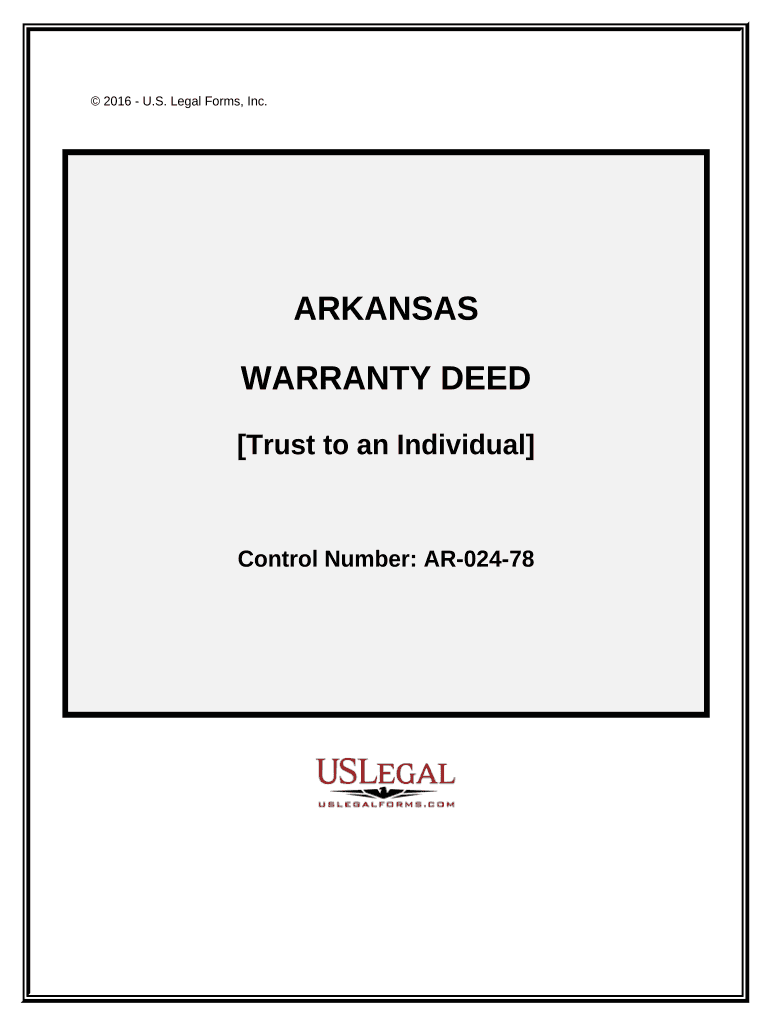
Arkansas Trust Form


What is the Arkansas Trust
The Arkansas Trust is a legal arrangement that allows individuals to manage and protect their assets through a designated trustee. This form is particularly useful for estate planning, providing a structured way to distribute assets to beneficiaries while minimizing taxes and avoiding probate. The trust can hold various types of property, including real estate, investments, and personal belongings, ensuring that the grantor's wishes are honored after their passing.
How to use the Arkansas Trust
Using the Arkansas Trust involves several steps. Initially, the grantor must define the trust's purpose and select a trustee who will manage the assets according to the trust's terms. The grantor then transfers ownership of the chosen assets into the trust. This process may require legal documentation to ensure compliance with state laws. Once established, the trust can be used to provide financial support to beneficiaries, manage investments, or fulfill specific conditions set by the grantor.
Key elements of the Arkansas Trust
Several key elements define the Arkansas Trust, including:
- Grantor: The individual who creates the trust and transfers assets into it.
- Trustee: The person or institution responsible for managing the trust assets and ensuring compliance with the trust's terms.
- Beneficiaries: Individuals or entities designated to receive benefits from the trust.
- Trust Document: A legal document that outlines the terms, conditions, and purpose of the trust.
Steps to complete the Arkansas Trust
Completing the Arkansas Trust involves a series of organized steps:
- Determine the purpose of the trust and select the appropriate type.
- Choose a reliable trustee who will act in the best interests of the beneficiaries.
- Draft the trust document, specifying the terms and conditions.
- Transfer assets into the trust, ensuring proper legal procedures are followed.
- Review and update the trust periodically to reflect any changes in circumstances or laws.
Legal use of the Arkansas Trust
The legal use of the Arkansas Trust is governed by state laws that outline how trusts should be established and administered. It is essential for the trust to comply with the Arkansas Uniform Trust Code, which sets forth regulations regarding the creation, modification, and termination of trusts. Proper legal guidance can ensure that the trust operates within the framework of the law, providing protection for both the grantor and the beneficiaries.
Required Documents
To establish an Arkansas Trust, several documents are typically required, including:
- Trust agreement or declaration, outlining the terms of the trust.
- List of assets to be transferred into the trust.
- Identification documents for the grantor, trustee, and beneficiaries.
- Any additional documents required by state law or specific to the trust's purpose.
Quick guide on how to complete arkansas trust 497296338
Complete Arkansas Trust seamlessly on any device
Digital document management has become increasingly popular among businesses and individuals. It offers an ideal eco-friendly substitute for traditional printed and signed documents, as you can easily locate the right form and securely archive it online. airSlate SignNow equips you with all the tools necessary to create, modify, and electronically sign your documents promptly without any hold-ups. Manage Arkansas Trust on any platform using airSlate SignNow's Android or iOS applications and enhance any document-driven process today.
The simplest way to alter and electronically sign Arkansas Trust effortlessly
- Obtain Arkansas Trust and click on Get Form to commence.
- Make use of the tools provided to complete your document.
- Mark important sections of your documents or obscure sensitive details with the tools that airSlate SignNow offers specifically for that purpose.
- Generate your signature using the Sign feature, which takes moments and holds the same legal significance as a conventional wet ink signature.
- Review all the information and click on the Done button to preserve your changes.
- Choose how you wish to deliver your form—via email, text message (SMS), invitation link, or download it to your computer.
Say goodbye to lost or misplaced documents, tedious form hunting, or mistakes that require printing new copies. airSlate SignNow fulfills all your document management needs in just a few clicks from your preferred device. Edit and electronically sign Arkansas Trust to ensure outstanding communication at any stage of your form preparation process with airSlate SignNow.
Create this form in 5 minutes or less
Create this form in 5 minutes!
People also ask
-
What is an Arkansas trust and how does it work?
An Arkansas trust is a legal arrangement that allows you to manage your assets for your benefit and the benefit of your beneficiaries. With an Arkansas trust, a trustee holds and manages the property according to your instructions, ensuring your assets are distributed according to your wishes after your passing. This arrangement can also help in avoiding probate, which can be a lengthy process.
-
How can airSlate SignNow facilitate the creation of Arkansas trusts?
airSlate SignNow simplifies the process of creating Arkansas trusts by allowing users to easily draft, sign, and share trust documents electronically. The platform provides customizable templates that meet Arkansas trust regulations, ensuring your documents are both compliant and secure. This streamlines the process, saving you time and effort.
-
What are the benefits of using airSlate SignNow for my Arkansas trust documentation?
Using airSlate SignNow for your Arkansas trust documentation saves you time with its easy-to-navigate interface and robust features. You gain the benefits of electronic signatures, avoiding the hassle of printing and mailing documents. Additionally, its secure storage features help keep your important trust documents protected and easily accessible.
-
Is airSlate SignNow affordable for managing Arkansas trusts?
Yes, airSlate SignNow offers cost-effective plans suitable for individuals and businesses looking to manage Arkansas trusts. The subscription-based model allows you to choose a plan that best fits your needs without incurring high operational costs. With its competitive pricing, you can efficiently manage trust documentation without overspending.
-
Can I integrate airSlate SignNow with other software to manage my Arkansas trust?
Absolutely! airSlate SignNow boasts a wide range of integrations with popular business tools that can enhance your Arkansas trust management. Whether you use CRM systems, document management systems, or communication platforms, the integrations make it easy to synchronize your workflows and maintain comprehensive control over your trust documents.
-
How secure is my information when using airSlate SignNow for Arkansas trusts?
Your information is highly secure when using airSlate SignNow for Arkansas trusts. The platform employs advanced encryption protocols to protect your documents during transmission and storage. Additionally, airSlate SignNow is fully compliant with industry-standard security policies, ensuring that your sensitive trust information is safeguarded against unauthorized access.
-
What features does airSlate SignNow offer that are beneficial for Arkansas trust management?
airSlate SignNow offers features that are particularly beneficial for Arkansas trust management, such as electronic signatures, document templates, and real-time tracking of document statuses. With the ability to set reminders and automate workflows, managing your Arkansas trust becomes a streamlined and efficient process. These features cater to both individual and professional users looking to enhance their trust management experience.
Get more for Arkansas Trust
Find out other Arkansas Trust
- Electronic signature Wyoming Education Moving Checklist Secure
- Electronic signature North Carolina Insurance Profit And Loss Statement Secure
- Help Me With Electronic signature Oklahoma Insurance Contract
- Electronic signature Pennsylvania Insurance Letter Of Intent Later
- Electronic signature Pennsylvania Insurance Quitclaim Deed Now
- Electronic signature Maine High Tech Living Will Later
- Electronic signature Maine High Tech Quitclaim Deed Online
- Can I Electronic signature Maryland High Tech RFP
- Electronic signature Vermont Insurance Arbitration Agreement Safe
- Electronic signature Massachusetts High Tech Quitclaim Deed Fast
- Electronic signature Vermont Insurance Limited Power Of Attorney Easy
- Electronic signature Washington Insurance Last Will And Testament Later
- Electronic signature Washington Insurance Last Will And Testament Secure
- Electronic signature Wyoming Insurance LLC Operating Agreement Computer
- How To Electronic signature Missouri High Tech Lease Termination Letter
- Electronic signature Montana High Tech Warranty Deed Mobile
- Electronic signature Florida Lawers Cease And Desist Letter Fast
- Electronic signature Lawers Form Idaho Fast
- Electronic signature Georgia Lawers Rental Lease Agreement Online
- How Do I Electronic signature Indiana Lawers Quitclaim Deed