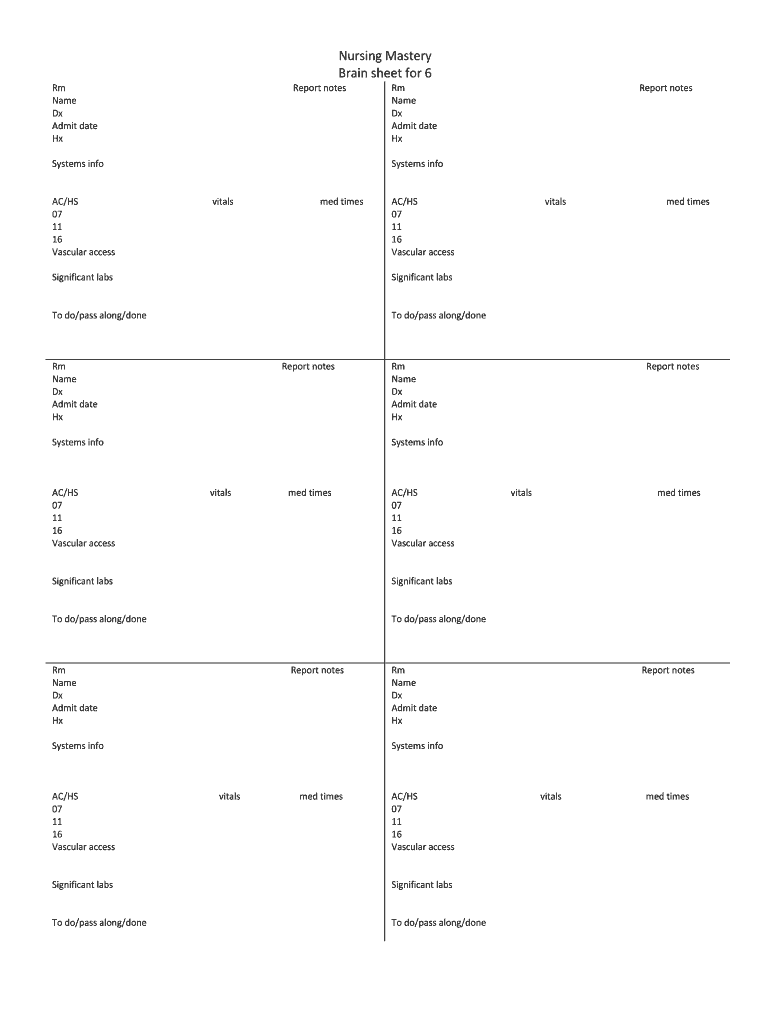
Printable Nursing Report Sheet PDF Form


What is the Printable Nursing Report Sheet PDF
The printable nursing report sheet PDF is a structured document designed for nursing professionals to record and communicate essential patient information during shift changes. This form serves as a comprehensive tool that includes patient details, medication schedules, vital signs, and any specific care instructions. Utilizing this template ensures that critical information is consistently shared among healthcare providers, enhancing patient safety and continuity of care.
How to Use the Printable Nursing Report Sheet PDF
To effectively use the printable nursing report sheet PDF, start by downloading the form from a reliable source. Once you have the document, fill in the necessary patient information, including demographics, medical history, and current treatment plans. It is advisable to use clear and legible handwriting or digital tools to ensure readability. After completing the sheet, share it with the incoming nursing staff during shift handovers to facilitate a smooth transition and maintain high-quality patient care.
Steps to Complete the Printable Nursing Report Sheet PDF
Completing the printable nursing report sheet PDF involves several straightforward steps:
- Download the nursing report sheet PDF from a trusted source.
- Open the document using a PDF reader or print it out for manual entry.
- Fill in patient details, including name, age, and medical history.
- Document vital signs and any medications administered during your shift.
- Include specific notes regarding patient care, such as changes in condition or special instructions.
- Review the completed report for accuracy and clarity.
- Share the report with the next shift's nursing staff.
Legal Use of the Printable Nursing Report Sheet PDF
The legal use of the printable nursing report sheet PDF is critical in maintaining compliance with healthcare regulations. This document acts as a legal record of patient care and must be completed accurately to ensure that all information is reliable and defensible in case of audits or legal inquiries. It is essential to follow state and federal guidelines regarding patient confidentiality and data protection when handling these documents.
Key Elements of the Printable Nursing Report Sheet PDF
Key elements of the printable nursing report sheet PDF typically include:
- Patient Identification: Name, age, and medical record number.
- Vital Signs: Current readings such as blood pressure, heart rate, and temperature.
- Medications: List of medications administered, including dosages and times.
- Care Notes: Observations and any changes in the patient's condition.
- Special Instructions: Any specific care requirements or alerts for the next shift.
Examples of Using the Printable Nursing Report Sheet PDF
Examples of using the printable nursing report sheet PDF can be found in various healthcare settings. For instance, a nurse may use the report sheet during a shift change in a hospital to communicate critical patient information to the next nursing team. In a long-term care facility, caregivers might utilize the report sheet to document daily observations and care provided to residents, ensuring that all staff members are informed about each patient's status and needs.
Quick guide on how to complete printable nursing report sheet pdf
Prepare Printable Nursing Report Sheet Pdf with ease on any device
Digital document management has become increasingly popular among businesses and individuals. It offers an ideal eco-friendly alternative to traditional printed and signed papers, allowing you to find the necessary form and securely store it online. airSlate SignNow provides all the tools necessary to create, modify, and eSign your documents quickly and without hassle. Manage Printable Nursing Report Sheet Pdf on any platform with airSlate SignNow Android or iOS applications and streamline any document-related process today.
The easiest way to edit and eSign Printable Nursing Report Sheet Pdf effortlessly
- Obtain Printable Nursing Report Sheet Pdf and click Get Form to begin.
- Make use of the tools we offer to complete your document.
- Emphasize relevant sections of the documents or obscure sensitive details with tools that airSlate SignNow provides specifically for this purpose.
- Generate your eSignature using the Sign tool, which takes mere seconds and carries the same legal validity as a conventional wet ink signature.
- Verify the details and click on the Done button to save your updates.
- Choose your preferred method of delivering your document, whether by email, SMS, invite link, or download it to your computer.
Stop worrying about lost or misplaced documents, tedious form searching, or mistakes that necessitate printing new document copies. airSlate SignNow meets your document management needs in just a few clicks from any device you prefer. Alter and eSign Printable Nursing Report Sheet Pdf and ensure outstanding communication throughout your form preparation process with airSlate SignNow.
Create this form in 5 minutes or less
Create this form in 5 minutes!
People also ask
-
What is a CNA report sheet PDF?
A CNA report sheet PDF is a standardized document used by certified nursing assistants to record patient care activities and observations. This format allows for easy sharing and printing, ensuring that vital care information is documented and accessible.
-
How can airSlate SignNow help with CNA report sheet PDFs?
airSlate SignNow allows you to create, edit, and securely sign CNA report sheet PDFs. With our platform, you can streamline the documentation process, making it simpler to manage patient records efficiently.
-
Is there a cost associated with creating CNA report sheet PDFs on airSlate SignNow?
Yes, airSlate SignNow offers various pricing plans depending on your needs. Each plan enables you to create and manage CNA report sheet PDFs while providing you with essential features such as unlimited signing and secure storage.
-
Can I integrate airSlate SignNow with other software for managing CNA report sheet PDFs?
Absolutely! airSlate SignNow integrates seamlessly with various applications such as Google Drive, Dropbox, and more, allowing you to manage your CNA report sheet PDFs within your existing workflows easily.
-
What are the benefits of using airSlate SignNow for CNA report sheet PDFs?
Using airSlate SignNow for CNA report sheet PDFs enhances efficiency, reduces paperwork errors, and ensures secure document handling. Additionally, the platform offers real-time tracking and notifications for signed documents, enhancing accountability.
-
Are CNA report sheet PDFs secure when using airSlate SignNow?
Yes, airSlate SignNow prioritizes the security of your CNA report sheet PDFs. Our platform uses advanced encryption and authentication protocols to keep your documents safe from unauthorized access and bsignNowes.
-
Can I customize my CNA report sheet PDFs in airSlate SignNow?
Yes, airSlate SignNow offers customizable templates for CNA report sheet PDFs, allowing you to tailor them according to your specific requirements. This feature ensures that your documentation aligns with your organization's standards.
Get more for Printable Nursing Report Sheet Pdf
- Sec info dfa investment dimensions group inc n 30d form
- Form s 8 pos sec
- 6 k deswell industries inc secgov form
- Report supporting the amendments to the endesa sa board form
- Topic no 427 stock optionsinternal revenue service form
- Companies that have changed their defined benefit pension form
- Charming shoppes inc proxy statement definitive def form
- Rallys employee stock purchase plan form
Find out other Printable Nursing Report Sheet Pdf
- How To eSign Wisconsin Education PDF
- Help Me With eSign Nebraska Finance & Tax Accounting PDF
- How To eSign North Carolina Finance & Tax Accounting Presentation
- How To eSign North Dakota Finance & Tax Accounting Presentation
- Help Me With eSign Alabama Healthcare / Medical PDF
- How To eSign Hawaii Government Word
- Can I eSign Hawaii Government Word
- How To eSign Hawaii Government Document
- How To eSign Hawaii Government Document
- How Can I eSign Hawaii Government Document
- Can I eSign Hawaii Government Document
- How Can I eSign Hawaii Government Document
- How To eSign Hawaii Government Document
- How To eSign Hawaii Government Form
- How Can I eSign Hawaii Government Form
- Help Me With eSign Hawaii Healthcare / Medical PDF
- How To eSign Arizona High Tech Document
- How Can I eSign Illinois Healthcare / Medical Presentation
- Can I eSign Hawaii High Tech Document
- How Can I eSign Hawaii High Tech Document