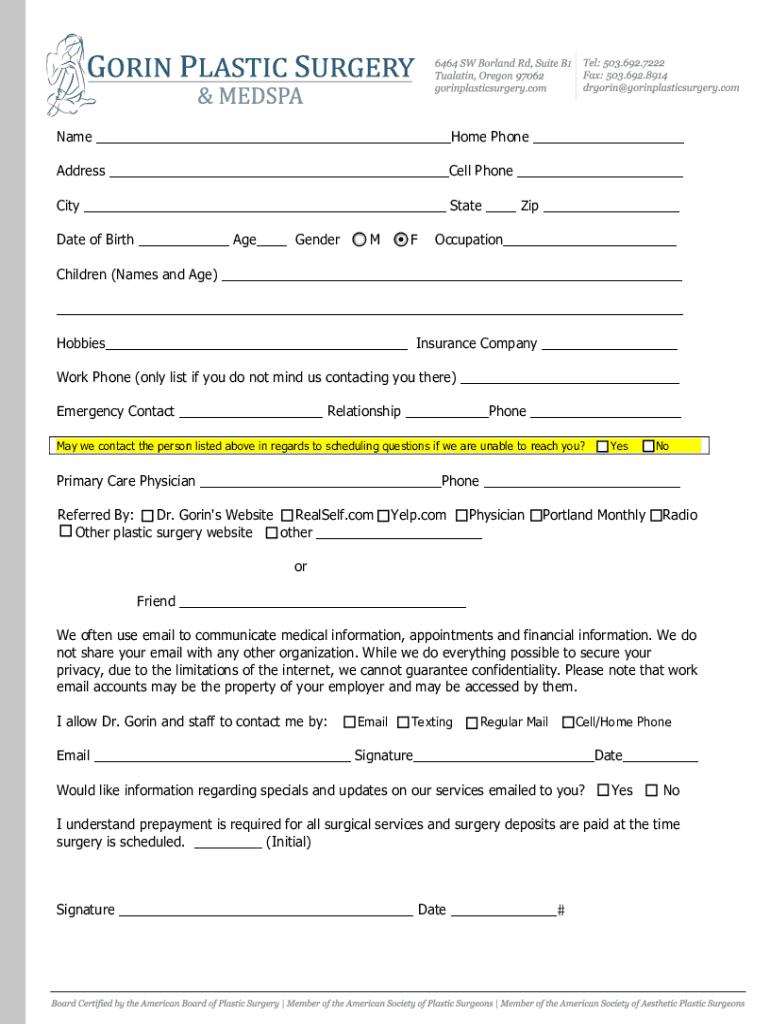
Face Sheet DOCX Form


What is the body medical patient intake form?
The body medical patient intake form is a crucial document used by healthcare providers to gather essential information from patients before their first appointment. This form typically includes sections for personal details, medical history, current medications, allergies, and any previous surgeries. By collecting this information, healthcare professionals can better understand a patient's health background, enabling them to provide tailored care and make informed decisions regarding treatment options.
How to use the body medical patient intake form
Using the body medical patient intake form involves several straightforward steps. First, patients should fill out their personal information accurately, including name, date of birth, and contact details. Next, they will need to provide a comprehensive medical history, detailing any chronic conditions, past surgeries, and family health history. Patients should also list any medications they are currently taking, along with their dosages. Once completed, the form can be submitted electronically or printed and brought to the appointment, ensuring that healthcare providers have all necessary information at hand.
Key elements of the body medical patient intake form
The body medical patient intake form contains several key elements that are vital for effective patient assessment. These elements typically include:
- Personal Information: Name, address, phone number, and emergency contact.
- Medical History: Details about past illnesses, surgeries, and family medical history.
- Current Medications: A list of all medications, including over-the-counter drugs and supplements.
- Allergies: Information on any known allergies to medications, foods, or environmental factors.
- Insurance Information: Details about the patient's health insurance provider and policy number.
Steps to complete the body medical patient intake form
Completing the body medical patient intake form can be done in a few simple steps:
- Begin by entering your personal information accurately.
- Provide a detailed medical history, including any chronic conditions or previous surgeries.
- List all current medications, including dosages and frequency.
- Indicate any known allergies and sensitivities.
- Review the form for accuracy before submission.
Legal use of the body medical patient intake form
The body medical patient intake form must comply with various legal standards to ensure its validity. In the United States, electronic signatures on such forms are recognized under the ESIGN Act and UETA, provided that certain conditions are met. This includes ensuring that the patient has consented to use electronic records and signatures. Additionally, healthcare providers must maintain confidentiality and comply with HIPAA regulations to protect patient information. Using a secure platform for electronic submission can further enhance legal compliance and data security.
Digital vs. Paper Version of the body medical patient intake form
Both digital and paper versions of the body medical patient intake form serve the same purpose but offer different advantages. The digital version allows for easier storage, quick access, and the ability to submit forms securely online. It often includes features such as auto-fill, validation checks, and electronic signatures, which streamline the process. On the other hand, the paper version may be preferred by patients who are less comfortable with technology or need to fill out the form in a traditional format. Regardless of the version used, it is essential that all information is accurate and complete to ensure effective patient care.
Quick guide on how to complete face sheetdocx
Complete Face Sheet docx seamlessly on any device
Online document management has become increasingly popular with businesses and individuals. It serves as an excellent eco-friendly alternative to conventional printed and signed documents, allowing you to access the necessary forms and securely store them online. airSlate SignNow provides you with all the tools required to create, modify, and eSign your documents quickly without delays. Handle Face Sheet docx on any platform with airSlate SignNow's Android or iOS applications and enhance any document-centric process today.
The easiest way to modify and eSign Face Sheet docx effortlessly
- Find Face Sheet docx and click on Get Form to begin.
- Use the tools we offer to fill out your document.
- Select important sections of your documents or obscure sensitive information with tools specifically provided by airSlate SignNow for that purpose.
- Create your signature using the Sign tool, which takes just seconds and holds the same legal significance as a traditional wet ink signature.
- Review the information and click on the Done button to save your changes.
- Decide how you want to share your form, whether by email, text message (SMS), or invite link, or download it to your computer.
Eliminate concerns about lost or misplaced files, tedious form searching, or errors that require printing new document copies. airSlate SignNow meets all your document management needs in just a few clicks from your preferred device. Modify and eSign Face Sheet docx to ensure outstanding communication at any stage of the form preparation process with airSlate SignNow.
Create this form in 5 minutes or less
Create this form in 5 minutes!
People also ask
-
What is body medical patient intake?
Body medical patient intake refers to the process of collecting essential information from patients during their initial visit to a healthcare provider. This includes personal details, medical history, and reasons for visit. Utilizing effective body medical patient intake forms can signNowly streamline administrative tasks and enhance patient care.
-
How does airSlate SignNow improve the body medical patient intake process?
airSlate SignNow offers an intuitive platform for creating and managing body medical patient intake forms. This allows healthcare providers to digitize the intake process, ensuring that all required information is gathered efficiently. By automating document workflows, SignNow reduces the likelihood of errors and expedites patient onboarding.
-
What features does airSlate SignNow provide for body medical patient intake?
airSlate SignNow includes features such as customizable templates for body medical patient intake forms, eSignature capabilities, and secure cloud storage. These tools help streamline the intake process while ensuring compliance with healthcare regulations. Additionally, integrations with other systems enhance overall functionality.
-
Is airSlate SignNow cost-effective for managing body medical patient intake?
Yes, airSlate SignNow is designed to be a cost-effective solution for managing body medical patient intake. With flexible pricing plans, it allows healthcare providers to choose options that best fit their needs and budgets. Many users find that the savings in time and resources far outweigh the monthly investment.
-
Can airSlate SignNow integrate with existing healthcare software for body medical patient intake?
Absolutely! airSlate SignNow can easily integrate with various healthcare management systems, facilitating seamless body medical patient intake processes. Integrations with platforms such as EHRs enhance data accuracy and interoperability, making it easier for providers to access patient information.
-
What are the benefits of digital body medical patient intake forms?
Digital body medical patient intake forms provide numerous benefits, including enhanced data accuracy, reduced paperwork, and quicker patient onboarding. By utilizing airSlate SignNow for these forms, healthcare providers can improve the patient experience while minimizing administrative burden. Additionally, electronic records are more secure and accessible than paper documents.
-
How secure is patient data in airSlate SignNow during body medical patient intake?
Security is a top priority for airSlate SignNow, especially when it comes to body medical patient intake. The platform employs advanced encryption methods to protect sensitive patient data, complying with HIPAA regulations. Users can feel confident knowing their information is stored securely and accessed only by authorized personnel.
Get more for Face Sheet docx
- Helen of troy ltd form def 14a received 06282018 16
- The companys amended and restated employee stock purchase form
- Investordollargeneralcom form
- Full text of ampquotexport ampampamp domestic market opportunities for form
- Rpm inc deferred compensation plan master plan document form
- Principal assets and liabilities and number of commercial form
- Norwest corporation form
- Rethinking architecture a reader in cultural theory pdf form
Find out other Face Sheet docx
- How To Electronic signature Virginia Real estate investment proposal template
- How To Electronic signature Tennessee Franchise Contract
- Help Me With Electronic signature California Consulting Agreement Template
- How To Electronic signature Kentucky Investment Contract
- Electronic signature Tennessee Consulting Agreement Template Fast
- How To Electronic signature California General Power of Attorney Template
- eSignature Alaska Bill of Sale Immovable Property Online
- Can I Electronic signature Delaware General Power of Attorney Template
- Can I Electronic signature Michigan General Power of Attorney Template
- Can I Electronic signature Minnesota General Power of Attorney Template
- How Do I Electronic signature California Distributor Agreement Template
- eSignature Michigan Escrow Agreement Simple
- How Do I Electronic signature Alabama Non-Compete Agreement
- How To eSignature North Carolina Sales Receipt Template
- Can I Electronic signature Arizona LLC Operating Agreement
- Electronic signature Louisiana LLC Operating Agreement Myself
- Can I Electronic signature Michigan LLC Operating Agreement
- How Can I Electronic signature Nevada LLC Operating Agreement
- Electronic signature Ohio LLC Operating Agreement Now
- Electronic signature Ohio LLC Operating Agreement Myself