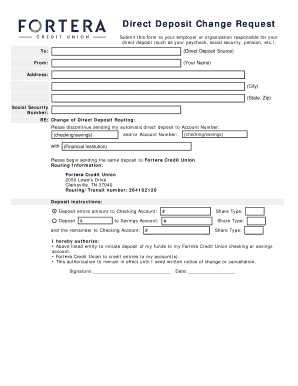
Direct Deposit Change Request Fortera Credit Union Form


What is the Direct Deposit Change Request Fortera Credit Union
The Direct Deposit Change Request Fortera Credit Union form is a crucial document that allows members to update their direct deposit information. This form is essential for ensuring that funds, such as salaries or benefits, are deposited accurately into the member's designated account. By completing this form, members can specify new bank account details or change existing information, ensuring a seamless transition in their payment processes.
Steps to complete the Direct Deposit Change Request Fortera Credit Union
Completing the Direct Deposit Change Request Fortera Credit Union form involves several straightforward steps:
- Obtain the form from Fortera Credit Union’s website or branch.
- Fill in your personal information, including your name, address, and account number.
- Provide the new bank account details where you want your deposits directed.
- Sign and date the form to validate your request.
- Submit the completed form through your preferred method: online, by mail, or in person.
Legal use of the Direct Deposit Change Request Fortera Credit Union
The Direct Deposit Change Request Fortera Credit Union form is legally binding when completed correctly. It must adhere to the requirements set forth by the Electronic Signatures in Global and National Commerce Act (ESIGN) and the Uniform Electronic Transactions Act (UETA). These regulations ensure that electronic signatures and documents hold the same legal weight as traditional paper forms, provided they meet specific criteria, such as clear intent to sign and proper authentication.
Key elements of the Direct Deposit Change Request Fortera Credit Union
Several key elements must be included in the Direct Deposit Change Request Fortera Credit Union form to ensure its effectiveness:
- Personal Information: Member's name, address, and account number.
- New Account Details: Information about the new bank account, including the bank name and account number.
- Signature: The member's signature to authenticate the request.
- Date: The date on which the form is completed and signed.
How to use the Direct Deposit Change Request Fortera Credit Union
Using the Direct Deposit Change Request Fortera Credit Union form is a simple process. Members should first ensure they have the correct form, which can be obtained online or at a branch. After completing the required fields with accurate information, members should submit the form according to their preference. It is advisable to keep a copy of the submitted form for personal records and to follow up with the credit union to confirm that the changes have been processed.
Form Submission Methods (Online / Mail / In-Person)
Members have multiple options for submitting the Direct Deposit Change Request Fortera Credit Union form. These methods include:
- Online Submission: Members can fill out and submit the form through the Fortera Credit Union website.
- Mail: The completed form can be printed and mailed to the designated address provided by the credit union.
- In-Person: Members can visit a local branch to submit the form directly to a representative.
Quick guide on how to complete direct deposit change request fortera credit union
Complete Direct Deposit Change Request Fortera Credit Union effortlessly on any device
Digital document management has become increasingly favored by both businesses and individuals. It offers an ideal eco-friendly substitute for conventional printed and signed documents, allowing you to access the correct form and securely store it online. airSlate SignNow equips you with all the tools necessary to create, edit, and eSign your documents swiftly without any delays. Handle Direct Deposit Change Request Fortera Credit Union on any device using airSlate SignNow’s Android or iOS applications and enhance any document-related process today.
How to edit and eSign Direct Deposit Change Request Fortera Credit Union with ease
- Find Direct Deposit Change Request Fortera Credit Union and click Get Form to begin.
- Utilize the tools we offer to fill out your document.
- Highlight important sections of your documents or conceal sensitive details with tools that airSlate SignNow specifically provides for that purpose.
- Create your signature using the Sign tool, which takes mere seconds and has the same legal validity as a conventional wet ink signature.
- Review the information and click on the Done button to save your modifications.
- Choose how you wish to submit your form, whether by email, text message (SMS), invitation link, or download it to your computer.
Forget about lost or misplaced documents, tedious form searching, or mistakes that necessitate printing new copies. airSlate SignNow meets your document management needs in just a few clicks from a device of your choice. Edit and eSign Direct Deposit Change Request Fortera Credit Union and ensure excellent communication at every step of the form preparation process with airSlate SignNow.
Create this form in 5 minutes or less
Create this form in 5 minutes!
People also ask
-
What is Fortera Direct and how does it work with airSlate SignNow?
Fortera Direct is a feature within airSlate SignNow that enables businesses to send and eSign documents securely and efficiently. By integrating Fortera Direct, users can streamline their document workflows, enhance collaboration, and reduce turnaround times on essential agreements.
-
What pricing options are available for Fortera Direct with airSlate SignNow?
airSlate SignNow offers flexible pricing plans for users interested in Fortera Direct, catering to businesses of all sizes. Prospective customers can choose from monthly or annual subscriptions, ensuring that they find an option that best fits their budget and usage needs.
-
What are the key features of Fortera Direct in airSlate SignNow?
Fortera Direct includes features such as customizable templates, secure cloud storage, and advanced eSigning capabilities. These tools empower users to create, send, and manage documents quickly, maintaining a seamless workflow from start to finish.
-
How can Fortera Direct enhance my team's productivity?
By utilizing Fortera Direct, your team can eliminate manual paperwork and streamline the signing process, which signNowly increases productivity. The easy-to-use interface and integration with existing tools allow for quicker document turnaround and improved collaboration within teams.
-
Is Fortera Direct compatible with other software integrations?
Yes, Fortera Direct is designed to integrate seamlessly with a variety of popular business applications such as Google Drive, Salesforce, and Microsoft Office. This allows users to utilize their existing systems while enhancing their document management processes with airSlate SignNow.
-
What benefits does Fortera Direct offer for small businesses?
Fortera Direct offers small businesses an affordable and efficient way to manage their documentation needs without sacrificing quality. The simplified eSigning process reduces the time and costs associated with traditional methods while improving customer satisfaction with faster service delivery.
-
Can Fortera Direct help with compliance and security for my business documents?
Yes, Fortera Direct is built with robust security features that ensure compliance with regulations such as GDPR and HIPAA. Your documents are encrypted and securely stored, giving you peace of mind that your sensitive information is protected.
Get more for Direct Deposit Change Request Fortera Credit Union
- Sec info geon co 10 k405 for 123196 ex 13 form
- Executive severance and retention incentive plan form
- Executive compensation and related person secgov form
- Compensation program for officers form
- Taxes and executive compensationeconomic policy institute form
- Proposal to approve the chubb corporation form
- The chubb corporation secgov form
- Preliminary official statement dated july 2017 city of form
Find out other Direct Deposit Change Request Fortera Credit Union
- How To Sign Alaska Insurance Promissory Note Template
- Sign Arizona Insurance Moving Checklist Secure
- Sign New Mexico High Tech Limited Power Of Attorney Simple
- Sign Oregon High Tech POA Free
- Sign South Carolina High Tech Moving Checklist Now
- Sign South Carolina High Tech Limited Power Of Attorney Free
- Sign West Virginia High Tech Quitclaim Deed Myself
- Sign Delaware Insurance Claim Online
- Sign Delaware Insurance Contract Later
- Sign Hawaii Insurance NDA Safe
- Sign Georgia Insurance POA Later
- How Can I Sign Alabama Lawers Lease Agreement
- How Can I Sign California Lawers Lease Agreement
- Sign Colorado Lawers Operating Agreement Later
- Sign Connecticut Lawers Limited Power Of Attorney Online
- Sign Hawaii Lawers Cease And Desist Letter Easy
- Sign Kansas Insurance Rental Lease Agreement Mobile
- Sign Kansas Insurance Rental Lease Agreement Free
- Sign Kansas Insurance Rental Lease Agreement Fast
- Sign Kansas Insurance Rental Lease Agreement Safe