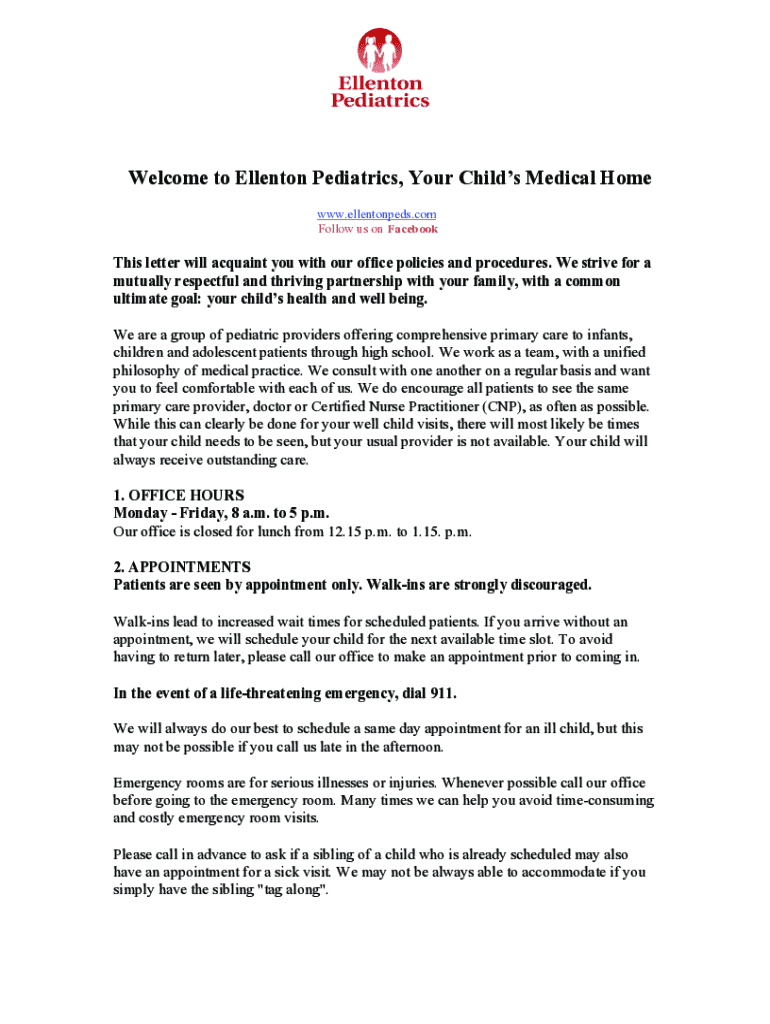
2016-2026 Form


What is the Ellenton Pediatrics New Patient Registration Packet?
The Ellenton Pediatrics New Patient Registration Packet is a comprehensive document designed to gather essential information about your child and their medical history. This packet serves as a foundational step in establishing a medical home for your child at Ellenton Pediatrics. It includes sections for personal information, insurance details, and medical history, ensuring that the healthcare providers have the necessary data to deliver personalized care. Completing this packet accurately is vital for effective communication and care coordination.
How to Use the Ellenton Pediatrics New Patient Registration Packet
Using the Ellenton Pediatrics New Patient Registration Packet involves several straightforward steps. First, download the packet from the designated source. Next, fill in all required fields with accurate and up-to-date information. It is important to review the completed packet for any errors or omissions before submission. Finally, submit the packet electronically via a secure platform or print it out and bring it to your first appointment. This process helps streamline your child's registration and ensures a smooth onboarding experience.
Steps to Complete the Ellenton Pediatrics New Patient Registration Packet
Completing the Ellenton Pediatrics New Patient Registration Packet requires attention to detail. Follow these steps for successful completion:
- Download the packet from the official Ellenton Pediatrics website.
- Begin with the child's personal information, including name, date of birth, and address.
- Provide insurance details, including the policy number and provider information.
- Fill out the medical history section, noting any allergies, medications, and past illnesses.
- Sign and date the form to certify that the information provided is accurate.
- Submit the completed packet through the preferred method, either electronically or in person.
Legal Use of the Ellenton Pediatrics New Patient Registration Packet
The Ellenton Pediatrics New Patient Registration Packet is legally binding once completed and signed. It complies with relevant healthcare laws and regulations, ensuring that the information provided is used solely for medical purposes. By submitting this packet, parents or guardians consent to the collection and use of their child's medical information in accordance with privacy laws. This legal framework protects both the patient and the healthcare provider, establishing a trustworthy relationship.
Key Elements of the Ellenton Pediatrics New Patient Registration Packet
Several key elements are crucial in the Ellenton Pediatrics New Patient Registration Packet. These include:
- Personal Information: Essential details about the child and their guardians.
- Insurance Information: Data required for billing and insurance claims.
- Medical History: A comprehensive overview of the child's past and current health status.
- Emergency Contacts: Names and contact information for individuals to reach in case of emergencies.
- Consent Forms: Legal agreements for treatment and information sharing.
Digital vs. Paper Version of the Ellenton Pediatrics New Patient Registration Packet
The Ellenton Pediatrics New Patient Registration Packet is available in both digital and paper formats. The digital version allows for easy completion and submission through secure electronic platforms, ensuring quick processing. In contrast, the paper version can be filled out manually and submitted in person or via mail. Both formats are equally valid; however, the digital version may offer added convenience and efficiency, particularly for busy families.
Quick guide on how to complete ellentonpediatricscompdfsnewpatientregistrationpacketwelcome to ellenton pediatrics your childs medical home
Prepare [SKS] easily on any device
Web-based document management has become increasingly favored by both businesses and individuals. It serves as an ideal eco-friendly alternative to traditional printed and signed paperwork, allowing you to locate the right form and securely keep it online. airSlate SignNow provides you with all the essential tools to create, edit, and eSign your documents quickly without interruptions. Manage [SKS] on any device with airSlate SignNow Android or iOS applications and enhance any document-related procedure today.
The simplest way to edit and eSign [SKS] effortlessly
- Find [SKS] and then click Get Form to begin.
- Use the tools available to fill out your document.
- Emphasize relevant sections of the documents or redact sensitive details with tools that airSlate SignNow specifically provides for that purpose.
- Generate your signature using the Sign feature, which takes seconds and holds the same legal validity as a conventional wet ink signature.
- Review all the details and then click on the Done button to save your changes.
- Choose how you would like to send your form, via email, text message (SMS), or invite link, or download it to your computer.
Put aside concerns about lost or misplaced files, tedious form searches, or mistakes that necessitate printing out new document versions. airSlate SignNow fulfills your document management needs in just a few clicks from any device of your choice. Modify and eSign [SKS] and guarantee excellent communication at any stage of your form preparation process with airSlate SignNow.
Create this form in 5 minutes or less
Find and fill out the correct ellentonpediatricscompdfsnewpatientregistrationpacketwelcome to ellenton pediatrics your childs medical home
Create this form in 5 minutes!
People also ask
-
What is the Ellenton Pediatrics New Patient Registration Packet?
The Ellenton Pediatrics compdfsNewPatientRegistrationPacketWelcome To Ellenton Pediatrics, Your Childs Medical Home is a comprehensive document designed to gather essential information about your child. This packet ensures a seamless registration process for new patients, making it easy for parents to provide all necessary details for their child's healthcare.
-
How do I access the New Patient Registration Packet?
You can easily access the Ellenton Pediatrics compdfsNewPatientRegistrationPacketWelcome To Ellenton Pediatrics, Your Childs Medical Home online. Simply visit our website and navigate to the New Patient section to download the packet in PDF format for your convenience.
-
What information is required in the registration packet?
The Ellenton Pediatrics compdfsNewPatientRegistrationPacketWelcome To Ellenton Pediatrics, Your Childs Medical Home requires basic details such as your child's medical history, insurance information, and contact details. This information is vital for establishing your child's medical record and ensuring they receive the best care possible.
-
Is there a fee for registering a new patient?
No, there is no fee associated with completing the Ellenton Pediatrics compdfsNewPatientRegistrationPacketWelcome To Ellenton Pediatrics, Your Childs Medical Home. Our goal is to provide accessible healthcare and support to families without any unnecessary financial burdens.
-
How long does the registration process take?
Once you submit the Ellenton Pediatrics compdfsNewPatientRegistrationPacketWelcome To Ellenton Pediatrics, Your Childs Medical Home, the process typically takes a few business days. Our team will review the submitted information and contact you if any additional details are needed to finalize your child's registration.
-
Can I complete the registration packet online?
Yes, the Ellenton Pediatrics compdfsNewPatientRegistrationPacketWelcome To Ellenton Pediatrics, Your Childs Medical Home is designed for easy online completion. You can fill out the necessary fields in the PDF and submit it electronically, simplifying the entire registration experience.
-
What should I do if I have questions while filling out the packet?
If you have any questions while completing the Ellenton Pediatrics compdfsNewPatientRegistrationPacketWelcome To Ellenton Pediatrics, Your Childs Medical Home, do not hesitate to signNow out to our office. Our friendly staff is available to assist you with any concerns or clarifications needed during the registration process.
Get more for Ellentonpediatrics compdfsNewPatientRegistrationPacketWelcome To Ellenton Pediatrics, Your Childs Medical Home
Find out other Ellentonpediatrics compdfsNewPatientRegistrationPacketWelcome To Ellenton Pediatrics, Your Childs Medical Home
- eSign Alabama Police LLC Operating Agreement Fast
- eSign North Dakota Real Estate Business Letter Template Computer
- eSign North Dakota Real Estate Quitclaim Deed Myself
- eSign Maine Sports Quitclaim Deed Easy
- eSign Ohio Real Estate LLC Operating Agreement Now
- eSign Ohio Real Estate Promissory Note Template Online
- How To eSign Ohio Real Estate Residential Lease Agreement
- Help Me With eSign Arkansas Police Cease And Desist Letter
- How Can I eSign Rhode Island Real Estate Rental Lease Agreement
- How Do I eSign California Police Living Will
- Can I eSign South Dakota Real Estate Quitclaim Deed
- How To eSign Tennessee Real Estate Business Associate Agreement
- eSign Michigan Sports Cease And Desist Letter Free
- How To eSign Wisconsin Real Estate Contract
- How To eSign West Virginia Real Estate Quitclaim Deed
- eSign Hawaii Police Permission Slip Online
- eSign New Hampshire Sports IOU Safe
- eSign Delaware Courts Operating Agreement Easy
- eSign Georgia Courts Bill Of Lading Online
- eSign Hawaii Courts Contract Mobile