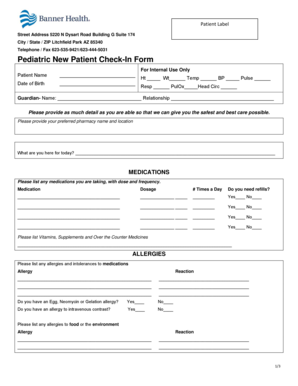
Banner Health New Patient Forms


What are the Banner Health New Patient Forms?
The Banner Health New Patient Forms are essential documents that new patients must complete before receiving medical services. These forms gather vital information about the patient's medical history, current health conditions, and personal details. Completing these forms accurately ensures that healthcare providers have the necessary information to offer appropriate care. The forms may include sections on allergies, medications, insurance details, and emergency contacts, all of which contribute to a comprehensive understanding of the patient's health needs.
How to Use the Banner Health New Patient Forms
Using the Banner Health New Patient Forms involves several straightforward steps. First, access the forms through the Banner Health website or request them directly from the healthcare facility. Once you have the forms, take your time to fill them out completely and accurately. Ensure that all sections are addressed, as incomplete forms can delay your appointment. After filling out the forms, you can submit them electronically or in person, depending on the facility's requirements. Utilizing a secure eSignature platform can streamline the process, making it easier to sign and submit the documents digitally.
Steps to Complete the Banner Health New Patient Forms
Completing the Banner Health New Patient Forms involves a systematic approach:
- Gather necessary information, including personal identification, insurance details, and medical history.
- Access the forms online or obtain physical copies from the healthcare facility.
- Carefully fill out each section, ensuring accuracy and completeness.
- Review the forms for any errors or missing information.
- Submit the completed forms electronically or in person as directed by the facility.
Legal Use of the Banner Health New Patient Forms
The legal validity of the Banner Health New Patient Forms is crucial for both patients and healthcare providers. These forms must comply with federal and state regulations regarding patient information and privacy. When completed electronically, the forms can be considered legally binding if they meet specific requirements, such as secure signatures and proper authentication. Utilizing a compliant eSignature solution ensures that the forms are executed legally, protecting both parties involved.
Key Elements of the Banner Health New Patient Forms
Key elements of the Banner Health New Patient Forms typically include:
- Personal Information: Name, address, date of birth, and contact information.
- Medical History: Previous illnesses, surgeries, and current medications.
- Insurance Information: Provider details and policy numbers.
- Emergency Contacts: Names and phone numbers of individuals to contact in case of emergencies.
How to Obtain the Banner Health New Patient Forms
Obtaining the Banner Health New Patient Forms is a simple process. Patients can access the forms through the Banner Health website, where they may be available for download. Alternatively, forms can be requested directly from the healthcare facility during the scheduling of an appointment. It is advisable to complete the forms prior to the appointment to ensure a smooth check-in process.
Quick guide on how to complete banner health new patient forms 210031487
Effortlessly Complete Banner Health New Patient Forms on Any Device
Digital document management has become increasingly favored by businesses and individuals. It offers an ideal environmentally friendly substitute to conventional printed and signed paperwork, as you can find the appropriate form and securely keep it online. airSlate SignNow provides all the tools necessary to create, modify, and electronically sign your documents quickly and without complications. Manage Banner Health New Patient Forms on any device using airSlate SignNow's Android or iOS applications and enhance any document-related process today.
How to Modify and Electronically Sign Banner Health New Patient Forms with Ease
- Find Banner Health New Patient Forms and then click Get Form to begin.
- Utilize the tools we provide to complete your document.
- Emphasize pertinent sections of your documents or redact sensitive information using tools that airSlate SignNow offers specifically for that purpose.
- Create your signature using the Sign tool, which takes only seconds and carries the same legal validity as a traditional wet ink signature.
- Review all the details and then click on the Done button to save your updates.
- Choose how you wish to distribute your form—via email, SMS, invite link, or download it to your computer.
Eliminate the hassle of lost or misplaced files, tedious form searching, or errors that require printing new document copies. airSlate SignNow fulfills all your document management needs in just a few clicks from any device you prefer. Edit and electronically sign Banner Health New Patient Forms to ensure excellent communication at every step of your document preparation process with airSlate SignNow.
Create this form in 5 minutes or less
Create this form in 5 minutes!
People also ask
-
What are the Banner Health new patient forms?
The Banner Health new patient forms are essential documents that new patients need to complete before their first appointment. They gather important information about the patient’s medical history, insurance details, and personal information, ensuring a smooth onboarding process.
-
How can airSlate SignNow help with Banner Health new patient forms?
airSlate SignNow streamlines the process of completing and signing Banner Health new patient forms by providing a user-friendly platform for electronic signatures. This helps accelerate patient onboarding while maintaining compliance and security. With airSlate, you can send, receive, and manage forms efficiently.
-
Are there any costs associated with using airSlate SignNow for Banner Health new patient forms?
airSlate SignNow offers competitive pricing options tailored for businesses managing Banner Health new patient forms. By choosing airSlate, you can save time and resources on paper forms, which can lead to cost savings in the long run. For detailed pricing, visit our website.
-
What features does airSlate SignNow offer for managing Banner Health new patient forms?
airSlate SignNow includes features such as customizable templates, secure eSigning, automated reminders, and real-time document tracking. These features ensure that the process of handling Banner Health new patient forms is efficient and user-friendly, improving overall patient experience.
-
Is it easy to integrate airSlate SignNow with existing systems for Banner Health new patient forms?
Yes, airSlate SignNow provides seamless integrations with various electronic health records (EHR) and practice management systems. This ensures that the workflow for handling Banner Health new patient forms is cohesive and minimizes manual entry, enhancing efficiency in patient management.
-
What benefits does airSlate SignNow provide for healthcare providers handling Banner Health new patient forms?
By using airSlate SignNow for Banner Health new patient forms, healthcare providers can enhance patient experience, reduce paperwork, and increase efficiency. The platform automates key processes, minimizes delays, and ensures that all forms are securely stored and easily accessible, ultimately improving operational workflows.
-
How secure is the data submitted through Banner Health new patient forms using airSlate SignNow?
Security is a top priority for airSlate SignNow. We utilize advanced encryption and compliance protocols to protect all data submitted through Banner Health new patient forms. This ensures that patient information remains confidential and secure throughout the entire signing process.
Get more for Banner Health New Patient Forms
- Arizona ucc1 form
- Arizona ucc3 financing statement amendment arizona form
- Financing statement amendment form
- Legal last will and testament form for single person with no children arizona
- Legal last will and testament form for a single person with minor children arizona
- Legal last will and testament form for single person with adult and minor children arizona
- Legal last will and testament form for single person with adult children arizona
- Legal last will and testament for married person with minor children from prior marriage arizona form
Find out other Banner Health New Patient Forms
- eSign Indiana Home Improvement Contract Myself
- eSign North Dakota Architectural Proposal Template Online
- How To eSignature Alabama Mechanic's Lien
- Can I eSign Alabama Car Insurance Quotation Form
- eSign Florida Car Insurance Quotation Form Mobile
- eSign Louisiana Car Insurance Quotation Form Online
- Can I eSign Massachusetts Car Insurance Quotation Form
- eSign Michigan Car Insurance Quotation Form Online
- eSign Michigan Car Insurance Quotation Form Mobile
- eSignature Massachusetts Mechanic's Lien Online
- eSignature Massachusetts Mechanic's Lien Free
- eSign Ohio Car Insurance Quotation Form Mobile
- eSign North Dakota Car Insurance Quotation Form Online
- eSign Pennsylvania Car Insurance Quotation Form Mobile
- eSignature Nevada Mechanic's Lien Myself
- eSign California Life-Insurance Quote Form Online
- How To eSignature Ohio Mechanic's Lien
- eSign Florida Life-Insurance Quote Form Online
- eSign Louisiana Life-Insurance Quote Form Online
- How To eSign Michigan Life-Insurance Quote Form