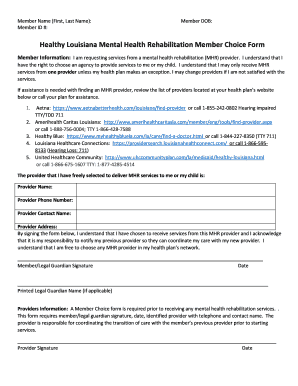
Member Choice Form Healthy Louisiana Accessible PDF


What is the Louisiana MHR Choice Form?
The Louisiana MHR Choice Form, also known as the Louisiana Mental Health Rehabilitation Member Choice Form, is a crucial document designed for individuals seeking mental health services under the Healthy Louisiana program. This form allows members to select their preferred mental health service provider, ensuring that they receive care tailored to their specific needs. The form is essential for streamlining the process of accessing mental health services and plays a vital role in the overall healthcare experience for Louisiana residents.
Steps to Complete the Louisiana MHR Choice Form
Completing the Louisiana MHR Choice Form involves several key steps to ensure accuracy and compliance with state regulations. Follow these steps for a smooth process:
- Begin by downloading the form from an official source to ensure you have the most current version.
- Fill in your personal information, including your name, address, and contact details.
- Clearly indicate your chosen mental health service provider by checking the appropriate box or writing their name.
- Provide any additional information required, such as your health history or specific needs related to mental health services.
- Review the completed form for accuracy before submitting it.
How to Obtain the Louisiana MHR Choice Form
The Louisiana MHR Choice Form can be obtained through various channels to ensure accessibility for all members. You can find the form by:
- Visiting the official Healthy Louisiana website where the form is available for download.
- Contacting your local mental health service provider for a physical copy.
- Reaching out to the Louisiana Department of Health for assistance in acquiring the form.
Legal Use of the Louisiana MHR Choice Form
The Louisiana MHR Choice Form is legally binding once completed and submitted according to state guidelines. It is important to understand that this form must be filled out accurately to ensure that your selected provider can deliver services without delays. Compliance with state regulations surrounding the form is essential for maintaining eligibility for services and avoiding potential issues with your mental health care.
Key Elements of the Louisiana MHR Choice Form
Understanding the key elements of the Louisiana MHR Choice Form can help ensure that you provide all necessary information. Important components include:
- Personal Information: Essential details such as your name, address, and contact information.
- Provider Selection: A section to indicate your chosen mental health service provider.
- Signature: A space for your signature, confirming that the information provided is accurate and complete.
Eligibility Criteria for the Louisiana MHR Choice Form
To complete the Louisiana MHR Choice Form, individuals must meet specific eligibility criteria. These criteria typically include:
- Being a resident of Louisiana and enrolled in the Healthy Louisiana program.
- Having a diagnosed mental health condition that requires services.
- Choosing a provider that is part of the Healthy Louisiana network.
Quick guide on how to complete member choice form healthy louisiana accessible pdf
Complete Member Choice Form Healthy Louisiana Accessible PDF effortlessly on any device
Digital document management has become increasingly popular with businesses and individuals alike. It offers an ideal eco-friendly alternative to traditional printed and signed documents, allowing you to access the correct format and securely save it online. airSlate SignNow provides you with all the resources necessary to create, modify, and electronically sign your documents quickly without interruptions. Manage Member Choice Form Healthy Louisiana Accessible PDF on any device using airSlate SignNow's Android or iOS applications and streamline any document-related task today.
How to revise and eSign Member Choice Form Healthy Louisiana Accessible PDF with ease
- Obtain Member Choice Form Healthy Louisiana Accessible PDF and then click Get Form to initiate.
- Employ the tools we offer to fill out your document.
- Emphasize important sections of your documents or redact sensitive information using the tools that airSlate SignNow offers specifically for that purpose.
- Generate your eSignature using the Sign tool, which takes only seconds and carries the same legal standing as a conventional ink signature.
- Review the details and click on the Done button to save your modifications.
- Choose how you wish to send your form, via email, SMS, an invite link, or download it to your computer.
Eliminar the anxiety of lost or misplaced documents, tedious form searching, or errors that necessitate printing new document versions. airSlate SignNow meets your document management needs in just a few clicks from any device of your preference. Edit and eSign Member Choice Form Healthy Louisiana Accessible PDF to ensure excellent communication at every stage of your document preparation workflow with airSlate SignNow.
Create this form in 5 minutes or less
Create this form in 5 minutes!
People also ask
-
What is airSlate SignNow and how does it work?
airSlate SignNow is a digital platform that empowers businesses to send and e-sign documents efficiently. By streamlining the signing process, simplified eligibility determines the best options for your business to enhance productivity and reduce paper usage.
-
How does simplified eligibility determine pricing for airSlate SignNow?
Our pricing model for airSlate SignNow is designed to be cost-effective and transparent. Simplified eligibility determines the plan that best fits your business needs, allowing you to choose between various tiers based on the number of users and features required.
-
What features does airSlate SignNow offer to streamline the signing process?
airSlate SignNow provides a range of features, including customizable templates, real-time notifications, and secure storage. Simplified eligibility determines which features are available in your chosen plan, ensuring you have the tools necessary for a seamless signing experience.
-
How can airSlate SignNow benefit my business?
Utilizing airSlate SignNow can signNowly improve your document workflow and reduce turnaround times. By simplifying the signature process, simplified eligibility determines the best approach to enhance customer satisfaction and increase efficiency overall.
-
Is airSlate SignNow secure for handling sensitive documents?
Yes, airSlate SignNow adheres to strict security protocols to ensure your documents are safe. Simplified eligibility determines the level of security features included in your plan, offering options such as encryption and password protection.
-
What integrations does airSlate SignNow support?
airSlate SignNow integrates with various applications like Google Drive, Salesforce, and more to enhance functionality. With simplified eligibility determining the best integrations for your workflow, you can seamlessly connect your tools and improve productivity.
-
Can I customize templates in airSlate SignNow?
Absolutely! airSlate SignNow allows users to create and customize templates to fit specific document needs. Simplified eligibility determines the extent of customization available, so you can tailor documents to represent your brand effectively.
Get more for Member Choice Form Healthy Louisiana Accessible PDF
- Estate planning questionnaire and worksheets arizona form
- Document locator and personal information package including burial information form arizona
- Demand to produce copy of will from heir to executor or person in possession of will arizona form
- Quitclaim deed for corporation california form
- California deed corporation form
- Quitclaim deed from individual california form
- Warranty deed from individual california form
- California employee form
Find out other Member Choice Form Healthy Louisiana Accessible PDF
- Help Me With eSignature Tennessee Banking PDF
- How Can I eSignature Virginia Banking PPT
- How Can I eSignature Virginia Banking PPT
- Can I eSignature Washington Banking Word
- Can I eSignature Mississippi Business Operations Document
- How To eSignature Missouri Car Dealer Document
- How Can I eSignature Missouri Business Operations PPT
- How Can I eSignature Montana Car Dealer Document
- Help Me With eSignature Kentucky Charity Form
- How Do I eSignature Michigan Charity Presentation
- How Do I eSignature Pennsylvania Car Dealer Document
- How To eSignature Pennsylvania Charity Presentation
- Can I eSignature Utah Charity Document
- How Do I eSignature Utah Car Dealer Presentation
- Help Me With eSignature Wyoming Charity Presentation
- How To eSignature Wyoming Car Dealer PPT
- How To eSignature Colorado Construction PPT
- How To eSignature New Jersey Construction PDF
- How To eSignature New York Construction Presentation
- How To eSignature Wisconsin Construction Document